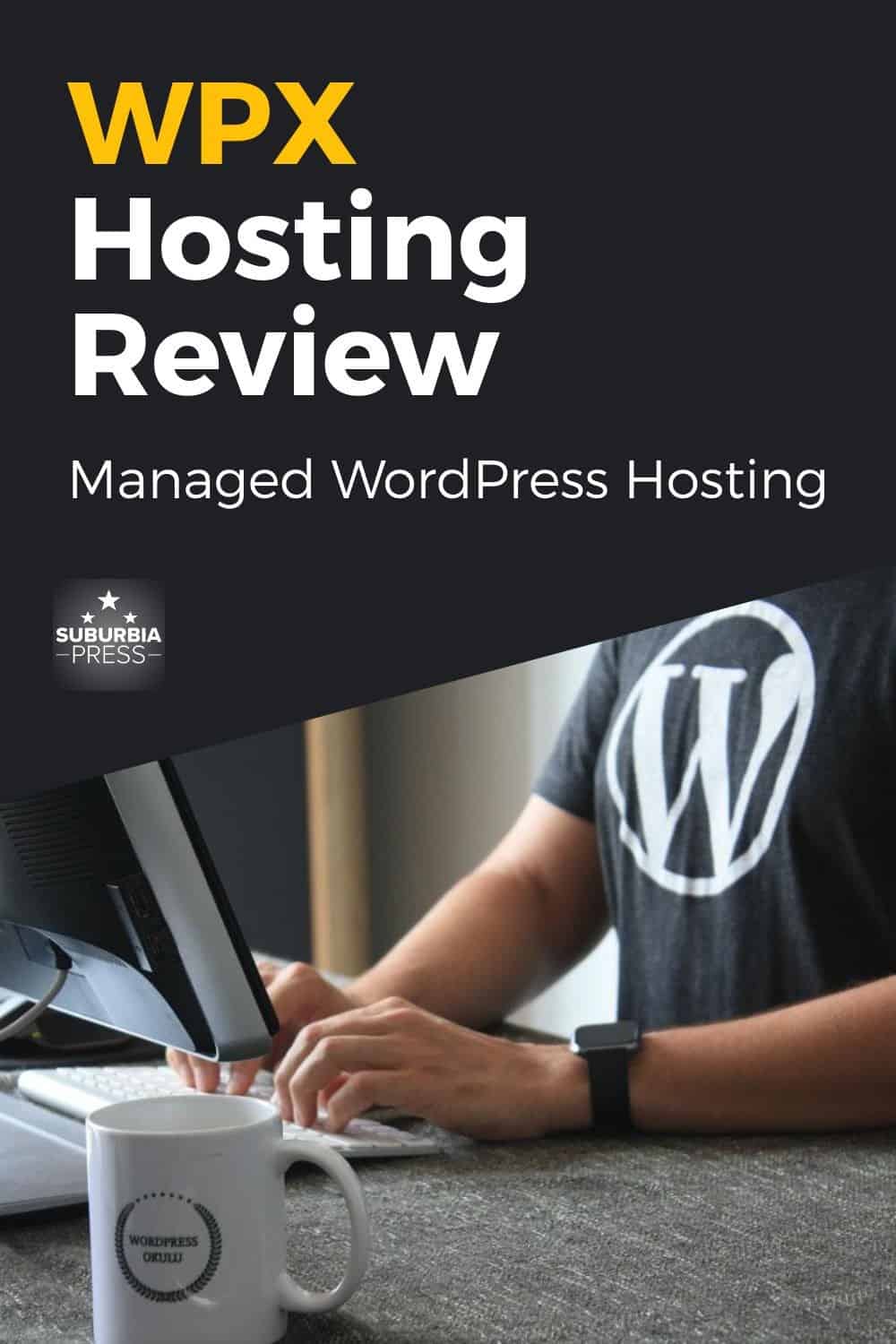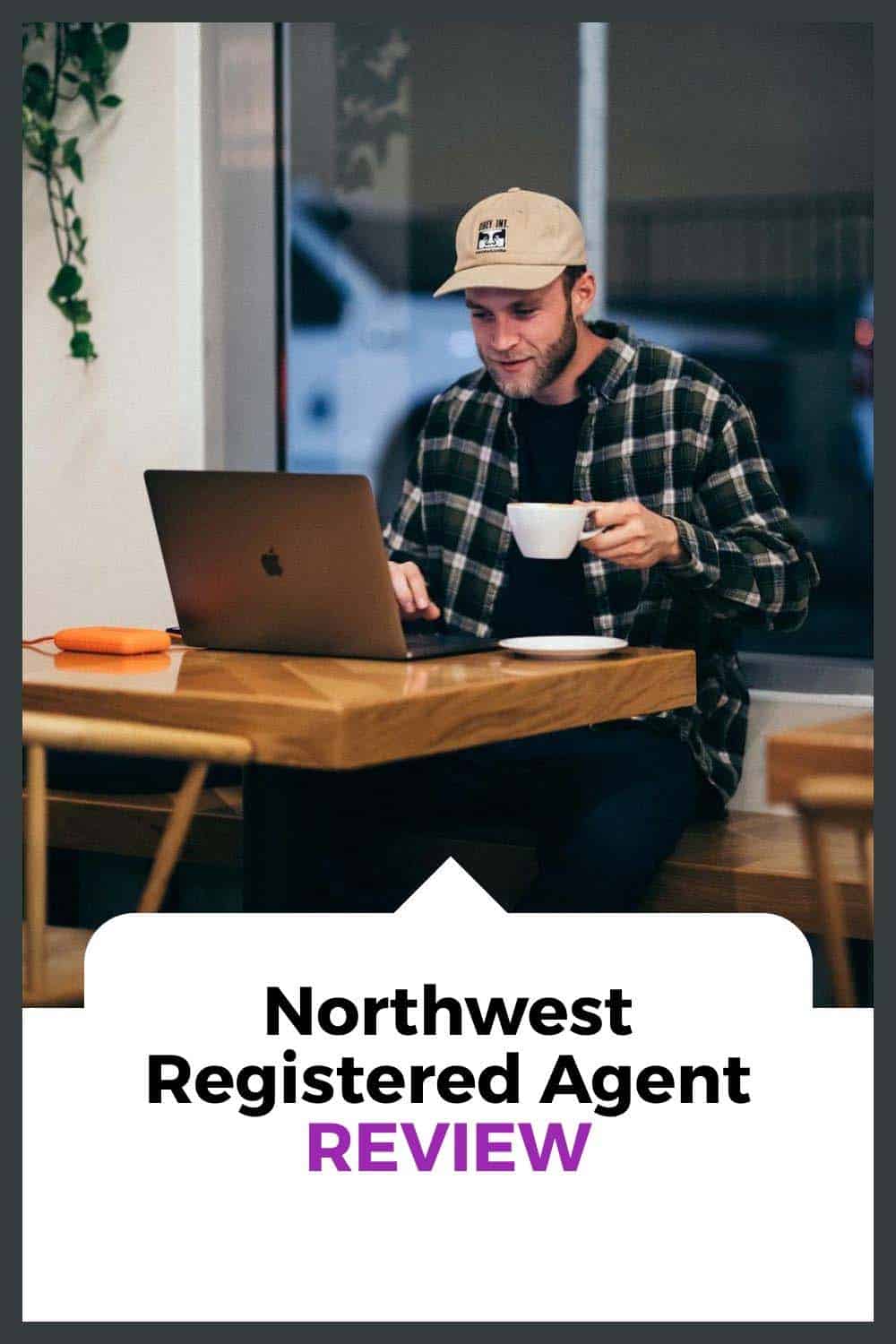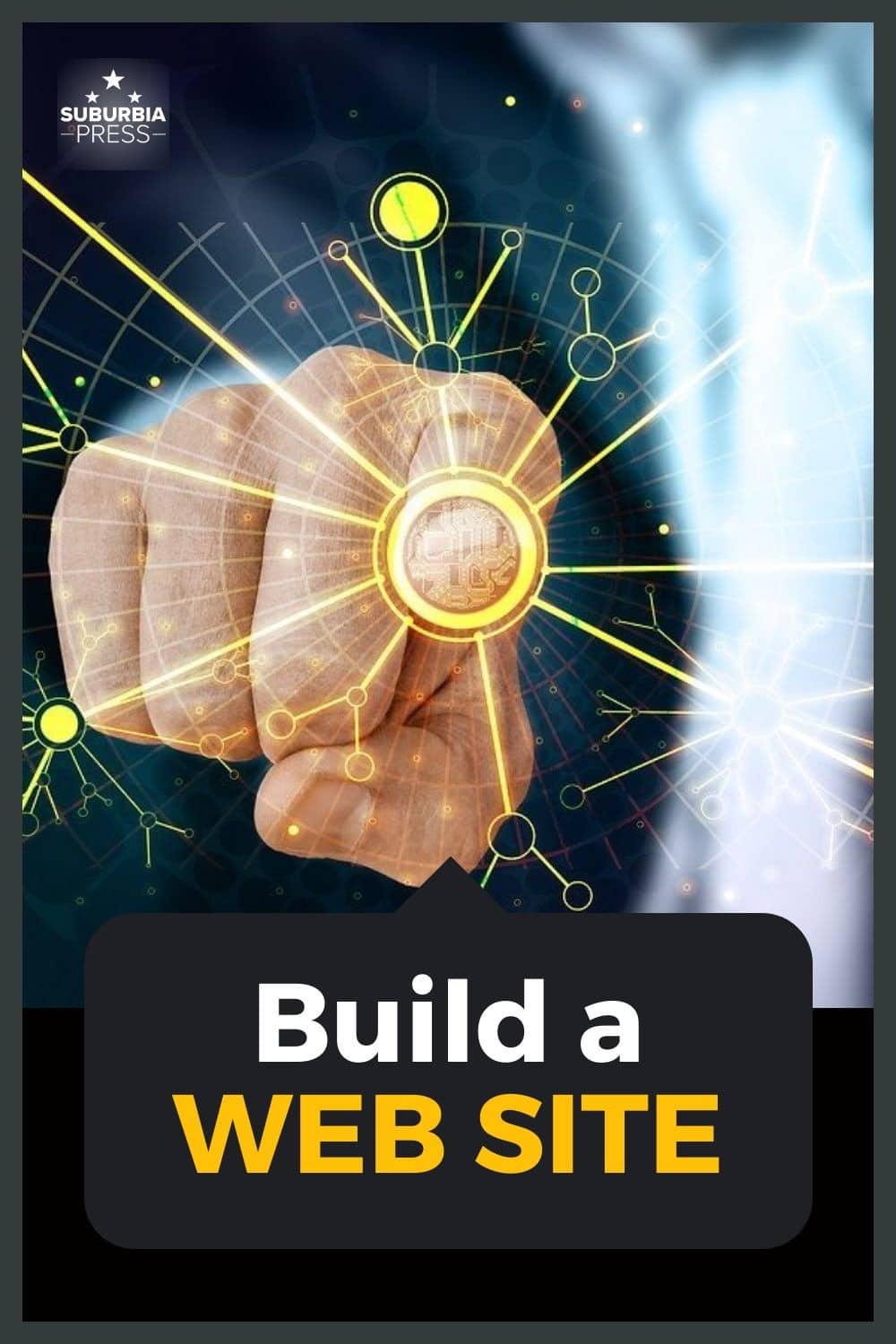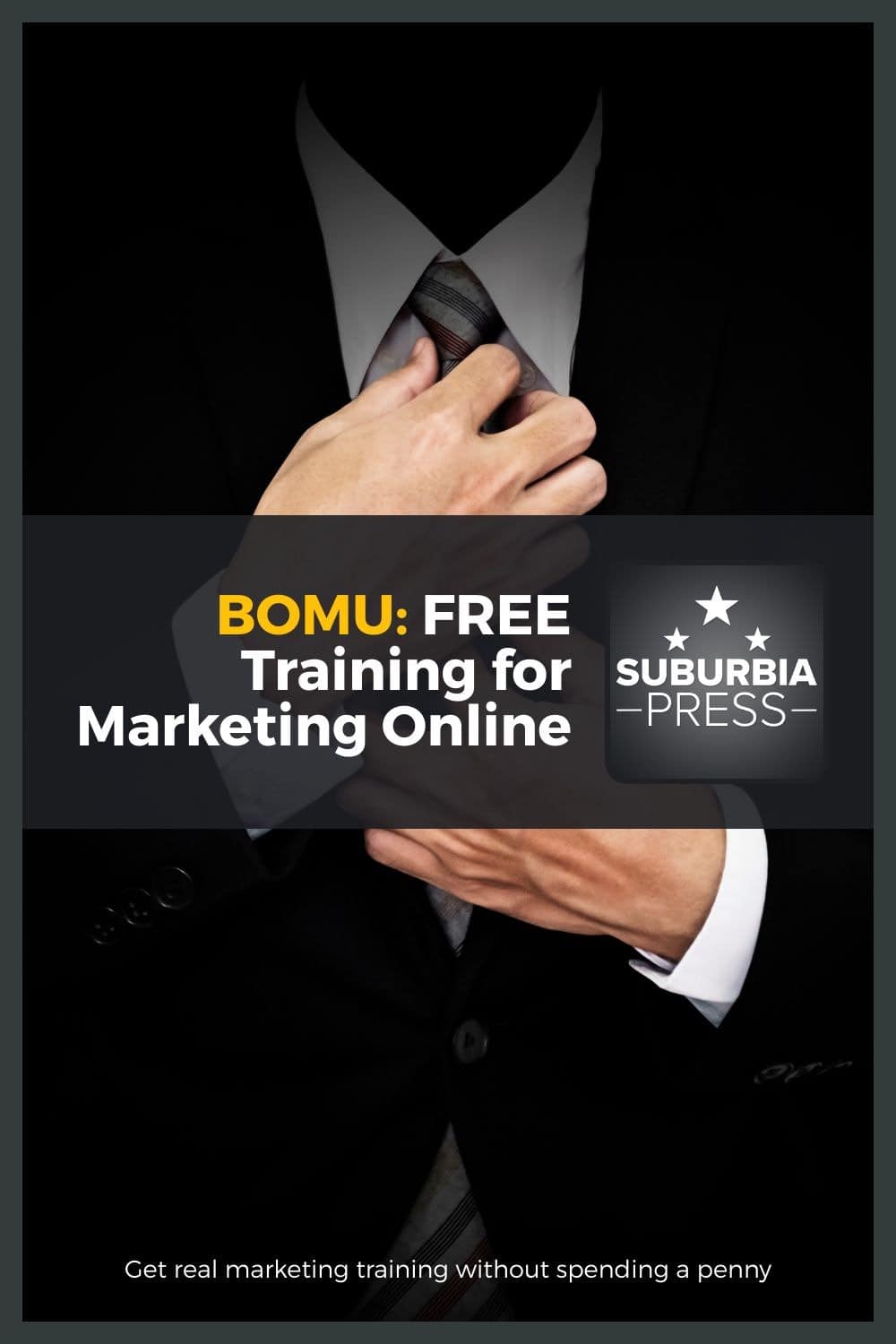Jasper AI Review: No More Writer’s Block
Jasper is an artificial intelligence writing assistant that gives users the tools they need to create killer content. From articles and blog posts to product descriptions and beyond, Jasper has you covered.
The GPT 3.5 update adds Jasper Chat, similar to ChatGPT but integrated into other documents and templates. It makes content creation even faster and better. Unlike ChatGPT, a switch allows Jasper Chat to use current search information in its results.
What sets Jasper apart from other AI writing assistants is its incredible flexibility. No matter your writing style or needs, Jasper can help you finish the job. And because AI powers it, Jasper gets smarter the more you use it, making it an invaluable asset for any writer.
- Best of the AI Copywriting tools
- Jasper Chat
- Great Support & Community
- Over 50 templates
- Two pricing tiers for your budget
- It saves you time and money in creating content
- Creates almost any business or social content
- Training and certification are available
- You can create repetitive content if you don’t feed it properly
- It takes a bit of practice to get the hang of it
Video review of Jasper AI (formerly Jarvis)
We’ve produced a Jasper AI review video that discusses several points from this article. It shows the real-life benefits of using this technology on your computer. Do you enjoy the topic? Subscribe!
The internet is full of opportunities. From blogging to affiliate marketing and small business ownership, there are many ways you can make money online. There’s one tool I’ve seen that appears to be really effective for all these things- Jasper AI, the best AI copywriting tool.
You can start by using the Jasper AI free trial to get a feel for how it works, but I’d recommend going through this review before starting the free trial. There are aspects of Jasper that you want to know how to use so you get the most value from your free trial.
Looking to improve your writing quality and speed? Jasper AI is here to help! This artificial intelligence writing assistant gives users the tools they need to create killer content. From articles and blog posts to product descriptions and beyond, Jasper has you covered.
What sets Jasper apart from other AI writing assistants is its incredible flexibility. No matter what your writing style or needs, Jasper can help you get the job done. And because it’s powered by AI, Jasper gets smarter the more you use it, making it an invaluable asset for any writer.
If you’re looking for a writing assistant to help you create excellent content quickly, look no further than Jasper AI.
For bloggers, it helps you write content and blog post ideas; for affiliates marketers, it automates the entire process; and for small business owners, it increases sales conversions by up to 40%.
This blog post reviews what Jasper AI does and how it works so you can see if this is a good fit for your needs!
Let’s start with the basic question.
What is an AI Copywriting Tool?
With artificial intelligence becoming more popular with each passing year, it is easy to wonder how it will improve our lives. When it comes to creating content, the benefits of AI are obvious. If you’ve ever found yourself in a situation where there was simply not enough time in the day to complete all that needs to be done, then Jasper AI may be just the solution you need.
Are you sick and tired of writing pitches or blog posts on topics that really aren’t interesting to you? Are some of your writers too inexperienced to adequately write impressive copy on demand while others are ready to work overtime to meet their deadlines? If you’re nodding your head right now, then this AI tool may be just what you need.
Jasper AI uses GPT-3 technology to power its system. GPT-3 is a new neurolinguistics programming language that recreates the neural connections of humans to produce high-quality content at an extraordinary rate.
Jasper AI is trained by being fed content that it then learns from, modifying it for relevance.
The more blog posts you feed Jasper AI, the smarter it will get. You can also train Jasper to learn your writing style and deliver content in your voice!
Using an AI copywriting tool like Jasper allows you to create SEO-optimized articles in the tone of voice you prefer.
What is Jasper AI
Jasper AI is different than other GPT-3 powered tools because it’s not just used for the basics. It can create blog post ideas, pitches, and copy on demand with all the trimmings. Plus, it gets smarter the more you feed it by adding your voice!
I’ve tried other AI copywriters and they seem limited to short-form content creation. Jasper AI is different. It understands long-form articles, particularly when you use boss mode as your long-form assistant.
So exactly what does Jasper AI do?
For bloggers, Jasper AI writes posts for you based on the keywords you provide. You can also use this tool to find blog post ideas or topics that are trending in your industry or area of interest. Plus, you can train Jasper to recreate your style blog posts!
Let Jasper write content for these elements of your posts:
For affiliate marketers, Jasper AI can create:
For small business owners, Jasper AI creates:
As you can see, the possibilities of what Jasper AI can do as an AI copywriting tool are endless.
This is especially true when you consider how it uses your voice in the content it creates. Using this tool helps you maintain control of your brand image because it’s always communicating with customers in the tone you’ve chosen!
Who is behind Jasper Ai?
Jasper is a group of friends living in Austin Texas on a mission to help content writers break through writer’s block with help of artificial intelligence-powered copywriting tools.
Jasper operates under Chairman Dave Rogenmoser along with other teams
Jasper was created by a team of friends living in Austin who made the product on their own. These nice people will let you have a free trial of Jasper so you can see if it’s right for your business needs.
They also have a great Facebook group with a thriving community of Jasper users.
Looking to improve your writing quality and speed? Jasper AI is here to help! This artificial intelligence writing assistant gives users the tools they need to create killer content. From articles and blog posts to product descriptions and beyond, Jasper has you covered.
What sets Jasper apart from other AI writing assistants is its incredible flexibility. No matter what your writing style or needs, Jasper can help you get the job done. And because it’s powered by AI, Jasper gets smarter the more you use it, making it an invaluable asset for any writer.
If you’re looking for a writing assistant to help you create excellent content quickly, look no further than Jasper AI.
Pros and Cons of the Product
Every product has its good side and not so good side. Jasper AI isn’t any different. The important thing is to decide if it’s right for your business needs.
What are some benefits of Jasper AI?

Jasper AI is a cheaper alternative to hiring a writer or ghostwriter. Ghostwriters can cost you thousands of dollars. If you find a really good writer who creates your articles just the way you like, that’s great. It’s also costly to hire content writers.
More likely, though, you’re going to have to spend time churning through a bevy of writers before you find the right one. That takes time and money – both are commodities that businesses want to use judiciously.
Jasper AI learns your voice after you give the system feedback by telling it what you like and don’t like about the content it created.
Think about that for a moment. You can find the perfect tool to write blog posts, landing pages, or a Facebook ad in much less time and for far less expense. Let Jasper AI create content in minutes, in your voice, or in the tone that you specify.
You can see Jasper AI value in just a few articles, whether you are writing long-form content or Facebook ads or video scripts.
Jasper AI can create engaging, well-written blog posts in less than an hour, and that will generate leads for your business.
Are there any negatives?
The long-form content assistant from Jasper has a very early stage and can be problematic. Some words might come to light as repetition of words and sentences. It is imperative that you have a watch on content once it’s being generated and get it checked from a third-party program for grammar mistakes and plagiarism.
The tool is excellent but if you are interested in integrating its technology into your own products it is now not possible due to the absence of an API. This is a game-changer if the company releases an API for their app. The number of SaaS applications available is very large.
Some people may not want their content to sound robotic.
That’s why you need to guide Jasper AI in writing your blog post or press release title. You see, Jasper is an AI tool designed to assist you. While it can generate AI content, you have to specify the parameters and write content to help Jasper help you.
Sometimes Jasper AI repeats the same information, so this is where you need to write a few words to provide direction and context.
Here’s a little secret to help avoid this repetitive issue.
Jasper writes one word at a time, and it does so based on the words above the cursor. You can block his view of the previous content by typing three asterisks. That helps Jasper generate AI content based upon your commands after those asterisks.
The other thing that helps guide Jasper AI is the Title and Content brief you specify for your post or other templates
You can either toggle the switch next to those fields so they don’t affect the way you create content with Jasper AI, or you can change the words in those fields to help Jasper write something clearly focused on your intent.
Who should use Jasper AI?
Jasper AI can be perfect for companies that offer digital marketing and SEO services for blogs, web hosts, and small business owners. It can certainly save you time and money in the long term.
It might be a good solution for people who take hours creating your blog content from home. It can be used in blogs for people who write thousands of words per month a month or more than a thousand words the same month for a newspaper or person who has published lots of content.
It isn’t just a tool enabling an individual to work on digital marketing strategies for businesses or search engine optimization agencies like Facebook or Twitter.
We mentioned that Jasper is a great long-form assistant that can help bloggers, affiliate marketers, ad copywriters, and other marketers.
These types of people need faster content creation, but cannot always create it themselves.
Jasper has the potential to be a real game-changer for them.
There are three basic functions that Jasper AI excels at:
The content generation component is where you’ll get the most mileage from this tool. You can feed in keywords or topics and have it generate multiple pieces of writing automatically. It will begin by generating titles for your posts, then move on to the body of the post.
The proofreading tool is pretty neat as well. You feed in your writing and it highlights mistakes or words that may be misused, leaving you with a clean draft ready for publishing on your blog or website.
Finally the editor; similar to what you’d find in Microsoft Word or Google Docs, allows you to make small changes before publication without having to write them out manually (you know how text editors are).
Note: The more specific your requests, the better quality of output Jasper will give! Requires some trial and error with different keywords. We didn’t need any additional hands-on support from customer service as we figured it out easily.
Who should not use Jasper AI?
There is one group of people who should not use it: artists and other creative types. Although Jasper can help with brainstorming, that’s not its core function. Since creativity is part of what makes us human, we simply cannot expect a machine to create great art for us!
Jasper AI is a business tool and you can write marketing material and other non-fiction works. There are people who’ve written an entire book with Jasper. Now that’s long-form content!
However, it’s not a research tool and it doesn’t understand character motivations, plot lines, and other creative aspects. After all, it’s a robot.
How does Jasper AI work?
Jasper has three modes: boss mode (for writing long-form content), short-form (for shorter pieces of content), and blogging assistant (to address your SEO needs). The tool learns from everything you give it feedback on – good or bad – allowing you to train it for
I’ve tried a lot of copywriting tools and blogging platforms, but Jasper AI is my favorite.
Instead of just getting blog post topic ideas like other AI tools to provide, Jasper uses GPT-3 to produce the best quality content at an amazing speed.
Using it feels more like you’re working with a writer than using an app that gives you subpar content. This makes all the difference!
Let’s take a look at the long-form assistant.
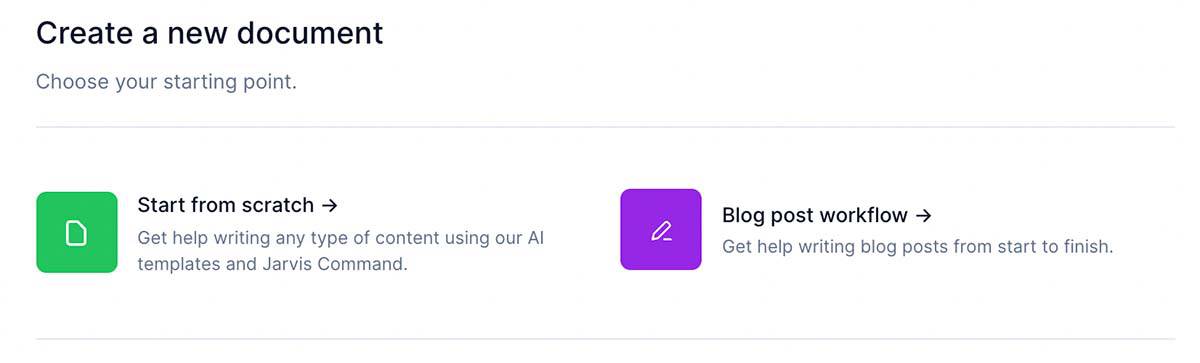
Your first choice is to start from scratch or use a guided blog post format.
From there, you have some fields on the left side of the editor to help you guide Jasper to create the content that you want.
Enter a title
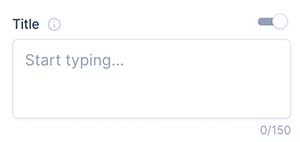
Jasper wants a title to know what your post is about.
Now that Jasper knows the topic, you can tell if it is a good or bad idea. You can also provide examples of what you don’t want Jasper to talk about.
If Jasper starts talking about something you don’t like, simply click on the x and it will change course.
The editor has more than one view. If you switch to the alternate view, you can see a list of templates appear. Not sure what to use for a title? Why not use the Perfect Headline template to create it and place the results in the title field?
There’s also a template to help you generate ideas for your blog post topic.
Enter a content description/brief
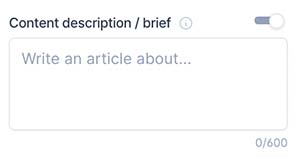
The content brief field allows you to describe what your article is about, who it’s for and what intent you want to create for the article.
If you’re not sure, you can get Jasper to help you with this, also. There isn’t a Content Brief template, but you can use the AI boss mode so that Jasper writes it for you.
Here’s how that works.
In the editor, type a command to instruct Jasper what you want it to write. It could look something like this:
Write a content brief for bloggers about how to save time copywriting using content generated by AI.
At the end of the line, hit CMD (or Control on a PC) Return. Jasper will write your blog post content brief for you. If you hit SHIFT-CDM-RETURN, Jasper will start a line below so you keep your command.
Using AI copywriting tools almost feels like cheating, sometimes. You’re getting content generated by AI that looks at a content brief of the content generated by AI.
You can see how Jasper AI can speed up your workflow in the long-form assistant to write blog posts.
Choose a tone of voice for your post
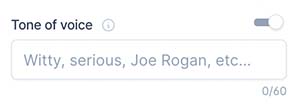
Depending upon the intent of your article, you can change the way Jasper AI writes with a tone of voice.
If you want the tone of voice to sound like you, try writing your own name in this field. If you want your article to sound like Lou Costello, write that in the field and get something like this:
“Seagulls are awesome. I used to work in an old warehouse, and there were these seagulls that would come in the window and steal our chicken. It was awesome because they were hilarious to watch.
One day, I was watching them pick up our chicken and fly away without paying. I thought it was awesome.
The next day, someone had dropped off two giant crates of chicken for me to put in the freezer. I thought it was awesome.
So overall, seagulls are pretty cool. That’s why it’s weird that today we’re talking about Jasper AI, which is totally not anything like seagulls at all.”
In most cases, I’ll use a different tone of voice than trying to emulate a personality. Instead, I’ll choose something emotional:
As you try more ideas, you’ll find the result that works best for your blog post intent.
Add some keywords
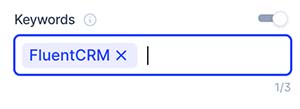
The last field to help Jasper AI write your blog post is where you enter keywords. You can add more than one, and just use a comma to separate each keyword phrase from the others.
You’re allowed to use three keywords. You can see the indicator below the field box. Keep in mind that a keyword doesn’t have to be a single word. You can create a phrase of multiple words as one keyword.
You may want to experiment with using one keyword and multiple keywords to see what provides the best results for your article.
Using the Long Form Assistant vs Boss mode
First, let me differentiate between two things I’ve mentioned – the long-form assistant and boss mode. Whether you get either of these two options depends upon which Jasper AI plan you choose.
The long-form assistant isn’t a full-fledged writing assistant. It’s the version of Jasper AI that works for blog posts, and you can use it to get started with your draft in minutes.
On the other hand, Boss mode is a lot more comprehensive. It’s not limited to writing blog posts but can work for any type of content you might want Jasper AI to write. The main difference between this and the long-form assistant is that it’s not limited to your idea about the content.
For example, I’m looking for an article about how to use Jasper AI to make better content for Affiliates. The best way would be to use the Boss Mode instead of asking Jasper for suggestions on how you should go about it.
How does this work?
When you go into Boss mode, you’ll need to start by telling Jasper what type of content it needs to produce – a blog post or video. Then, you can give it ideas for what direction to go with the content. Instead of simply trying to write down your idea, you can instruct Jasper AI that you want it to explain how “X” works.
Boss mode is only available on the top-level plan, but you get a lot of benefits.
Boss mode also allows you to use Recipes. The Recipes available in boss mode are commands to create a specific type of article.
For example, creating blog posts from a Recipe is as simple as putting your cursor on the end of the line of a command and pressing CMD-RETURN.
The Recipe commands typically look like these:
> write a blog post outline about {TOPIC}
> write a blog post intro paragraph about {TOPIC}
> write a blog post conclusion paragraph about {TOPIC}
The greater-than signs are visual indicators for you to know that the line is a command. The {TOPIC} is a placeholder for you to change into whatever topic you need in your long-form content, marketing copy, or Facebook ads that you need the AI tool to write for you,
Using boss mode is a fast way to write content since you don’t have to go back and forth to templates to create a specific piece of text for an intro paragraph or blog post title. You can write your entire blog post and keep your focus on one page.
Jasper AI Template Examples
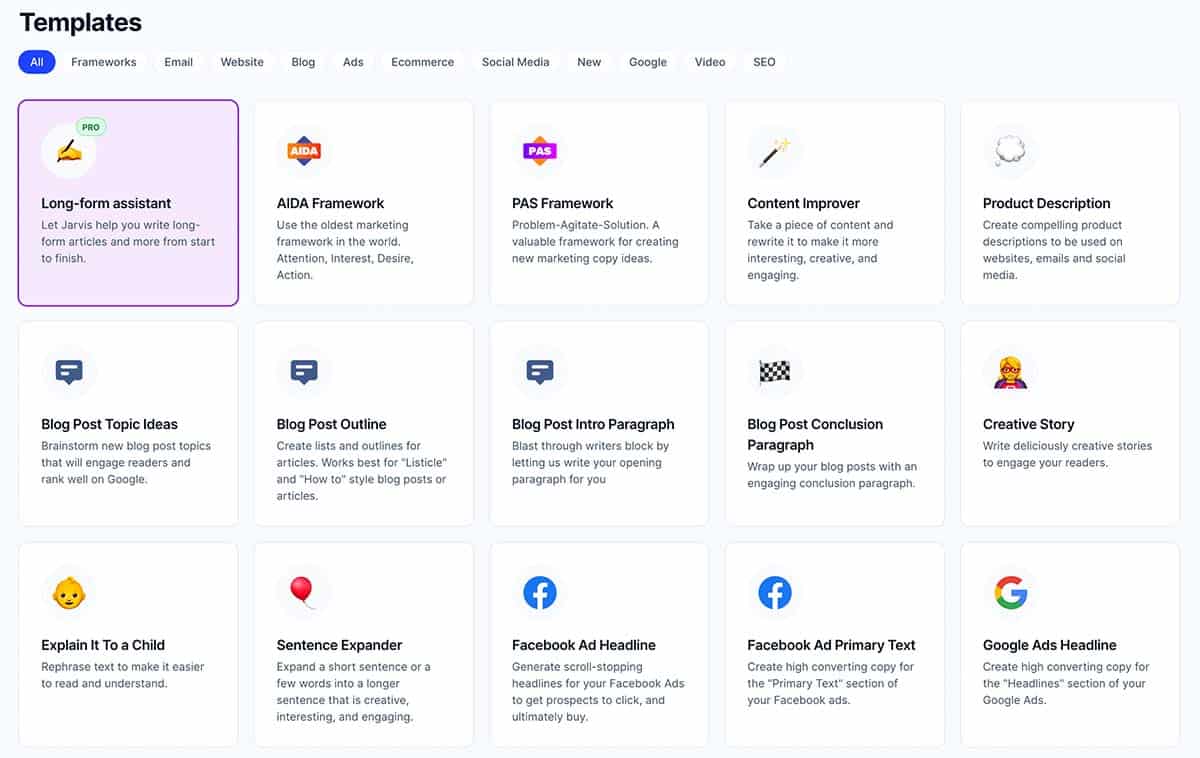
All of the Jasper AI plans can use the templates. These are typically for short-form use cases, rather than blog posts. You can get help with
There are 50 templates as of this writing, so I won’t go over all the templates. However, here are a few examples to give you some ideas.
The AIDA Framework
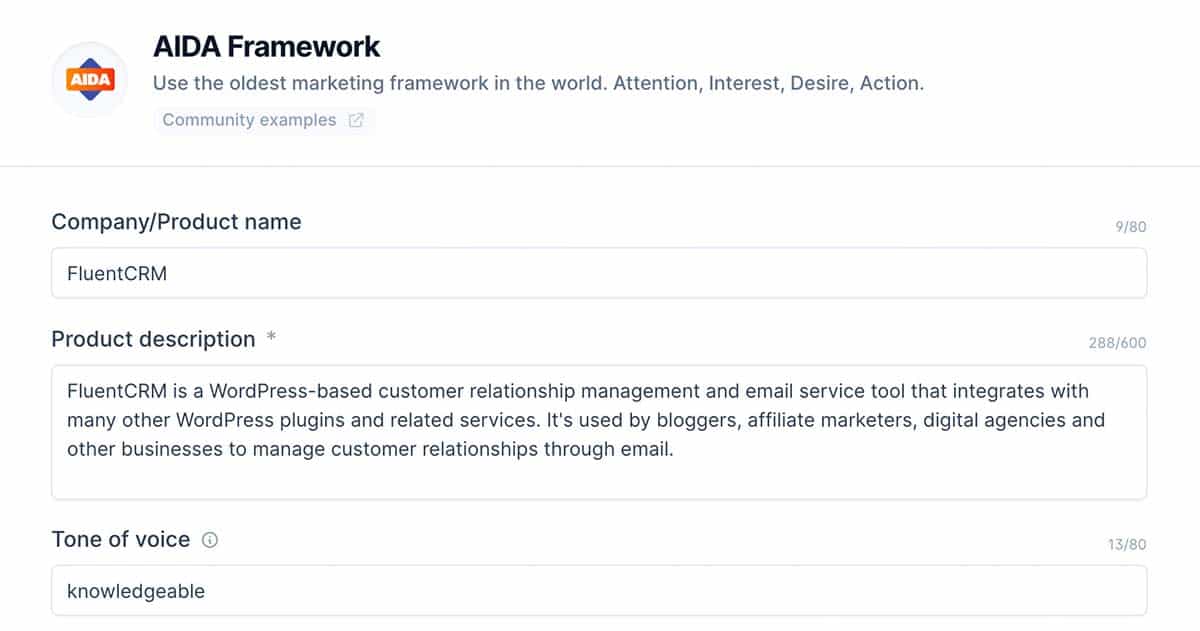
AIDA is a marketing copy technique that stands for Attention – Interest – Desire – Action. It’s one of the staples used by a digital marketing agency to promote products and services.
Here’s an example for the FluentCRM WordPress plugin that I like:
Attention: Are you looking for a new CRM?
Interest: FluentCRM is the most powerful and flexible customer relationship management (CRM) plugin available. It’s built on WordPress, so it integrates seamlessly with your website and other plugins to help you manage every aspect of your business. You can track sales opportunities, leads, customers and more in one place without having to switch between different tools. And because it’s built on WordPress, you can use any theme or template that works best for your brand. Plus, we offer free email support so if you ever have questions about how to use our software or need help getting started we’re here to help!
Desire: With FluentCRM there’s no limit to what you can accomplish when it comes to managing relationships with customers and prospects through email marketing campaigns. We make sure everything from sending emails out through automated workflows is easy as pie – even if this isn’t something that comes naturally at first glance! Our team has worked hard over the years building a product that will grow with businesses like yours as they scale up their operations while still being affordable enough for small businesses too! So don’t wait another minute – sign up today!
Action: Click this ad right now and get started using FluentCRM today!
The PAS Framework
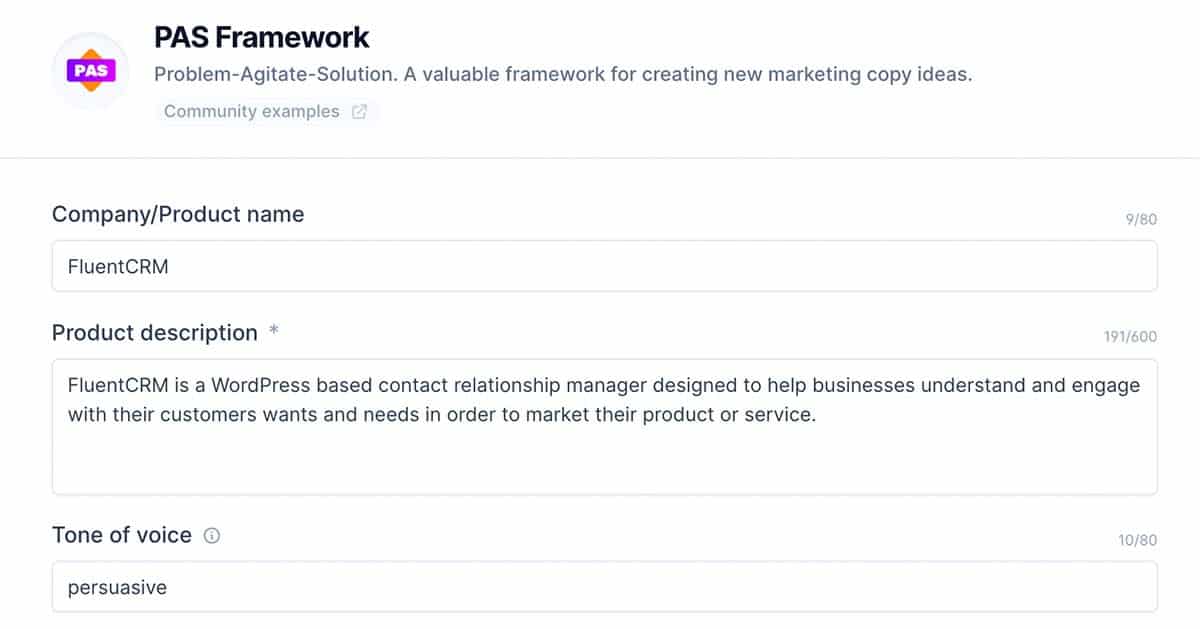
Another technique used by a digital marketer is PAS, which stands for Problem – Agitate – Solution.
The technique relies upon finding someone’s frustrations, agitating the issue to make them more inclined to accept a solution, and then presenting them with a solution.
Problem: Most CRM solutions are either too expensive or don’t offer enough features to be effective.
Agitate: Our solution is a WordPress plugin that allows you to manage all your customer relationships in one place for free! We give you the ability to create leads and contacts, organize them into lists, set up follow-up reminders, and send out customized emails based on their behavior. You can also use our built-in reporting tools to see who has visited your site recently or what products they have purchased from you. Plus we make it easy for you to integrate with other popular services like Wishlist Member, Zapier & Google Sheets so that everything stays connected together.
Solution: With FluentCRM managing your customer data becomes an effortless task that will allow you more time for sales and marketing activities instead of wasting time on paperwork. Get started today by downloading our free plugin at fluentcrm.com. Join over 10 000 businesses using the best CRM for WordPress
Explain it To a Child
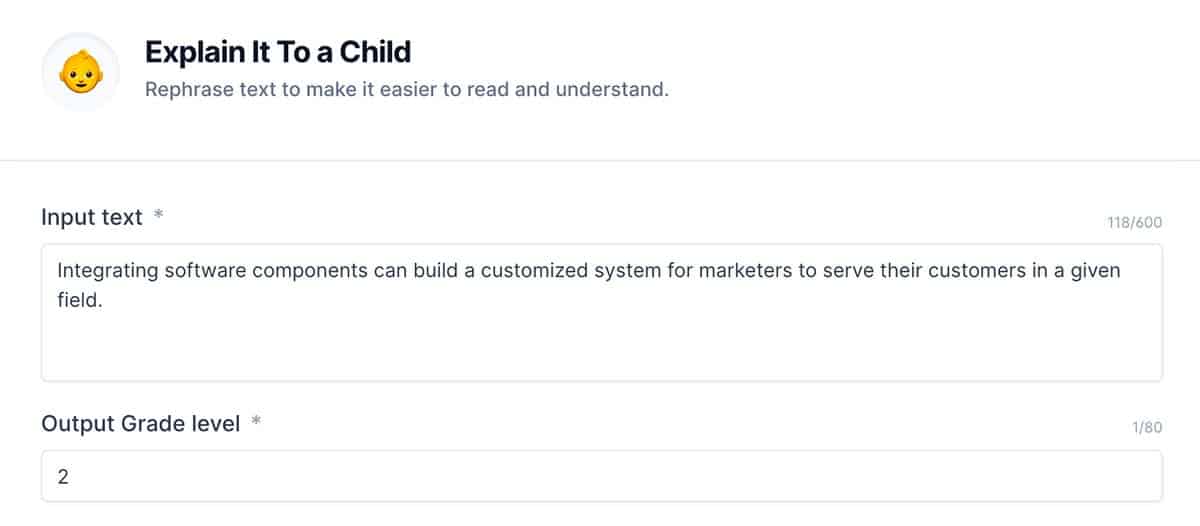
One of my old bosses was a CPA and I was his IT Director. We worked well together because he gave me one simple instruction – talk to me like I’m a 4-year-old.
That helped me describe technical issues in a comprehensible fashion, and it’s something I still use to this day.
Now Jasper can do that for you. You can choose the grade level you want to use.
So here’s the text I put into Jasper AI:
Integrating software components can build a customized system for marketers to serve their customers in a given field.
Here’s what Jasper returned.
Integrating software components can create a system that is just for you to use. This way you can serve your customers in the field they need.
Facebook Ad Headline
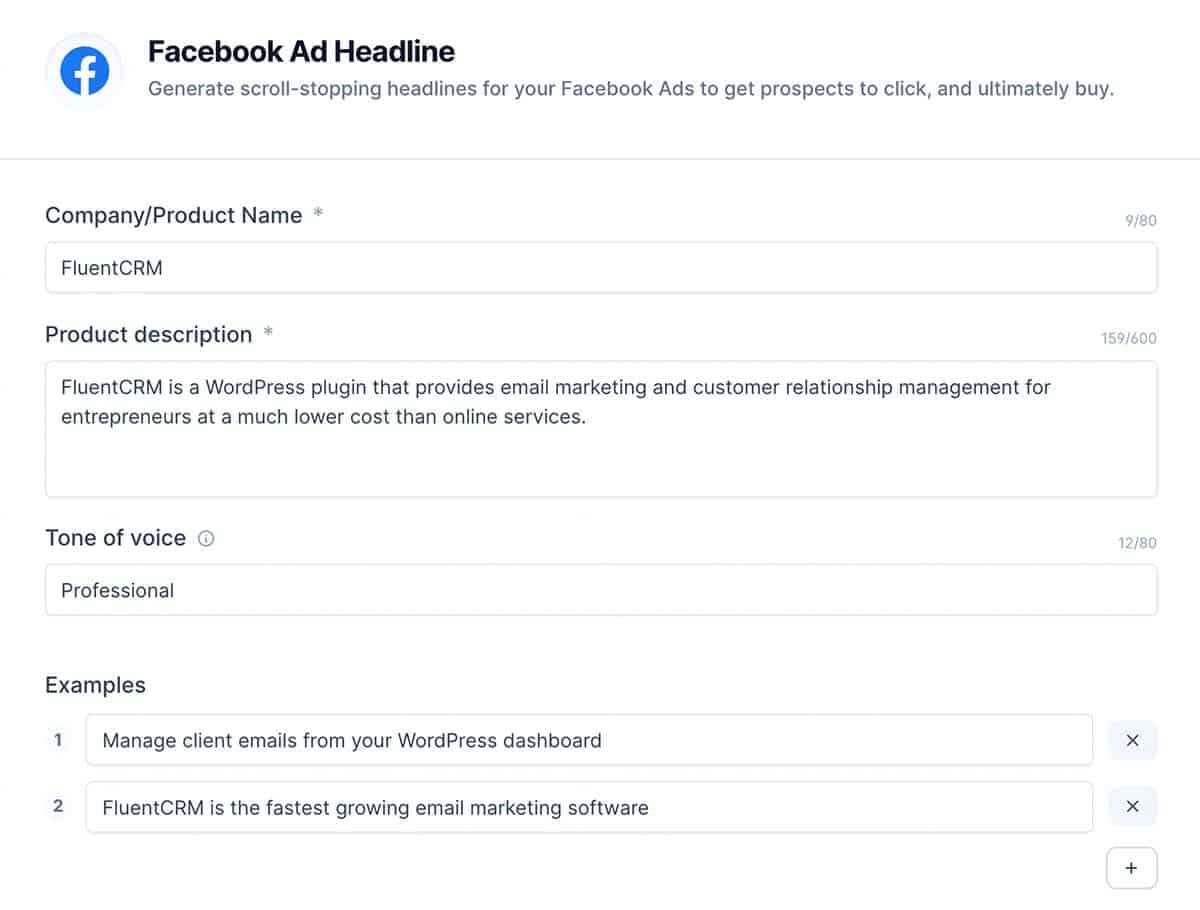
The Facebook Ad Headline templates ask you for a Company or Product name, a description, and a tone of voice.
My favorite result after a bit of training for the FluentCRM product was:
The easiest way to get started with email marketing
Then you have the opportunity to train Jasper AI by adding some examples. Don’t have any? Run it a few times and select your favorites to use as examples. Then Jasper gives you better results.
Persuasive Bullet Points
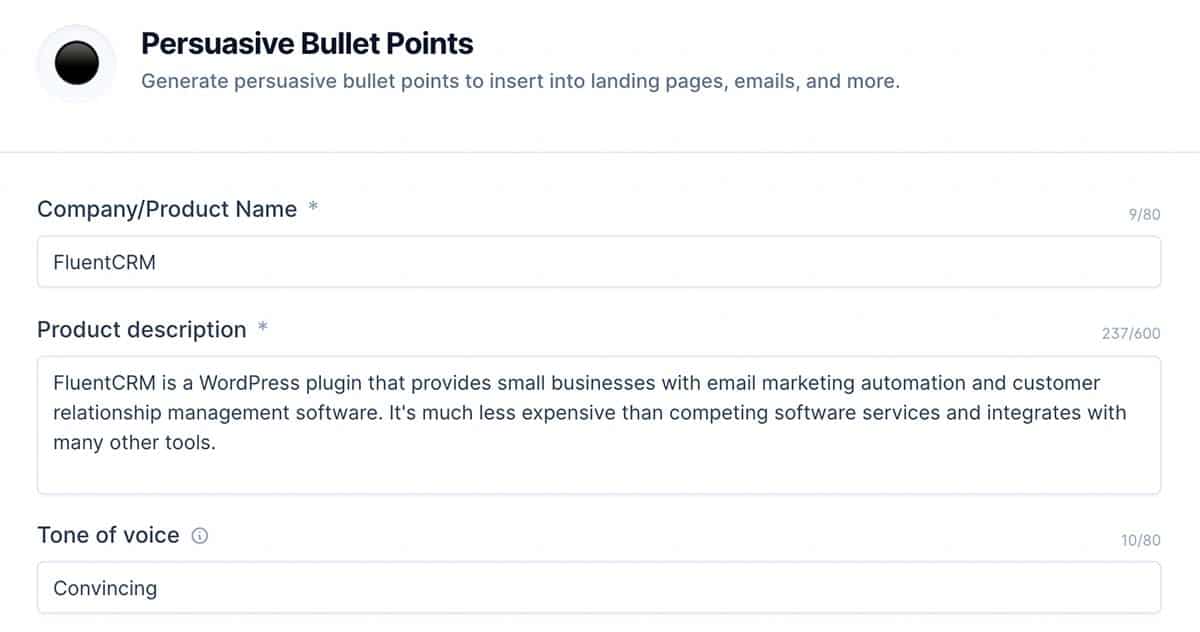
Once again, I used my example with FluentCRM. There were several results and I had a hard time choosing just one collection to use.
That’s the good thing about Jasper’s results. You can pick and choose which results you want, discard the rest, or combine from multiple runs to get the perfect results for your needs. Just let Jasper write as often as you need.
• 3x cheaper than more expensive options
• Integrates with many other tools you may already be using
• Streamlined interface that takes just minutes to learn
• Increase your ROI through lead nurturing
Content Improver
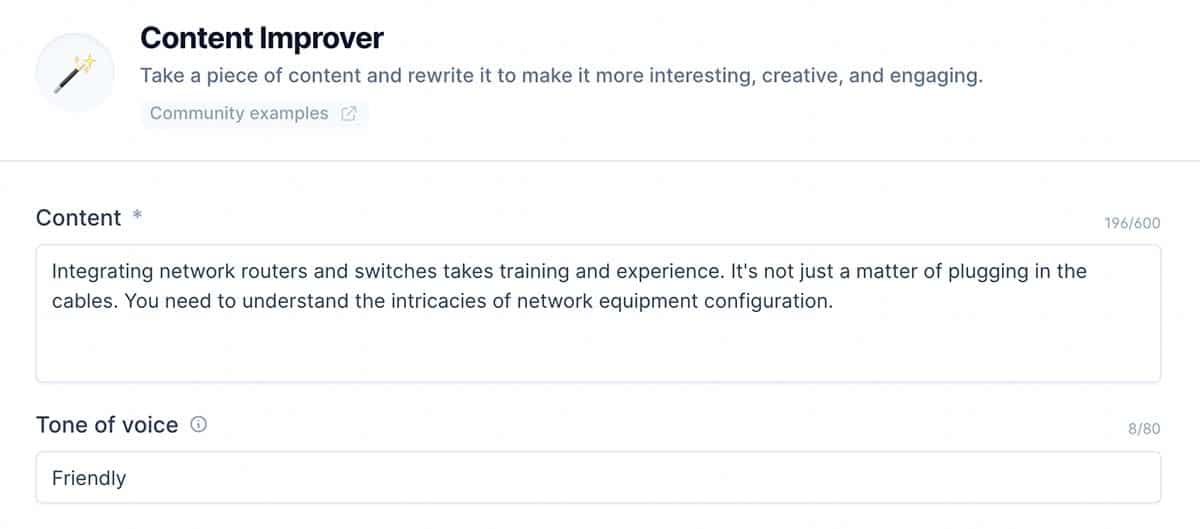
The content improver template is a bit different than the template to Explain it to a Child. The intent of the content improver is to take a piece of content and rewrite it to make it more interesting, creative, and engaging.
Here’s what I entered and I asked for a Friendly tone of voice.
Integrating network routers and switches takes training and experience. It’s not just a matter of plugging in the cables. You need to understand the intricacies of network equipment configuration.
Here’s the result that I selected.
The integration of network routers and switches takes training. It’s not just a matter of plugging in the cables, you need to understand all aspects of how configuration settings work within these devices.
Video Topic Ideas
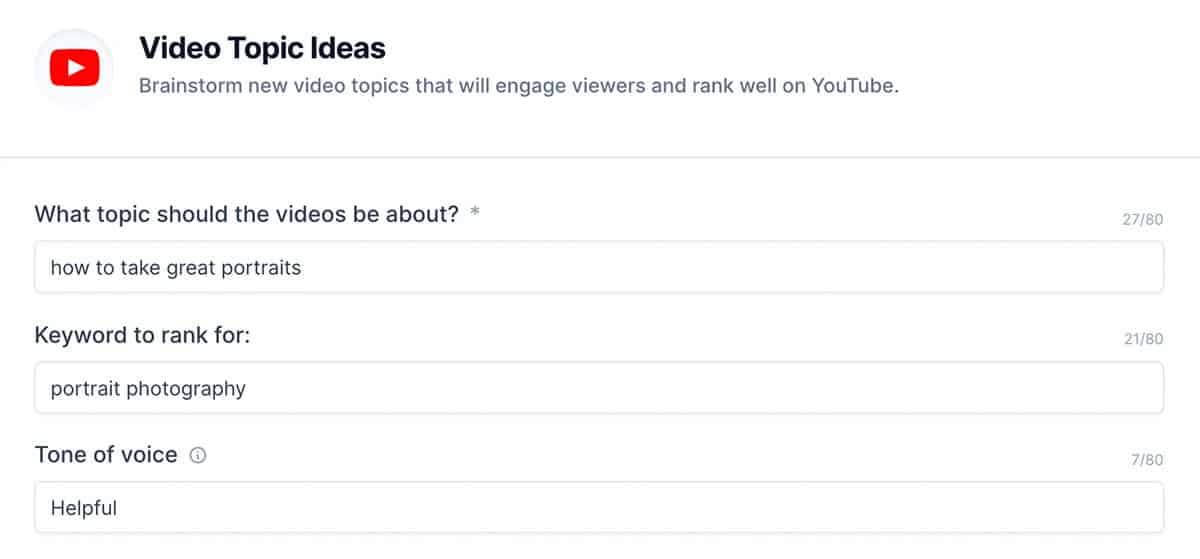
Video topic ideas, much like creating ideas for blog post topics, are all about the possibilities. You aren’t looking for the video title here, but rather the idea or purpose for your YouTube videos.
You need to prime Jasper AI with a company or product name, a description, and a tone of voice. Jasper can generate the video topic ideas for you.
I asked for topics about taking great portraits.
– Why it’s important to have a good personality when shooting
– Tips for how to keep your voice light and happy during shoots
– Ways to pose so you don’t look awkward
Those results are right on topic and now I have some ideas for my photography YouTube channel.
SEO – Home Page – Title and Meta Descriptions
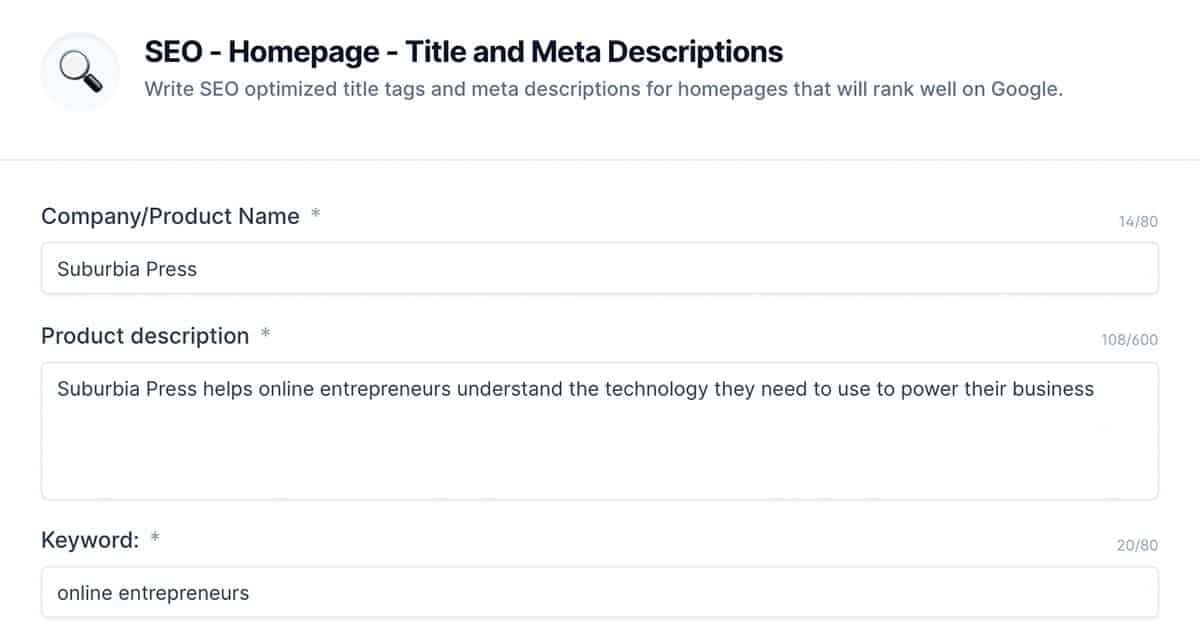
Your title tag and metadata descriptions are an important part of SEO for every page. This template helps you create optimized titles and metadata for your home page. Here’s an example using Suburbia Press.
I may switch my current title and meta description over to this answer.
Title Tag: Suburbia Press | Online Business Technology Guides
Meta Description: Suburbia Press is a technology blog that helps online entrepreneurs navigate the ever-changing world of technology. Our goal is to help you understand the tools and software that will power your business. Whether you’re just getting started, or are ready to take it to the next level, we’ve
How to Create a Blog post with Jasper AI
Writing blog posts is likely one of the most common uses for Jasper AI, and why not? All the tools you need to break down the different aspects are available to you in the templates or, if you choose boss mode and Recipes to guide you through the creation of your blog post intro, blog post title, and everything else that goes into writing your blog posts.
To get started, you can choose the long-form assistant in templates, or you can just go to Documents and click the button to create a new document.
When first starting with Jasper, I recommend going to the long-form assistant template. It prompts you for some information about your article and gives you an idea of what Jasper needs to write long-form content.
If you select the Blog Post Template in the long-form assistant, you’re going to see three fields to complete:
The first field is something you need to complete on your own. However, you can rely upon artificial intelligence to generate a Title and Intro paragraph for you. Just select the one you like best.
The blog post title and the content brief are important for driving the ai copywriting engine to create your blog post.
Depending upon the plan you purchase, Jasper can “look back” at your previous content to determine patterns and topic relevancy that it uses to create new content.
The lower plans may only look back 600 words, whereas the boss mode plan can look back 2000-3000 words to use for new content.
No matter which of the plans you choose, Jasper always looks at your title and content brief. You may need to update these two fields, or toggle them off, to get Jasper to write better new content for your article and create exactly what you need.
Create a Content Brief
AI writing software uses your content brief to provide direction. Whether you want to write a blog post, landing pages, a video script hook, or something else, it’s important to have a relevant content brief.
The good part is that Jasper understands natural language. Just write your content brief as you were describing what you want to another human.
For example, you could write:
“I want a YouTube video description about how to create Google ads.”
Jasper AI uses that information in the content brief, along with the title, to determine what it writes for you.
Most blog posts go through different stages of a larger topic. It helps the AI copywriting engine to understand what you want if you change the content brief when you enter a new section of your article.
Don’t get caught in the trap of thinking that there’s only one content brief necessary for a document. Switch it up as you move to different aspects of your document.
You may need to change it to something else for another part of your document. Again, just write the content brief as if explaining what you want to another person:
“Describe what Google ads are and how they can help your business.”
Your title may stay the same if your topic is about Google Ads, but your content brief ought to get updated as you address your topic.
In fact, you may discuss Facebook ads in the same article, so your topic may be more general about advertising while your content brief gets specific for portions of your document.
Create a Blog Post Outline
Before I start writing an article, there are a few details I need to know.
In other words, you need to do some research and have a bit of a plan before you start writing in Jasper AI or any other AI copywriting tool. That’s because you can do your best writing when you have a structure in mind for your article.
Using this information to allow Jasper to create your blog post outline drives better results. Not only because Jasper AI knows what to talk about, but sometimes it comes up with outline bullets that you possibly didn’t consider.
Don’t be afraid to experiment with allowing Jasper to come up with different outlines, especially if you have a plan with unlimited words at your disposal.
Create an Intro for Your Blog Post
Everything needs a beginning, and your blog post is no different.
You can use the Blog Post Intro Paragraph template to generate some options for your article. Remember, it’s looking at your title and content brief to know what to talk about.
Make sure that your content brief addresses your topic, who it’s for, and any pertinent keywords.
Also, don’t forget to set the Tone of Voice so Jasper writes with the appropriate emotion. You wouldn’t want to use a Funny or Witty tone of voice if your post commemorates the passing of a friend or colleague.
Work Through Your Outline
Now that your structure is in place, work through the headlines one at a time. Update the content brief as needed if you aren’t getting the results you want.
At the bottom of the content editor, you’ll see a section that says “Output length”, followed by buttons that say S, M, or L. Those buttons determine how much output Jasper will write when you hit CMD-J.
Adjust them as you need. Sometimes Jasper gets confused at the end of a Long output, but there are a lot of factors that go into what it writes.
Create a Summary or Conclusion
Stories don’t end right at the completion of the action scene. They need a denouement to let the repercussions of the story sink in with the audience.
Your articles are no different. You don’t just throw everything at the reader and then leave them hanging.
A summary or conclusion neatly wraps up the points you made, and also gives you an option to include a call to action. Give the reader something to do or something to think about once your article is over.
Much like Jasper can write an intro, you can also ask Jasper to write a conclusion.
What are some of the best features of Jasper AI?
When getting started with Jasper, I think the templates are an excellent way to comprehend just how much Jasper can do for you.
There are over 50 templates, and they cover a wide range of purposes. Just imagine the help Jasper can provide for bloggers, marketers, and advertisers.
It can write your Facebook Ad primary text, headlines, and other aspects of the ad. You can create a personal bio. Use the content improver to change technical jargon into something comprehensible for average people.
The long-form assistant was my most used tool when I started using Jasper and I found it was a good training ground.
About the same time I purchased Jasper, they introduced boss mode; a way to use Jasper with commands instead of templates. That was a real game-changer for me.
Although I don’t think that starting with boss mode would be the best training ground, working up from the templates and using the long-form assistant helped me understand what commands I could give to Jasper and how it would respond.
I don’t know of any other AI tools that have plans with unlimited words or boss mode. That’s what makes Jasper the best AI copywriting tool on the market.
Take advantage of the free trial to see for yourself, and check out the Facebook group.
What are some disadvantages to using Jasper AI?
There are two things that caused me a bit of frustration when I first started using Jasper, but learning how to use Jasper overcame those issues.
The first problem was repetitive text. It seemed that Jasper would keep writing the same text over and over again, making it appear useless. I’d end up manually writing my copy and wondering why I bought Jasper.
Fortunately, learning how Jasper thinks corrected that problem.
Jasper looks for patterns in what’s already written. It uses the Title and Content Brief to guide it, also.
If I didn’t want Jasper to use what was already written, I could block its view of the previous text by writing three asterisks on a line by itself. At that point, Jasper ignores anything above it in the article.
It still uses the title and content brief. The best option was to update the content brief to describe what I wanted Jasper to write next. Otherwise, you could just toggle off those fields.
The other problem came when I bought Surfer SEO to integrate with Jasper. It just wasn’t working at all.
The problem was that integration doesn’t want to work with the Safari browser on my Mac. When I tried it with Chrome, everything worked just fine.
Other Uses for Jasper AI
One of the other uses for Jasper AI is writing this Jasper AI review. Don’t get me wrong, I’m still writing a lot of it based on my own experience with Jasper.
However, I’m using tools like the content improver to create portions of my review.
Here are some other uses.
Personalized Cold Emails
Jasper can also work with Outreach or Lead Generation agents to help you write personalized cold messages. The output was quite impressive with a brilliant pitch and the right amount of information to generate attention among prospects.
Using context, you include allows you very precise information about the prospect to get a very personalized email. This combined with the email subject lines template can help you to crush your outreach target.
The output of the template is also a fantastic value even to outbound sales teams as email copy for cold email outreach can be so tricky and could define the effectiveness of your campaigns, says Jasper. The template is a wonderful combination of email subject words.
Personal & Company Bio
Jasper will also help you to create a personal bio if you do not have a lot of input on your part. You just must enter a short description of your profile tone of voice and whether you want the bio written from a first or third-person viewpoint.
The more information that you add to the description the more Jasper will understand you and come up with more specific content that matches your profile. In addition to a personal bio, Jasper can also come up with interesting bios for your company too.
If you are a founding founder of the startup of an app or small business it’s hugely useful for building out a strong marketing copy that attracts clients.
Marketing frameworks
Jasper can help you writing ads headlines and descriptions on both Google & Facebook ads. The Persuasive BulletPoints is an additional template that works very well for marketing.
This perfect template has been compiled and refined with a lot of formulas from many copywriting principles to give you a list of headlines that can perform best for a given business and a given customer style.
Jasper can also be used for Real Estate Agency run adverts for your clients. There’s a special template for it where you can give primary data in the property.
Questions, Polls & Answers
Jasper can help identify questions that can increase an interactive interaction with your audience. In order to build an email sequence, a poll should be set.
For example, it can be added to a mailing list that has multiple users. Review Responder is another nice template of responses you can send to a public reviewer who reviewed you in a site/forum.
If you list your product on platforms like TrustPilot, TripAdvisor TrustRadius, Google My Business, Google Capterra, and G2, etc. it’s very important to answer the reviews.
The ‘Explain it to a Child’ template will clarify your content in a way that will be understood easily by all.
Content Improver
You can use Jasper to rewrite existing contracts and rewrite those. With this limitation, your limit is 60 characters. For us, it’s saved time in this process, but it really is mostly used for ad copy at Facebook.
You can tell AI if you wanted specific tasks done through the command line. Instead of using a template, you would write in the editor “edit my Facebook ads about the preceding paragraph”, which Jasper would create on the pages that contain the paragraph.
Facebook Ad Primary Text
Use Jasper to write your Facebook ads for you. There are multiple variants generated in a click and can now be posted in Facebook ads.
This allows you to save time. You test their varying versions on your ads for deciding which one has the highest CTR.
Copywriting Templates
Jasper has advanced knowledge of copy. Jasper knows how to write using the AIDA framework, the problem awareness solutions (PAS) framework product specification and content improver story, Creative Story, and Topic Idea for Blog Post.
The AI-powered copywriter’s assistant Jasper has become a major part of the software industry. It’s like having 40+ copywriters in one document – it can simplify your life as it can give you things like blog introductions and stories about your blog.
Jasper can switch between these abilities when creating an entire article without having to change.
Video Topic Ideas & Introduction
Jasper can provide advice based on the keyword that you want to get and the main subject that you enter. A good introduction of a video can help or not improve your engagement.
Jasper can also describe a video if you plan to do that for a YouTube channel. The description is one of the prominent areas where you can have the CTA’s on YouTube so a good copy could be of huge importance to get good conversions from your videos.
Google My Business Posts
Jasper can assist you in managing the client’s Google My Business page. How new is each new post available?
For example, for an event post, Jasper requires just a brief overview of the planned event and in return, you can get a full-fledged post about the event and engaging copy.
The offer post-template offered a very good copy, as well as the information about the offer details, were included.
Pinterest Title & Description
Jasper can create for you a funny title for the pin. Jasper’s content came back as a result of that little input. It was precise and accurately represented everything I wanted to explain.
Jasper could be a big help. If you have a Pinterest account it can be helpful in creating a new one in your Pinterest account to improve your reach. See other Jasper websites.
Jasper AI Editor
Jasper AI editor is comparable to a Google doc or Microsoft Word. She also provides a WYSIWYG-based editor allowing you to apply different sections to different texts, formatting, or something.
The editor has a beautiful design and is easy to follow. It has features such as autosave and is a very robust method to write written content manually seriously supplemented by the ability to generate entire paragraphs and sections for AI.
Integrating with Surfer SEO adds another mode to the editor called SEO mode. You can use that to guide your article with NLP terms that enhance your on-page search optimization.
Surfer SEO
Surfer SEO is an excellent search engine optimizing tool. Having it fully integrated into the Jasper AI website could help create a mass amount of content specifically to rank on Google.
With this integration, all of these benefits from that platform are accessible through the Jasper editor. When we still hadn’t used this integration yet, we still have used Surfer as a standalone product. However, we have also continued to use it as a standout product and have.
Power Mode
The power mode is a section of the editor with a document on the right and access to all of the templates on the left.
That makes it much easier to use the benefit and power of a template without leaving your document. It’s very handy for those who don’t choose the boss mode option
Focus Mode
Focus mode gives you an empty document without any distractions. You can concentrate on the document that you’re writing.
You still see the Title, Content Brief, Tone of voice, and Keywords boxes to help guide Jasper.
If you have a plan with boss mode, it’s perfect for adding commands to tell Jasper what to write for your article.
Jasper AI Pricing
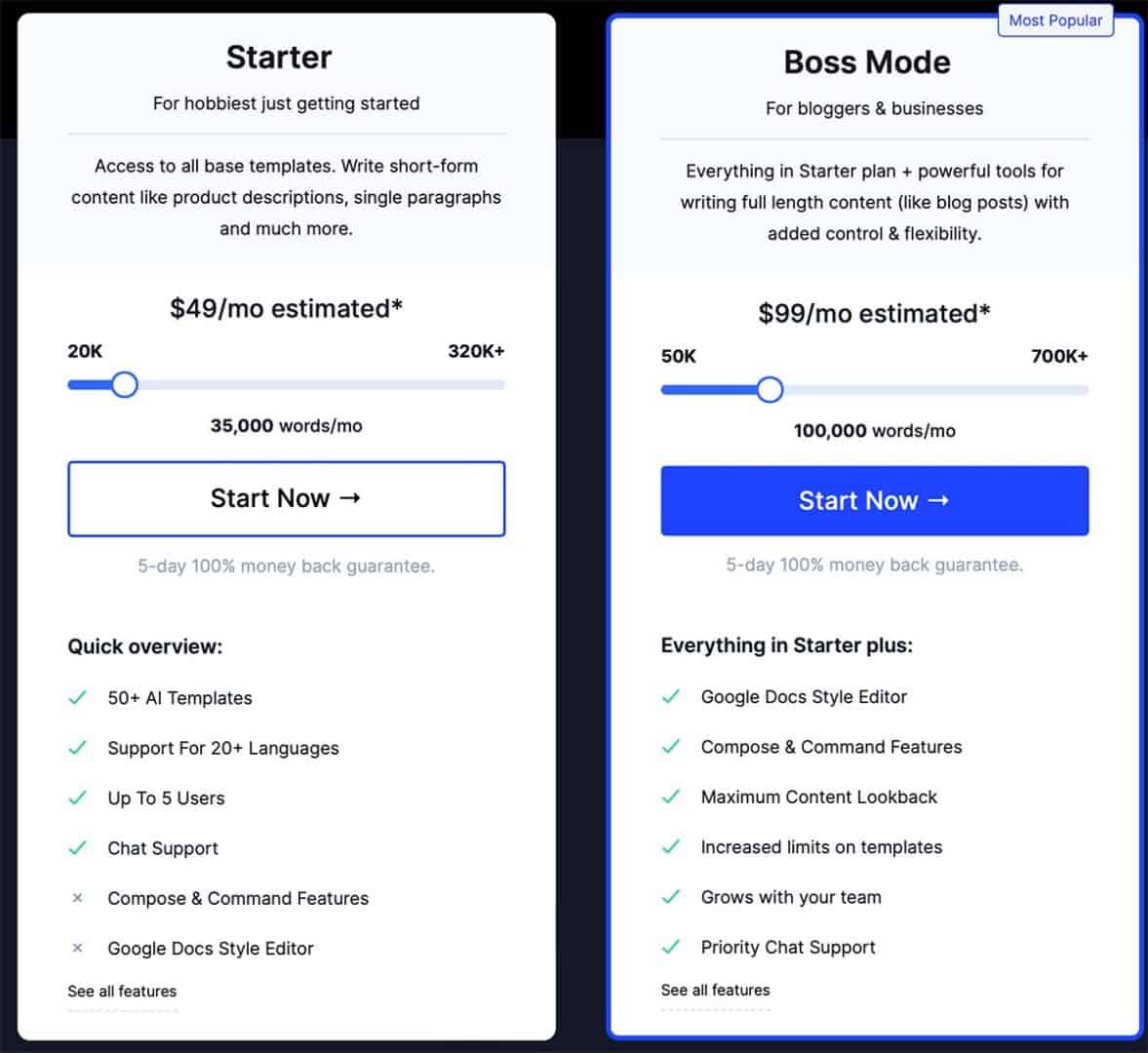
Monthly Starter plans cost $29 per month and give you access to 20,000 words per month. You can receive 10,000 extra words if you sign up now.
Boss Mode is the best value for money as it is only $99 a month.
The Boss Mode plan is $99 per individual user and can add additional team members at $50 per additional user. You get 100,000 words per month, which means you can generate plenty of content from Jasper.
If you choose an annual subscription, you get the pricing shown above and save money.
Supported languages
Jasper supports 26 languages so you can reach a wider audience. This software for you reads, writes, and translates in more than 20 various languages.
Some of the languages Jasper AI supports include:
How do others rate Jasper AI?
Jasper AI software has a rating of 4.9 out of 5-stars for three major review sites including Trustpilot, G2, and Capterra. 91% of all reviews rate Jasper AI as excellent with 5 stars.
With Jasper AI it can be so important and it can change the lives of hundreds of thousands of individuals. Jasper AI reviews are able to be found on the Jasper AI website where hundreds of actual reviews can be found.
My favorite place to read Jasper AI reviews is directly on Jasper Facebook Group and at Jasper’s site.
Jasper AI Review Conclusion
Jasper AI has a free trial period that can help you learn what works and what doesn’t work in your copy. Once Jasper learns the patterns of your writing, it gives more accurate results on each post you write.
The free Jasper AI trial is extremely generous and includes most features that Jasper has to offer.
The free Jasper trial is easy to set up. Signup now and Jasper will give you step-by-step instructions to get Jasper working on your copy.
Jasper AI is a service that can help you write better copy, faster. It’s no wonder the Jasper free trial has been so popular, with thousands of Jasper members signing up every month since the Jasper launch back in 2018.
Click below to check out the FREE trial of Jasper AI!
Jasper is an artificial intelligence writing assistant that gives users the tools they need to create killer content. From articles and blog posts to product descriptions and beyond, Jasper has you covered.
The GPT 3.5 update adds Jasper Chat, similar to ChatGPT but integrated into other documents and templates. It makes content creation even faster and better. Unlike ChatGPT, a switch allows Jasper Chat to use current search information in its results.
What sets Jasper apart from other AI writing assistants is its incredible flexibility. No matter your writing style or needs, Jasper can help you finish the job. And because AI powers it, Jasper gets smarter the more you use it, making it an invaluable asset for any writer.
- Best of the AI Copywriting tools
- Jasper Chat
- Great Support & Community
- Over 50 templates
- Two pricing tiers for your budget
- It saves you time and money in creating content
- Creates almost any business or social content
- Training and certification are available
- You can create repetitive content if you don’t feed it properly
- It takes a bit of practice to get the hang of it