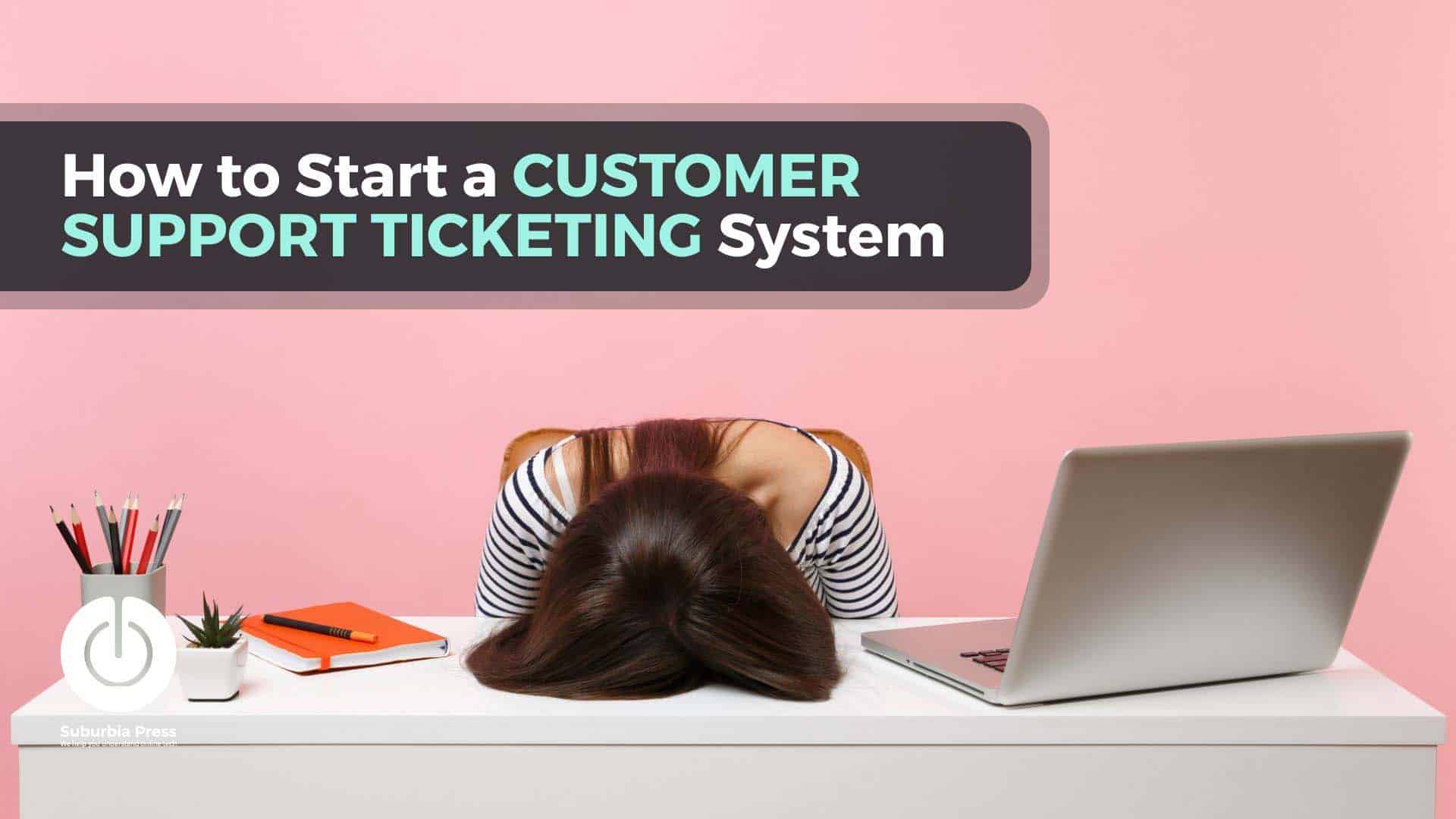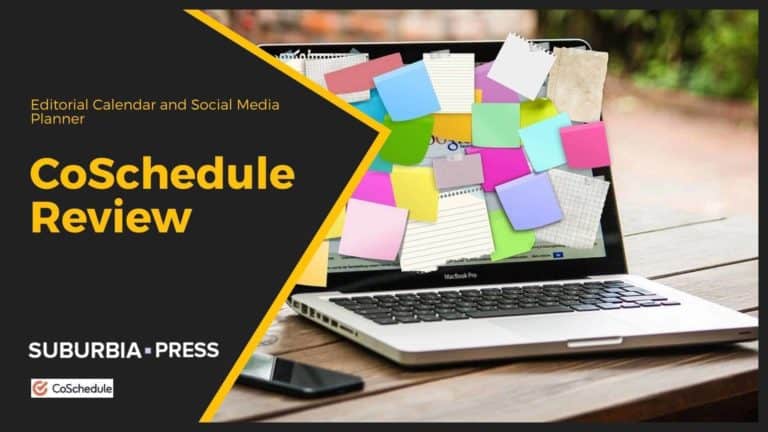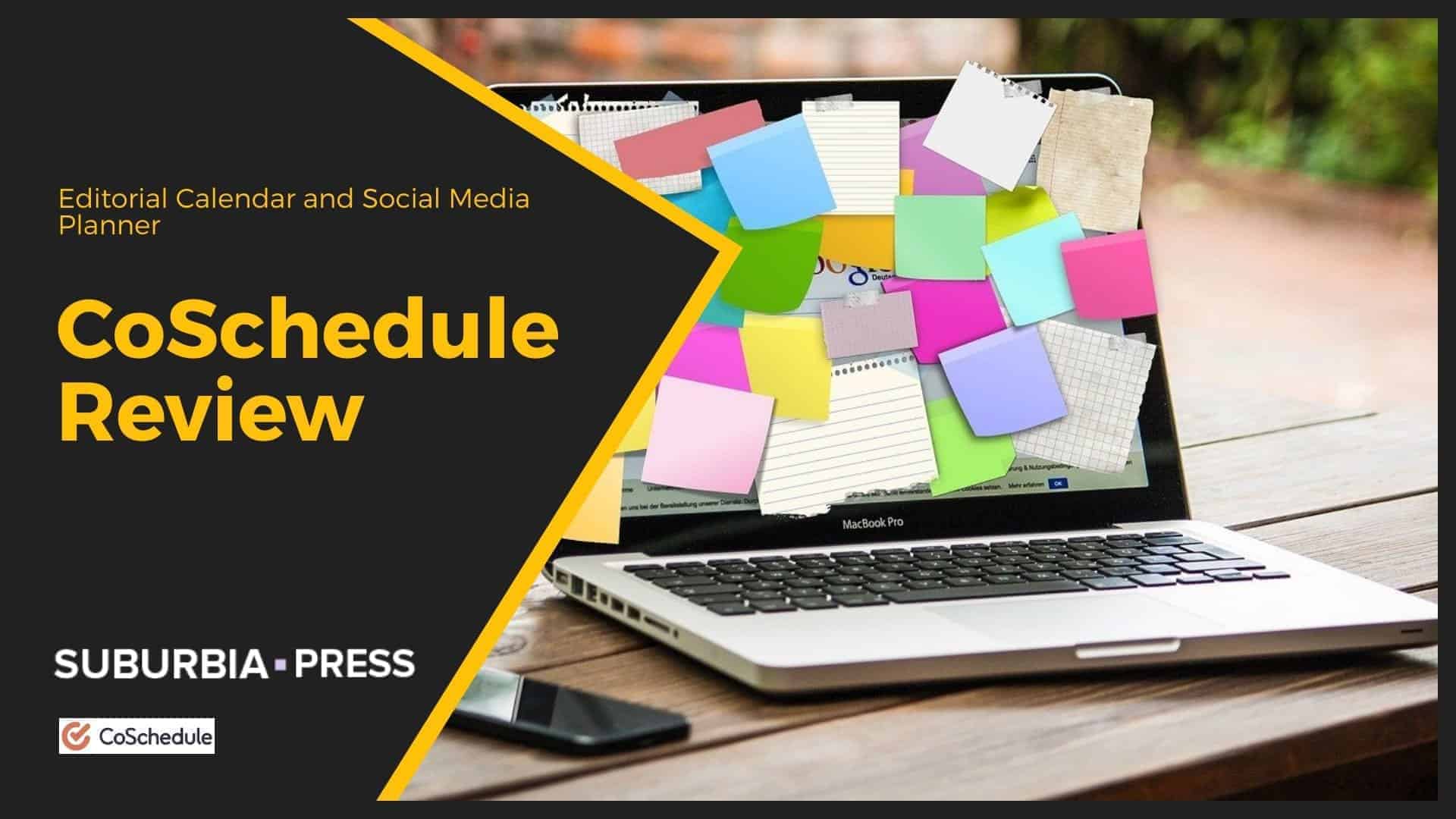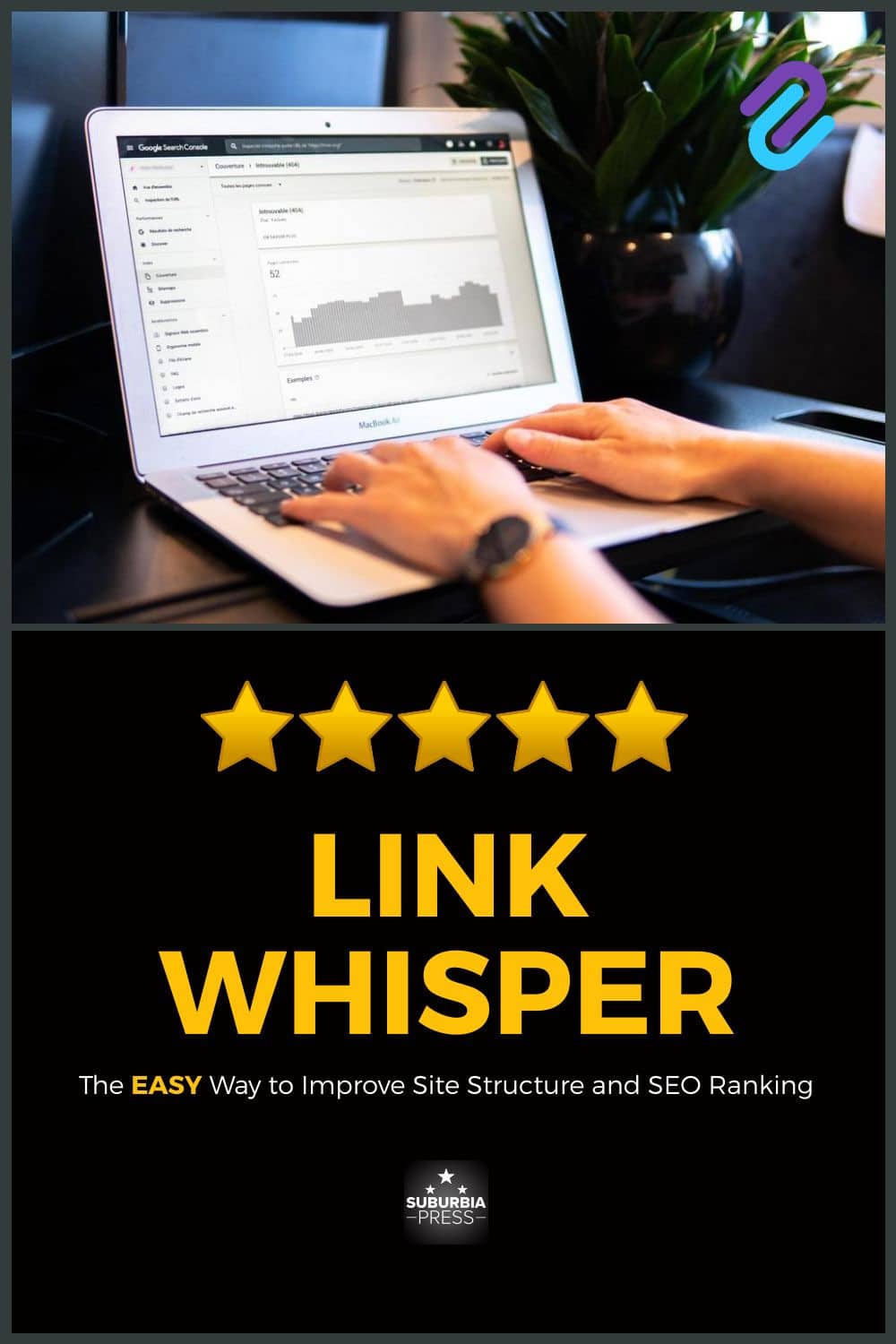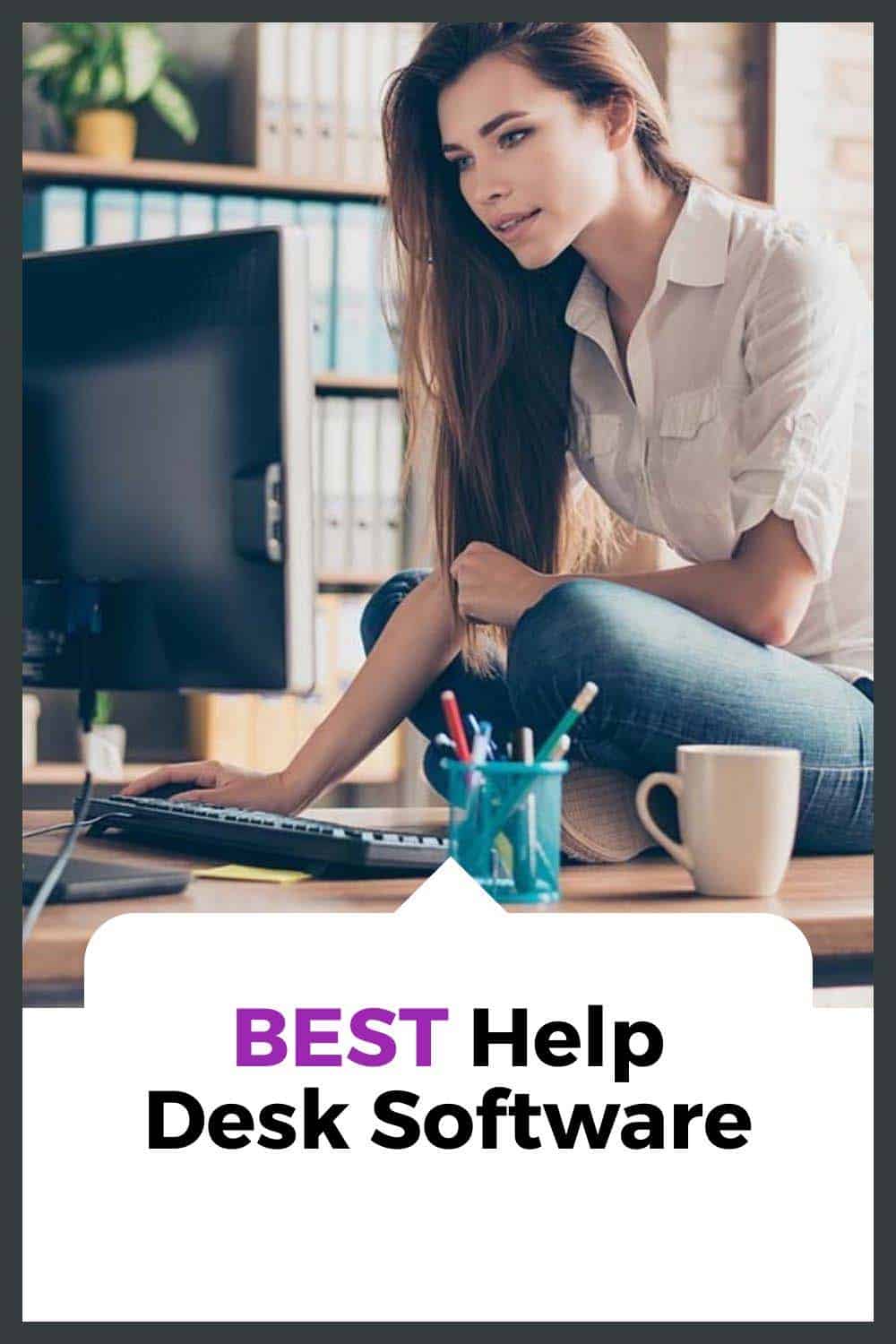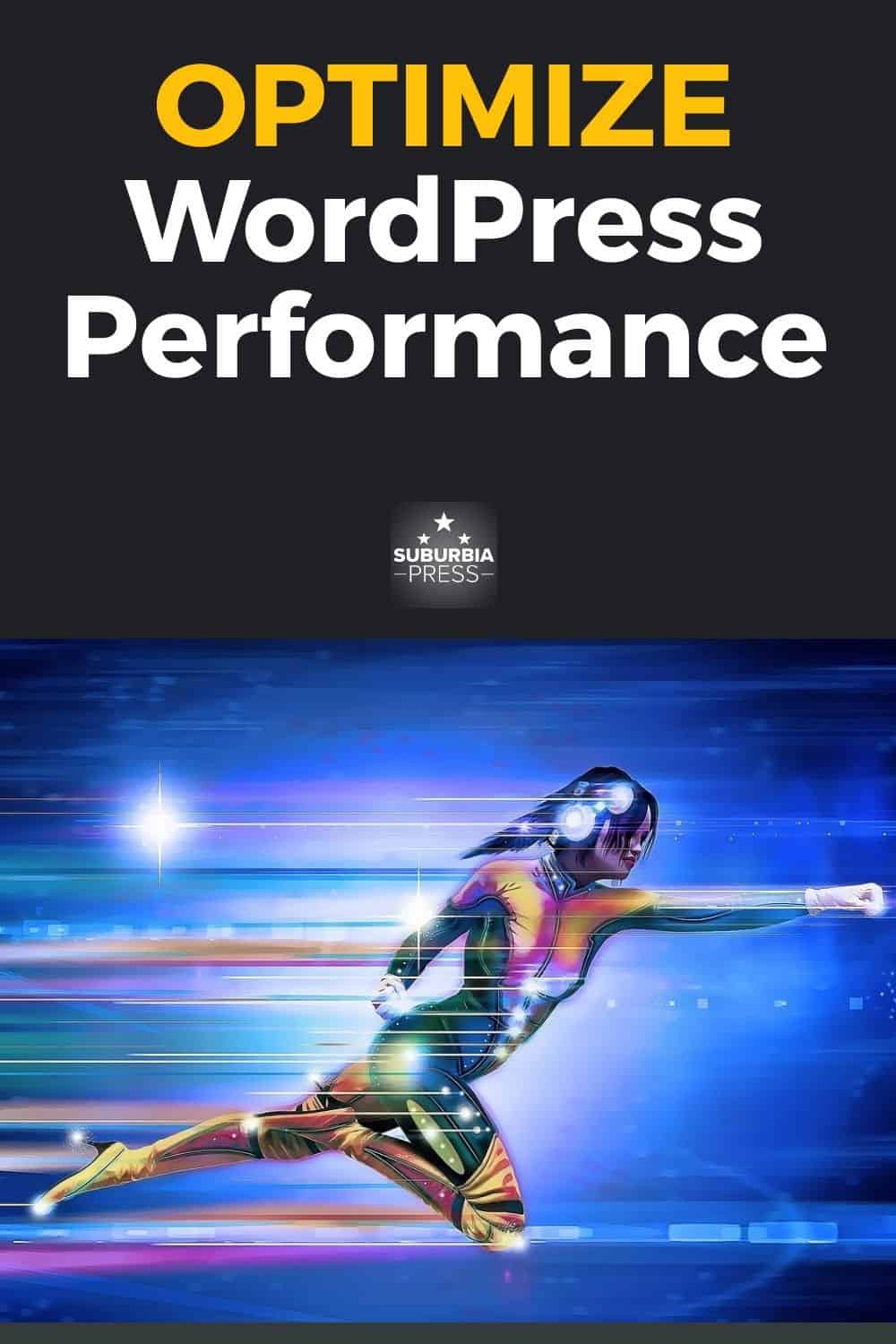Why Do I Need WordPress Maintenance?
Maintaining your WordPress website is important for a number of reasons. First and foremost, it helps ensure that your site is running smoothly and securely. Additionally, keeping your site updated with the latest version of WordPress can help you take advantage of new features and enhancements. And last but not least, regular maintenance can help keep your website looking its best.
If WordPress is the engine that drives your business, it’s an essential investment that needs regular maintenance in order to achieve the best value. Just like any other asset, WordPress sites need regular care, monitoring, and preventative measures.
Suburbia Press provides a number of services to help your web presence. Here’s what you need to know about WordPress maintenance.
Why Do I Need WordPress Maintenance?

WordPress Security is not an option, it’s a necessity if you want your website to stay healthy. By keeping your WordPress website secure, you’re protecting your investment, your reputation, and most importantly, your visitors.
Your WordPress site is vulnerable to attacks for a variety of reasons. First and foremost, WordPress is open source software which means anyone can view the code and look for vulnerabilities. Additionally, since WordPress is so popular, it’s a prime target for hackers. They know that if they can breach a WordPress site, they can potentially access thousands of others.
Hackers use a variety of methods to attack WordPress sites, including brute force attacks, SQL injections, and cross-site scripting. They often exploit vulnerabilities in plugins or themes, so it’s important to keep those up to date. They can also take advantage of weak passwords or unsecured hosting environments.
If your WordPress site is hacked, it can have serious consequences. Your site could be defaced, used to distribute malware, or even taken offline altogether. In addition to the damage to your site, you could also lose customers, damage your reputation, and incur significant financial losses.
WordPress Security is a critical part of keeping your website healthy and ensuring that it continues to function at its best. By taking the necessary steps to secure your site, you can help protect yourself, your business, and your visitors.
WordPress Maintenance Services: not an optional extended warranty like car dealerships try to sell.
You don’t maintain your WordPress site because you think one day you might need it. You maintain it because you know it’s an essential part of keeping your website running smoothly and securely. Protecting your site with a good WordPress maintenance plan is an asset that drives your revenue and avoids potential customer problems.
Maintenance and support services do this work for you so you can concentrate on your business. If you think about the time, experience, and cost of labor, paying for a WordPress maintenance service is much more cost-effective for a small business than doing it yourself.
The time you spend in DIY mode is an amount of time taken away from your business and customers. It’s not that you can’t learn to do it, but is that a valuable use of your time and effort?
Your time is better spent on the revenue-generating activities of your business.
What is a WordPress maintenance service?
WordPress maintenance is a collection of tasks used to evaluate and improve your WordPress website’s performance. Your site needs constant care. They may occur every other day or every other weekend. The tasks are usually performed by a human but some tasks may be scripted and automated.
There’s more to WordPress maintenance services than doing plugin updates, though that’s a part of it.
The most common WordPress maintenance tasks include:
A WordPress maintenance plan adds value to the investment you made in your website by keeping it operating at peak efficiency.
Is Your WordPress Website More Valuable Than Maintenance?
When a client is budget-challenged, I’d rather see them spend less on the website project so that they have enough money to purchase a care plan.
You can always expand your WordPress website later. It’s important to ensure you have good WordPress maintenance to keep your site protect and operational because that’s what you’re using to generate revenue and serve your customers.
Maintenance plans protect the value that your site generates for you.
Imagine buying a shiny new car and driving it to death without ever changing the oil, rotating the tires, or performing other maintenance that keeps it in running order. After a while, you’ll ruin your investment and it won’t serve the purpose you had in mind when you bought it.
Maintenance tasks are imperative to keep your WordPress website operating in a proficient manner. Without a good maintenance plan, you put your business at risk of failure. Worse, imagine the risk you may pass on to your customers.
The Four Pillars of WordPress Protection

The basic tasks of WordPress maintenance plans are to protect your site and keep it operating smoothly so you can continue to generate revenue. Support services are essential to site owners who need a continued web presence as part or all of their business operations.
There are four essential pillars of a WordPress maintenance plan that keeps your site secure and performing optimally.
WordPress Hosting
Your WordPress maintenance starts with your hosting environment. It’s easy to get cheap web hosting these days, but is that good for your business?
Shared hosting plans can put hundreds or thousands of WordPress websites on the same server. It’s sort of like living in the slums. You don’t know if your neighbors are good or if they’re operating a meth lab that endangers everyone else on the server.
You also don’t know if they practice good security. Once one site gets compromised, a hacker can start scanning the server to find other WordPress websites and that compromises your business due to some vulnerable sites.
All your data is at risk when your site runs on shared hosting with different website owners.
WordPress Backups
Website backups are a key component of WordPress maintenance. Even if you use only premium WordPress plugins and services, they can still have problems or conflicts with each other.
Backups serve two purposes:
Part of your maintenance plan should include daily backups to allow you to recover from unexpected problems.
In addition to automatic backups, you also need to allow for manual backups so you can save the state of your site before making a change to your WordPress website.
Should you create your backup on your server or use an offsite cloud storage service, like Dropbox? We recommend both. It’s usually easier to restore from a server backup, but a hacked website runs the risk of data loss and that may affect everything on your server.
Part of planning your WordPress maintenance plan is anticipating threats and creating contingency plans.
WordPress Software Updates
Website owners have a lot of changing software to consider.
Why are updates so important?
When a developer discovers a problem or security vulnerability, they release a software patch to correct the problem.
If you don’t keep your software up to date, it’s possible that a hacker may find a way to exploit a vulnerability that exists in an older version. Your site may become infected with malware or ransomware.
Not only can updates to WordPress, plugins, and themes offer new capabilities for your site, they also provide regular site security and performance optimization enhancements.
Many security breaches come from software issues that aren’t discovered before release. Even the WordPress core has security updates. WordPress 5.9.2 came out due to a cross-site scripting (XSS) bug that rendered WordPress itself vulnerable on an earlier version.
Just as important as knowing to implement software updates is knowing when NOT to implement an update. Major releases of software generally focus on adding new features, but it takes time to reveal potential bugs or security issues that come with them.
Good WordPress maintenance sometimes means waiting a while before performing an update.
WordPress Security
Website security requires more than a strong password these days. We already discussed how your hosting environment can affect security due to the negligence of a neighboring WordPress website on a shared host.
Just as prevalent are hackers who want to use your site for their own purpose. It’s nothing personal. To them, it’s just business. It doesn’t matter if you have a small site or a large one. They may not be interested in your data at all, but rather in turning your site into a platform for their own use.
All it takes is an open or vulnerable website they can exploit, and they have an army of bots scouring the Internet for any website that could be an opportunity. It can happen if you’re running WordPress or another popular platform.
Here are a few tips to help you get started with better security:
Security is an essential aspect of a WordPress maintenance plan. By following the tips above, you can help keep your site secure and reduce the chances of it being hacked.
Care for Your WordPress Site
It’s imperative to provide WordPress maintenance and support services for your entire website that enhances your operation, and site speed and helps with your search engine results.
Take care of your WordPress core files, theme updates, plugin updates, and website backups so you can concentrate on serving your customers.