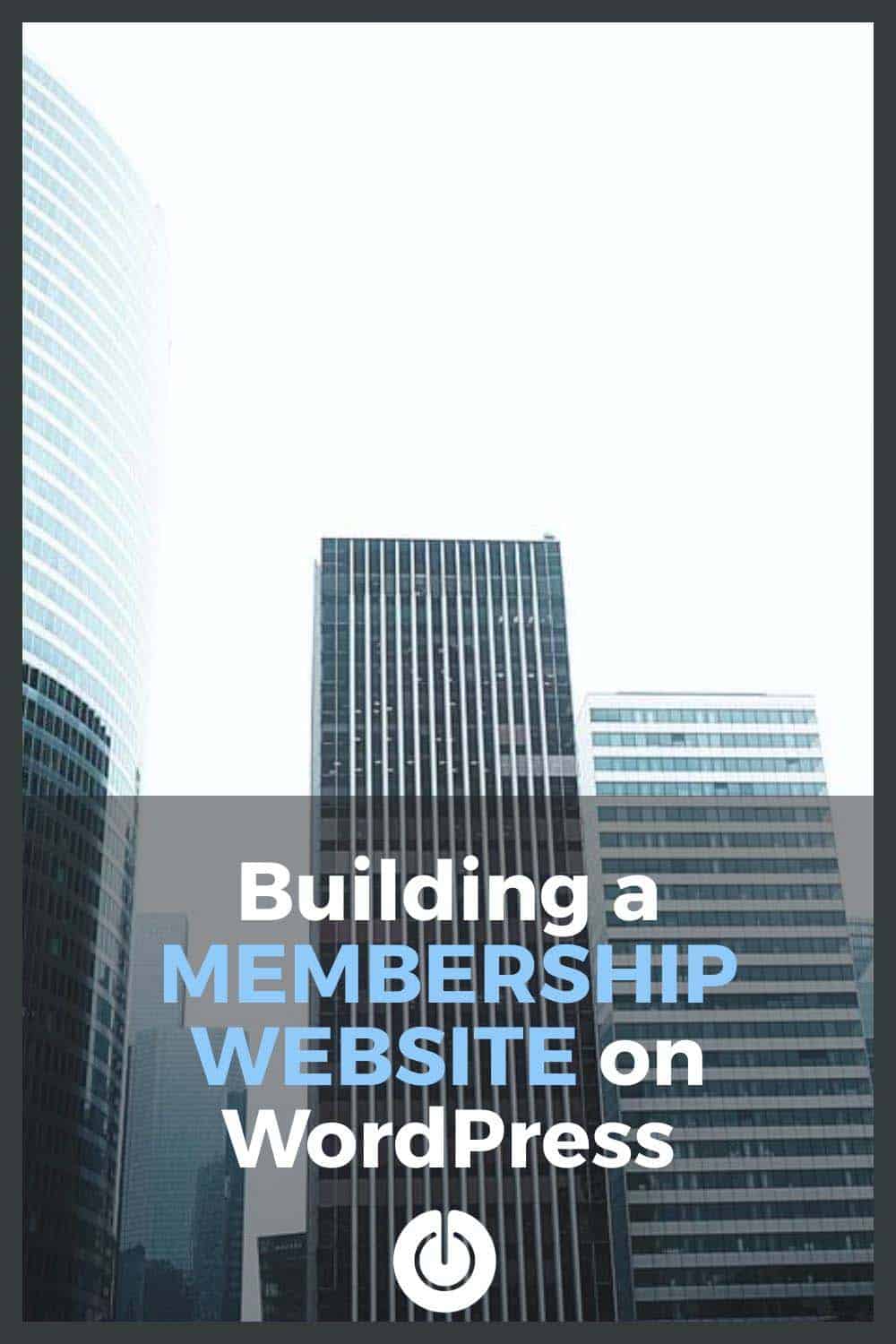5 Benefits of a Searchie Hub
Why create a Searchie hub?
If you’re like most membership owners, you want to give your members the best possible experience. And if you’re like most digital course creators and coaches, you want to make it as easy as possible for your students to find what they need.
That’s where a Searchie Hub comes in. With this tool, you can easily create a website that organizes and beautifully displays your video and audio content and adds a search bar to your website that makes it easy for your members to find the content they’re looking for.
What is Searchie?
Searchie is the solution to content overwhelm. Searchie transforms your audio and video content into a powerful searchable library, making it more accessible and easier to consume.
The more we think about it, the more apparent it becomes that Searchie is a game-changing innovation:
Searchie simplifies the way you create and share content so that your people consume more and get better results. By increasing engagement and satisfaction, you’re also increasing customer retention.
Looking for more information on Searchie to see if it’s right for you?
Read my Searchie Review
1: It’s a Website Builder
Searchie Hubs are websites that host your audio and video content without requiring any code to build. The Searchie platform makes creating a breeze to share videos, audio content, and other valuable information.
Unlike WordPress, you don’t have to purchase extra WordPress plugins to add features and services.
Video and audio content are immediately transcribed (using Rev) upon upload. That’s how Searchie makes it possible to search inside of the files. One of the cool features is that the search engine highlights the search terms in the transcript. Then you can click on a highlighted result and be immediately taken to that point in the video or audio content.
Your students and clients will love the educational experience and simplicity of finding exactly what they need with a search engine.
Searchie offers analytics to see what users are doing, where they’re engaging with your content, and which search terms are most popular.
2: Search Inside of Audio and Video Content
Imagine if you could search inside of your videos for something specifically mentioned. Well, that’s exactly why the Searchie Team invented this service. Take a look.
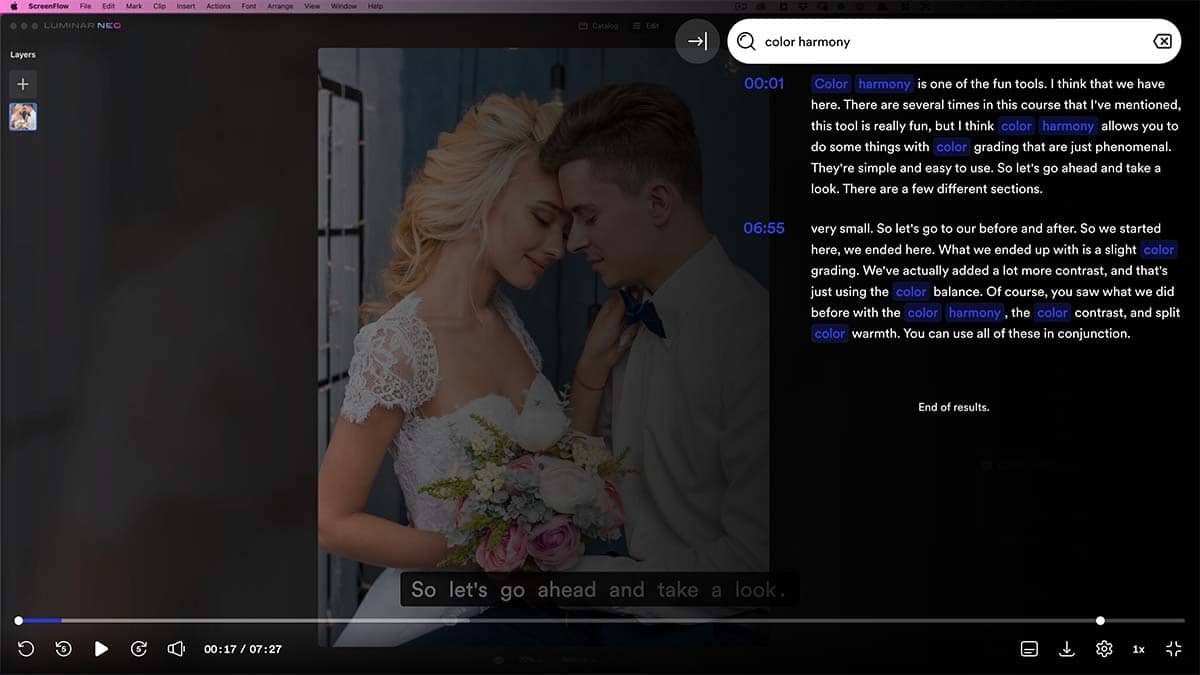
This video is one of the lessons in a course I created on photography software. It’s about a tool called Color Harmony.
As you can see, searching for that phrase in the video search bar (provided in the Searchie player).
Beneath, you can see the transcription that Searchie provides, along with some timestamps. Inside the transcript, you see the search phrase highlighted in blue text. You can choose which color you want to use.
Each of those highlights is a link. Click one and Searchie will take you to that moment in the video content. This works with either video or audio content.
3: Create Your Own Web Platform Without Code Using Searchie Hubs
Searchie is more than a video service where you can upload, transcribe, and search. You can host your own web platform to allow your audience to connect with your businesses.
Creating a Hub is rather easy. You just use the building blocks provided by Searchie to arrange your sites.
Here’s an example of how you can build your Hub one page at a time.
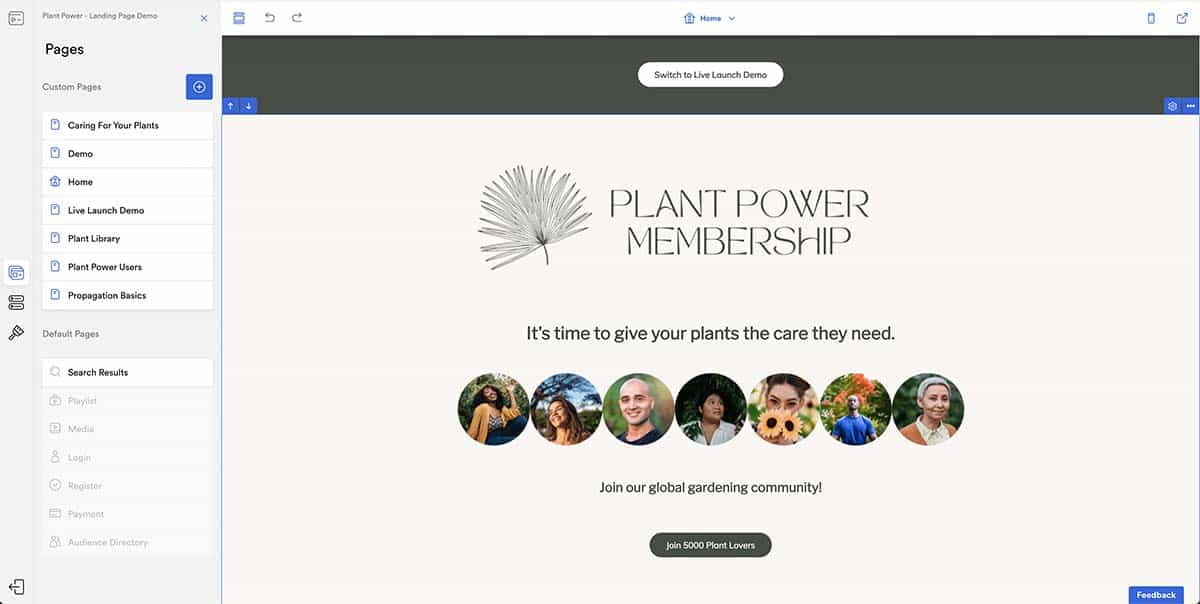
A Searchie Hub is a collection of pages. You can build the pages without using code by adding and configuring different sections.
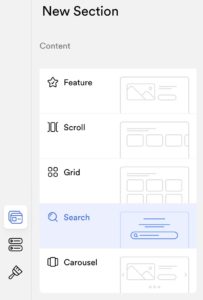
As you can see, creating your hub is a matter of selecting some of these sections and placing them in the order you want. It’s easy to add a section, and then you can drag & drop them if you decide to rearrange the order.
You can also configure each of these sections to customize titles, add or omit elements of the section, choose the typography and color, too.
The Feature section shows either an image or a video. There’s a title, some paragraph text, and a button. It’s designed to draw attention to the video. It’s a great place to add a Welcome video for your membership site, or perhaps a Site Tour to help your clients get acclimated to your hub and its features.
There are about half a dozen other section types for you to use, so you can customize your pages as you like.

In addition to the sections mentioned earlier, you can add several types of columns to your pages. You can add some of the sections shown earlier in each column using text, images, or videos.
Some page builders use Rows. Others use Containers. Searchie refers to these building blocks as columns.
In fact, you could build your entire hub using columns to organize your content the way that you like. As I mentioned, you can insert the sections shown in the previous image into different columns. That provides you with greater flexibility to construct pages reflecting your needs.
There are even columns with sidebars on the left or right, in case you want to emulate a blog format and have different sections within those sidebars for your customers to use and discover new content.
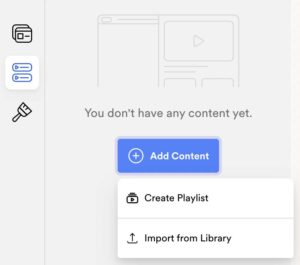
Speaking of videos, it’s easy to add your content to a hub. You can create a playlist, which is a list of video or audio content, and present them as a module in your course or membership site.
In your Searchie Library, you have a few organizational tools to use.
When you add a section to your page, like a Grid, Scroll or Carousel, you add playlists to them so your media shows up in those sections.
In fact, you can automate how you update these playlists. Media added to a folder can automatically be assigned to a playlist, so you don’t have to add to folders and manually add to a playlist.
If you have regular Zoom meetings, for example, you could upload the file to a folder, tag it with the right keywords, and Searchie will automatically put it in the right playlist and allow customers with matching tags to view it.
What Can You Build with a Searchie Hub?
We’re in a digital age now. Your audience wants video content to help them make progress. However, they don’t always want sound with their video. Sometimes it’s because they don’t want to make noise for others. That’s why Searchie also transcribes everything. You can easily provide captions, which can help improve comprehension.
The three types of businesses that I often think about when building a hub with Searchie include:
For example, you can create more than memberships or a course platform. The ability to search videos can help you provide self-service options for your community.
When customers have access to common answers or FAQs, they often like to resolve their own problems quickly without opening a ticket, which consumes company resources.
Let’s look at some of these options in detail.
1: Create a Membership Site
The membership business model keeps growing. You probably belong to several memberships.
You get the idea. A membership is a subscription service that can educate, entertain, or provide useful services. Searchie is a great membership platform for your business.
It’s easy to create a hub for your community and provide the desired content. You can individualize the experience, much like Netflix, by using custom tags associated with the account profile of each person in your membership.
That provides them with a customer experience created just for them based upon events, interests, or buying a particular digital product.
If you do group or individual coaching, you can apply a tag to the videos you import. Then the people with a matching tag in your audience automatically access the video.
Whether you do this on an individual or group basis is up to you. Not everyone in a membership sees the same thing. Perhaps you have different tiers and provide different content accessible by those tiers in your membership.
With a little planning, you can let Searchie automate new content so you don’t have to fiddle around to ensure access.
2: Create a Course Site
The course business model continues to grow. Where once we had to rely upon institutions, now anyone with some knowledge to share and host a site on the Internet can help others make progress.
Nobody wants to take a course. They want to get from where they are to where they want to be.
So if you teach people how to play guitar, they just want to play the guitar. If you teach people how to photograph a portrait, they want to take a portrait.
Concentrate on the essential results your student wants. Divide up the steps to get to the result, and present them in the right order.
Searchie is perfect for courses. You can develop a lesson for every step and combine them in a playlist to construct a module. Those modules go on a page within a hub and you have a course.
Next, identify the people who should have access and provide them with a tag that matches the tag you associated with your course.
A tag is just a word or phrase you use to define your content.
You can use analytics to see the completion percentage of your video content or other elements in your hub.
3: Create a Coaching Site
Rather than teaching, coaches listen and observe. Then they help their clients discover that the answer was already inside of them. Ask the right questions and let the client learn how to break through.
Of course, there are different kinds of coaching. If you’re a golf swing coach, it helps to record your client and show the issues they may need to correct. Perhaps have another video showing the proper form for the swing.
Searchie provides a great platform to share videos from coaching calls and sessions. Your client can then go review their history or different lessons learned from your coaching sessions.
You can do this with group coaching or individual sessions. The ability to search is wonderful when things click inside the client’s head and they can review the tips or other things you shared.
4: Use Searchie Hubs as a Customer Support Resource
Why do people use Google or other search engines? They want the information to resolve a problem or question.
Searchie is a search engine, of course. However, your results can both describe and demonstrate the answer. Instead of just telling someone what to do, your video can show them how to resolve a problem.
If you have questions that come up over and over, think of the benefit of using video for your FAQ area to support your customers.
5: Save Time Repurposing Content
Repurposing content is one of my favorite tips for using Searchie.
With every video you upload, you get an automatic transcription. That allows you to download text to use in a blog post if you want (like a transcript for a podcast post). Also, you can download the audio file for those who just want to listen.
Now you can use video, audio, and text in different contexts to help communicate your ideas. Put it on your Facebook page or Facebook group. Create a blog post to help Google index your site and enhance discovery.
You can share on your Instagram account or Twitter by taking a segment of your content. Multipurpose your content for no additional cost.
What Are 5 Ways a Searchie Hub Benefits Your Business?
Here are five benefits of having a Searchie Hub on your website:
1: Increased engagement
When members can easily find the content they’re looking for, they’re more likely to stay engaged with your website.
Searchie makes it easy for members to search your website for specific phrases and keywords. This makes it easier for them to find the content they’re looking for, and also allows you to track which topics are being searched the most.
2: Improved usability
A search bar makes it easy for members to find the content they need, which makes your website more user-friendly.
Your customers get visual indicators of their progress for each video and playlist. Not only does your hub become a place to learn, but it also acts as a reference for specific topics when they need to go back and research something.
3: A Better Content Experience
A new, Netflix-style experience for YOUR content, which is all powered by search.
By using automation and tagging, you can provide an individual user interface to help your customers find the content they want right at their fingertips.
4: Improve Support
You wish there was a way to eliminate the endless questions, tedious tasks, and tickets so you (and your team) can focus on what matters most.
Sharing videos with frequently asked questions reduces the burden on your staff and saves money on operational issues as customers help themselves.
5: Eliminate Annoying Everyday Tasks
You’ve been trying to maximize your resources and automate a simple content process for months (or years) but you’re left spinning your wheels.
Now your site can perform repetitive tasks for you. Automatic transcription and captioning, extracting audio, making it easy to deliver your content in multiple formats.
Suburbia Press can Help You Build Your Searchie Hub
Maybe you’re interested in what Searchie can do for you, but you’re not interested in building a site. That could be due to time constraints because you’re busy running your business. After all, technology itself is a concern, or you just don’t feel like dealing with the minutia.
No worries. Suburbia Press has experience with Searchie, and we can help you build and maintain your hub. Visit the Contact Page to engage our development services.