Why Use a WordPress CRM Plugin?
We’re going to take a look at the pros and cons of using a WordPress CRM plugin vs. using a Software as a Service (SaaS) email service provider.
Like you, I need to engage with my audience and email marketing is the best way to develop a relationship. I’ve used other products, both Software as a Service (SaaS) email marketing systems and another WordPress CRM. Ultimately, each of those systems disappointed me and that’s what lead me to use FluentCRM.
Not sure which email marketing service provider is right for your business? Check out our email marketing services.
Best Email Marketing Services
What’s Wrong with Email Marketing Today?
Where do I begin?
Do we talk about how expensive email marketing is today? What about our poor support after paying that money to an Email Service Provider?
Let’s go over a few problems I experienced with different services and providers for my email system and customer relationship manager.
1: Email Marketing Systems are Overpriced
The most popular email service providers are SaaS based. They may offer you a limited plan for free if you have a small list under 1,000 or 2,000 subscribers. Those plans are pretty limited and don’t include the automation that an entrepreneur needs.
If you need a tool for business, expect to pay for a tool for business.
Like you, these services have to generate revenue and the free service is really just a lead magnet to get you into their system.
I’m OK with that. What gets me is the outrageous price increases as your list grows. It’s as if there were some correlation between the size of your list and the growth of their pricing plans.
Here’s an example using ConvertKit’s pricing. I used ConvertKit for years.
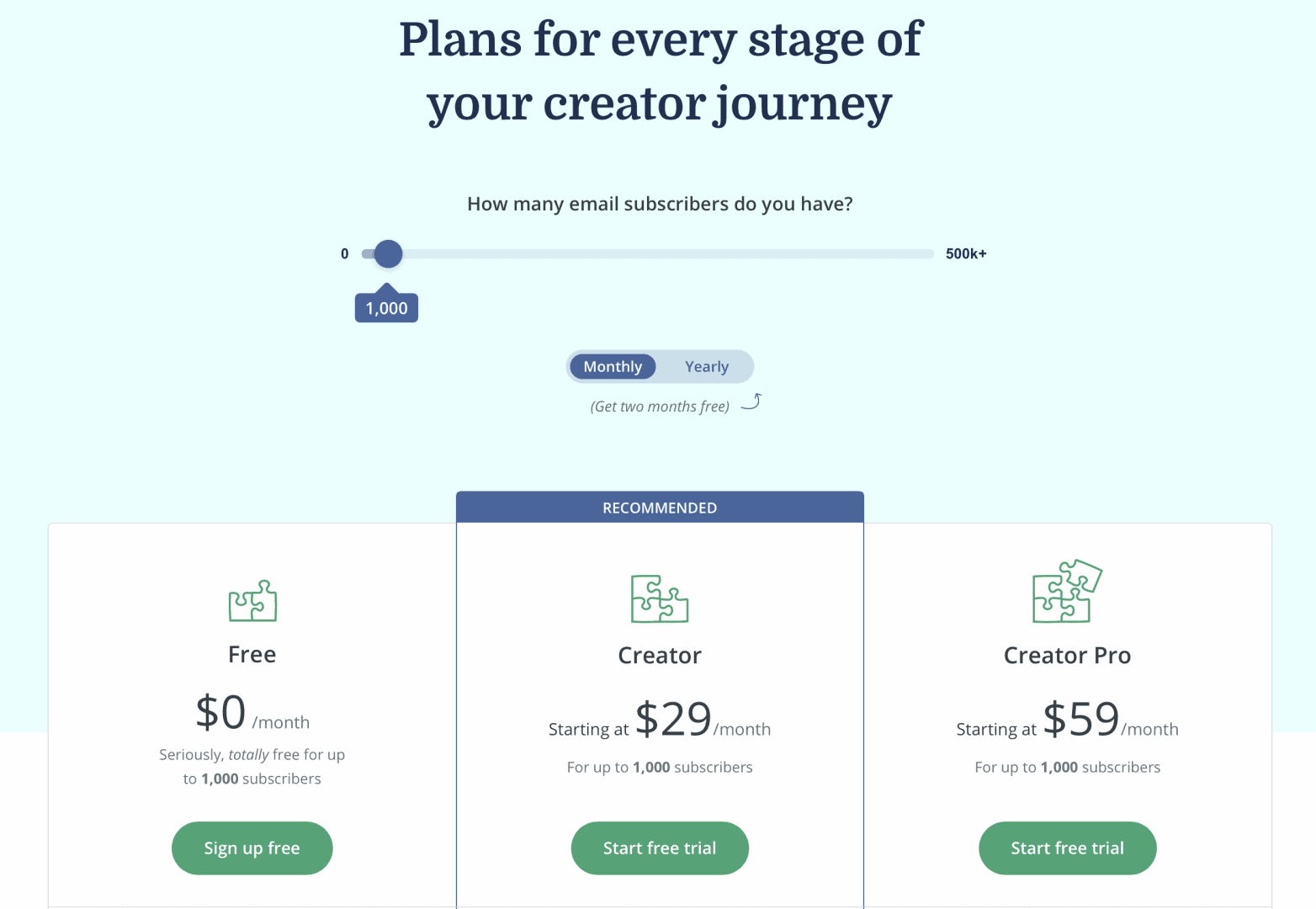
ConvertKit offers three pricing plans for up to 1,000 subscribers. This chart doesn’t really tell you what you get, or don’t get, with each plan. However, there’s one way to save a few dollars on these plans.
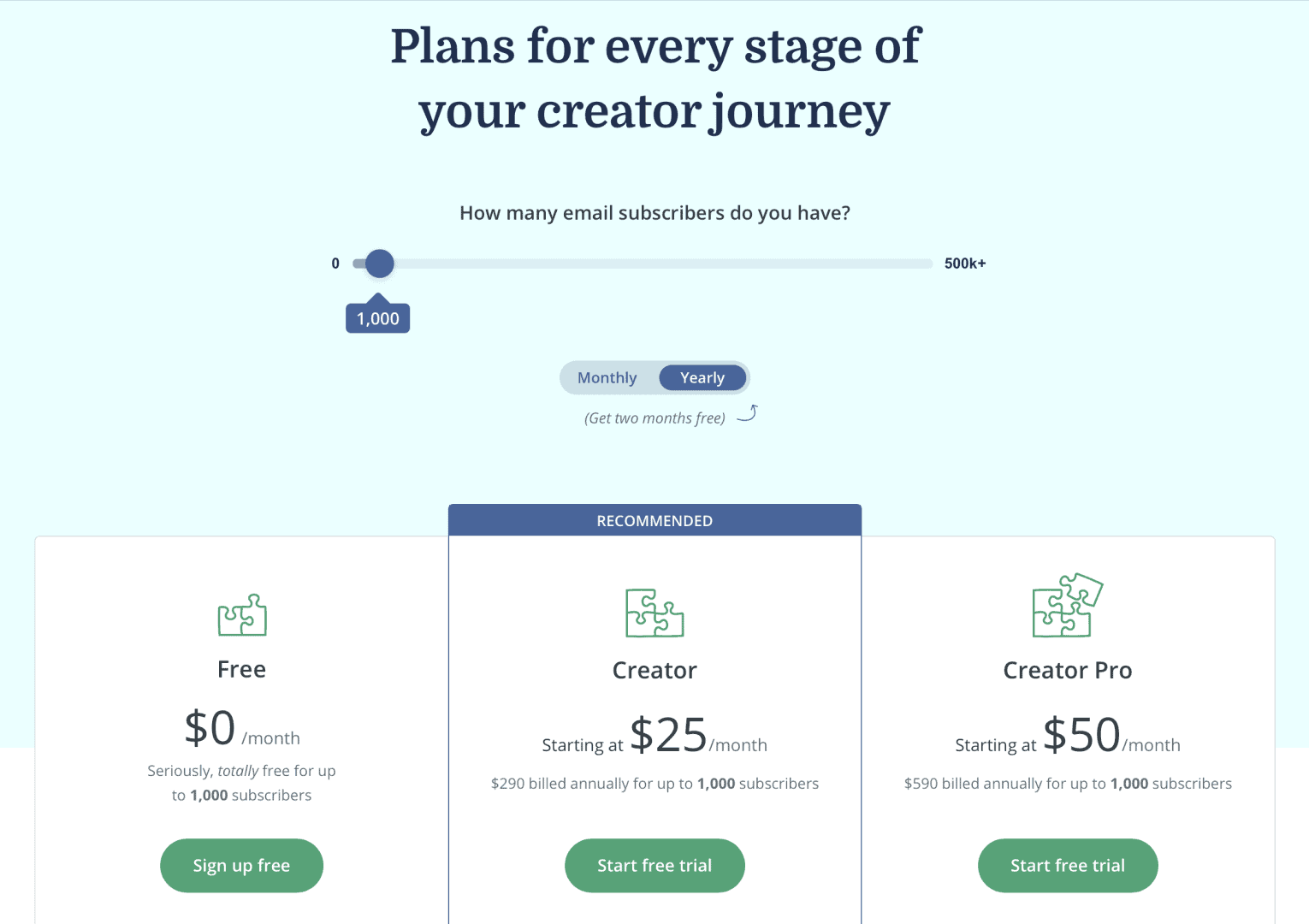
If you’re willing to take a risk with your money, you can pay for a year’s worth of service and save some money. That’s great if you KNOW that you’re going to stay with ConvertKit. Not so great if you decide to leave, as they keep all of your money whether you use the service or not.
Let’s say that you stay with ConvertKit and your subscriber list grows. As an entrepreneur, that’s what you want. As a customer of a SaaS email service provider, it’s hard to swallow. Take a look below.
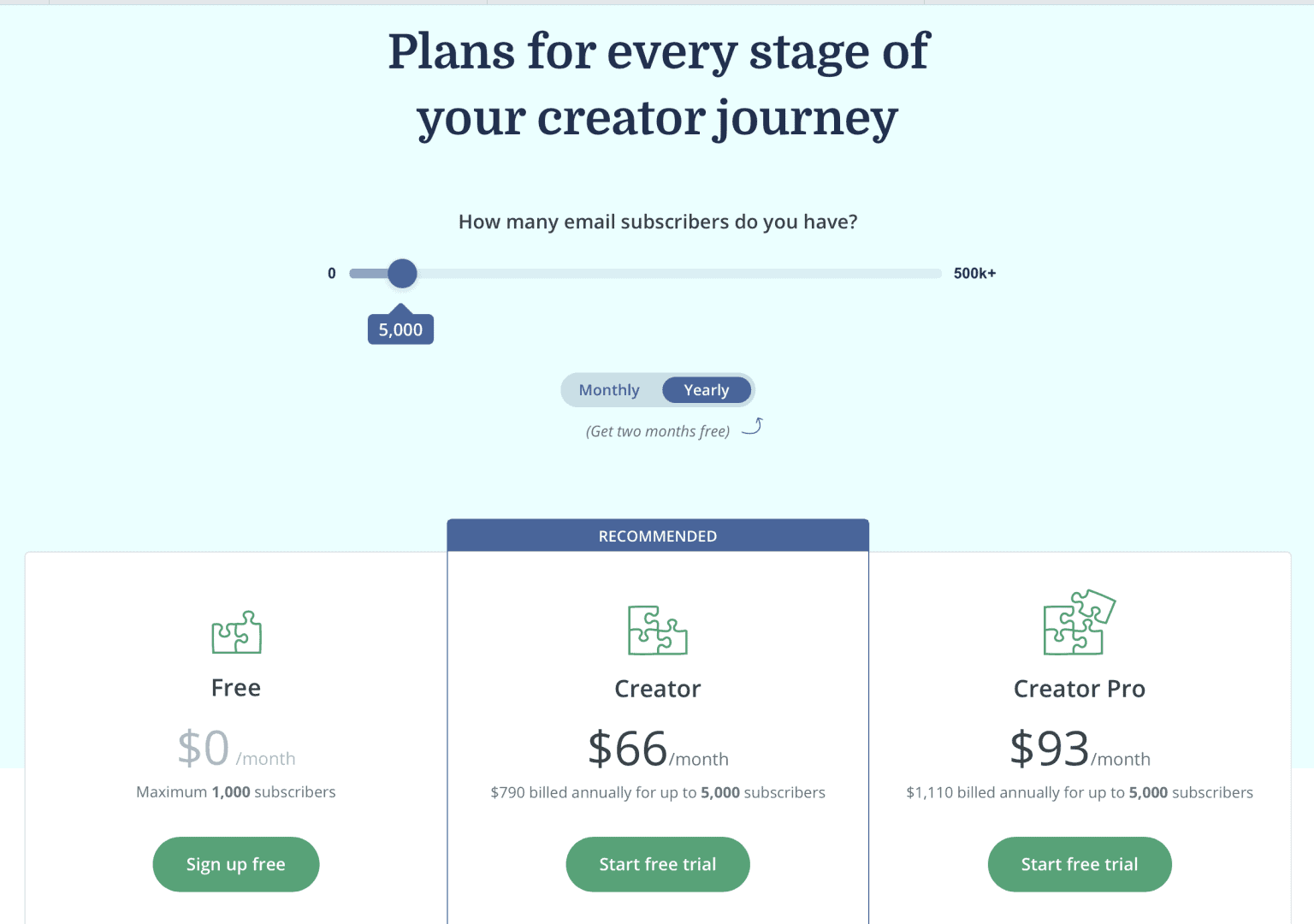
If you’re growing your list without earning from your list, that increase is very hard to swallow. Even if you’re earning from your subscribers, those increased costs eat into your revenue.
It gets worse.
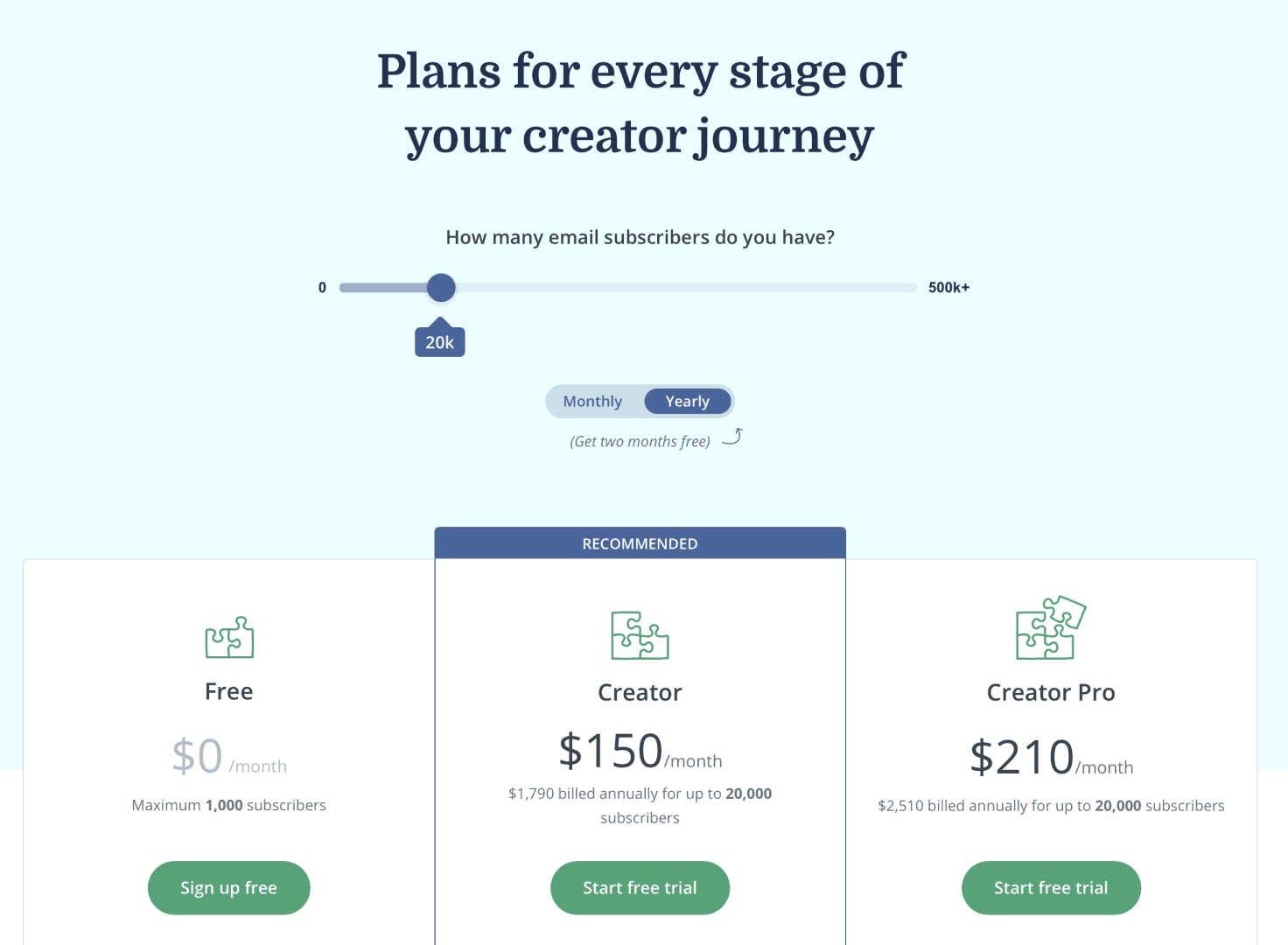
Now you’re looking at $1800 for the Creator plan or $2520 for the Creator Pro plan. You have to wonder what you’re getting for such incredible price increases.
Data storage shouldn’t cost that much. You’re keeping text data on these systems. It’s easy and cheap to store text, particularly with modern compression technology. So it’s not like you’re eating up their hard drives.
What about the email that you’re sending? Considering that major email service providers, like Amazon Simple Email Service, send a thousand emails for ten cents, that’s not very expensive, either. ConvertKit isn’t billing you on the amount of emails you send, so it’s not about volume of traffic or bandwidth usage.
These prices are just arbitrary and exploitive. Not to pick on ConvertKit, either. All of the major Email Service Providers charge this much or more as your list grows.
2: Email Services Offer Poor Support
One of the reasons I left ConvertKit was because their support was slow and disappointing. It took days to get a reply. When I got one, it rarely came with a solution.
At best, they just throw some links to knowledge-base pages for known problems. That’s OK if you’re just getting started, but experienced entrepreneurs tend to have more complicated issues that do more than scratch the surface.
One key issue I wanted was Lead Scoring – a way to know which subscribers were showing interest in my emails and who was just dead weight. After all, you get charged by the number of subscribers on your account. If they aren’t opening emails, I want to know.
That’s what lead scoring does. I asked and begged ConvertKit for month about this issue and just got shuffled off. I tried to build my own system using their Automations, but ConvertKit didn’t have the Triggers necessary to know who was interactive and who wasn’t.
Yes, you could create a Trigger for a specific email, but you couldn’t tell who was generally opening your messages or clicking your links.
Interestingly enough, ConvertKit came out with Lead Scoring after I left as part of the Creator Pro plan – for double the price.
That makes sense. These email service providers don’t want you to shed disengaged subscribers because that eats into ConvertKit’s pricing plan. So they gave it as part of a price increase. Essentially, that means they wouldn’t lose money because you’re paying more for the ability to get rid of the dead weight.
Also, ConvertKit had it’s attention on other issues. They talked about conferences, new sales cart services and other initiatives. The only thing ConvertKit didn’t do was address it’s existing customer base by fixing problems and improving service.
That’s pretty much why I left.
What is a WordPress CRM Plugin?
Imagine if you could take the power of an email service provider and include it inside of your WordPress dashboard. That’s essentially what a WordPress CRM plugin does for you.
You still get all the tools that you expect from your email service and customer relationship manager.
A WordPress CRM plugin handles the user interface, management and automation for your email services. It also provides a contact manager so you can build a profile of each person based upon their activities and your notes.
The only thing a WordPress CRM plugin doesn’t do is actually send the emails. That’s because sending email in bulk is a specific task and it’s not something your web site host traditionally handles.
Instead, you integrate your WordPress CRM plugin with a provider, like Amazon Simple Email Service (SES) or others. They have systems in place to send bulk email and have much higher open rates, rather than sending your email to SPAM folders.
Not only that, but a service like Amazon SES costs pennies compared to the SaaS email service providers. At 10 cents per thousand emails, you stand to save a LOT of money even with a large email list. In fact, the larger your list, the greater your savings compared to SaaS email services.
1: CRM Reporting and Analytics Included
One of the key benefits of having data is using it to determine what happened and what you should do next. A WordPress CRM plugin should have built-in reporting and analytics.
If you have your own ideas for reports or analysis, you also need to ensure that you can easily export information in your other spreadsheets and reporting tools.
You want to see reports that reveal information like:
These reports let you know what’s working. If the Pareto Principle is true, you’re going to find that most of your results come from a few of your efforts. Wouldn’t it be nice to dig deeper into the things that work and let go of things that don’t resonate with your audience?
CRM reports allow you to stop guessing and start focusing your efforts on the right message and offer.
2: There are GDPR Benefits from a WordPress CRM Plugin
The EU’s General Data Protection Regulation (GDPR) applies to businesses located outside of the EU due to the treaty. That means someone in the United States, like me, has a legal responsibility to comply with the various aspects of GDPR.
When you collect contacts in your CRM, you’re collecting personal information. It’s your legal obligation to protect that data and dispose of it when no longer in use.
You’re the one accountable for the data that you protect.
Isn’t that easier to control within your own database inside of WordPress, rather than trust a SaaS company to act upon your behalf?
I suspect that most of these SaaS email services operate in good faith and train their employees to act responsibly. Yet, we know that sometimes things happen. Mistakes happen. Bad employees happen.
That’s all out of your control with a SaaS provider, but you’re still responsible.
There’s less of a chance for data interception when your CRM work is all on the same server, too. Fewer people have access to that system, and therefore your customer data.
3: Integrate with Other WordPress Solutions
If you’re running a course, membership or store, you need to keep track of customer activities. A CRM is the perfect home base for that information.
Your WordPress CRM plugin can talk to other products, like Wishlist Member, WooCommerce, or LearnDash to gather information on customer activities.
If your WordPress CRM doesn’t have a native integration with the WordPress service you’re using, then there are other WordPress integration plugins that can be an intermediary to transfer data.
I use Uncanny Automator on some of my sites, and the other tools mentioned work on a similar premise.
When a Trigger happens in one tool, you can build a recipe of actions to take place in other tools.
When someone joins my membership or purchases a course, I can update information or take actions in other tools. So a purchase action may be a trigger that grants access to a course and a membership level, and then updates information inside of FluentCRM – perhaps by adding the customer to a list or adding Tags to provide history or profile information.
The problem with some SaaS products is that they rely upon Zapier as a go-to integration source. While it’s great that Zapier works with many products, it’s also extremely expensive for small businesses. Zapier is also much slower to react than internal integrations.
The Potential Downside of a WordPress CRM Plugin
I’d love to tell you that everything is wonderful all the time, and that’s mostly true. However, there are two reasons I believe that may caution some people away from using a WordPress CRM Plugin.
Keep these issues in mind to make your own determination of this path is right for you or not.
1: You Need Some Technical Knowledge
While I don’t think that using a WordPress CRM plugin is very difficult; certainly no more than operating a membership or course plugin, it requires some technical effort and knowledge on your part.
This is where selecting a provider with great support comes into play. If you should have an issue, you don’t want to hang out there on your own.
That said, I know some people are truly afraid of the tech required to operate their own online platform. That’s the reason I started Suburbia Press, to give them information and advice so they can build their business online.
My thought is that anyone who is comfortable working with other business plugins on WordPress ought to be comfortable with a WordPress CRM plugin.
2: You May Want Separation of Web Site and Email Systems
Your WordPress site becomes your gateway to your email list. If you cannot get into WordPress, then your ability to reach out to your audience goes with it. At a time like that, it’s good to know you can still reach your audience by a separate email system.
How likely is that to happen, though?
I started my first blog in 2002. In all that time, I’ve had one episode of downtime while I was on vacation in St. Lucia. The problem was that my web host actually took my site down because of an issue they had with a server. It wasn’t due to a technical problem inside of my site.
Other than the typical maintenance for updating plugins or changing themes, I’ve never had a critical problem that brought any of my site down. They just keep on chugging.
Others had issues with their sites being hacked. You can avoid that with some basic security precautions, like using two-factor authority to login. Something you have and something you know.
So even if someone gets your password, they still can’t get in without the thing you have, like an authentication code.
The Benefits of a WordPress CRM Plugin Outweigh the Problems
Now that I’ve operated my sites using a WordPress CRM plugin for a while, I can’t see myself going back to using a SaaS email service provider.
I get great results at a fraction of the cost. I’m not worried about my site going down. This kind of environment offers better data protection.
In fact, the folks at WP Fusion are developing an integration with FluentCRM to allow a remote service. In effect, that means you could set up a server just to handle your email and CRM functions and access it from different websites. You become your own mini SaaS email service provider!
If you’d like to know more about the WordPress CRM plugin I chose, please read my FluentCRM review. There’s a 20% discount at the end if you decide it’s right for you.
FluentCRM is a powerful WordPress plugin that allows you to create a fully functional CRM. You can connect it with services like AWS Simple Email Service, MailGun, or others to send email campaigns.
With FluentCRM, you only pay for the email you send, making it a cost-effective email marketing solution. In addition, FluentCRM integrates with eCommerce solutions and other software to keep track of your subscriber's purchases and progress in learning systems like LearnDash.
It's the best WordPress-based CRM on the market.
SAVE 20% with Discount Code BEEM
Email deliverability: Depends upon choice of email service integration
- Low cost of operation
- Many integrations with other tools and services
- Continuous updates enhance the product
- FREE version available (no Pro features)
- Easy segmentation with Tags and Lists
- Plenty of automation possibilities and easy to create
- Inbound and Outbound webhooks for integration
- FluentConnect plugin (free) to integrate with ThriveCart
- No mobile app to use FluentCRM
- No templates for emails or landing pages
- No automation templates



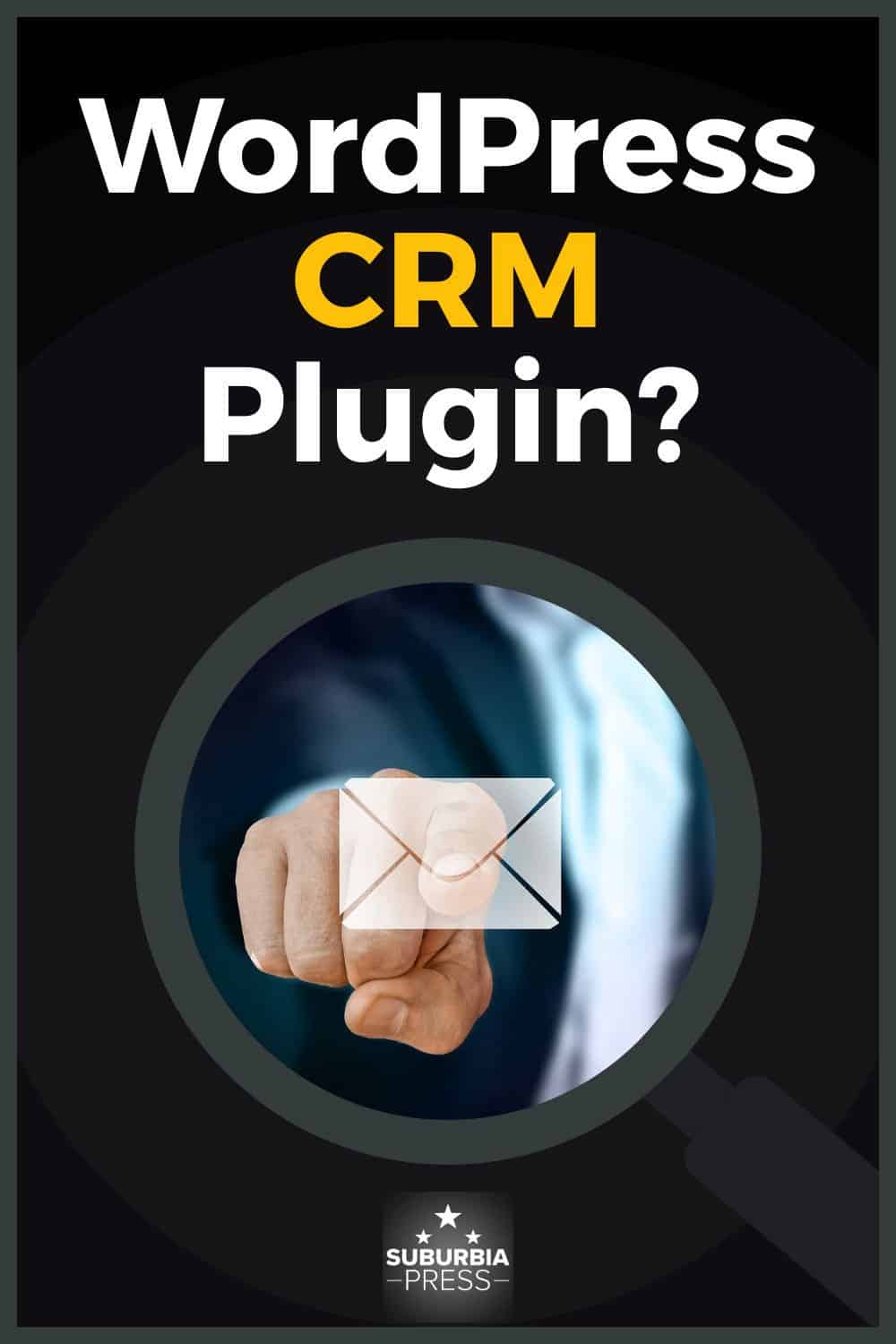
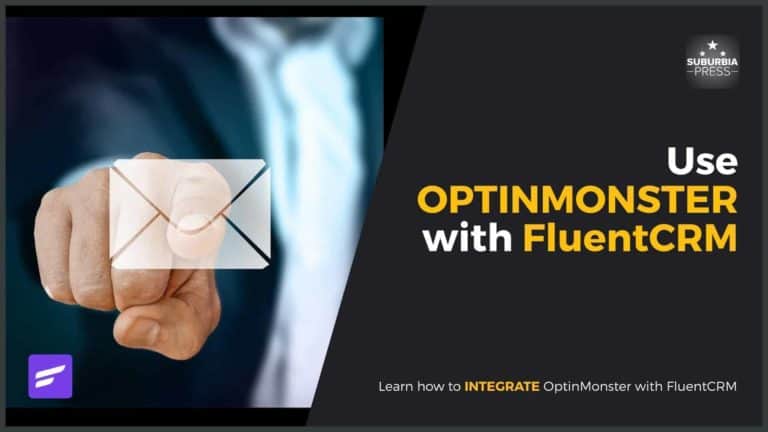






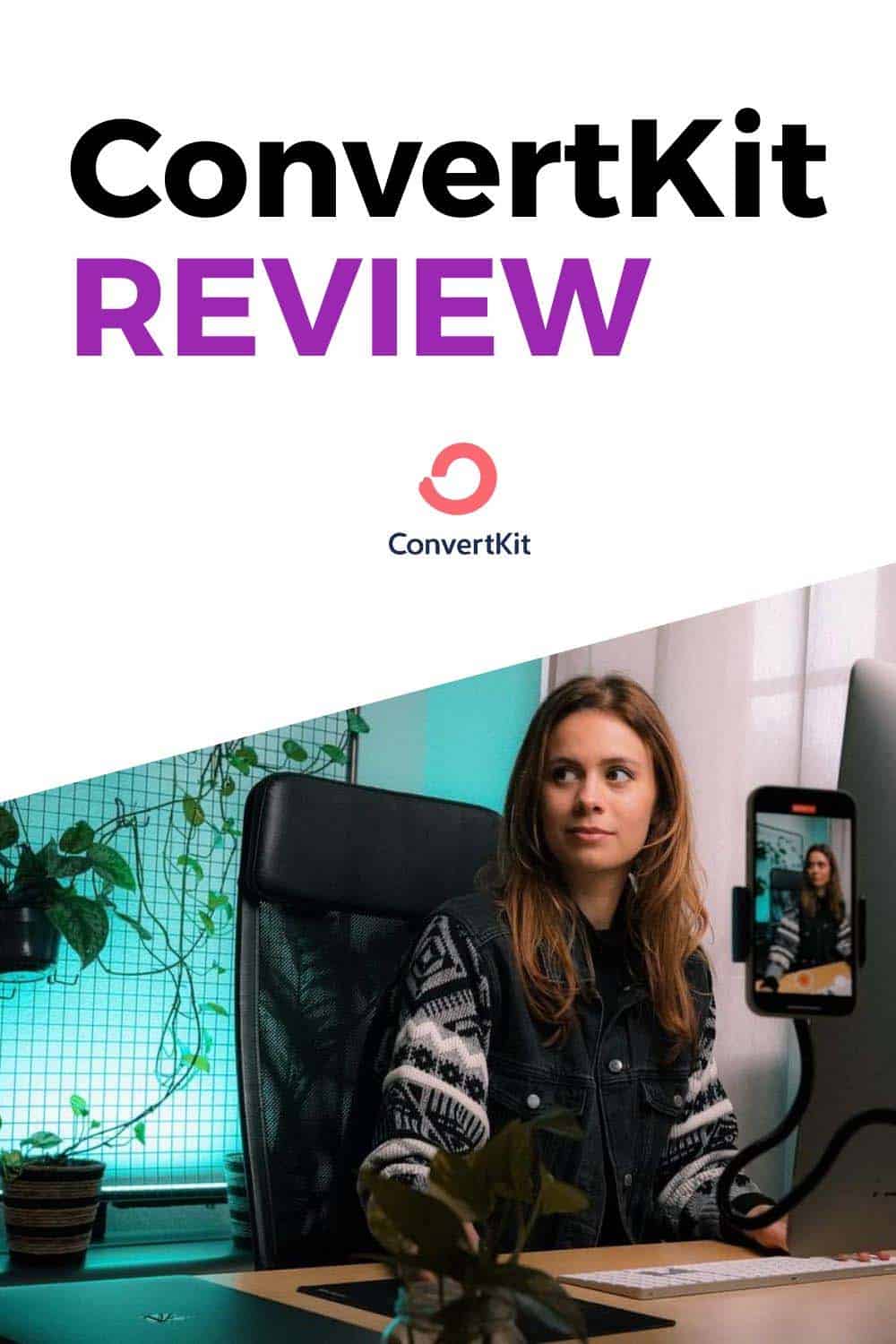




I’m curious, did WP Fusion come up with a solution for using FluentCRM as a remote service?
I’m not sure, as I’ve never used WP Fusion. You may want to check with David Risley over at https://www.blogmarketingacademy.com/. He uses WP Fusion and FluentCRM.