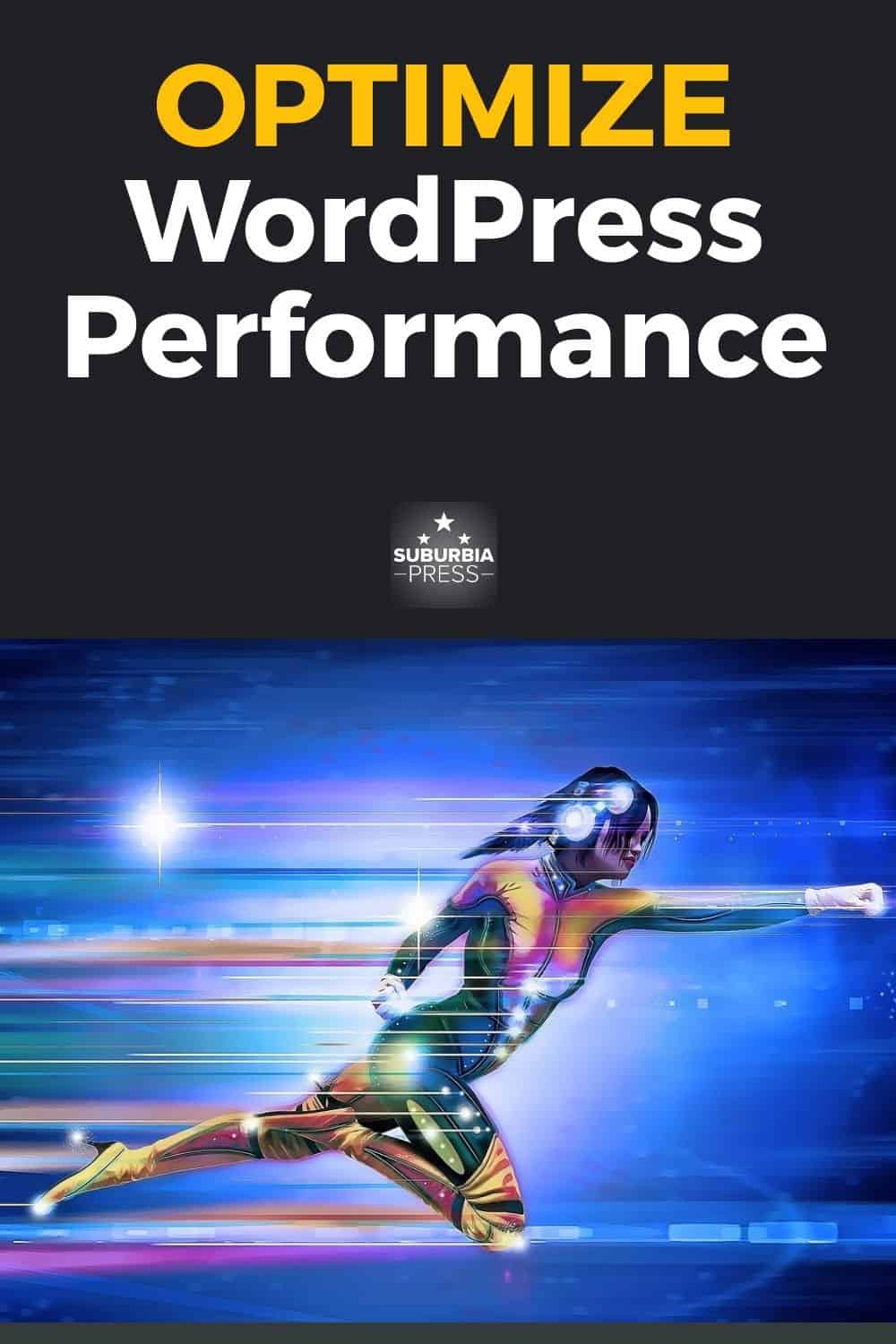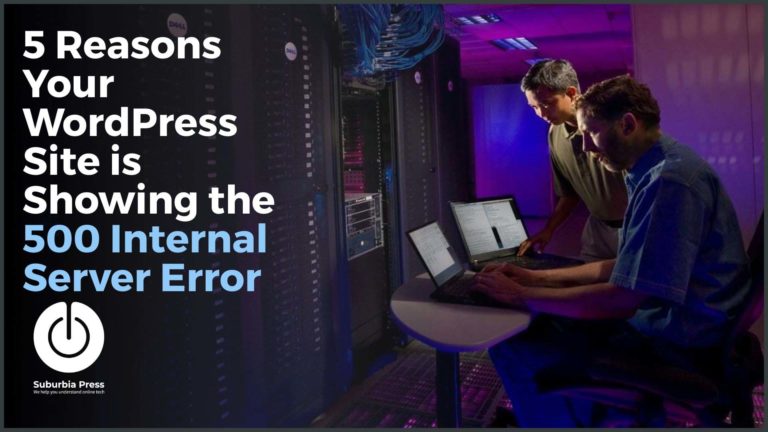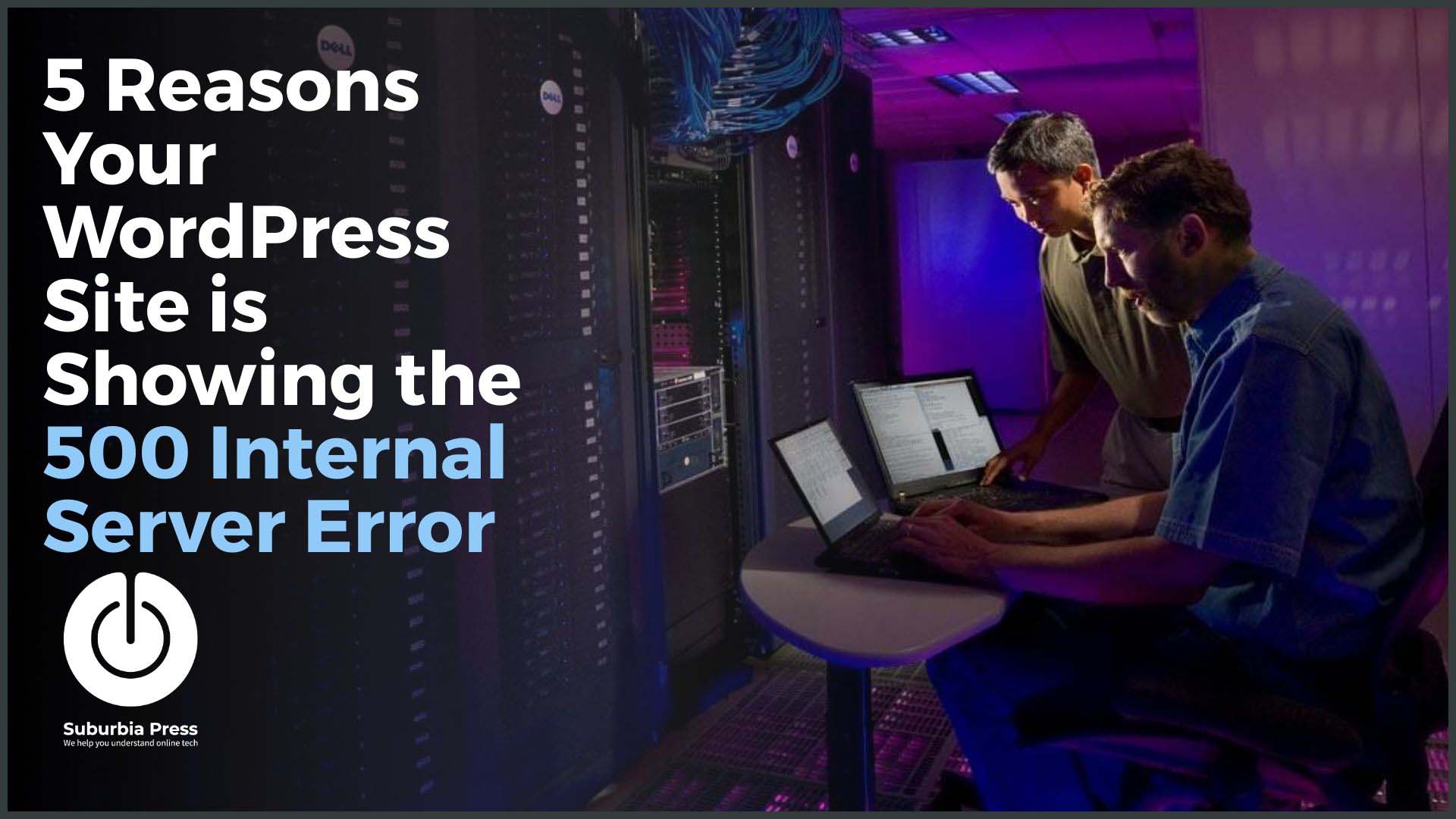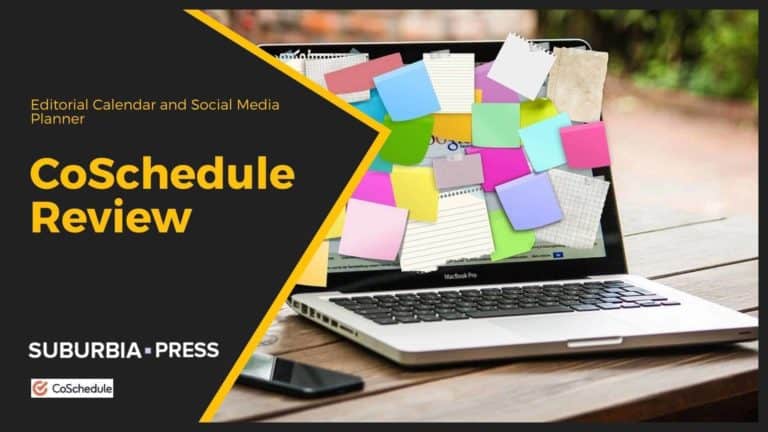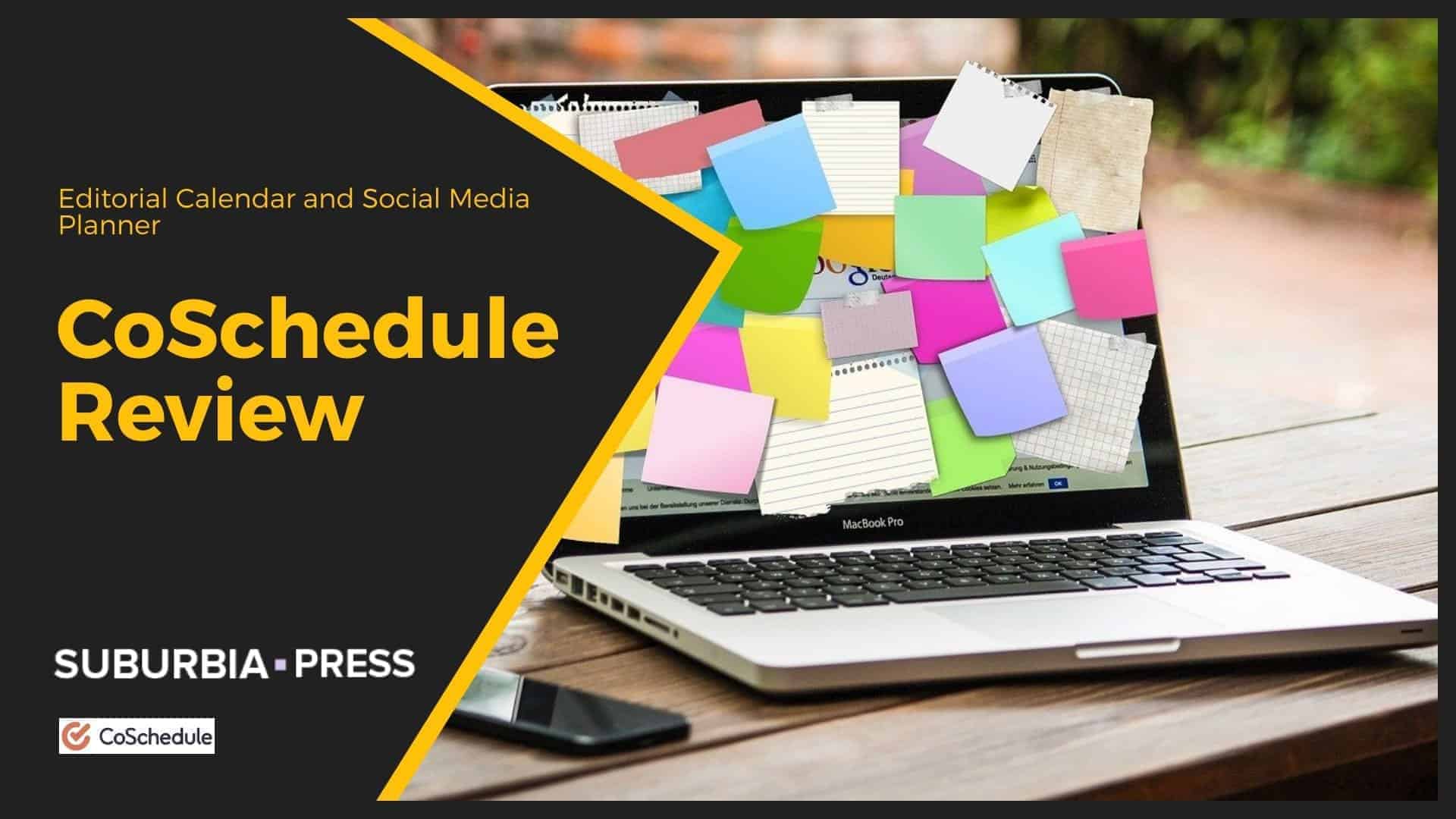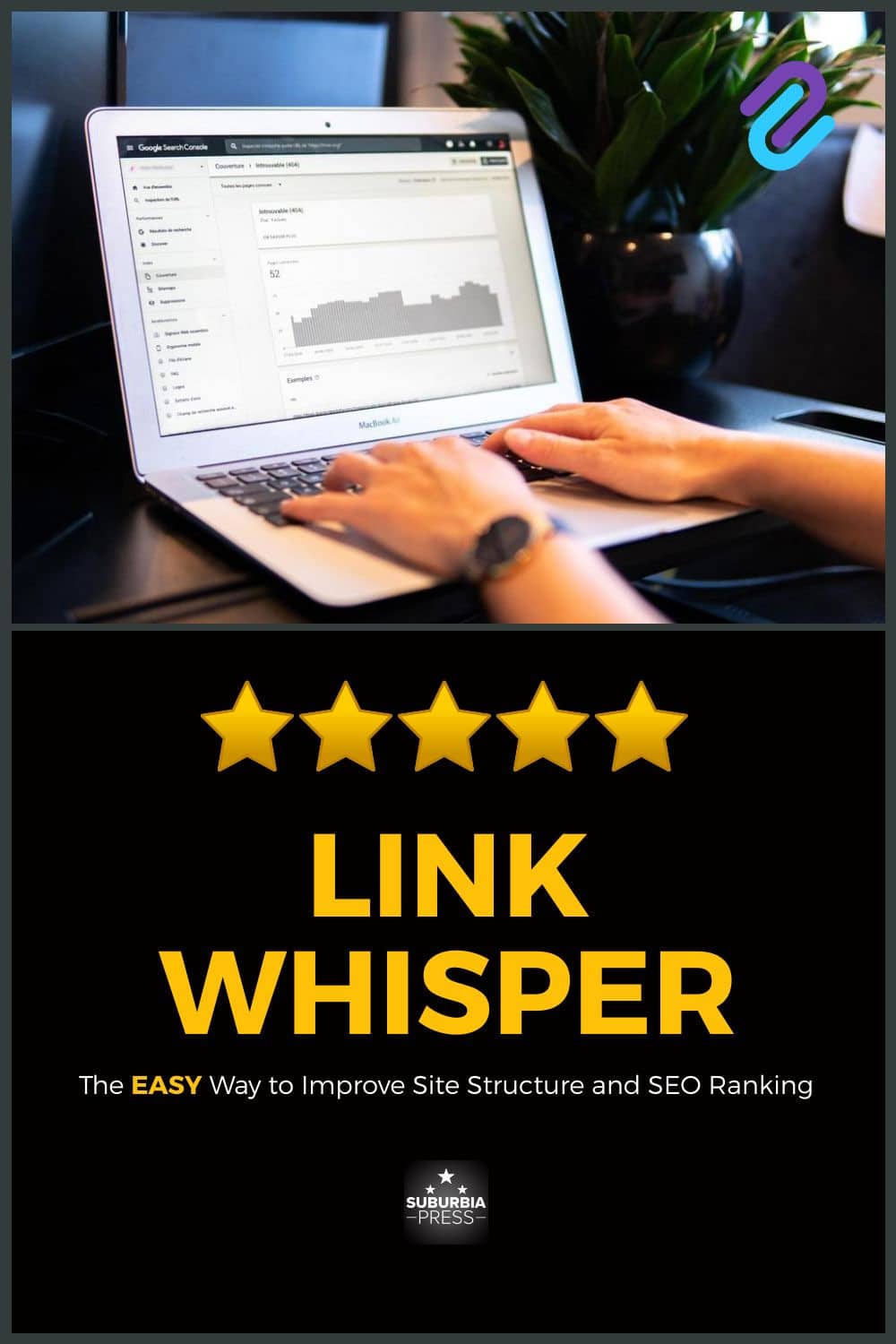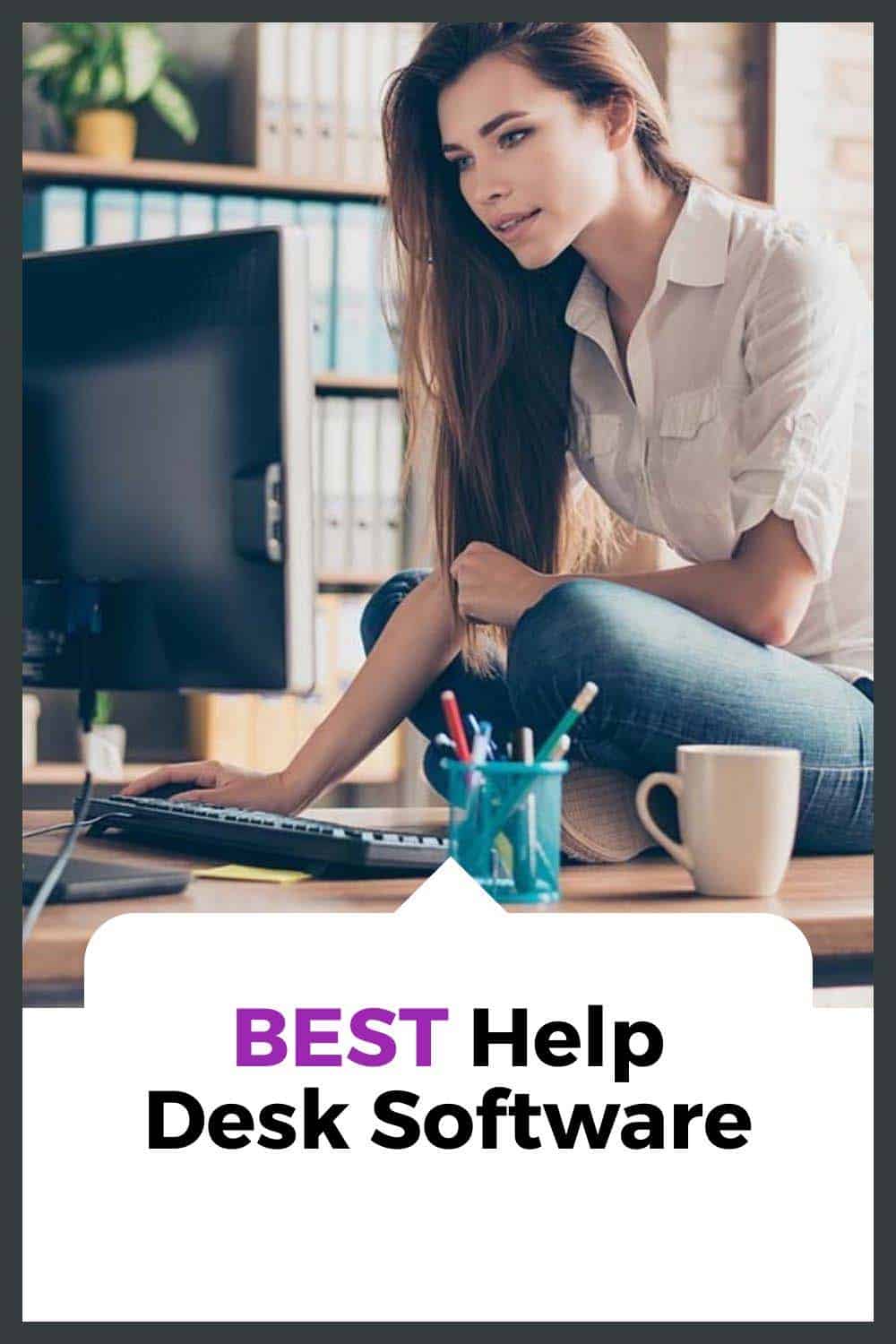Optimize WordPress Performance with 5 Great Tools
Most people don’t think they need to optimize WordPress performance when they start. Everything seems pretty snappy at first.
Usually, website owners get the idea of optimizing WordPress performance when something jars them into it. Maybe it’s because Google has plans to disrupt search rankings based on performance factors.
Or it could be that you notice your once-fast site now lags behind after you added a lot of pretty page builder decoration to it. Years of bloat start to creep in, and you gradually realize the damage your new features caused to your WordPress performance.
Then you think it’s something you can easily fix with a WordPress performance plugin. Yet that doesn’t do the trick, does it?
If you’re reading this article, chances are you’ve considered that it’s important to optimize WordPress performance for your users and search engines. You’re in the right place.
Do you know about Google’s Core Web Vitals?
This shouldn’t surprise you, but Google likes to change how they rank web pages. For some time, we knew that page speed mattered in search result rankings.
Now Google made it clearer for us how that’s going to get measured, which gives us some insight to prepare.
In May 2021, Google’s rankings started emphasizing Core Web Vitals – three factors determining user experience on a web page.
1: Why do Google’s Core Web Vitals matter?
If your site doesn’t rely upon being found in search, you may still want to pay attention. The idea with Core Web Vitals is to provide a good user experience.
That’s important to Google for search results. When someone types a term in Google Search, that person is Google’s customer.
Naturally, Google wants to treat its customers well by referring them to sites likely to have the right answer and give them a good experience.
If they refer someone to a slow web page cluttered with popups or ads that make the page difficult to read, that’s a bad experience, and Google will lower that page’s ranking for search terms.
Core Web Vitals are Google’s way of saying they will refer traffic to pages that put the visitor’s needs first. Serve before you sell.
If you have a spammy site that’s hard to use, expect your rankings to decline.
2: What are Core Web Vitals?
There are three elements that make up Google’s Core Web Vitals, and they’re pretty easy to understand.
Here’s how Google measures these user experience issues, William.
Largest Contentful Paint (LCP)
That title doesn’t roll off the tongue, does it?
The LCP measures loading performance. In Google’s view, a page should load in less than 2.5 seconds to have a good user experience. Mobile users are particularly impatient, as most mobile users will leave if a page doesn’t load within 3 seconds.
The Largest Contentful Paint (LCP) metric reports the render time of the largest image or text block visible within the viewport relative to when the page started loading.
Some sites displayed a splash screen or loading indicator while the site loaded. Well, that’s not helpful to users waiting to see the information they want. Google recognized this technique was gaming their system, so that’s why LCP is the new standard.
First Input Delay (FID)
Your FID score ranks the first impression of your web page.
FID measures the time from when a user first interacts with a page (such as when they click a link, tap on a button) to the time when the browser is able to begin processing to respond to that interaction.
The target is 100 ms or less.
input delay happens because the browser’s main thread is busy doing something else, so it can’t respond to the user. This may happen if the browser is busy executing a large JavaScript file. While it’s doing that, it can’t run any event listeners because the JavaScript it’s loading might tell it to do something else.
If your visitor ends up waiting because your site can’t process quickly, it’s a bad experience. After all, the visitor isn’t aware of scripts and processes. Your site is either responsive or slow.
Cumulative Layout Shift (CLS)
Yet another charming title. Here’s what it means.
Have you ever visited a site that moves around? It could reposition elements on the page as it loads ads. Ever try to click a link that moves just before you touch it?
Those are layout shifts, and they drive your visitors nuts.
It happens when a resource, like an ad or a video, loads without a predetermined reservation of space that it needs. Since your browser doesn’t know what space to reserve (because the site didn’t tell it), it shifts things around when the element loads.
This doesn’t mean you can’t have ads or lazy loading, but rather, you need to tell the browser what’s coming instead of surprising it.
CLS measures the total of all individual layout shift scores for every unexpected layout shift that occurs during the entire lifespan of the page.
A layout shift occurs when a visible element changes its position from one rendered frame to the next.
5 Resources You Need to Prepare for Core Web Vitals

Now that we know what Google has up its sleeve and why it matters, it’s good to know what you can do as a WordPress site owner.
I’ll tell you how the resources I recommend below can help you deal with the Core Web Vitals. There are four tools you need to optimize WordPress performance and score well with Core Web Vitals
1: Optimize WordPress Performance with Great WordPress Hosting
Not all website hosting is the same. You must choose your WordPress host carefully to get the best balance of price and performance.
Shared hosting plans are often inexpensive but have multiple performance consequences. The hosting providers who sell cheap hosting often overbook the server. They figure that most sites never use all of the resources they need, so they install more sites than a server could handle if they all used their allotted resources.
The problem with this method is that your site may suffer if another website on the shared server gets a lot of traffic and uses all of the resources.
Dedicated servers are ideal for performance but also costly. Yes, you get all the resources without competing with other websites. You also get all of the bills for maintaining the server. Since other website users don’t offset the costs, you can spend money this way.
Somewhere in between are Virtual Private Servers or Managed WordPress hosting. You don’t have to pay for an entire server, but you get reserved resources that a shared neighbor can’t consume.
My site runs on Cloudways, and I recommend this WordPress host. They have fast performance and outstanding service. I’ve never waited more than 30 seconds for a response from support, and they pride themselves on that response time.
Cloudways Hosting is fast, efficient, and also cost-effective. I think it’s the best value for money in WordPress hosting.
Cloudways makes it easy to find the best-performing web hosting providers so you can get the best performance for your website. They offer friendly support, speedy performance, and enterprise-grade security to give you the best web hosting experience possible. And with New Relic server monitoring and metrics, you can keep an eye on your site 24/7.
You choose which data center is right for your server, and you can always scale up as your site grows.
Sign up today and see how Cloudways can help you create a high-performance website for less than many shared hosting providers.
- FAST Performance
- Reliable hosting with excellent uptime
- Inexpensive compared to other hosts
- More server resources than managed WordPress hosting
- Scalable so you can add more resources
- No long term contracts
- Limited trial period
- Complex setup for new users
- Custom (non-standard) user interface
- They don’t sell domains
2: Can a CDN Help Your Performance?

Do you know why a bunny hops?
It’s because he’d bust his butt on landing if he could just leap to the place where he wants to do. I’m sure it’s nice to fly, but there’s an important maxim to understand that every pilot knows about.
Take-off is optional. Landing is mandatory.
So bunnies hop along the way because that’s about as much as they can master at a time, and it breaks things up into manageable pieces.
What is a CDN?
A CDN is a Content Delivery Network. Here’s what it does and how it increases performance for your website visitors.
If you have a single server, visitors worldwide have to travel to your server to see your website. For someone far away, that’s a long hop.
As a result, your site seems slower to people farther away. Slow isn’t good. People reject and leave slow sites.
There’s where a CDN comes into play. Imagine a bunny leaving your site copy every time he makes a hop.
When people far away want to visit your site, they get sent to the server closest to them with a fresh copy of your information.
So the visit seems faster because it is. A CDN eliminates long travel times by replicating your data around the world.
Do You Already Have a CDN?
Some hosting plans include a CDN as part of the package. You may have to turn it on, but it’s there to use. WPX Hosting and WP Engine are both hosts that I’ve used that provide a CDN service.
Check your plan and take advantage of your host providing a CDN. Your visitors will get better, faster service, and the speed can also help you with Google rankings.
I use Cloudflare for DNS hosting with my Cloudways servers, providing a CDN service to boost performance.
What If I Don’t Have a CDN?
There are several CDN providers. I recommend Bunny.net as a good, yet inexpensive, CDN provider. You can get a standard plan for $4.50 per month. They have other plans to suit your needs.
I don’t use Bunny.net since I mentioned Cloudflare includes a global CDN as part of my plan. However, Bunny.net is well respected, and I’m happy to recommend it to give your site the boost in performance that it needs.
3: Use a Great Caching Plugin to Optimize WordPress Performance
They say “Speed Kills,” but I’m still here.
Not that I spend my time speeding. Yes, I loved my sportbikes when I was younger. Speed never frightened me, though. The possibility of stopping suddenly scared the crap out of me, though.
Bad things don’t happen when you go fast. Bad things happen when you suddenly stop.
What happens when people think your site is locked up?
If your site performance is so slow that it makes visitors think it’s locked up, they go away. It’s that simple.
People have a short attention span these days, so they’re not going to wait around for your site to load eventually. They’ll just find another site.
It reminds me of something my wife passed on from one of her former employers.
That’s the real killer for your business.
How a Cache Improves WordPress Performance
I’ve mentioned before that speed is imperative for your site visitors and Google rankings. You can get a dramatic performance improvement from using a good caching plugin. How does it work?
It cheats.
WordPress is a dynamic website. That means WordPress assembles the web page it presents to visitors every time they visit your site. There are no static web pages that are immediately available.
Assembling the components to display your page takes time. The more traffic you get and the more work your WordPress site has to do, the longer it takes to respond.
A good cache, like WP Rocket, takes advantage of those pages that WordPress assembles.
The next time someone comes to your website and requests a page, WP Rocket hands them a copy of the last time that page got assembled.
Immediate service!
That’s because nothing on that page WordPress had to assemble for Visitor A is different than it assembled for Visitor B. So why work twice to build something identical?
A cache is like having a copy machine inside your WordPress site that delivers identical results.
WP Rocket Does More Than Hand Out Copies
There are plenty of good caching plugins available, including some free ones. I’ve tried many of them, and I continually get the best results from WP Rocket.
Is your WordPress site running slow? If so, you need WP Rocket, the best caching plugin to optimize the performance of WordPress sites. With WP Rocket, you can improve your page load times, reduce stress on your server, and improve your Google PageSpeed score.
Best of all, WP Rocket is easy to use and doesn't require any coding knowledge. Just install and activate the plugin, and you're ready to go!
- Improve site speed
- Integrates with Cloudflare
- Easiest cache tool to use
- Some beta features may break site display
Not only that, it’s much easier to understand and configure. There’s built-in help for every option so you can understand what you’re doing, and it has trouble-shooting help docs if something doesn’t work as you expect.
Beyond caching, WP Rocket provides better speed optimization by changing the order that it presents the web page to the user.
That means reducing the size (minifying) of CSS and Javascript so it doesn’t take as long to transfer. It also delays the loading and execution of Javascript so your visitor can see the page load before running those scripts.
If you have a CDN, WP Rocket can integrate with it. You can even use the WP Rocket CDN (slightly more expensive than Bunny.net) from within the same interface.
All these services, and more, work to enhance the performance of your WordPress site, so your users never think it suddenly stopped.
WP Rocket isn’t just a copy machine; it’s a traffic cop for the services that your site presents to your visitors.
4: Optimize WordPress Performance by Carrying Less Junk
There’s an old saying that I love.
If you want to travel fast, go alone. If you want to travel far, go together.
WordPress seems to like the latter. That’s because it’s loaded with scripts and unnecessary code that we just don’t need. All of that code takes time to load. Load time slows down your site.
Slow sites, as we’ve discussed, are bad for visitors.
What useless code does WordPress foist upon us?
Do you like emojis? Like them or not, that code is inside WordPress and loads whether you use it.
Do you use Windows Live Writer? Not many people do. It’s an application written by Microsoft to create blog posts and has supporting code inside WordPress. It came out in 2012 and died in 2017. Most people are comfortable working inside of a web browser these days, but the useless code lives on in your WordPress site.
How about a self-pingback? A pingback is a comment on a blog post when you link to it from your article. A self-pingback is a comment to yourself when you cross-link to an article on your site. It’s a useless waste of data and takes up time inside WordPress.
Do you know why spammers like to post in your comments? They think a backlink helps them and your site allows links in comments.
What if you could eliminate all of these problems and more?
Use Perfmatters to Eliminate Useless Code in WordPress Sites
Perfmatters isn’t a cache. It’s more like a janitor for WordPress waste. Many things are happening inside WordPress that do not benefit you or your visitors. Yet there they are, slowing things down and consuming resources.
What if you could just turn them off with a flick of a switch?
With Perfmatters, you can.
Is your WordPress website running slow? Perfmatters is the perfect solution!
This powerful plugin optimizes performance, so your site runs faster and smoother. By eliminating needless code, Perfmatters reduces your overall number of HTTP requests and page size.
And it's super easy to use - just toggle the switches to activate or deactivate the performance optimization options.
Whether you're a beginner or an experienced webmaster, Perfmatters makes it easy to get your site running at peak efficiency. So don't wait - try Perfmatters today and see the difference!
It’s also amazing what a difference it makes in your site performance.
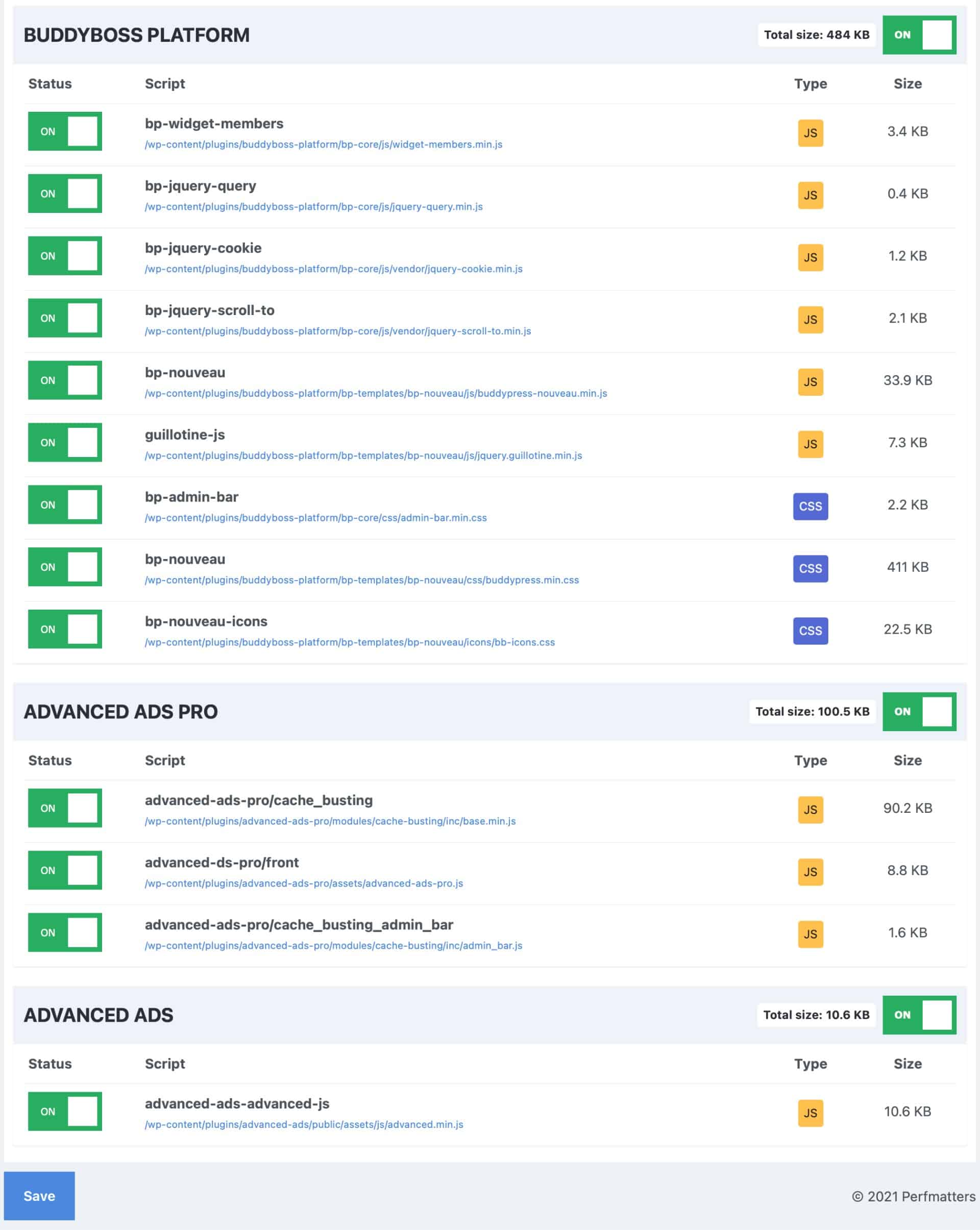
The screenshot above shows a portion of the scripts that load on a single page for Suburbia Press. This view is about 25%-30% of the scripts in the Perfmatters Script Manager.
This is the killer feature of Perfmatters if you ask me.
That’s because every plugin loads scripts on every page, even if you aren’t using that plugin on a given page.
Got a form plugin like Fluent Forms? Great, I love it! However, I don’t need it to load on every page. Just the one where I have forms.
With Perfmatters, you can control which scripts run and where they run. The result is an impressive discount on data that has to load on your WordPress pages.
Get Perfmatters as part of your plan to optimize performance on your WordPress site.
5: Reduce Image Size to Improve WordPress Page Performance
Have you ever noticed how heavy a towel gets soaking wet? It’s not like it’s just a little bit heavier, but a LOT heavier.
Now imagine what it’s like to lug that towel around with you while it’s full of water. Not fun, is it?
The same thing can happen with images on your site.
Large Images Slow Down Your WordPress Performance
Image size is a paradox for me on my photography site. On the one hand, I want people to see my photos as big, beautiful, and with great resolution.
On the other hand, those big, beautiful images can take up 12 MB of space. That makes for a very long download.
Ain’t nobody got time for that!
Large images slow the download experience for your visitors and don’t rank well for search engines.
What good is a beautiful photo if it’s never discovered and viewed?
Like every other part of your site, images need to be lean & mean. They need to load fast.
Fortunately, there’s a plugin for that.
ShortPixel is the best image optimization tool I’ve found
I used to use a tool called Smush. It’s an older tool; years ago, it was the cream of the crop. Someone told me that it used the same compression algorithm used on Flickr.
Well, technology advanced and Smush, while still popular, isn’t the best.
ShortPixel compresses images better than the competition and converts them to next-gen image formats for faster loading.
Like most people, you're always looking for ways to make your website faster and more efficient. ShortPixel is a WordPress plugin that can help you do just that. It optimizes and compresses images using next-gen image formats, which can reduce the load time of your page.
This is especially important if you have a lot of high-resolution images on your site. ShortPixel can help ensure they load quickly and smoothly without sacrificing quality.
In addition to speed, ShortPixel also offers peace of mind. With its easy-to-use interface, it's simple to optimize your images with just a few clicks.
- Multiple compression options
- Next-Gen Image formats
- Improves site speed
- Initial installation may require the purchase of credits if you have many images to compress
Modern browsers can use the .WEBP (pronounced “weppy”) format, which is extremely lightweight. Images that used to take several hundred kilobytes to host get served up under 50K, and often less.
One account works on multiple websites, so you can choose the plan that works best for your needs and budget.
ShortPixel is a bit different in pricing than other plugins. It uses a set of credits per image that you need to compress. So you can purchase credits one time, or get a monthly plan with renewable credits.
It’s flexible for your needs. That’s something I don’t see with competing image compression tools.
Benefits of small photos
If you made it this far with my emails, you know faster load times are better for your visitors and search engine results.
Images and photos can be absolute performance KILLERS due to their size and the download times they incur. Trust me, I’ve run a photography blog for over a decade, and I see the difference firsthand.
Since I started using WP Rocket, Perfmatters, and ShortPixel, my web stats have dramatically improved.
More people visit my site, and they stay longer. It’s all due to performance optimization and creating a better user experience.
This stuff works, but you need to know what works and how to stack it together.
Get ShortPixel as a vital part of your performance stack.
Do they work?
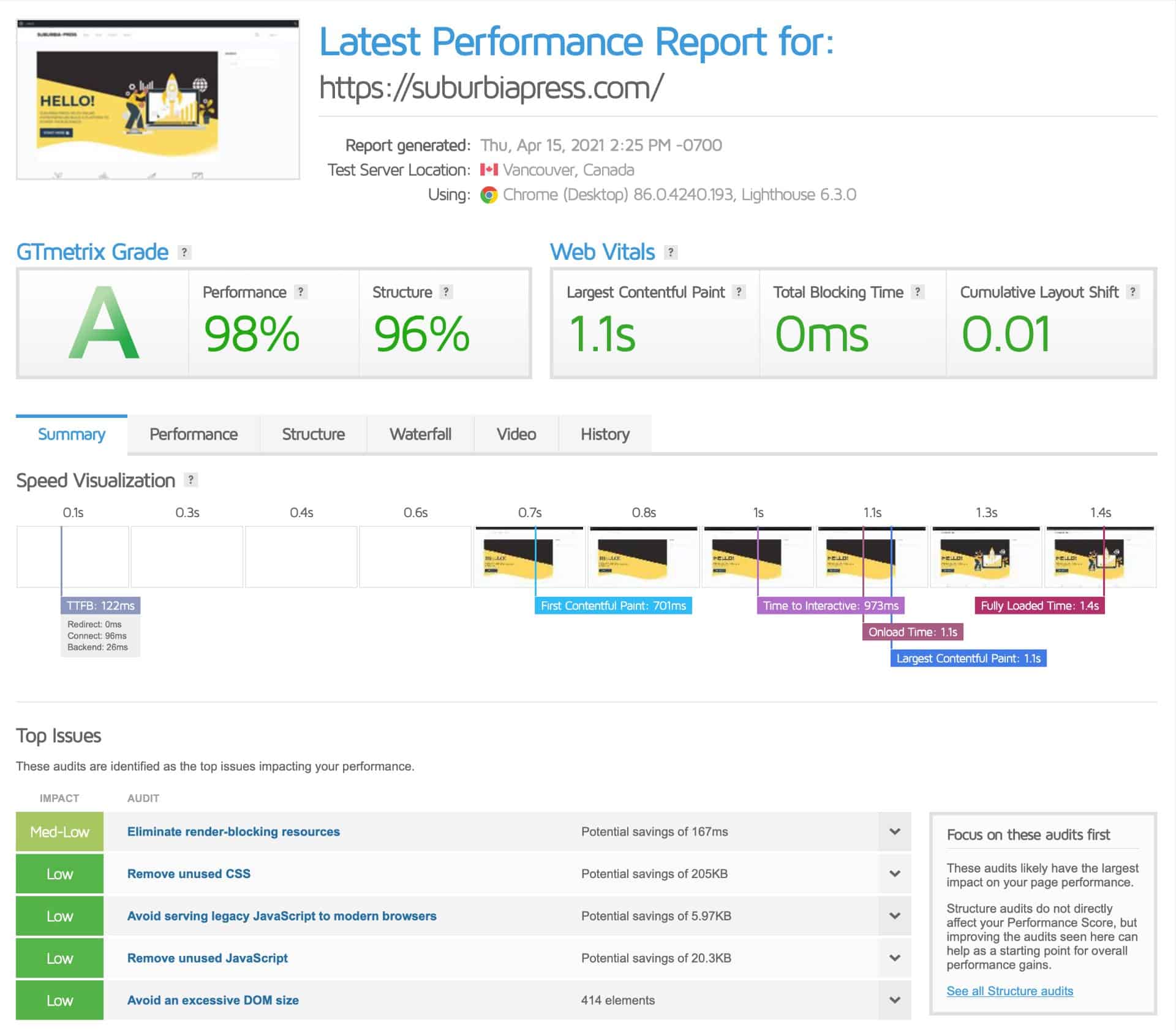
You be the judge.
There are no secrets to optimization. Use the right tools, think about what you put on your page and you’ll have a fast site.
Optimize WordPress Performance with the Right Improvement Stack
When you get a copy of WordPress, nobody tells you anything about how to make sure you build a website that’s both beautiful and fast. There are things that you just have to learn.
Although I’ve emphasized Core Web Vitals to optimize WordPress performance, think about the key reason for those metrics.
A fast website creates a better experience for your site visitors. Give them a good experience, and they’ll return or refer their friends.
Give visitors a slow site; they may leave before your page loads.
When that happens, your Bounce Rate increases. That is a signal to search engines that the user had a bad experience, and your rankings go down. So take care of your visitors, and search engines will take care of you.