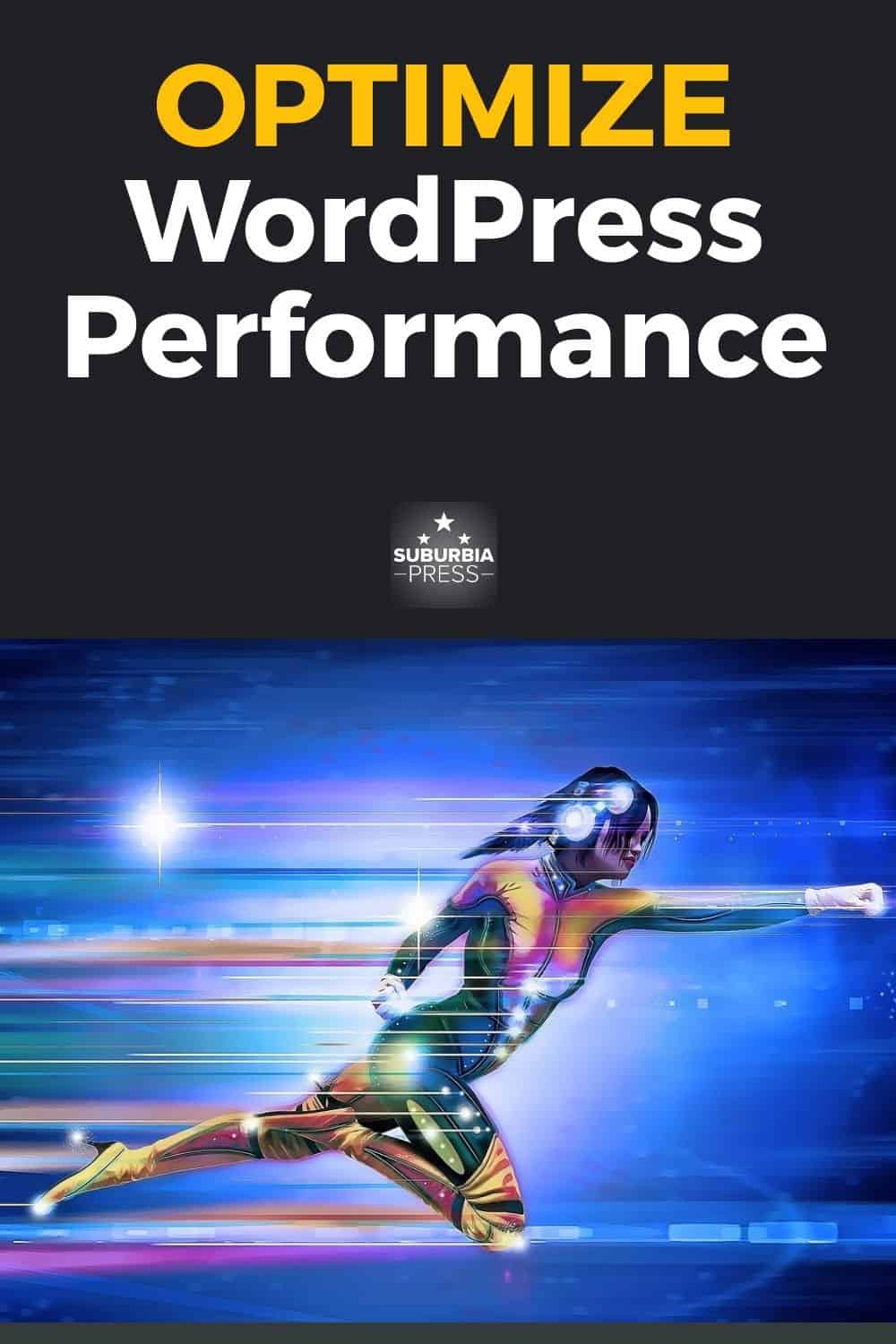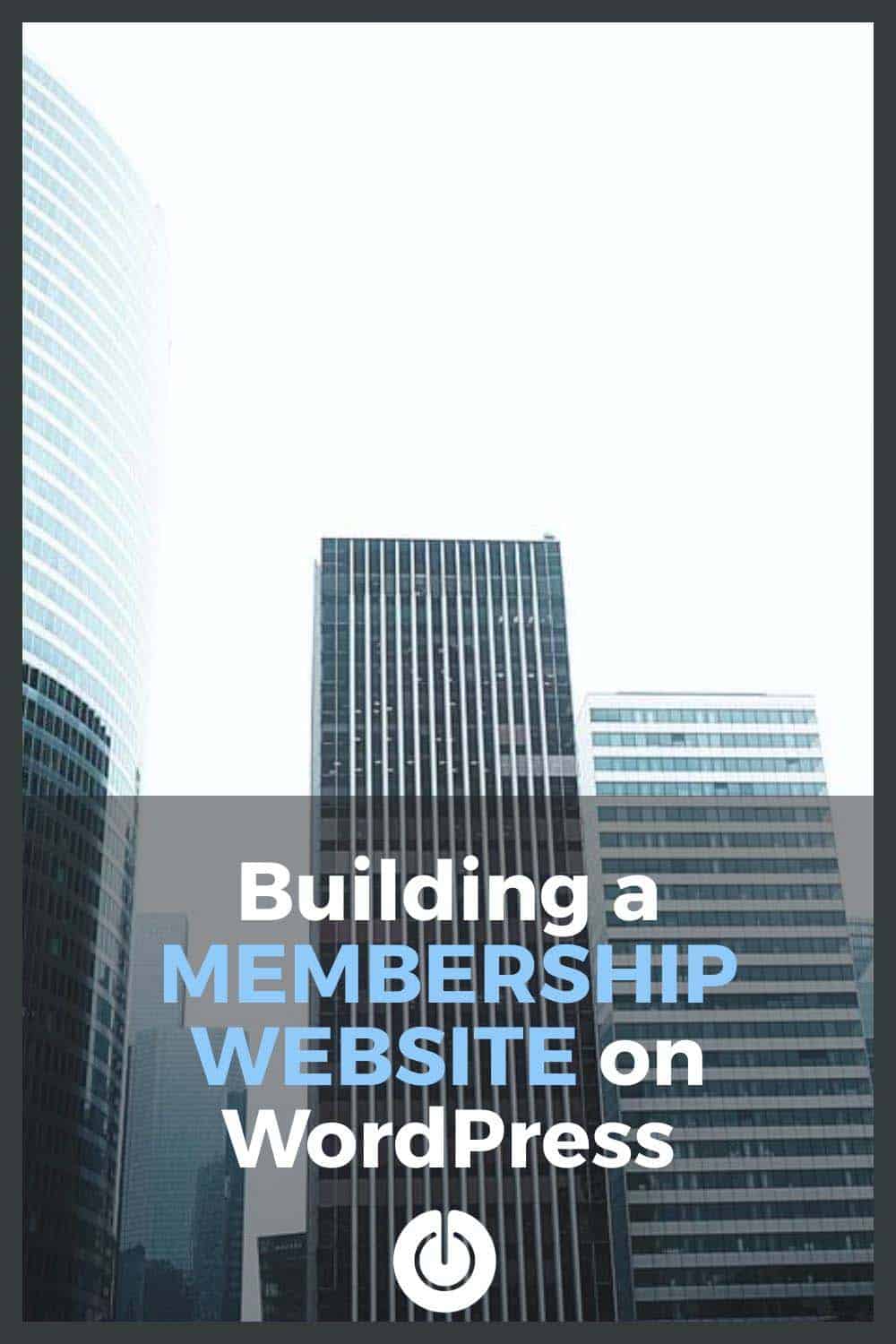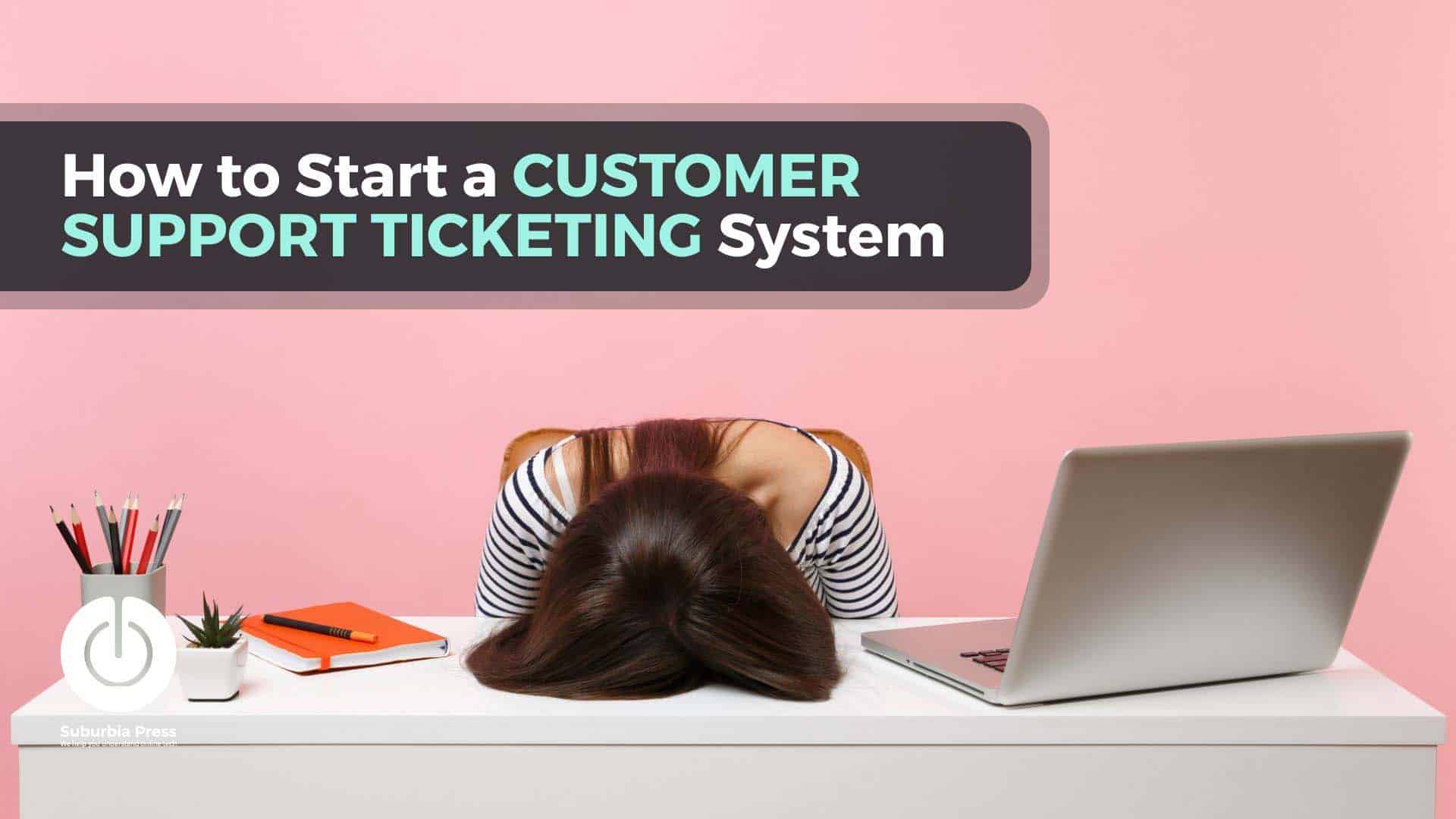5 Common WordPress Security THREATS (and how to avoid them)
WordPress is a great platform for building websites, but it can also be a target for hackers.
Fortunately, there are many ways to protect your WordPress site from different threats. Once you understand why your WordPress site is an attractive target for hackers, and you understand some common WordPress security vulnerabilities, it becomes easier to prevent some security risks and secure your site.
Your WordPress website constantly changes with different WordPress core updates, not to mention updates for WordPress plugins and themes. That’s why WordPress security is an ongoing problem that needs regular attention to address security vulnerabilities.
Why Does a Hacker Want Access to Your WordPress Website?

WordPress powers over 40% of the Internet. That means there are many potential targets using the same known platform.
An attacker can use a small site and they know it’s less likely to have robust security. In other words, your small site is a tempting target.
You may wonder why a hacker wants to gain access to your WordPress site, even if you’re a small fish.
An attack often isn’t about your business, but rather a resource a hacker can exploit. WordPress sites are popular because they’re easy to target with automated attacks. WordPress sites that haven’t been updated or lack security plugins are especially vulnerable.
In many cases, a hacker gains access to one WordPress site and then uses it as a base to attack other websites. They might use your WordPress site to perform tasks that help them or they may want to steal data from you.
The goal of a WordPress security threat is usually to either make money from your website or use your website as a tool to make money from other people. Here are five of the most common WordPress security vulnerabilities:
1: They have Defacement Contests
One of the few times when an attack isn’t related to money is about pride. Hackers sometimes have contests to prove their skill at compromising a site’s security.
They may not steal anything or put malicious code on the site, but they put up their own graphics or music on your web pages to show visitors that they were there and they were able to gain access.
2: They Can Use Your Website to Send SPAM
Most legitimate email service providers charge for their services, and they have rules about your reputation.
Why would a hacker pay for a service when they can turn your web server into a mule that does everything they want for free? If they can exploit your security vulnerabilities, then they can send SPAM emails from your WordPress site all day long.
If your site gets shut down, it’s something they ultimately expect. Hackers have an army of bots probing other sites for common WordPress security vulnerabilities to exploit.
3: Using a Website for Malicious Redirects
Have you ever visited a site and then noticed the page flashed a few times and you wound up on a completely different site that looks sketchy?
That’s a good example of hacked websites that redirect site visitors to another web server filled with ads, malware, or questionable products for sale.
Sometimes they use links from your WordPress website to add SEO value to their site, trying to get some backlinks to help them rank higher in search engines.
4: Cryptomining Machines
Cryptocurrency is all the rage and it seems like everyone is trying to get their hands on Bitcoin, Ethereum, Litecoin, or some other coin.
Hackers are no different and they’re willing to use your site as a tool for mining cryptocurrency without your knowledge.
They might not do any damage to your WordPress installation, but they will use the power of your web server for crypto-mining. This is a process of using your WordPress site as a machine to mine cryptocurrency.
You might not notice this activity, but it can have an impact on the speed and uptime of your WordPress site because of the extra CPU cycles needed to do the work. In some cases, it may result in higher hosting bills if you’re paying for CPU time.
Mostly, your visitors will just leave because your site is slow and don’t realize what’s sucking the power from your server.
5: Phishing
Another trick is to put a phishing kit on your site and drive traffic to it. They might do this by spamming links to the WordPress site or using a redirect. Once someone visits the WordPress site, they see a fake login page that looks real.
Phishing is a way to collect login credentials for other sites. It’s a numbers game where the hacker is hoping someone will input their username and password for another site so they can use it to gain access.
They may also be trying to collect credit card information or other personal data you have stored on your site.
When they enter their username and password, it goes to the attacker who can then use those credentials to try to log in to other sites. This is especially effective if your WordPress site is a well-known brand.
What Are 5 Types of WordPress Security Threats?
According to an iThemes 2021 Annual Vulnerability report,
One of the most common security vulnerabilities comes from weak or reused passwords. WordPress users who have the same password on every site makes can make a WordPress site vulnerable.
97.1% of vulnerabilities are from WordPress plugins
iThemes 2021 Annual Vulnerability Report
You can check to see if your account showed in a data breach at the site haveibeenpwned. Visit the site and enter your email address to check.
When someone knows the password to your user account, they can use your login credentials on your login page and install malicious software in the form of a plugin.
1: Brute Force Attacks
A brute force attack is a type of hacking where a hacker tries to gain access to your site by guessing your password. They use programs that automatically try different combinations of username and password until they find the correct one, pounding your WordPress login page.
WordPress doesn’t limit login attempts by default. You can use a WordPress security plugin to limit login attempts and block a user or IP address that has too many invalid login attempts within a specified time period.
You can move the location of your WordPress login page to eliminate some bots that attack, but that’s not additional security if you have a weak password that a brute force attack can overcome.
It simply obfuscates your WordPress login page. That’s not a bad thing. Every time someone tries to access a user account, your server has to process the PHP file for your login credentials and that takes CPU resources. Brute force attacks, even if unsuccessful, consume resources.
2: SQL Injection Attacks
WordPress uses a MySQL database, which means your attacker knows the software. Outdated versions of a MySQL database have known vulnerabilities that an attacker can exploit.
SQL injection attacks are one of the most common WordPress security attacks. This type of attack happens when a hacker tricks your website into running SQL code that it should not. This can allow the hacker to take over your site or even delete your entire database.
SQL injections are a way for hackers to gain access and control of your WordPress site. They can create new admin-level users, login with those accounts using default credentials ( Depot=admin/password), get full permissions on the server level–including the ability to execute code within files uploaded by visitors.
You can help prevent SQL injections by changing the name of your database and also replacing the default database table prefixes from wp_ to something else. Bots work on known patterns, so change the patterns to prevent the attacker’s SQL queries from succeeding.
In order to fix SQL injection, you need to find and delete the code that is causing the problem. WordPress security plugins can help you with this by identifying and blocking SQL injection attempts.
3: Cross-Site Scripting Attacks
Cross-site scripting (XSS) attacks are another common type of WordPress security threat. This type of attack happens when a hacker injects malicious code into your website. This code can then be used to take over your site or steal sensitive information.
Cross-site scripting attacks happen when someone tricks you into loading a web page with scripts that the attacker has put on there. These scripts may be used to steal data from your browser without you knowing. For example, an attacker might create a form that looks like it is from your website, but if you enter information into it, the attacker will steal that information.
An XSS attack offers so many different points of attack, from using cookies to cross-site request forgery – where an attacker tricks a user into submitting a web request they didn’t intend to make.
Some high-profile companies have been the victim of cross-site scripting attacks, including Facebook, Google, and Apple. Those organizations each have a WordPress security team to keep on top of security issues. If it can happen to them, it can happen to your WordPress website, too.
Unfortunately, there are always new variations and opportunities for attackers to use cross-site scripting. When new WordPress security issues arise, it’s a game to discover and fix the security vulnerabilities as soon as possible.
4: Malware Attacks
Malware is a type of software that is designed to harm your website. It can be used to delete your files, steal your data, or even take over your entire site. Malware can be spread through email attachments, downloads, or even plugins that you install on your site.
The four most common WordPress malware infections are:
Malware is a big problem these days, but you can protect yourself with some simple steps. If your site has been infected by malware and the infection hasn’t been removed yet then there are three things that will help get rid of it for good:
5: File Inclusion Exploits
File inclusion exploits are a type of WordPress security threat that can allow a hacker to gain access to your site. This type of attack happens when a hacker tricks your website into loading a file that it should not. This can allow the hacker to take over your site or even delete your entire database.
A WordPress website is vulnerable to these types of attacks if a hacker can find a way to trick the WordPress code into loading a malicious file. File inclusion exploits look for vulnerabilities in your WordPress website’s PHP code.
The easiest way to protect your WordPress website from file inclusion exploits is to install a security plugin. These plugins will block malicious requests and prevent them from loading any malicious files in your PHP code.
How Do I Avoid These WordPress Security Vulnerabilities?

Your WordPress installation uses plugins and themes. Any of those could potentially be vulnerable to an attack to gain unauthorized access.
Some attackers use common password combinations. You’d be amazed how many administrators still use password or password123 to protect their site.
You can prevent some common WordPress vulnerabilities by implementing the recommendations below.
1: Use Secure Passwords with Two Factor Authentication
One of the best ways to avoid brute force attacks is to use a strong password. A strong password should be at least 8 characters long and should include a mix of upper and lowercase letters, numbers, and symbols.
User IDs and Passwords still aren’t sufficient, particularly for the WordPress admin accounts. You should use two-factor authentication to achieve good security by combining something you have and something you know.
Use a program like Authy to generate a one-time code (something you have) in addition to your password (something you know).
Requiring multiple factors changes the login page to add another step that most attackers (likely bots) can’t anticipate or overcome with a brute force attack.
2: Use a WordPress Security Plugin
WordPress security plugins can help to protect your website from SQL injection and other threats. There are many different security plugins available, so be sure to choose one that is well-reviewed and has good support.
A good WordPress security plugin can help you in a number of ways.
Not all security plugins work alike. You need to check the features to ensure they cover your needs. Keep in mind that merely installing a security plugin doesn’t mean you no longer have to worry about security.
Some of these security plugins offered for free do very little and are mainly an attempt to get you to purchase the professional version that does more to protect your site.
Of the free plugins on the market, I recommend Wordfence Security. It also has a paid upgrade, but the free version offers good protection from many threats.
3: Keep Your WordPress Site Updated
Keeping your WordPress site up to date is one of the best ways to avoid security threats. WordPress releases new versions of its software regularly, which includes security fixes for new threats.
Many WordPress security issues get resolved with software updates. WordPress developers may inadvertently cause WordPress security issues, particularly with major updates to their software. It’s often quickly followed by minor release updates that correct any WordPress vulnerabilities they caused.
Although the WordPress core files rarely have security issues, it does happen. WordPress 5.9 introduced security issues that needed a fix in a subsequence release.
WordPress websites are like a garden that needs constant attention to deal with WordPress security issues. Outdated versions of plugins are potentially vulnerable. Make sure you update your plugins and themes to implement the latest security fixes.
4: Use a Firewall
A web application firewall (WAF) can help to protect your website from SQL injection attacks and other threats. A WAF is a piece of software that sits between your server and the internet, and it filters incoming traffic for malicious requests.
WordPress WAFs can be either server-level or application-level.
Server-level WordPress firewalls are usually provided by your web host, and they protect your entire website from attacks.
Application-level WordPress firewalls are plugins that you install on your WordPress site, and they protect your WordPress site from specific threats.
5: Use a Secure Hosting Provider
Your hosting provider plays a big role in the security of your website. Be sure to choose a reputable hosting provider that offers secure servers and good customer support.
By following these tips, you can help to keep your WordPress site safe from potential security threats. If you have any questions about WordPress security, be sure to contact a Suburbia Press representative today.
Shared hosting is the most common and least secure kind of hosting available. You can’t keep WordPress secure if you don’t know what neighboring sites are doing. For all you know, another site on your server could be the equivalent of a meth lab in your apartment building.
If your neighbor has security vulnerabilities that allow an attacker to get access to the host server, then they can scan the server for other WordPress websites on the server and look at each one for common WordPress security issues and then start to exploit vulnerabilities.
One of the best ways to prevent hackers who want to gain unauthorized access to your WordPress website is to have a private server, such as a VPS, and host only one WordPress website on it.
Let Suburbia Press Help Reduce Your WordPress Security Issues

Did all of that make your eyes roll to the back of your head? I wouldn’t blame you if it did.
WordPress security is a critical issue for any website. There are always threats that want to take over your site, which can damage your reputation among customers and leads.
You need to be confident that your website is secure from these threats. Not only will it protect your website, but it will also give you peace of mind knowing that you’re doing everything possible to keep your site safe.
Now you could try to do this yourself with a trial and error method, or you could reach out for help.
Suburbia Press offers WordPress security services that will help keep your website safe from any potential threats. We have years of experience in providing WordPress security solutions, and we’re confident we can help protect your website.
I’m a Certified Information Systems Security Professional (CISSP) who worked on security issues for companies like:
I keep up to date with common WordPress security issues and new WordPress security vulnerabilities so I can keep your WordPress secure.
WordPress vulnerabilities are always a challenge that needs constant monitoring, updates of plugins and themes, and ensuring that your site’s security is prepared for possible attacks.
Website owners often don’t have the time or training to deal with WordPress security issues. Suburbia Press is committed to keeping WordPress secure and reducing WordPress security issues on your WordPress installation.
If you need help securing your website, reach out on the Contact Page to discuss your issues.