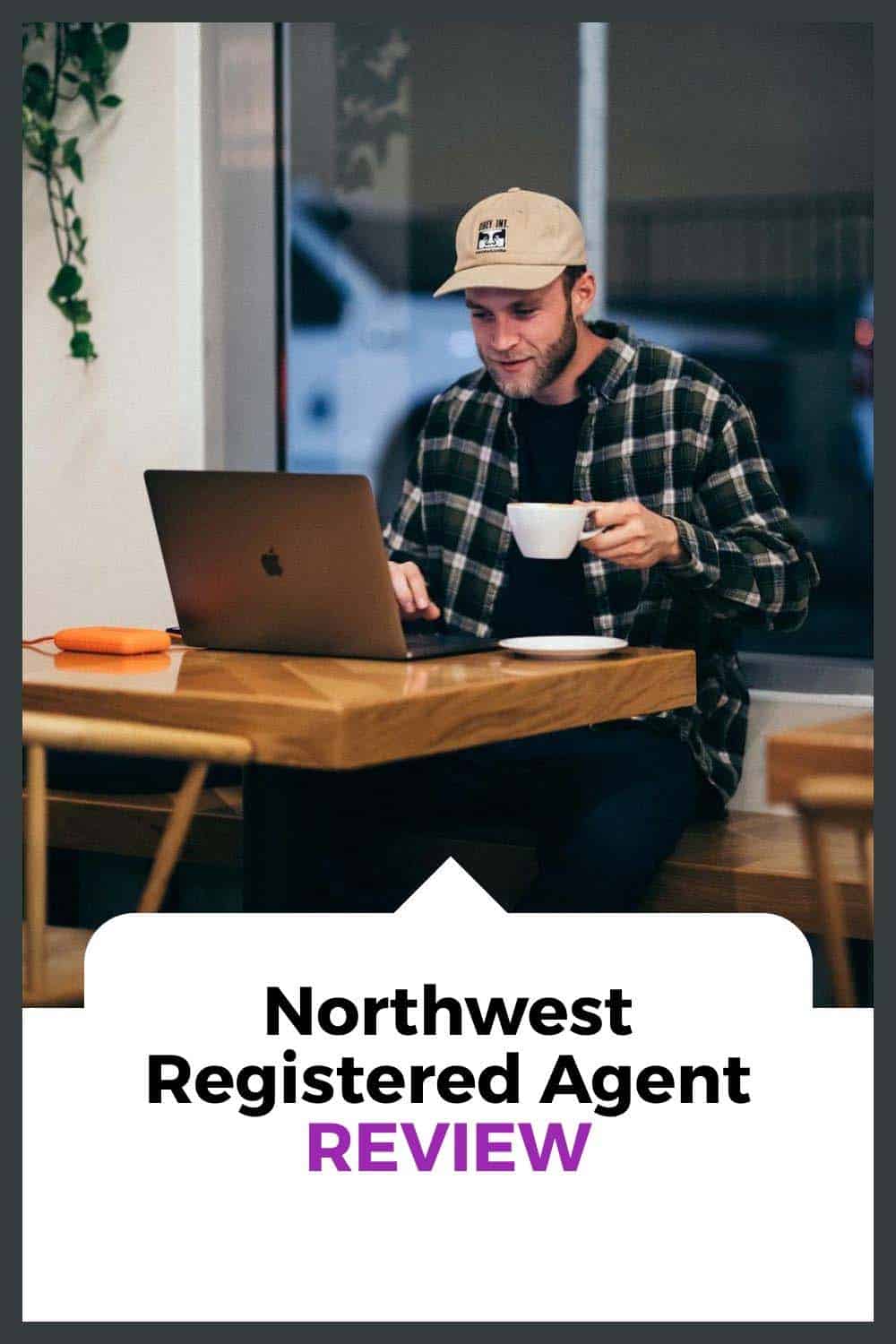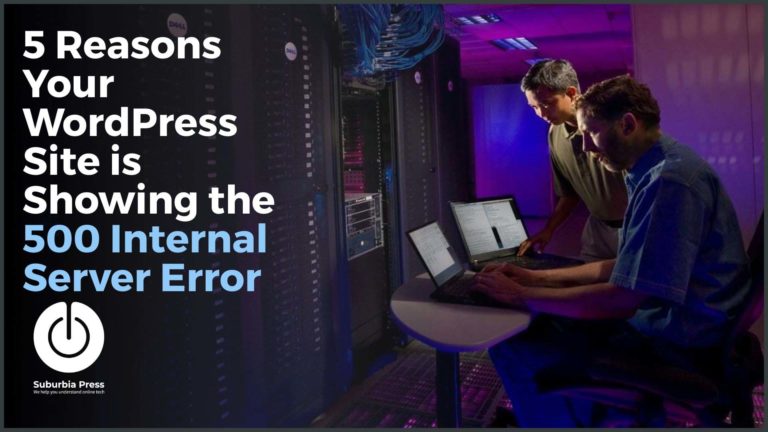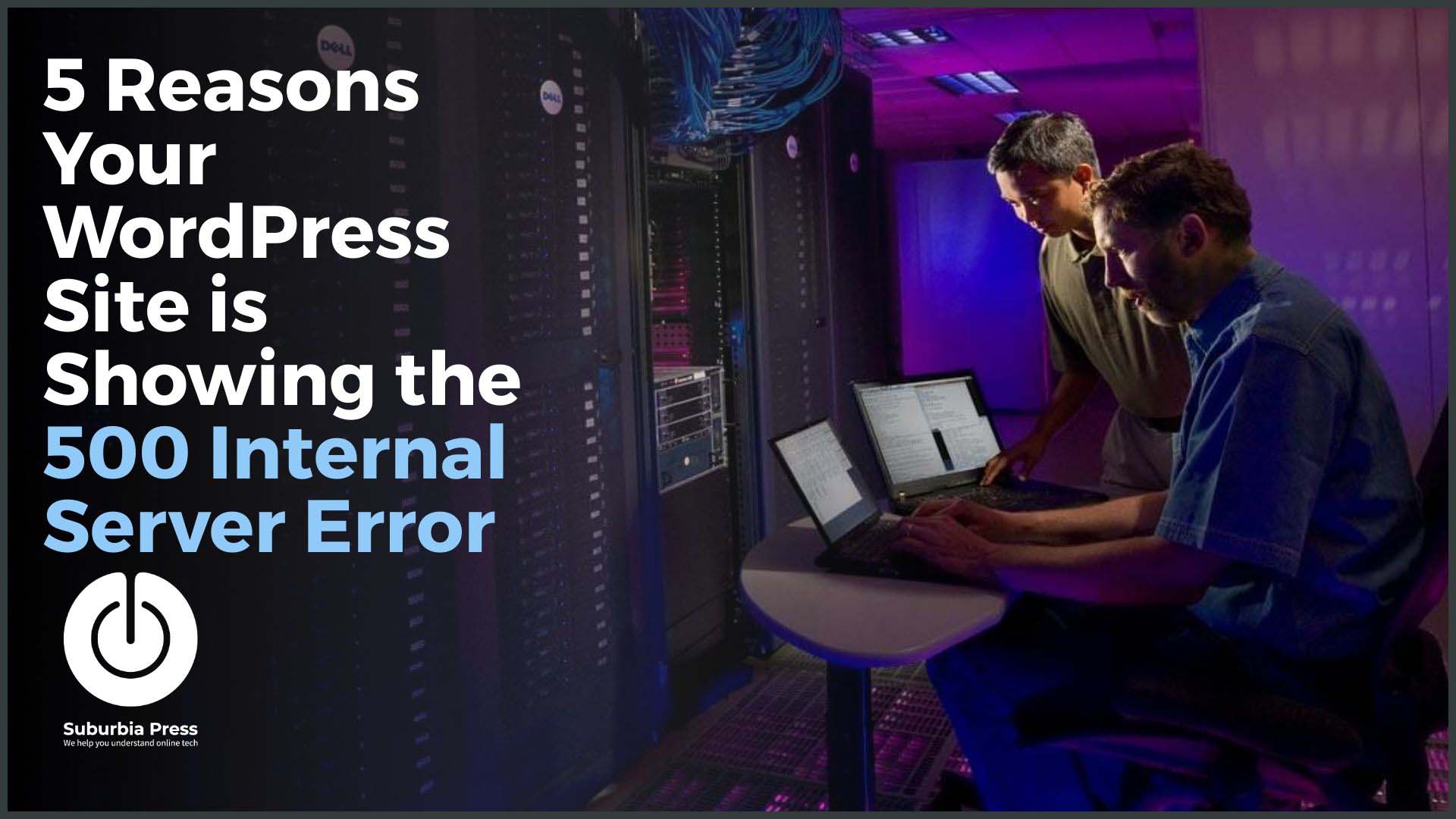Cloudways Review: Try it TODAY and get a FREE Trial
Cloudways makes it easy to find the best-performing web hosting providers so you can get the best performance for your website. They offer friendly support, speedy performance, and enterprise-grade security to give you the best web hosting experience possible. And with New Relic server monitoring and metrics, you can keep an eye on your site 24/7.
You choose which data center is right for your server, and you can always scale up as your site grows.
Sign up today and see how Cloudways can help you create a high-performance website for less than many shared hosting providers.
- FAST Performance
- Reliable hosting with excellent uptime
- Inexpensive compared to other hosts
- More server resources than managed WordPress hosting
- Scalable so you can add more resources
- No long term contracts
- Limited trial period
- Complex setup for new users
- Custom (non-standard) user interface
- They don’t sell domains
Video Review
I’m writing a Cloudways review and I promised you that it will be unbiased and totally accurate, so here we go:
First of all, Cloudways is a cloud hosting platform where websites and web apps can find excellent cloud servers from the most popular cloud providers from the USA, and also from locations around the globe.
Many cloud hosting providers provide cloud servers at low prices, but sometimes this means that you need advanced technical skills to manage the servers from a command-line interface or an arcane user interface.
Cloudways has turned this problem upside-down by creating a user-friendly interface for users to manage their servers without spending time as a system administrator or developer.
This is what makes them different from other cloud hosts out there.
Cloudways managed to earn a good reputation for providing cloud servers from some of the top cloud providers. You can choose from one of five different cloud providers and then use the Cloudways interface to manage your environment.
Who Should Use Web Hosting from Cloudways?
Cloudways is a perfect environment for business users who need a web hosting platform to operate their business. It’s for people who don’t have the time, experience or skills to spend on server management, which is why the user interface offers such great value.
One of the key reasons Cloudways benefits business users is because you get dedicated servers, and all the server resources are for your account. Cloudways hosting doesn’t offer shared hosting, as many of the popular managed WordPress hosting companies do.
That means your website’s performance exceeds anything you can get with managed hosting plans that put several sites on one web host.
Cloudways hosting is for people who just want the server to work.
Who Should Not Use Cloudways?
While the Cloudways console is great for users, developers and system administrators may chafe at the restrictions. There’s no root access to your Cloudways hosting servers. You can run WordPress and other PHP-based applications, but you can’t just use the server with direct access.
If you need direct access to a server, it’s better to get an account directly from a hosting provider that Cloudways uses. A managed cloud provider may not give you the direct access you need for technical work.
I used to operate a Linux host directly on Digital Ocean with direct access. You can get a Vultr server for half the cost of Cloudways hosting because you’re not paying for the service, support, and conveniences that Cloudways provides.
If you need root access, Cloudways is not for you.
How to Evaluate a Managed Cloud Hosting Platform
When you’re evaluating a managed cloud hosting platform, most promise fast performance, excellent uptime, and quick support.
Cloudways is no different in that respect, but their cloud hosting platform does offer something special; speed. You’ll find that Cloudways hosting offers the fastest WordPress cloud servers anywhere on the internet.
That’s because they’ve set up cloud servers with some of the best cloud providers around to guarantee the fastest possible performance. This is great for business users who need their WordPress website or blog to work really fast, which may make all the difference between success or failure if your site becomes popular and has a lot of hits!
The cloud hosts used by Cloudways are:
We recommend using Vultr High-frequency server because it offers the fastest cloud servers for WordPress and other PHP applications.
It’s funny that most managed services tell you how fast they are, but they don’t tell you why WordPress sites on their platform are fast. Is your cloud hosting provider misleading you?
That’s because they cache the snot out of everything rather than provide the server resources that WordPress sites actually need to perform well.
They also want to lock you into long-term contracts for their services. Cloudways is a pay-as-you-go hosting provider. You’re not locked into an annual contract for web hosting services.
As good as these servers are, you can always get a bit more performance with some VPS optimization settings.
Here are five criteria to consider when selecting hosting services for WordPress sites.
1: CPU Resources – multiple cores are better for performance
WordPress is a multitasking application, which means it can perform better when it has multiple CPU cores at its disposal.
Most managed hosting companies put several sites on one server, which means that they divide CPU resources among them all. If another site consumes the CPU, there’s nothing dedicated to allowing your site when it needs to draw from the CPU.
It’s sort of like watching a nursing dog try to feed 16 puppies with only eight nipples. Someone gets left out until another pup has its fill.
With Cloudways, you have a Virtual Private Server with the resources that you specify. Yes, you can install many WordPress sites hosted on one server if you want, or you can have many servers that are each dedicated to a site.
2: Storage Speed Matters – SSD is much faster than Hard Disk drives
Managed WordPress hosting sites never tell you anything about your storage, other than how much space you get.
It’s important to know if they’re using SSD or Hard Disks because there’s a great deal of performance difference between the two. On average, a solid-state drive reads up to 10 times faster and writes up to 20 times faster than a hard disk drive.
Google and other search engines rate pages by milliseconds. The performance difference in a drive can change your site speed and have an effect on the Core Web Vitals that Google now uses as a page ranking element.
The Vultr HF cloud server that I use (and recommend) uses a larger capacity NVMe Local SSD Storage, which not only increases the overall I/O throughput of the server but also stores more data.
3: RAM – more memory is better
A low-traffic WordPress site can run well on 64 MB of RAM.
That’s great for your Cat Blog, but it’s hardly sufficient for a dynamic site that hosts courses, memberships, or other interactive services where customers log in and consume resources.
BuddyBoss, a popular community platform and theme for WordPress recommends at least 2 GB of RAM. That’s because each user gets custom, dynamic content that can’t be cached. The performance must come from sufficient server resources.
When you look at a sales page from WP Engine, SiteGround or WPX Hosting, do you see any mention of RAM provided for your managed WordPress hosting plan?
No.
That’s because their resources are shared, just as we mentioned for CPU availability.
With Cloudways, you can choose how much RAM you assign to your site, typically starting at 1 GB of RAM dedicated to your server.
4: Bandwidth – Are there caps on your bandwidth or number of visitors?
It would be nice to have unlimited bandwidth, but that’s not really feasible. Every hosting service has some kind of limitation on bandwidth, and you pay additional fees if you exceed your allotment.
Let’s compare a bit. A Growth Plan on WP Engine allows 200 GB bandwidth per month and also imposes a cap of 100,000 visitors for the monthly fee of $95 on an annual commitment.
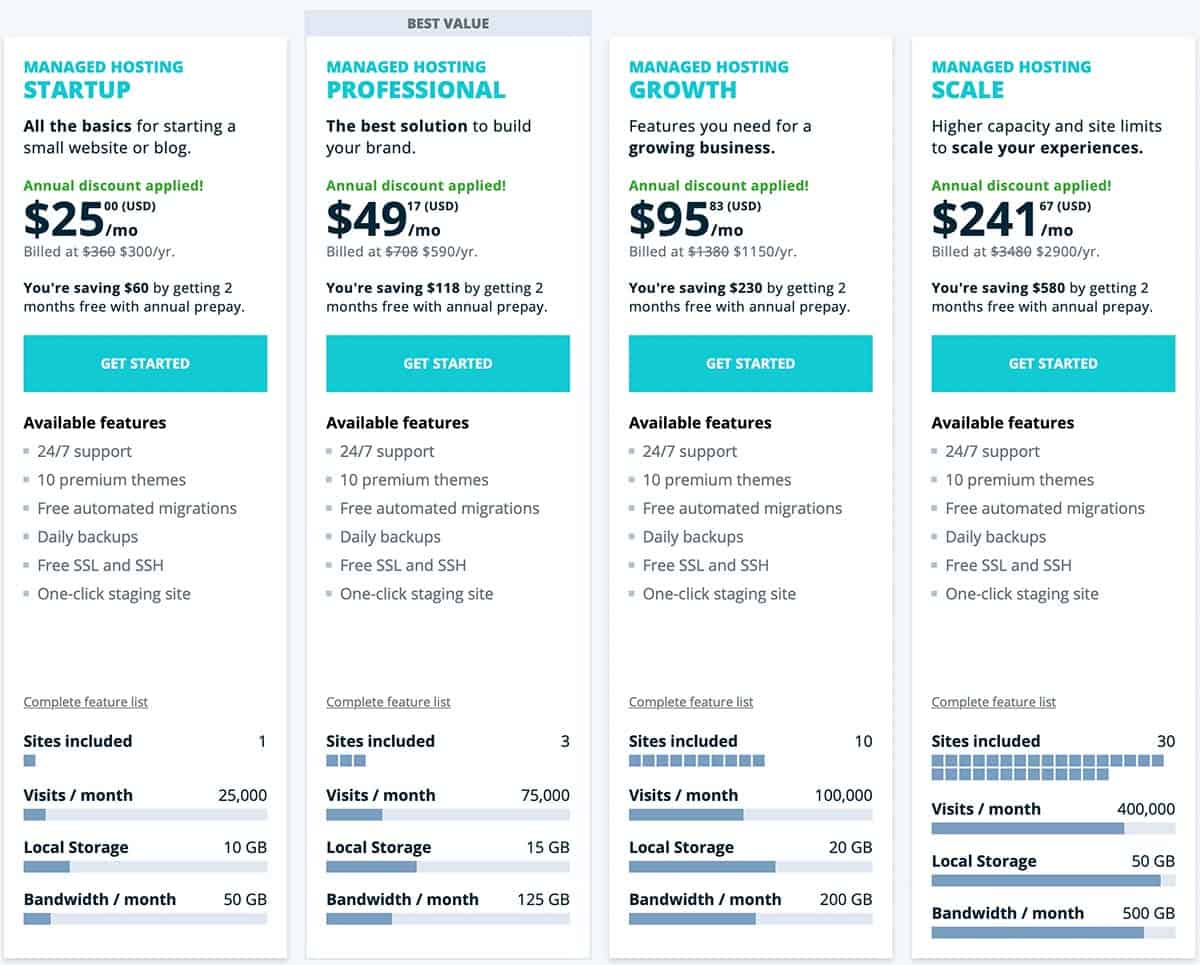
Choosing a Vultr high-frequency plan on Cloudways with 4 GB RAM and 2 cores costs $50/month and offers 3 TB of bandwidth. There isn’t a cap on visitors.
So for about half the cost, you get 15 times more bandwidth. You could go for a smaller server at $13/month and still get 1 TB of bandwidth.
5: Location, Location, Location – Where is your server?
None of the managed WordPress hosting providers seem to want to tell you just where they’re hosting your website. That’s a kind of important detail.
Networks are fast, but distance adds time to those IP packets traveling across the network. You want your website load time to be as short as possible, and that means placing your site as close to your users or visitors as possible.
Cloudways allows you to choose your server location. If you operate a community site in Atlanta, you don’t want a server located in London.
Traditional hosting just doesn’t tell you what you need to know in order to evaluate how well-suited their server resources are (or aren’t) for your business.
With Cloudways, you get to choose. With traditional hosting, you aren’t even told what they’ve chosen for you.
Check out our article on how to choose different types of hosting platforms:
Best Types of Hosting Platforms
Choosing one of the Cloud Providers on Cloudways
For business users, there is more to choosing your web hosting company than merely looking at the infrastructure, hardware, and data centers. Those are important to the overall mix for your experience.
You can go directly to each of these cloud hosting providers and get a cloud server for a lower cost than by using Cloudways. However, you end up with more of a server management burden when going that route. It’s the Cloudways console and other things that help you avoid hosting headaches that make Cloudways valuable.
The available manage hosting options on Cloudways include:
Let’s cut to the chase. The Vultr high-frequency option is the best hosting plan for WordPress users who want high performance. It’s the same cost as some of the other providers, but it can handle a higher load and has many data center locations around the world.
Perhaps this will change one day in the future, but Vlutr HF is the top dog right now. Digital Ocean came out with a Premium web hosting server, and it’s good. It’s just not quite as robust or fast under load as the Vultr HF.
All of the plans from each hosting service are scalable and can beat the price and performance of WordPress-managed hosting sites like WP Engine, etc.
You can’t really pick the wrong choice. They are all top cloud hosting companies. It’s just that the best of the best here is the Vultr HF cloud hosting option.
How to Create Cloudways Servers
First, keep in mind that you can get a FREE trial for three days. That’s enough time to configure a server, migrate an existing site, and put the Cloudways console through its pages to see if this is the right host for you.
Alternatively, you could create your server and install WordPress from scratch to see how a clean site performs in just a few clicks.
For a visual reference, make sure you watch the video above to see the Cloudways console.
Add your credit card details to set up your hosting services and you’re ready to start working on your own managed platform.
After you create your account, the next step is to Add a Server
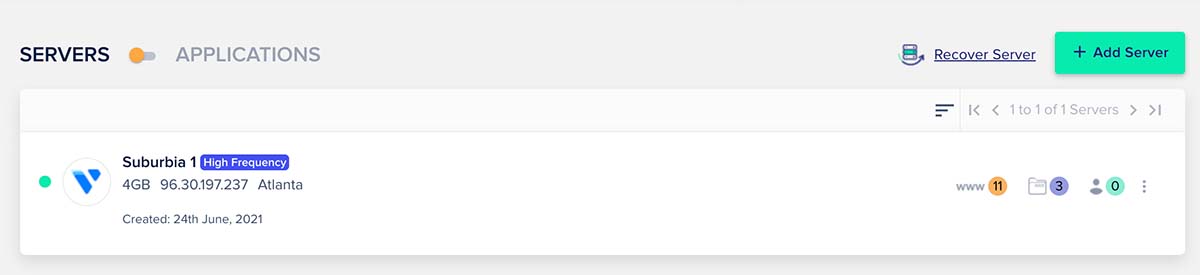
1: Add Server to Your Account
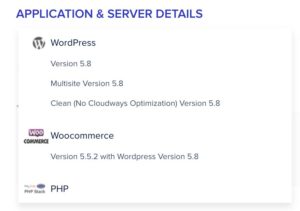
Once you click the Add Server button, your first option is to choose an application. You’ll see options for WordPress, WordPress Multi-site, or a Clean WordPress host without the Cloudways optimizations.
There are other application options further down the list, but for my Cloudways review, I want to stick with WordPress hosting options.
Next, name your Managed App. This option wants your business name and address.
After that, give your server a name. I called mine Freddy.
Finally, select your project. You can organize your servers by the project. I have some for my business and others assigned to my name or my wife’s name.
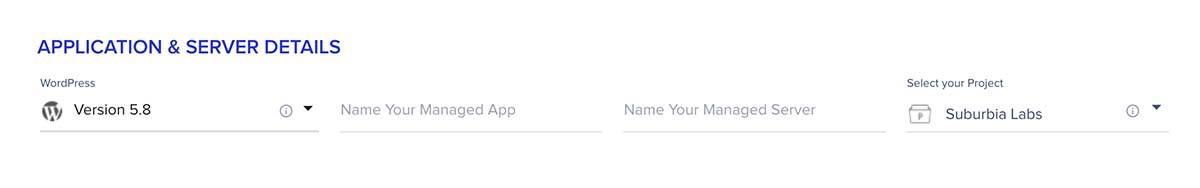
Once you complete these fields, you can start setting up your server options.
Choose a cloud hosting provider. Again, my recommendation for best performance is the Vultr high frequency.
Click the Server Size option to choose between Standard and High Frequency.

Next, choose the amount of RAM you want for your server. I recommend starting low at first and then scaling up if needed, assuming you’re not certain what resources you need.
Choosing the first option with 1 GB of RAM will give a warning that this is only for staging sites and low-volume sites. Keep in mind that “low volume” is 70K-120K visitors per month. Many WordPress sites don’t get that many visitors, so this may be a good option for you.
As you look at the RAM options, hover your cursor and you’ll see the server resources, including CPU cores. For the Vultr HF option, you won’t get above 1 core until you hit 4 GB of RAM.
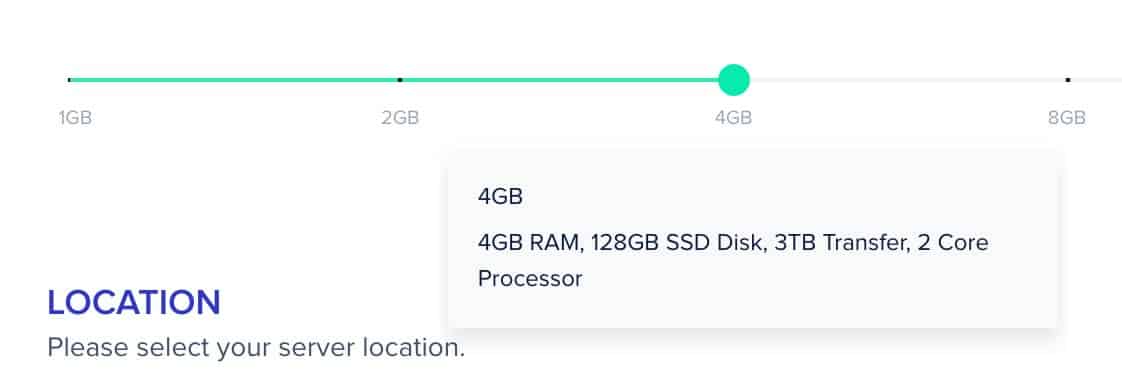
Now it’s time to select a location for your server. The list shown here doesn’t give all the options until you scroll down the location menu to see all the data centers associated with your cloud provider.
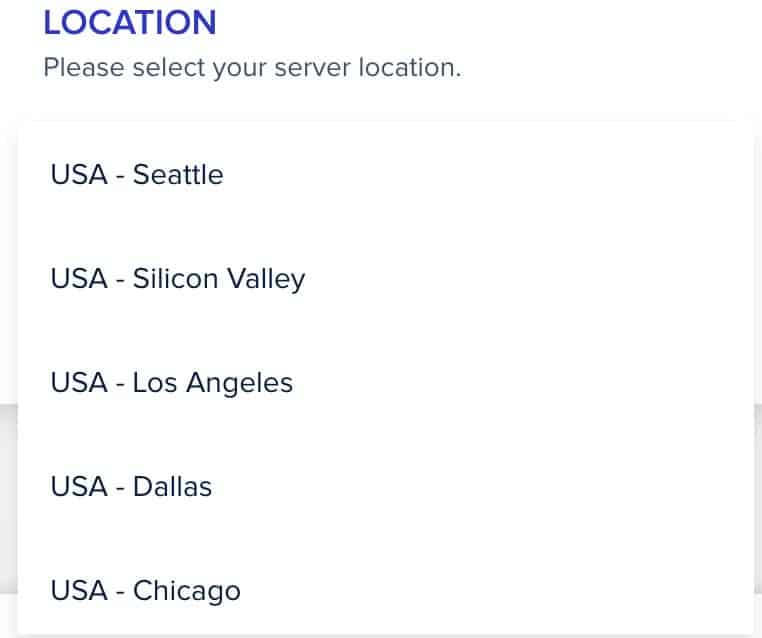
The options for AWS or Google Cloud are a bit different than the first three. You get more granularity to select the server specifications for your Google Cloud platform or for AWS.
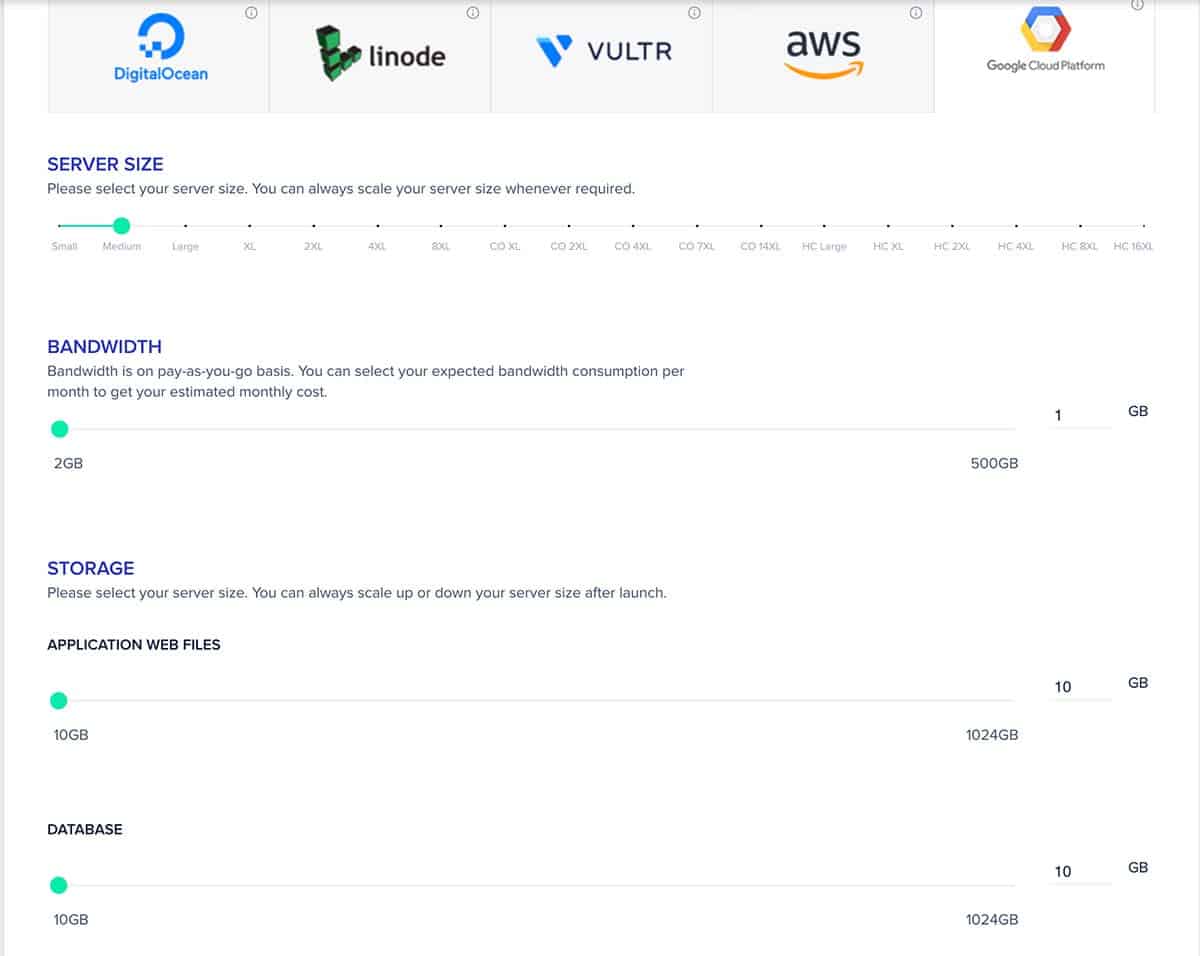
2: Configure Your Dedicated Servers
You should address your server management no matter which cloud provider you selected.
You’ll see options on the left of the menu.
I review most of these options in the video above.
The console you see is what we mean when referring to a managed cloud hosting platform. Most top cloud providers spin up a server for you and it’s on you to manage the configuration manually.
The Cloudways control panel allows you to easily configure your server without specific technical knowledge of command-line interfaces or the intimate details of server operating systems.
You can manage services using the custom control panel in your Cloudways account.
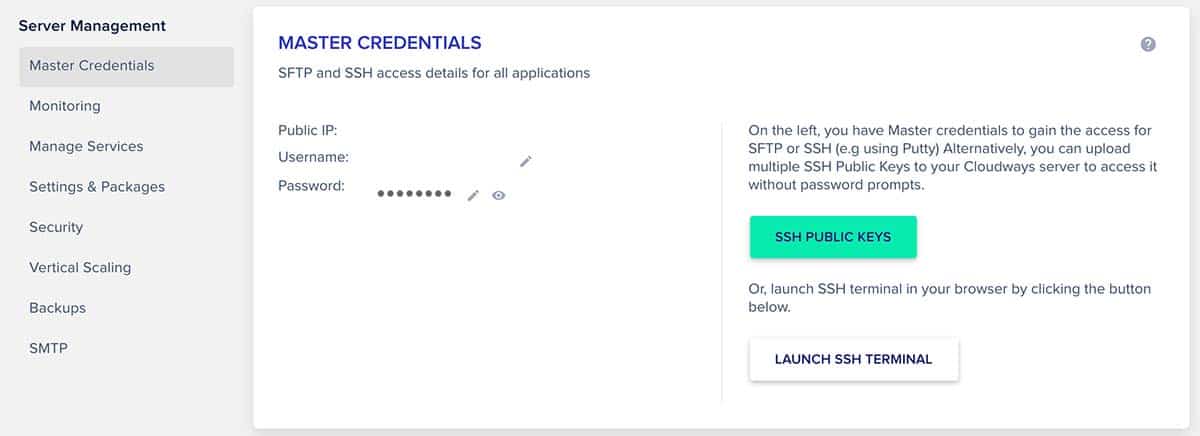
3: Migrate Your Site
Site migration is rather easy in most cases. I have about a dozen sites and all but one migrated quickly and easily without relying upon customer support.
The site that needed help from the support team had a 5 GB database and it choked upon automatic site migration.
Fortunately, all I needed to do was provide some credentials for that WordPress site to the customer support folks, and they could move it from my old web hosting service to Cloudways.
You only get one free site migration from customer support, so I’d advise that you first attempt to do it yourself using the control panel.
Frequently Asked Questions About Cloudways
While I can’t cover every aspect of comparing traditional hosts to managed cloud hosting, I’d like to offer some answers to common questions. If you have an issue not present in this article, please let me know and I’ll try to provide your answer.
Cloudways Review Conclusion
Overall, I’m thrilled with Cloudways and happy to recommend it. Like many other small businesses, I found that the promises of speed from managed WordPress hosting companies were empty.
They don’t offer sufficient resources to power a dynamic WordPress site that requires many plugins and offers services like courses, memberships, coaching, or other services.
The result of their empty promises came with a slow back-end performance of WordPress. It took an excruciatingly long time to use the menu inside of WordPress. Also, the visitor-facing performance was slow. With Googe core web vitals as a known ranking factor, business sites cannot afford slow performance.
Why was the performance so slow?
It’s because these managed WordPress vendors bank on caching to recover performance rather than using server resources. It’s much cheaper to cache the snot out of everything. They also overload their servers, banking on the notion that most sites aren’t very active.
You get dedicated resources with your server, which means that you bear some responsibility for what you load on your server. There are no restrictions, so you could potentially overload your own server with client sites, or you could just manage your own sites well and have great performance.
For a WordPress blog that doesn’t have end users logging in to interact with the site, this approach works. Just don’t try to run a course or membership and they can cache the unchanging blog posts for performance.
Of course, they put caps and limitations on your bandwidth and visitor count, and then charge you a lot of money for this service.
Cloudways rips through all of that nonsense. You can build a dedicated server and pay as you go for much less than you’d pay WP Engine, Siteground, WPX, and other shared hosting vendors.
Of course, there are some things that you don’t get with Cloudways.
They don’t sell domains. They don’t provide email accounts.
Honestly, I think those are non-issues for me and most business owners who need great WordPress hosting. I’d rather have fast, reliable performance to earn business than worry about getting a free email account. There are plenty of places where you can buy a domain, too.
The pros absolutely outweigh the cons here, making Cloudways the best web hosting service I’ve ever used. You should give it a try, too.
Cloudways makes it easy to find the best-performing web hosting providers so you can get the best performance for your website. They offer friendly support, speedy performance, and enterprise-grade security to give you the best web hosting experience possible. And with New Relic server monitoring and metrics, you can keep an eye on your site 24/7.
You choose which data center is right for your server, and you can always scale up as your site grows.
Sign up today and see how Cloudways can help you create a high-performance website for less than many shared hosting providers.
- FAST Performance
- Reliable hosting with excellent uptime
- Inexpensive compared to other hosts
- More server resources than managed WordPress hosting
- Scalable so you can add more resources
- No long term contracts
- Limited trial period
- Complex setup for new users
- Custom (non-standard) user interface
- They don’t sell domains