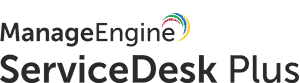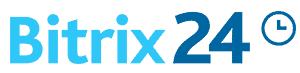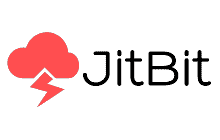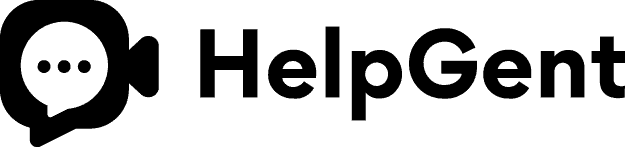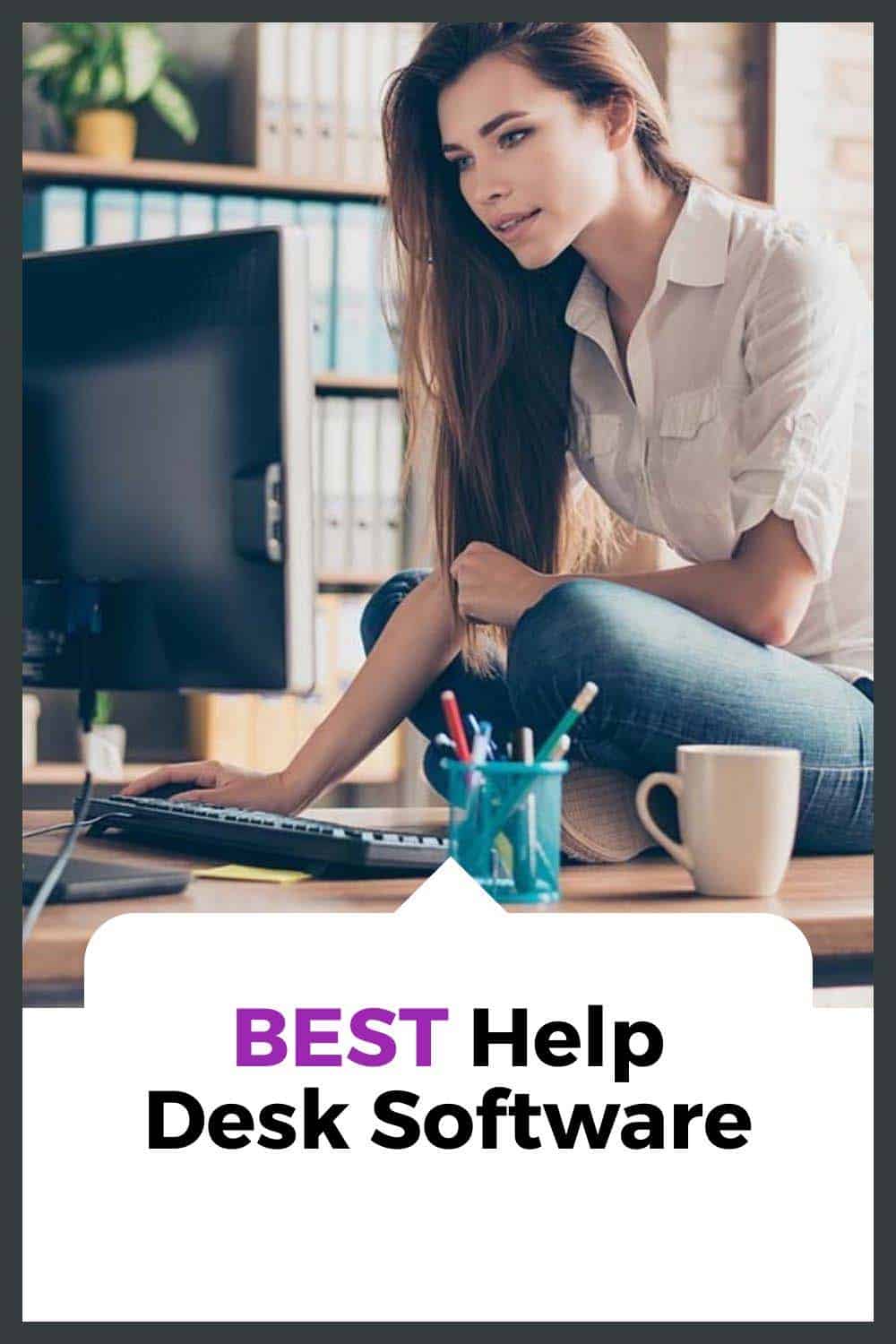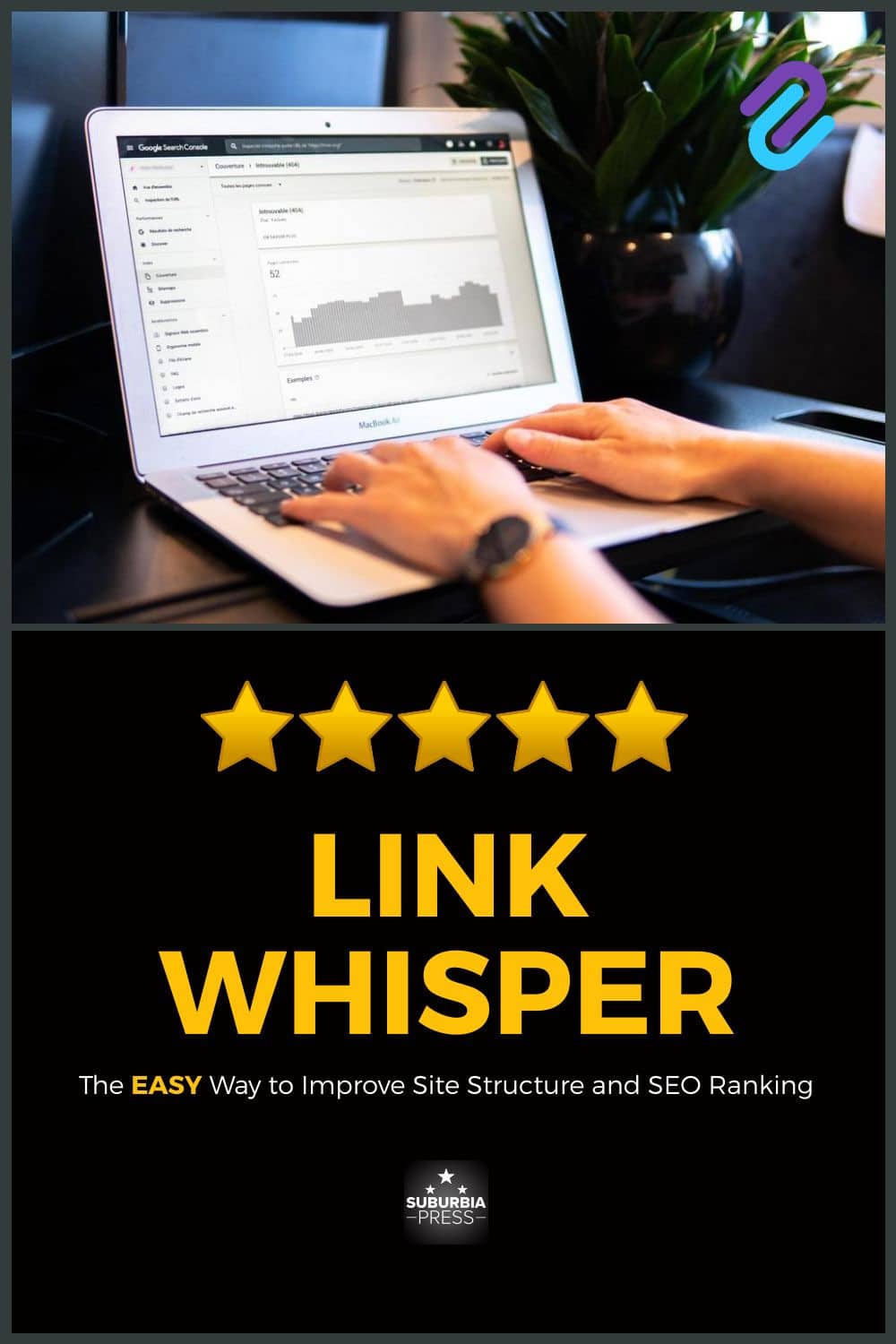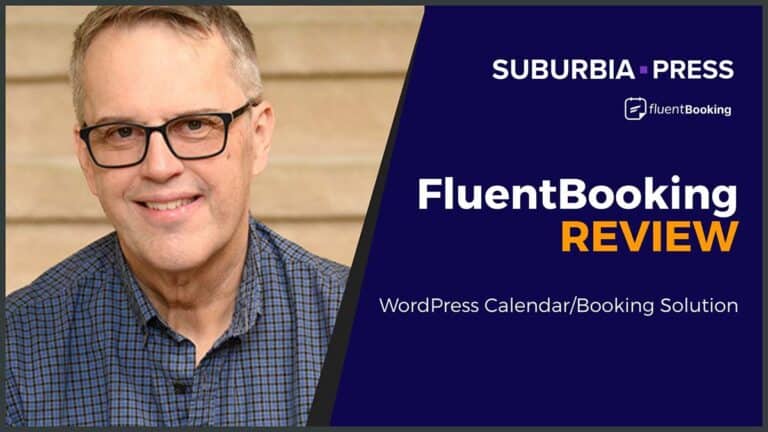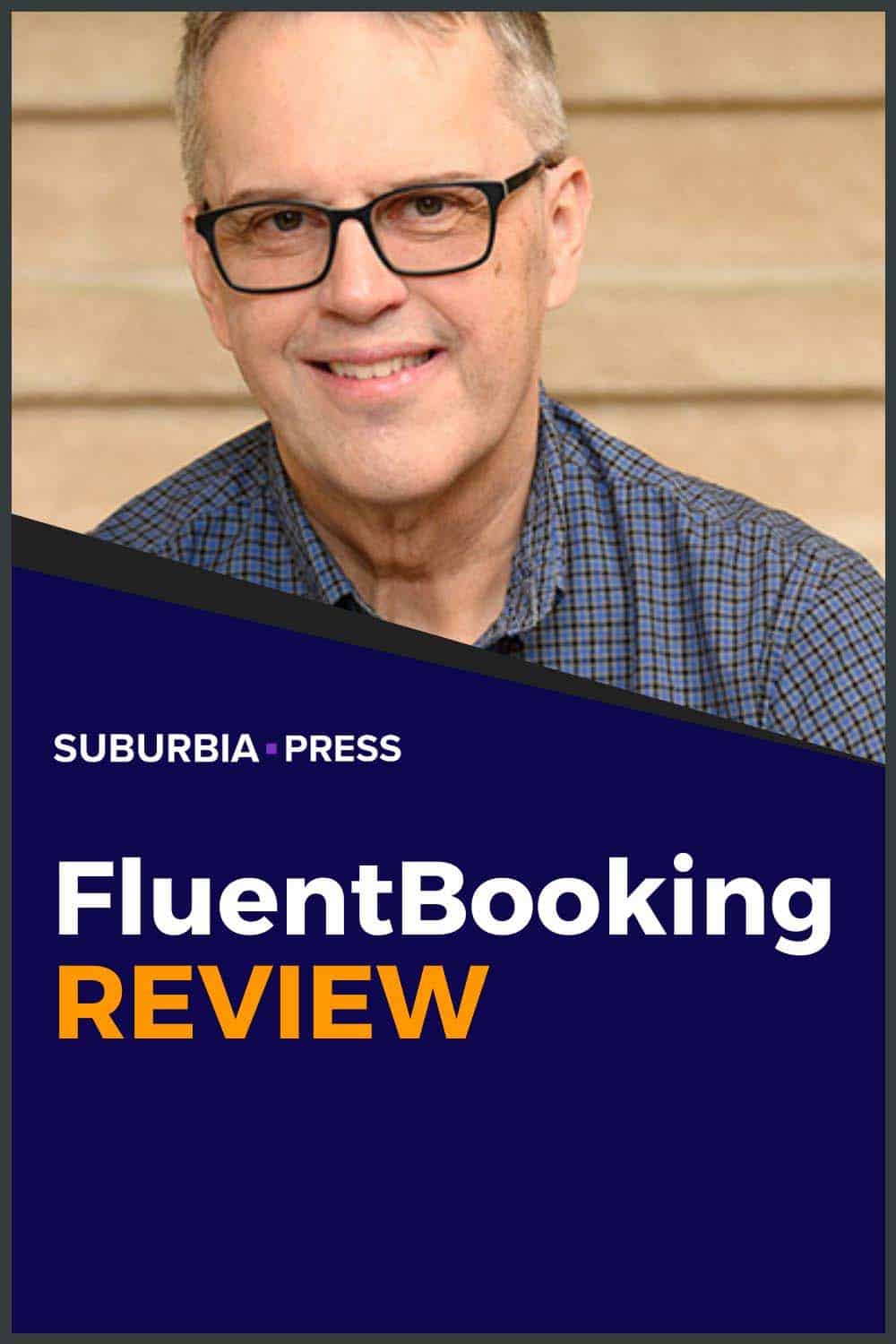Best Help Desk Software: What to Look for When Evaluating
You’ll need to look for the best help desk software when your business grows. This software is essential for managing customer support requests and improving communication between your team and customers.
This article discusses the key features and issues to consider when evaluating help desk software. We’ll also provide a list of the best help desk software today.
In this guide, I ranked and reviewed the best help desk software, along with my top choices, so that you can pick the best one.
|
Primary Rating:
4.5
|
Primary Rating:
4.1
|
Primary Rating:
4.7
|
|
Starts at $15 per month/per agent
|
Starts at $19 per agent/per month
|
Free plan. Paid plans start at $6.67/month per user
|
What is help desk software?
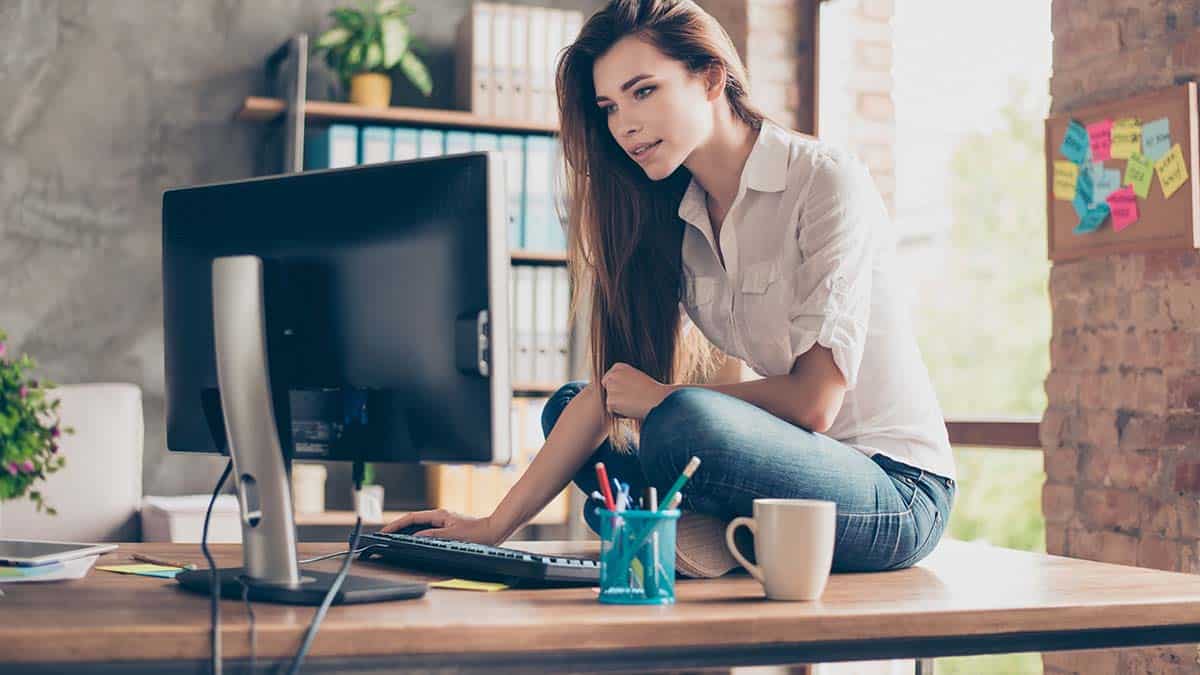
Help desk software helps you stay on top of service requests from customers and team members. Keeping all these requests in one place makes it easy to see what needs attention and who is working on what. This makes it simpler to provide great customer service and keep everyone happy.
Although help desks typically come with a few different tools- such as a shared inbox, knowledge base, and live chat solution- not all have each.
A help desk solution is an excellent method to enhance your customer experience because it combines all your client support interactions into one omnichannel tool.
Some businesses try to manage their support efforts by email and ultimately fail. An email wasn’t designed as a support tool. It has no mechanism to correlate similar issues, assign tasks, or report upon resolution times.
You want to start a great customer support ticketing system to ensure customer happiness.
Our Recommendations for the Best Help Desk Software
Here are some help desk software vendors and tools worthy of your attention and evaluation.
-
4.5Starts at $15 per month/per agent
Freshdesk is a small business-oriented platform that contrasts with the company's enterprise product, Freshservice. The app delivers features to provide customer support quickly and easily as possible for customers who have had enough frustration when they don't get what their need in time or if something takes too long to fix.
As Freshdesk's name suggests, they focus on making the customer experience enjoyable and quick for your team to resolve with a chatbot or self-service portal. The company also offers an alternative called " arcade mode," which gamifies tasks like solving tickets quickly.
Try It NowPros:- Free plan available
- Gamification inspires agents to resolve tickets quickly
- Mobile apps for iOS and Android
Cons:- Extended features require an upgrade to a higher-priced tier
We earn a commission if you make a purchase, at no additional cost to you.
-
4.7Free plan. Paid plans start at $6.67/month per user
ThriveDesk is designed for small businesses that need help desk software designed specifically for their needs. Enterprise-oriented solutions are too expensive and complicated, which makes them ill-suited for start-ups or smaller companies who don't have the budget of larger enterprises on hand at all times – but ThriveDesk has you covered.
With a single inbox, you can streamline your interactions and conversations. Reduce ticket inflow by having all customer care in one place; resolve issues more quickly with tools that provide resources to find answers on their own or contact someone directly!
The Reporting tab helps make data-driven decisions to delight customers better than ever before. Drive down resolution time even further while improving self-service options through articles.
Try it NowPros:- Designed for small businesses
- Mobile app
- Live chat
- Great reporting
- Knowledge base
- FREE Plan
Cons:- No social media integration
- Not feature complete yet
We earn a commission if you make a purchase, at no additional cost to you.
-
4.1Starts at $19 per agent/per month
Zendesk is a company that offers customer support for businesses large and small. They have an interface with features like chatbots, knowledge bases (or “knowledge pools"), live chat tools, and more advanced AI-based solutions such as these autoresponders, which are only available at higher-cost plans. Still, they do offer some great automation options, too, so you don't need to be constantly checking up on your email or monitoring social media all day long.
The downside? It's not easy getting started because there isn’t just one way of doing things when using this product.
Get a Free TrialPros:- The user interface is very customizable
- Many apps and integrations
- AI-based solutions for chatbots and autoresponders
Cons:- Requires Enterprise plan to customize dashboards that ship with the product
- Expensive
- Can be complex to operate
We earn a commission if you make a purchase, at no additional cost to you.
-
4.7$129/year
When it comes to providing excellent customer service, speed and efficiency are key. Fluent Support is the perfect WordPress plugin for supporting your customers.
With its fully functional support ticketing system, you can create automation to assign tickets based on specific criteria, integrate with chat and messaging services, and get detailed analytics of your support tickets.
Plus, with advanced features like collision detection, you can avoid issues with multiple agents working on the same task. Easily filter and search for tickets and integrate with FluentCRM or other services.
With Fluent Support, you can provide the fast and efficient customer service your clients deserve.
Try It Now Read Our ReviewPros:- Low cost of operation
- Multiple integrations
- Automated workflow
- Collision detection for multiple agents working same ticket
- Automatic assignment
- Portal and Email ticket entry
- Custom email notifications
- Performance reports per agent
Cons:- It only works in WordPress
- No mobile app
- No SLA support
We earn a commission if you make a purchase, at no additional cost to you.
-
4.4Get Quote
ManageEngine ServiceDesk Plus is the ITIL-ready help desk software and comes with integrated Asset and Project Management capabilities! With its advanced ITSM functionality and easy-to-use interface, ServiceDesk Plus is the perfect solution for IT support teams looking to deliver world-class service to end users with reduced costs and complexity.
It comes in three editions and is available in 29 different languages - so no matter where you are, you can take advantage of this powerful software. Over 100,000 organizations and 750,000 technicians across 185 countries trust ServiceDesk Plus to optimize IT service desk performance, so it's well-tested and trusted.
Try it NowPros:- FREE Trial
- Excellent ticket reporting
- Great incident management tools
- Cloud or On-Premise versions available
- Asset Management integrates with Active Directory
Cons:- Limited customization
- No AI-based responses
- Slow to release product updates
We earn a commission if you make a purchase, at no additional cost to you.
-
4.5Starts at $20/month per user
Help Scout is a customer service software that reduces the time it takes to train employees because they are simple and easy to use.
Help Scout has many features to help your team collaborate and accomplish more. You can @mention or private note other members for collaboration. Collision detection will reduce duplicate work by automatically routing tasks when needed--and there is a saved reply feature, so replying is as easy as it gets.
Try it NowPros:- Fantastic tagging system
- Simple, clean design
- Easy to integrate apps
- Great support
- Great uptime and reliability
- Mobile app
- Includes knowledge base
- Discounts for non-profit orgs
Cons:- Reporting is basic
- Tracking chats and calls can be tricky
- Can get expensive
We earn a commission if you make a purchase, at no additional cost to you.
-
4.2$12/month per agent
HelpCrunch is a customer support solution that helps you engage with your customers no matter where they are. This powerful tool can unify all your communication channels into one dashboard and offer assistance via live chat, email, messengers, Facebook, or Instagram.
HelpCrunch also makes it easy to automate your customer engagement with auto messages and chatbots. You can free up your time to focus on other important tasks. The system will automatically pre-qualify leads so you can close more deals faster.
Use appealing popups to engage with your leads and showcase contextual offers. You can set up email sequences or send one-off newsletters to increase conversions at every funnel stage.
Try it NowPros:- Multi-lingual support
- Easy to use
- Affordable pricing
- Includes live chat
- Mobile app for iOS and Android
Cons:- Lacks social media integration
- Documentation needs improvement
We earn a commission if you make a purchase, at no additional cost to you.
-
4.0$49/month for 5 users on Basic Plan
Bitrix24 is a free help desk software used in contact centers. It allows users to communicate with customers through live chat, SMS messages sent over email, or social media platforms like Facebook and Twitter, as well as phone calls without extra costs.
It has a built-in CRM system that can be used to manage customer data. The help desk also includes a knowledge base where customers can find answers to their questions.
Forever Free PlanPros:- Knowledge base
- HD video calls & conferences
- Included CRM and marketing automation
- Many integrations
- Task management module
- Website builder on some plans
Cons:- All options bundled together
- None are best of breed
- Mobile app has limited features
- Slow customer support
We earn a commission if you make a purchase, at no additional cost to you.
-
4.5Starts at $20/month per agent
LiveChat is a customer service platform with live chat support, a help desk, and web analytics functionalities to allow customers 24/7 access to whatever they need.
The chat tool on the website can be used for proactive chats and 24/7 support through an integrated ticketing system built into Live Chat itself. With mobile apps available across iPhone, iPad, and Android devices alike, you will never have to worry about being inaccessible or away from Office again.
Try NowPros:- Simple to configure and use
- Pass a chat to another available agent
- Excellent analytics and reporting setup
- Mobile app support
Cons:- It slows down when the system overloaded with chats
- Cannot use canned responses on the LiveChat smartphone app
- Limited reports on Starter plan
We earn a commission if you make a purchase, at no additional cost to you.
-
4.4Starts at $15/month per agent
With Live Agent, you can personalize your customer interactions by implementing an omnichannel universal inbox that combines live chat and phone calls into one platform. You'll also be able to take advantage of gamification features like competitive scoreboards, so everyone's working towards achieving the same goal - ensuring every single person has had a great experience.
The company offers over 180+ helpful Help Desks tools, including integrations with major CRMs and powerful analytics packages offering real-time data analysis on when things go wrong or right while providing insights for future use.
Live Agent is a great tool without a high price.
14-Day Free TrialPros:- Great support
- User friendly
- Easy to integrate
- SLA management
- Internal and External knowledge base
- Community forums
- Mobile app for iOS and Android
Cons:- The interface is a bit dated
- No integration for WhatsApp
We earn a commission if you make a purchase, at no additional cost to you.
-
4.6Starts at $29/month for 1 user
Jitbit Helpdesk is the ultimate help desk software for businesses. With instant access to all your customer requests and related files or docs, it's easy enough that even junior staff members will be able to take care of things on their own without much oversight from senior management—which means less time wasted by having someone else do what you could accomplish yourself easily in minutes.
The ticket grid gives users immediate insight into every issue as well; including messages sent between clients/customers (including attachments), chat history along with live chats happening right now...all ordered chronologically at any given moment.
21-Day Free TrialPros:- Mobile apps for iOS & Android
- Perpetual license available for a self-hosted solution
- SaaS with your domain available
- Unlimited 24/7 support
- Excellent user interface
Cons:- Not much customization of reports
We earn a commission if you make a purchase, at no additional cost to you.
-
4.5Custom quotes available
SysAid is changing how organizations worldwide provide excellent customer service and reliable IT. Its award-winning software solutions streamline day-to-day activities so people can focus on what they do best: delivering fast, comprehensive support for your business needs.
A 30-day free trial gives you plenty of time to evaluate the software. This comprehensive tool may be overkill for some small businesses, designed for medium-sized to enterprise businesses.
Try it NowPros:- 30-Day Free Trial
- Self Service Automation
- Remote control tool
- Workflow automation
- Codeless configuration
- ITIL certified
Cons:- Not for small business solutions
- Expensive
- Setup fee required
We earn a commission if you make a purchase, at no additional cost to you.
-
Buy Now
For small businesses looking to improve customer service and retention, look no further than HelpGent. A streamlined communication system that utilizes video, voice, text, and even screen recording, this all-in-one toolkit will allow your company to reach any customer or desired one from anywhere at any time--all with a personalized touch.
HelpGent allows you to respond quickly and effectively with asynchronous video messaging. With its easy-to-use interface, you can provide a more personal experience for customers in seconds. Its screen recordings are perfect for customers needing help with an issue or error. Make your website profitable by engaging visitors through quick responses demonstrating your brand values.
Using visuals over text gives your business the power to communicate faster and let a thousand (or million!) words show organically. Say goodbye to the days of searching and editing endless amounts of text so people understand what message you’re trying to send, and hello to HelpGent, where videos talk for you! Increase satisfaction, engagement, potential sales, and more with HelpGent.
We earn a commission if you make a purchase, at no additional cost to you.
Essential Features to Consider When Choosing Help Desk Software
With all of this in mind, help desk systems are diverse and vary greatly. When picking the appropriate help desk software for your customer care team, you should know a few key characteristics and concerns.
Free Trial
Help desk software is a serious commitment. The good news is that there are plenty of good options. Finding help desk software with the right features and price models for your business is the problem. A free trial gives you time to evaluate the software, so you’re sure when you place your order that you’re getting the best help desk software for your business operations.
Ease of ticketing
Tickets enable you to track customer communications and ensure that nothing falls through the cracks. Help desk software should make it easy for agents to create, modify, and close tickets and store past tickets so they can be easily resurfaced later.
How do you receive tickets?
Help desk support is all about communication. Consider the different methods that your help desk software allows your customers to submit and monitor their tickets. – chat, email, a web portal, telephone, or even social media are possibilities.
Make sure the software you select has integrations for connecting a multi-channel system.
Self-service portal
A self-service portal can help your customers resolve issues without requiring support staff to help. That reduces the time to resolution for the customer and lowers your overall operational costs for the help desk.
A knowledge base software feature can be great for offering guidance on common customer issues. Allowing users to search for common problems on your help desk platform can improve the customer experience by immediately resolving customer queries.
A customer portal also offers a place for customers to submit tickets and respond to questions from the support team. Providing a view into the progress of a ticket also helps customer satisfaction because they don’t feel left out of the process.
Application integrations
A help desk tool doesn’t operate in a vacuum. It needs to integrate with other tools, such as:
- A customer relationship management tool
- Project management tools
- Knowledge base tools
- Phone systems
- Asset management systems
- Social media and commutation platforms
You may not need all of these integration points if you have a small business. It’s a good idea to identify what tools you use in your customer support processes and determine if the software you’re considering provides multi-channel support options and key features you need can work with your existing customer service software.
Service Level Agreement (SLA) support
A service level agreement is a contract that outlines the expectations for service response and resolution times.
Some help desk software includes features to help you manage SLAs, such as:
- Ticket Escalation: Automatically escalate tickets that are not resolved within the specified time frame.
- SLA Management Reporting: Generating reports that show how well you’re meeting your SLAs.
Not every business needs SLA support on their ticket management system, but it’s a common concern that a customer service help desk system should support.
That’s because 90% of consumers want an immediate response when they need answers or help. To them, an immediate response is under 10 minutes.
Even if you don’t have a contractual agreement, using a service level agreement for your help desk lets you know if you’re providing outstanding customer support or could respond better to customer queries.
Knowledge management
It’s hard to say which is more important, a ticketing system or a knowledge base. Why not use both in your help desk solution?
The best help desk tool will allow for simple integration with knowledge modules that handle queries for particular issues. You can do the same by allowing customer interactions with a knowledge base.
Some customer support teams provide internal and external knowledge base systems to separate confidential information from self-service portals.
Workflow Automation
A good ticketing system allows you to assign tickets automatically, provide responses, or trigger them manually.
A manual workflow occurs when someone on the customer service team initiates an action to do something like
- Add Response
- Assign Agent
- Add Internal Note
- Close Ticket
- Add Tag(s)
- Remove Tag(s)
Automated workflow operates on specific ticket events.
You first create a trigger or condition that must be met. When that happens, the workflow performs tasks.
For example, the trigger event may be the creation of a ticket where the ticket title includes a word or phrase, like “refund.”
You could use that event to assign the ticket to the customer service teams that handle refunds, add a response, or an internal note. You could even close the ticket.
Why would you want to close the ticket if it was just created?
In my case, I have backup operations that send emails to an address that also creates tickets. Since I don’t need to resolve these tickets, I use workflow automation to close them immediately.
On-premise help desk or SaaS help desk
Does your help desk platform allow you to host all the tools on-premise or on your servers, or does it use a SaaS platform to host the help desk tools?
Some vendors provide either solution.
Why would you want to use an on-premise help desk system? You may have concerns about the privacy of your customer data on an external server that you don’t control. If you deal with GDPR issues, there may be privacy issues to consider.
The best help desk software gives you a choice, but many try to persuade you to use their SaaS option.
Asset management
Do you need to manage computers, printers, and other devices used by your business or customers? Asset management is a key feature of some customer service help desk platforms.
Not all businesses need to track assets, but if you do, make sure the solution you choose includes this feature or has an add-on that supports it.
You can track asset location, serial numbers, who it’s assigned to, and also warranty and other lifecycle issues.
Project Management
Help desk solutions often trigger development work. That’s why you want information in your ticket management system integrated with a project management tool.
Not only does this combination avoid information loss, but it also closes the loop between developers and customers.
Sometimes customer interactions happen when the issue requires development work outside the customer service agent’s control. To deliver great customer service experience, you need to keep the lines of communication open about the progress on the customer tickets.
Sometimes you can share that project information on a customer portal.
Mobile app support
Do you need to access your help desk tool outside your office environment? Many support agents work in the field, so it’s important to consider mobile apps that allow you to perform customer service tasks or access a knowledge base while on the go.
Most vendors that provide mobile apps include versions for iOS and Android operating systems. Check to see if feature limitations on the mobile app may concern your support team.
Free Help Desk Software
Is there such a thing as free help desk software?
There are some free solutions that you can use for your business. But you need to consider the cost of your time to set up and maintain the system, and whether it will provide all the features you need to support your customers effectively.
The best help desk software is not always the most expensive. But it’s important to consider all the factors before making a decision.
Some of the best helpdesk software vendors listed here also provide free plans, and may include a free trial. Make sure you understand that a free trial has a time limit. If you’re looking for free help desk software, you need to know that it will continue to remain free.
Most free help desk software has limitations and may have an option to upgrade to a paid plan when you’re ready or need more advanced features.
Help Desk Software for Small Businesses
A small business may be anything from one to 500 employees. That’s a pretty big gap when it comes to help desk software. The person working alone doesn’t need everything that small businesses with hundreds of employees need.
That’s why the selection process for the best help desk software is so unique to your business.
It’s unlikely that someone who works alone needs to worry about asset management, project management, or even SLA reporting.
On the other hand, the same person could benefit from automation, a knowledge base, and even a mobile app.
Conclusion: Pick the Best Help Desk Software
The best help desk software can help your business manage customer interactions and solve problems. When evaluating different platforms, you should consider key features such as application integration, knowledge base systems, a customer support portal, and whether the platform is on-premise or SaaS.
Small businesses may need a different set of features than larger businesses, so it’s essential to tailor your evaluation to your specific needs.