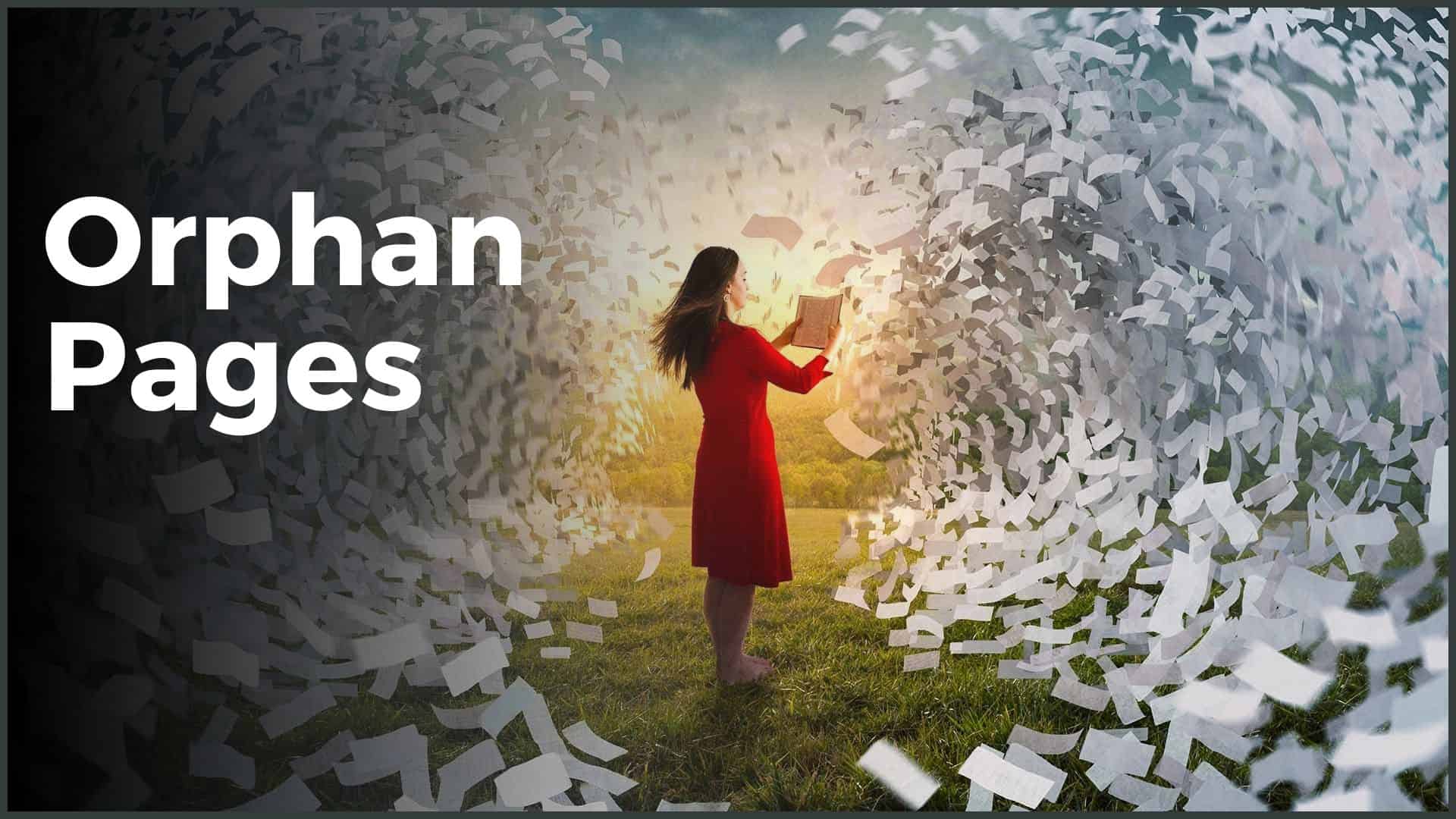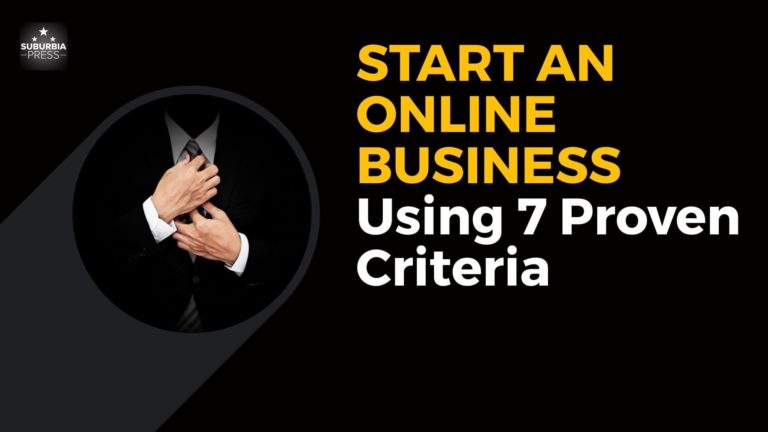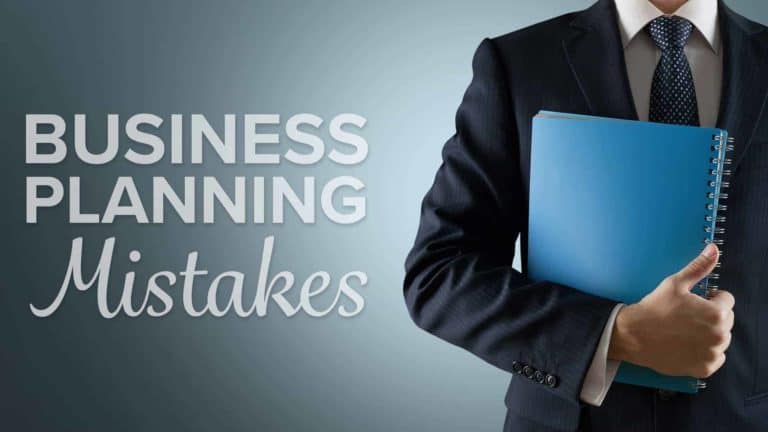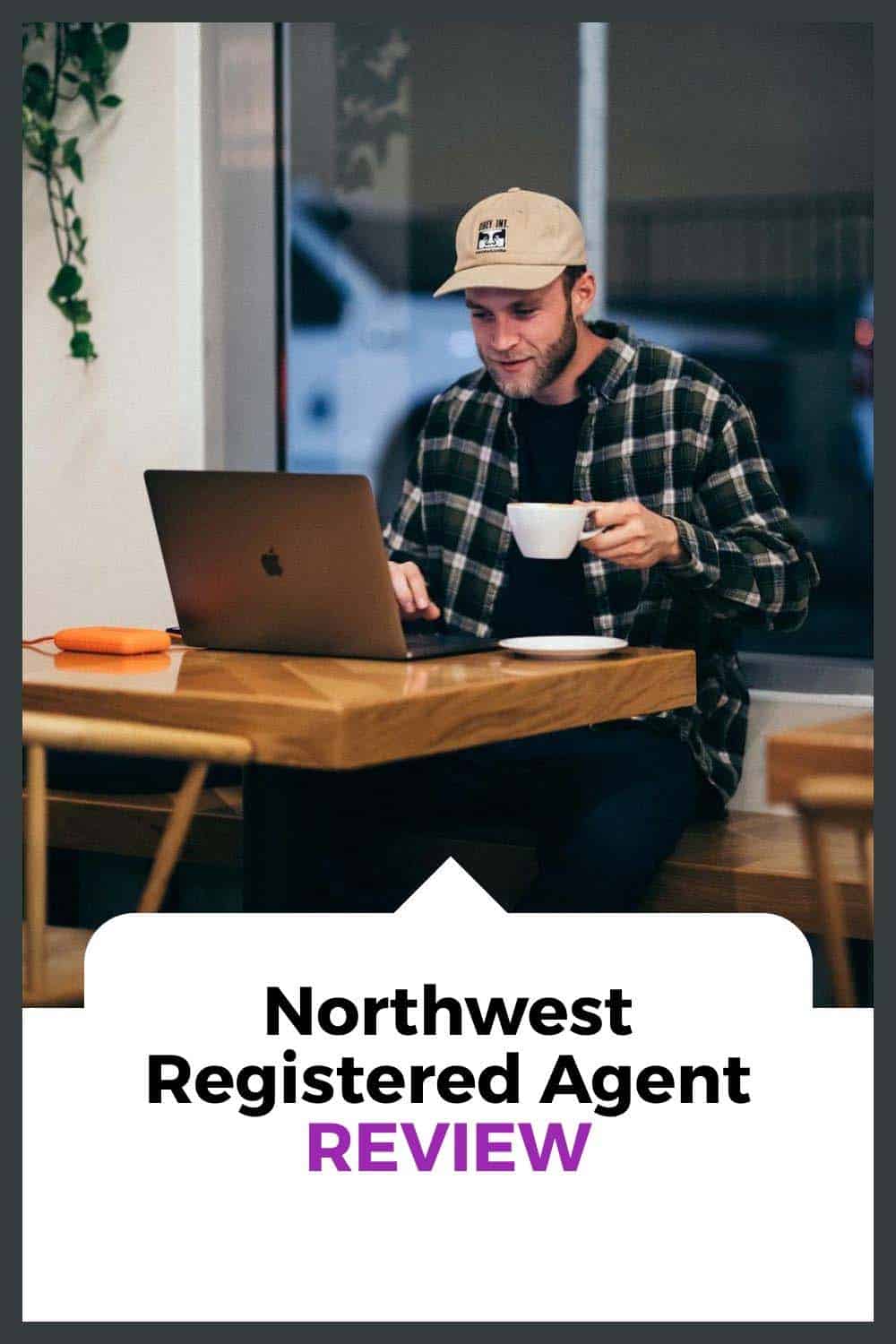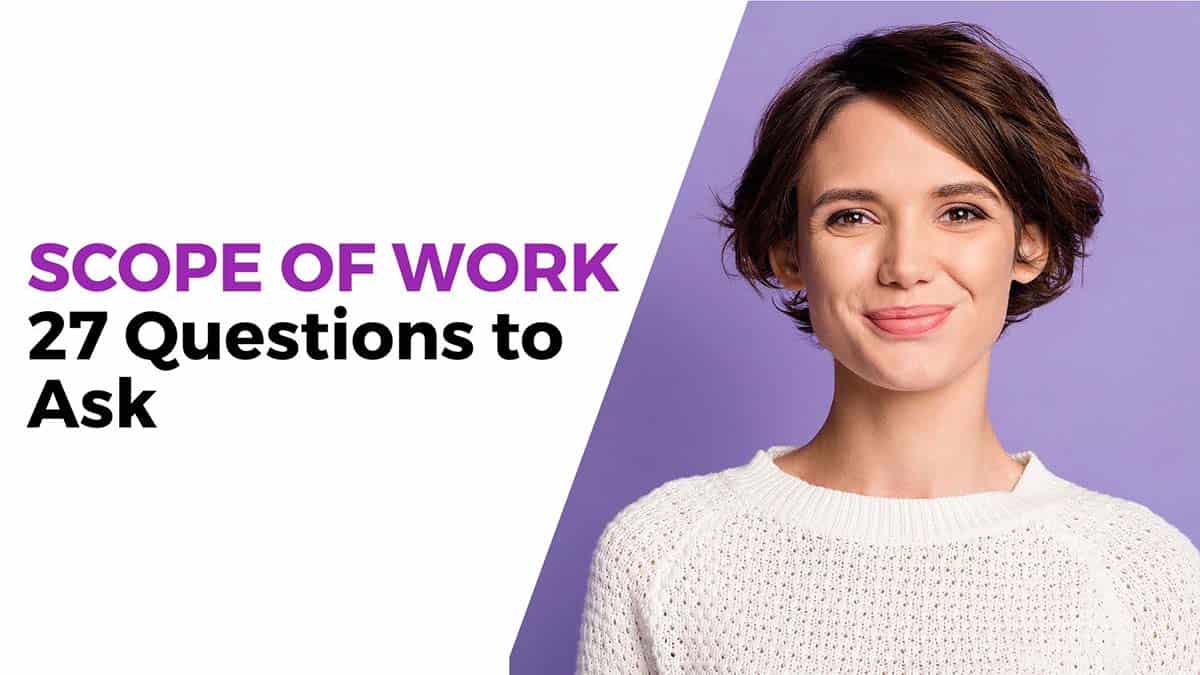Orphan Pages: Everything You Need to Know
Orphan pages are a problem for users, webmasters, and SEOs.
If you have pages that could rank well in organic search but they’re not part of your site’s structure, those are orphan pages.
Similarly, if there are pages on your site that shouldn’t be there, but Google finds them anyway, those are also orphan pages. Orphan pages can hurt your SEO in a few different ways.
First, they can dilute your link equity, since any link equity that orphan pages have will be distributed among all the other orphan pages on your site, rather than being funneled to your most important pages.
Orphan pages dilute your link equity
Second, orphan pages can confuse search engine crawlers, making it difficult for them to understand and index your site properly.
Finally, orphan pages can negatively impact your site’s user experience, since users may end up on a page that doesn’t offer the information or experience they were expecting.
Not only does an orphan page hurt the visibility of your website, but it can also lead to a drop in traffic and potential customers.
What is an orphan page and how do they happen?
Orphan pages on a website are pages without internal links to other pages on the site, including menu links.
Search engines typically discover pages in one of two ways.
If the crawler can’t discover new URLs linked on your site, then those URLs won’t appear in search results.
Orphan pages can appear for various reasons, including old content that has been unlinked but remains published. Site architectural issues are also to blame at times.
For example, if your website has a lot of orphan page or post articles, and is not well-organized, orphan pages are more likely to pop up.
The same goes for websites that have undergone a redesign but have not redirected old URLs to new ones. This can result in orphaned pages as well.
Why Orphan Pages Are Bad For SEO?
The problem with orphaned pages is that they’re hard to find, both for users and crawlers.
Your entire website is a collection of pages and links. If a page doesn’t have a link to another URL, it’s a dead end. Instead of moving forward, the only option for Google can’t discover or crawl other URLs, which means there’s a lost opportunity to grow traffic.
In addition, orphaned pages are also more prone to being penalized by search engines. For example, if Google detects a page on your website that is slow to load, it may conclude that the page is not important and lower its ranking as a result.
If orphan pages are not found and listed by search engines, they will not be included in SERPs. This means that users will never find them, no matter how relevant or useful they may be.
1: Orphan Pages Can’t Be Indexed
Finding orphan pages is difficult, so orphan URLs are less likely to get indexed by search engine crawlers.
If orphan pages can’t be indexed, they’re essentially invisible to search engines.
This is because crawlers rely on links to discover new URLs and understand their relationship to URLs discovered on the site.
Orphan pages, by definition, don’t have any inbound links, which means that they’re much harder for crawlers to find.
As a result, orphan pages are less likely to appear in SERPs.
2: Orphan Pages Use Your Crawl Budget
Search engine crawlers don’t have an unlimited amount of time to explore pages on the Internet. That’s why search engines establish a crawl budget for each site. That crawl budget limits the amount of time an SEO spider and use to find URLs on your website.
Internal linking helps the SEO spider and users find relevant content. An orphan page without any internal link may go undiscovered.
If the SEO spider manages to find your orphan URLs, it still loses time in the crawl budget because there aren’t internal links pointing to new URLs to discover. As a result, orphan pages use up your crawl budget and reduce the overall quality of your website.
3: Orphan Pages Provide a Poor User Experience
If a site crawler has a problem trying to find orphan pages, imagine how this is a frustrating user experience for humans.
There may be important pages on your site, but a poor site structure without internal linking to those pages may cause someone to leave your website because they can’t find the information they want.
A high bounce rate is one of the key indicators that something is wrong with your website, and orphan pages are often to blame.
4: Orphan Pages Perform Poorly in SERPs
Orphan pages are a big challenge when it comes to SEO. These are pages on a website that don’t have any inbound links to them, which means that they can’t be found by search engines.
Without exposure to search engines, orphan pages simply won’t perform well – no matter how good their content may be.
One way to overcome this issue is by adding orphan pages to the overall site structure of your website.
Linking these URLs from other areas of your site allows search engines to find and index them more easily, helping them to acquire the authority, relevance, and quality needed for good rankings.
Use Google Analytics and Other Tools to Find Orphan Pages
There are a number of tools that help identify orphan pages on your website. You can use your SEO tool, like Rankmath, to find orphan pages.
External site auditing tools like AHrefs can also help you find broken links and orphan pages.
Suburbia Press recommends a WordPress plugin called Link Whisper to find and fix orphan pages.
You can also get a list of all URLs from Google Analytics.
From the left sidebar inside your Google Analytics page, go to Behavior > Site Content > All Pages.
From there, you need to sort the Pageviews column in Ascending order. Next, go to the Date Range in the top right and set it to a time before you installed Google Analytics.
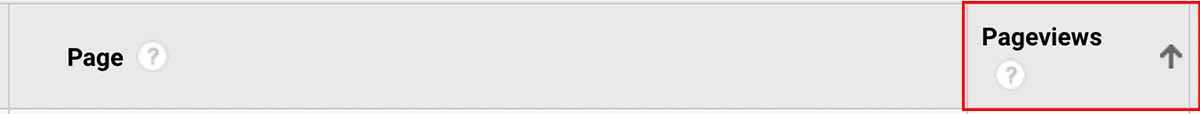
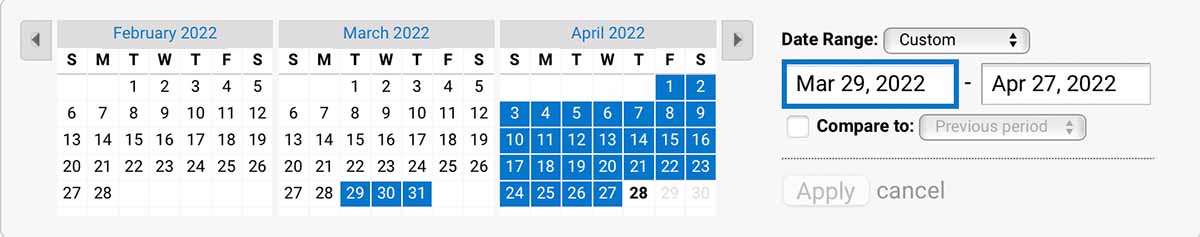
You’re going to export a list of Crawlable URLs and Analytics URLs into a spreadsheet to compare. Then you have to manually check the URLs discovered by Google Analytics to see if you can find pages without links.
Sound tedious? It is.

That’s why I like Link Whisper. I can see the link status of my URLs at a glance and quickly go into an Orphan Page report to identify where I need to work on improving internal links or add an external link, if possible.
Link Whisper is much faster and more direct at helping you monitor and build your link authority than any other tool I’ve found.
Finding orphan URLs on your website is only the start of the battle. Once you discover them, you need to fix the orphan pages and use Google Search Console to index those dead-end pages.
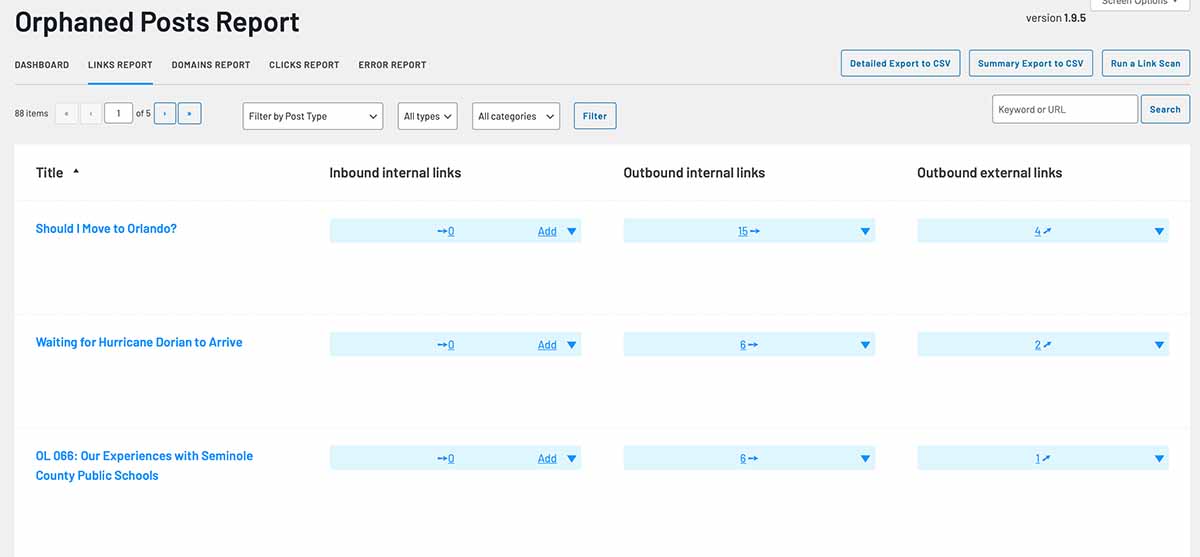
What to do if you find orphan pages
You need to evaluate every orphan page that you discover and ask yourself a few questions.
Rating the value of the page is the first step because you can save time by avoiding the problem if there’s no value to having a page linked within your website. You could remove the orphan page and be done with it.
Broken links happen when one page links to a URL that doesn’t exist. You can remove the link from your website or update them to an existing page.
A page with external links has value, so you won’t want to remove it. In this case, you need to get the page linked by other URLs on your website that is relevant to the topic.
Dead-end pages are opportunities to help crawlers and users find relevant articles linked on your website or on external websites. Remember, linking to relevant data sources is a good signal to Google that helps organic traffic.
Prevent Orphan Pages
One of the best ways to prevent orphan pages is to regularly audit your website and ensure that you’re linking all pages together effectively.
Some other tips for preventing orphan pages include:
As I said, finding orphan pages is just the start of the battle. Link Whisper makes it easy to find orphan pages and fix them. Once you do that, make sure to update your XML sitemap and use Google Search Console to inspect the URLs that were previously orphan URLs.
Search Engines Don’t Like Orphan URLs
An SEO spider likes to crawl links. URLs discovered by crawling get added to SERPs, which means users can find the page relevant to their search. Clicks on those search results create more landing page opportunities for your website.
If you’re into digital marketing or content marketing, then an orphan page is a lost opportunity to make a sale or demonstrate your authority on a topic.
To put it in simple terms – orphan pages bad.
Links are the building blocks of the web. Whether you have an existing site with old pages and orphan URLs or a new website, it’s important to avoid any orphan page. Providing internal links gives your more resources to be discovered and serve your audience.