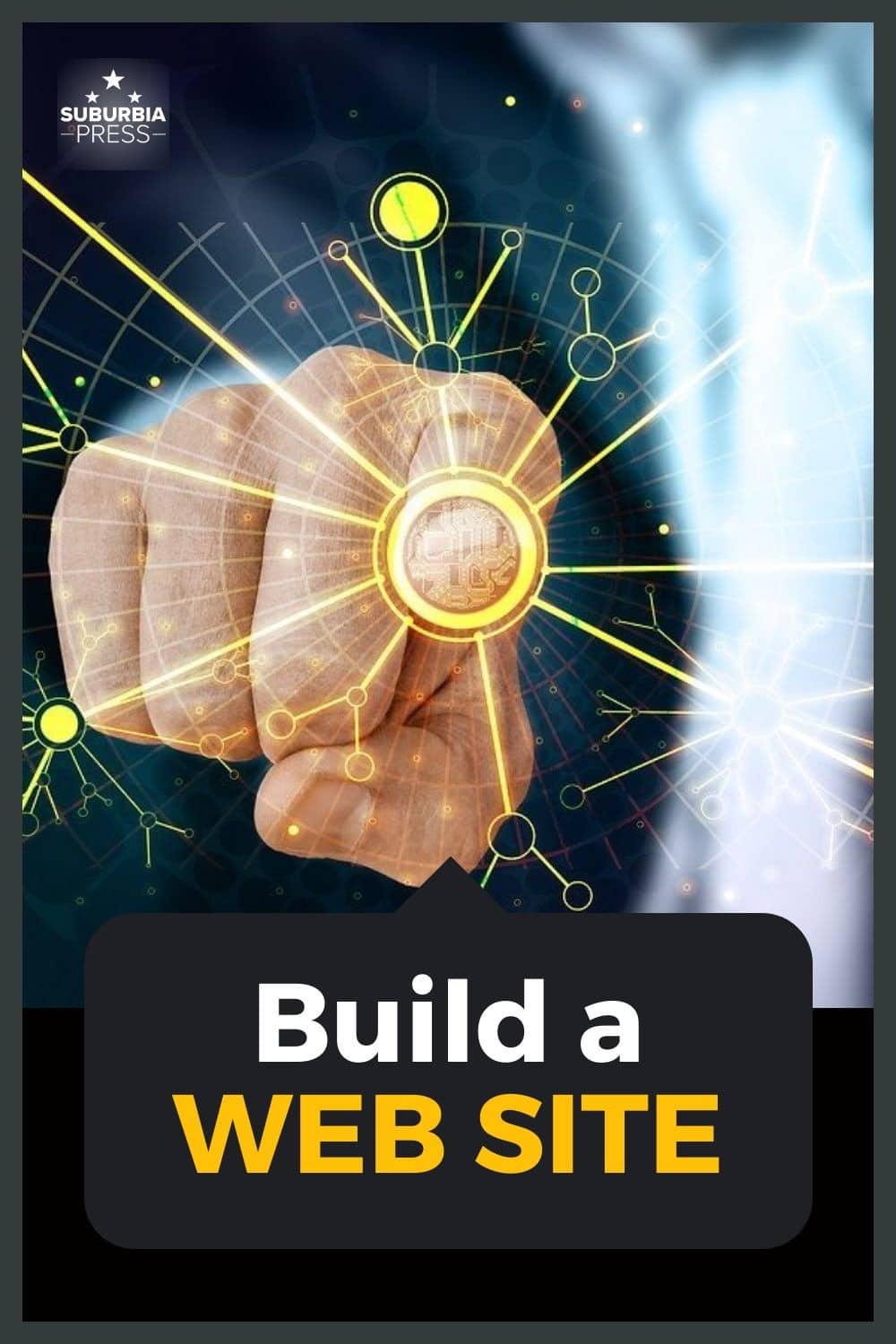Build a Website
Should You Buy or Build Your Web Site?
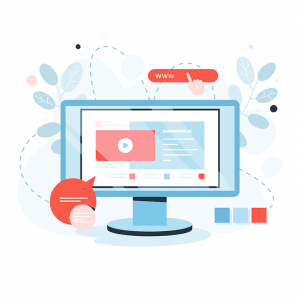
Buy or build a website? That’s a key question for online entrepreneurs. After all, most people who start a business are experts in their business – not in building an online platform.
If you have a brick & mortar business, it doesn’t mean that you construct your shop by yourself, literally slapping together the bricks, mortar, plumbing, and electrical wires.
Yet some of us decide to build a website for our online business because it’s more cost-effective than hiring someone else or using someone else’s platform for our business.
Let’s take a look at some of the consequences of this initial decision to buy or build a website.
1: Consider How Much a Website Costs
There are services like Kajabi or Kartra that offer to let you build your business on their platform. They offer a variety of services:
The advantage is that all of these systems are in place and you don’t have to build anything. You don’t need to maintain the infrastructure of your online platform. When something goes wrong, you call their support to fix it.
For Kajabi, that starts at $1428/year and goes up to $3828/year.
What’s the difference in those prices? The Basic tier only allows you to sell 3 products and the Pro tier allows you to sell 100 products.
There’s also a middle-tier for $1908/year that allows you to sell 15 products.
There are other services, and you get more for your money as you buy more expensive plans.
The downside of a service like this is that you have to accept its limitations. You cannot expand the service beyond something it offers.
If the service offers something you don’t need, then you end up paying for it whether you use it or not. It’s all or nothing.
For some, the price of using the platform and not having to build or maintain the system is just the cost of doing business.
Others who are starting on a lower budget simply cannot afford a platform this expensive every year, or they need services unavailable on Kajabi or Kartra.
There is another reason why people may decide to build their own platform. Sites like Kajabi and Kartra are rather mediocre in performance and capability.
I know many people who love & hate these services at the same time. They do some things extremely well and have completely inane processes that frustrate some of their customers.
In other words, the way you conduct business on these sites is not open to change or modification.
2: Best Free Website Builder
On the opposite spectrum from entrepreneur platforms is WordPress.
It’s free to use. It performs better than platform sites like Wix or Squarespace. There is a large market of both paid and free extensions, called plugins, to extend your site.
It’s possible to build a WordPress site for no more than the cost of buying a domain and paying for a hosting platform.
Of course, it’s up to you to assemble and build all of the pieces you need to go into your site. That takes time and comes with its own frustrations.
Imagine you wanted to start a produce market. If Kartra and Kajabi are like leasing space for your market, WordPress is like setting up a roadside stand with some plywood and palm fronds.
You can do business either way and attract customers. Your start-up costs vary and so do other features.
3: The Stereo Philosophy

A home stereo system used to be a big deal when I was growing up. People wanted quality home entertainment and this was the way to do it.
There were two schools of thought about getting a home stereo – a universal system or a component system.
The universal system was easy to use. It came with one central unit that included your record player, radio receiver, transformer, and interface. You connect it to your speakers and everything is ready to go.
The serious audiophiles revolted at those universal systems. Instead, they wanted to choose each component and assemble a best-of-breed system for optimum high fidelity performance.
The latter approach often cost more and you had to know how to integrate different components to achieve the result you wanted, but it was great when everything came together.
Kartra and Kajabi are much like the universal system. The only difference is that they typically tend to have a higher startup cost.
WordPress is like a component system. You can choose your theme, plugins, and services to build the experience that’s right for your business. That can start off with a very low cost, or you can blow the budget and spend a lot of money on expensive components.
Much like the component audio system, there are also businesses that provide a service to build and maintain your WordPress site for a fee.
Why Do I Recommend a WordPress Site?
Given the options, I decided to go with building my own site. That’s partly based on my background.
If you’re just starting, you have choices – even more than I’ve listed here. However, I still think that using WordPress as your core website presence is the best decision.
Here’s why WordPress is the best option.
Your initial costs to create a WordPress site are the cost of a domain and a hosting service. After that, you can do a tremendous amount using free themes and plugins to serve your customers.
If those reasons aren’t enough, let me give you something else to consider.
Search engines like speed and structure. WordPress has the ability to provide both.
Yes, you can use products that bloat WordPress and slow it down. Also, you can build without structure in mind and confuse search engines.
However, it’s so easy to do it the right way to earn some SEO love.
1: The WordPress Block Editor (called Gutenberg)
The built-in block editor, also known by its codename Gutenberg, is a fast and flexible way to build Posts and Pages inside of WordPress.
When Gutenberg first came out, it had a number of problems. Over the revisions, those problems disappeared and performance increased.
Before Gutenberg, and even now, a lot of WordPress sites used page builders like Divi or Elementor. They provided non-programmers with a lot of power and capability to build impressive websites.
The tradeoff for that power was bloated web pages that slow down performance. Gutenberg has many of the features as these page builders, but it isn’t burdened by bloat or slow performance.
Remember, search engines favor speed and structure. We’ll talk more about structure later in this article.
2: Benefits of Gutenberg Blocks

The WordPress block editor uses blocks, which are essentially bits of code that perform different functions in the editor.
In addition to the blocks that ship with WordPress, you can find other plugins that add blocks, either for free or premium plugins that you pay to use.
Basic blocks include features like:
The list goes on. Developers now offer both free and paid versions of blocks that you can use inside of Gutenberg. Some WordPress plugins that perform services also include blocks, too.
For example, I use OptinMonster to create forms for people to join my email list. That product includes a block so I can easily include a form inside of a WordPress page or post using Gutenberg.
Does Gutenberg do everything that the page builders did? Not entirely, but I’d say it covers the majority of services.
Where something like Elementor exceeds Gutenberg was its theme builder and its popup creator. That’s why I use OptinMonster since it doesn’t natively exist inside of Gutenberg.
Another plugin called Toolset performs the same theme building function inside of Elementor. So understanding what you want and looking for a 3rd party provider can net you the same experience.
Only faster and cheaper.
What Are the Key Elements of Any Website?
As much as I love WordPress and recommend it, I understand that it may not be the right choice for everyone. There are consequences for every decision, and deciding upon WordPress means that you (or someone on your team) are a caretaker for the platform that powers your business.
If you decide to go with another option, there are some criteria you need to consider for your website to attract your audience and rank well on search engines.
1: You Need a Responsive Website

Having a responsive website means that it can still display correctly on different devices with different resolutions. So the website you develop for a desktop can still work effectively on a tablet or mobile phone.
You may have to tweak some options of your design to display correctly on different devices, but responsive code is a native part of WordPress.
Why is a responsive design so important?
Google started to rank web pages based upon a mobile presentation first priority back in 2018. In other words, the way your site responds to a mobile user is more important than how it responds to a desktop user when it comes to search rankings.
One of my sites is a travel destination site. Over 90% of the traffic to that site comes from mobile devices. It’s imperative to have a responsive website for mobile users.
If they can’t read the website on a mobile device, those users will leave.
Performance is just as important to a mobile user. Despite the fact that they’re likely to be on a slower Internet connection, mobile users are quick to leave a site that doesn’t load fast enough compared to desktop users.
Google reports that the majority of mobile users will not wait more than 3 seconds for a web page to load.
Speed and clarity are imperative in a mobile dominant age.
Important Factors to Extend Your WordPress Site
As you contemplate building a WordPress website, here are some key factors to keep in mind.
The items here aren’t the only issues that will come up, but a complete list depends upon individual needs. These items are rather general for any website, WordPress or otherwise.
2: Cost Factors for a Website Platform
Cost is imperative for any business decision. It’s nice to think that you can build a WordPress site for free, but that’s never really true.
As previously mentioned, you at least need to purchase a domain and get web hosting. If you’re starting a business, expect to have business expenses.
You can get some excellent tools for free, but they’re probably going to have extended features that cost something to obtain. It’s always best to start a trial with the free version to see how you like something before making a payment.
Also, you want to be sure that you need the paid features.
I tend to like paid products more than free ones, though. With payment, I expect support and future development. The WordPress repository is full of hundreds of plugins where development stopped because the developer either lost interest or could not afford to keep giving something away.
Sometimes you may encounter products available for a Lifetime Deal. I have a few items that were on a special deal for a limited time. I paid once and never have to pay again.
While that sounds great, it’s not always the bargain you want if you don’t continue to use the product.
3: Performance Matters for All Websites
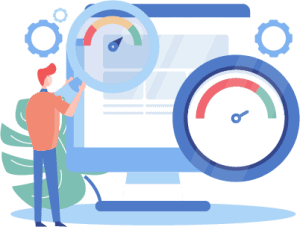
We’ve known for a while that page speed was one of many ranking factors that search engines like Google use to decide your position on search engine results pages (SERP).
Now it’s coming to the forefront with Google’s May 2021 ranking update that puts Core Web Vitals as key ranking factors.
Web Vitals is a Google initiative to provide guidance for quality signals. The premise is very simple.
When a person visits Google Search, that person is Google’s customer. Google wants to provide quality results and experience to its customers. Therefore, it does not want to recommend a site that will not continue providing a good experience for its customer.
Web site owners aren’t expected to be performance engineers, so the web vitals effort tries to simplify things so the owner can concentrate on the most important metrics.
Those are the Core Web Vitals.
This subset of the Web Vitals applies to every page on your site. That’s because Google ranks pages, not sites. For each page, Google measures three aspects of the user experience:
Here are the metrics you need to monitor for your website pages.
Largest Contentful Paint (LCP)
This metric measures the loading performance. The largest contentful paint measures the time it takes to load the largest part of your page – often an image or media type. That should happen within 2.5 seconds of when the page starts loading.
If it completes before 2.5 seconds, you’re in good shape. Between 2.5 and 4 seconds shows room for improvement. An LCP of 4 seconds or over is a poor user experience indicator.
First Input Delay (FID)
This metric measures how long before a user can interact with your website. A good metric is 100 ms. An experience that needs improvement ranges from 100 ms to 300 ms. Anything else indicates a poor user experience.
In other words, your page load can take longer, but the user experience starts before half a second passes.
Cumulative Layout Shift (CLS)
This metric measures visual stability. In other words, are elements on the page moving as you’re trying to read?
Interstitials (popups) that block the page provide a poor user experience. When you visit a page and it immediately blocks the view with a large popup or welcome mat, it’s annoying.
Marketers use these because they claim that they work. Well, they also repel. Many websites voluntarily load Google Analytics, which means Google knows how long each visitor stays on your page. If someone leaves immediately, that’s a performance knock on your reputation.
Your customers and Google both want a good experience from your site. Pay attention to these metrics. You can find them in a number of places.
4: Your Web Site Needs Integration with Other Tools
If you’re going to build your own site using different components and services, you need to ensure that they can integrate together. Basically, that means that your tools and services are aware of each other and can exchange information.
I mentioned that I use OptinMonster for forms on my site so people can join my email list. OptinMonster integrates with a fair number of email service providers, like ConvertKit or AWeber.
It doesn’t integrate directly with my Customer Relationship Manager (CRM) called Groundhogg. I send all of my emails and keep records with that tool inside of WordPress, rather than using an email service provider.
Fortunately, there’s a common connection type called a WebHook that allows OptinMonster to pass data to Groundhogg.
It’s usually best if products directly integrate with each other, but there are alternatives.
Inside of WordPress, I use a tool called Uncanny Automator. It’s essentially middleware – software that integrates many different tools and facilitates the transfer of data between them.
Zapier is a website that also acts as middleware between many Software as a Service product.
You can create automation between products (which they call Zaps) to react to events and take action.
One of the services I use is Searchie – a video hosting and hub service. It doesn’t integrate with WordPress. However, I use other products and services that also integrate with Zapier. There are interesting benefits to using Searchie instead of WordPress for some sites.
So my shopping cart software, ThriveCart and take an order and then updates Searchie through a Zap to fill the order for a course.
In another example, my membership software is Wishlist Member. They concentrate on creating integrations with other best-of-breed products, rather than trying to be all things to all people.
ThriveCart has direct integration with Wishlist Member on my WordPress site. In turn, I can run actions on Uncanny Automator to talk to other plugins. In turn, Wishlist Member can also talk to Zapier and provide more information to Searchie.
Using middleware adds a slight layer of complexity and may be slower, but it allows you to get the job done.
When you choose a product or service for your business, consider if it needs to integrate with other tools and how it will make that communication work.
5: Service & Support When Things Go Wrong

Going it alone isn’t just lonely. It’s frustrating. One of the reasons I prefer to buy products rather than use free ones is so I can get support. Timely support.
There’s a vast network of resources online to explain how WordPress works. However, that network of free support becomes less and less trustworthy as you start including various products and plugins into your problem.
Then you start getting opinions rather than help. Not good.
So you want to isolate the problem as much as possible and have good support at your disposal. That’s part of the reason you pay for products. The other part is to have continuous improvement.
You can also find agencies that provide support for a fee. They’re often going to recommend products that they know and trust, so keep that in mind if you decide to engage with this kind of agency.
6: If You Don’t Have Reliability, You Don’t Have Anything
Q: What do you call a website that’s offline?
A: A failure.
When your site isn’t working, you’re out of business. Sadly, there are a number of things that can cause problems.
Problems can and will happen. You can plan and prepare for most issues and prevent problems, which increases your reliability.
For the most part, my sites are up and operational at all times. I have reliable hosting and services that work hard to keep things operational.
However, the biggest threat to my reliability is an occasional plugin update that causes problems.
I’ve learned to never update on any major release until they come up with a slightly smaller release. There are enough times when major releases introduce bugs that it’s worth waiting a day or two to see when the fixes get distributed.
A good thing to have in a plugin is a rollback feature. If something goes wrong, a rollback feature installs the previous version of the software so things return to stability.
Failing that, having a daily backup and an on-demand backup before you perform an update is a wise idea.
You always want to have a way to restore to a known, safe state for your website.
Why Is Structure Important for a Web Site?
Web site visitors like structure, whether they’re human or crawling bots. We want to know how pages relate to each other, and what path to follow.
When we’re on a page, we’re still looking for structure in the form of headlines and specialized data.
1: Hierarchy
A hierarchy is a simple concept to follow. Your home page or domain name sits at the top.
Underneath you may have important site links, such as:
You may have more articles or pages beneath these items. For example, I have a Start Page and there are some tutorials underneath. Everything under that Start Page (including this article) are key documents that explain concepts that I want to share with my visitors.
These underlying tutorials have a related, but different, purpose that supports the Start page above it. You won’t find contact information or blog posts in this part of the hierarchy.
The hierarchy of these articles all follows the path under https://suburbiapress.com/start. You can see the top domain and the Start page under it. The other articles are all evenly related under Start.
The Blog page can go in a different direction. While the Blog page itself navigates to individual blog posts. It acts as a gateway to show visitors how to find those posts.
Yet I don’t have each of those posts structurally underneath the Blog page. Each blog Post is, structurally, under the top-level domain.
In WordPress, a Post also has a Category and Tag option. Think of them as reading a book.
Try not to have too many categories. They’re like chapters in a book. They take you to the start of related posts where you have a structure that goes something like this:
https://suburbiapress.com/category/postname
So while the blog posts that you publish are available right under the top domain level, they’re also available in archives under categories and tags.
I like to think of Tags as something comparable to the indices in a book. They have a similar archive structure, but they take you to keep concepts and principles inside of posts that may have a different relationship than the category.
2: Sequence
Sometimes articles work best in a sequence. You start with one, and it links to the next (or previous) page.
My Start page uses this kind of hierarchy. Each article underneath links to the next page, and back to the previous one.
That shows visitors another type of structured relationship between these articles.
3: Web
The central premise of a Web page is that any page can link to another page. We often link to our own internal pages and to external pages. Then we can follow these links to, hopefully, related topics and pages.
With a web structure, the links are varied and may link in unexpected directions. However, be careful when adding links that don’t relate to your topic. Neither your visitor nor a search engine likes being led in the wrong direction.
4: Structured Data
Structured Data, or Schema, is a special type of markup language that describes the intent, purpose, or type of article.
You can use Structured Data to create pages about:
The types of information in Structured Data get defined at schema.org. Some fields are required and others are options, but all define the type of article.
You can also have more than one type of Structured Data per post or page.
Search Engines like Google can read this structured data and may create a Rich Snippet on search result pages.
That could display Star Ratings, Steps in a Tutorial or show a Map to a location. Those rich results aren’t guaranteed to display in search results, but they won’t happen without that information.
Google says that Structured Data doesn’t affect search results. At least not directly. However, keep in mind that Rich Snippets show early in search results.
So while your actual result may be further down the page, your Rich Snippet could get chosen to show at the top.
That leads to a greater click-through ratio, which in turn may raise your search results as more people want to view your information.
Search engines like structure because it makes things easier to create search results pages.