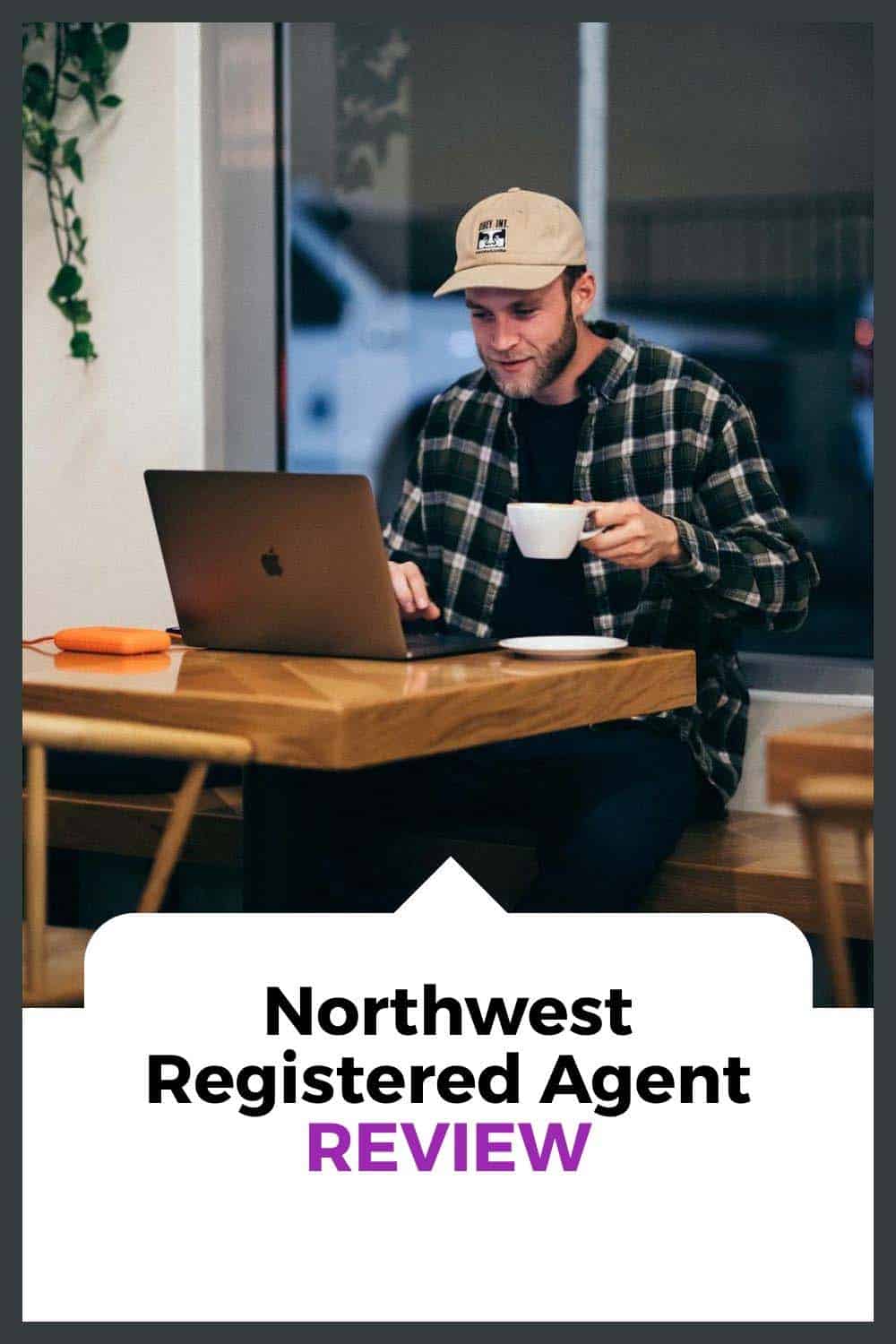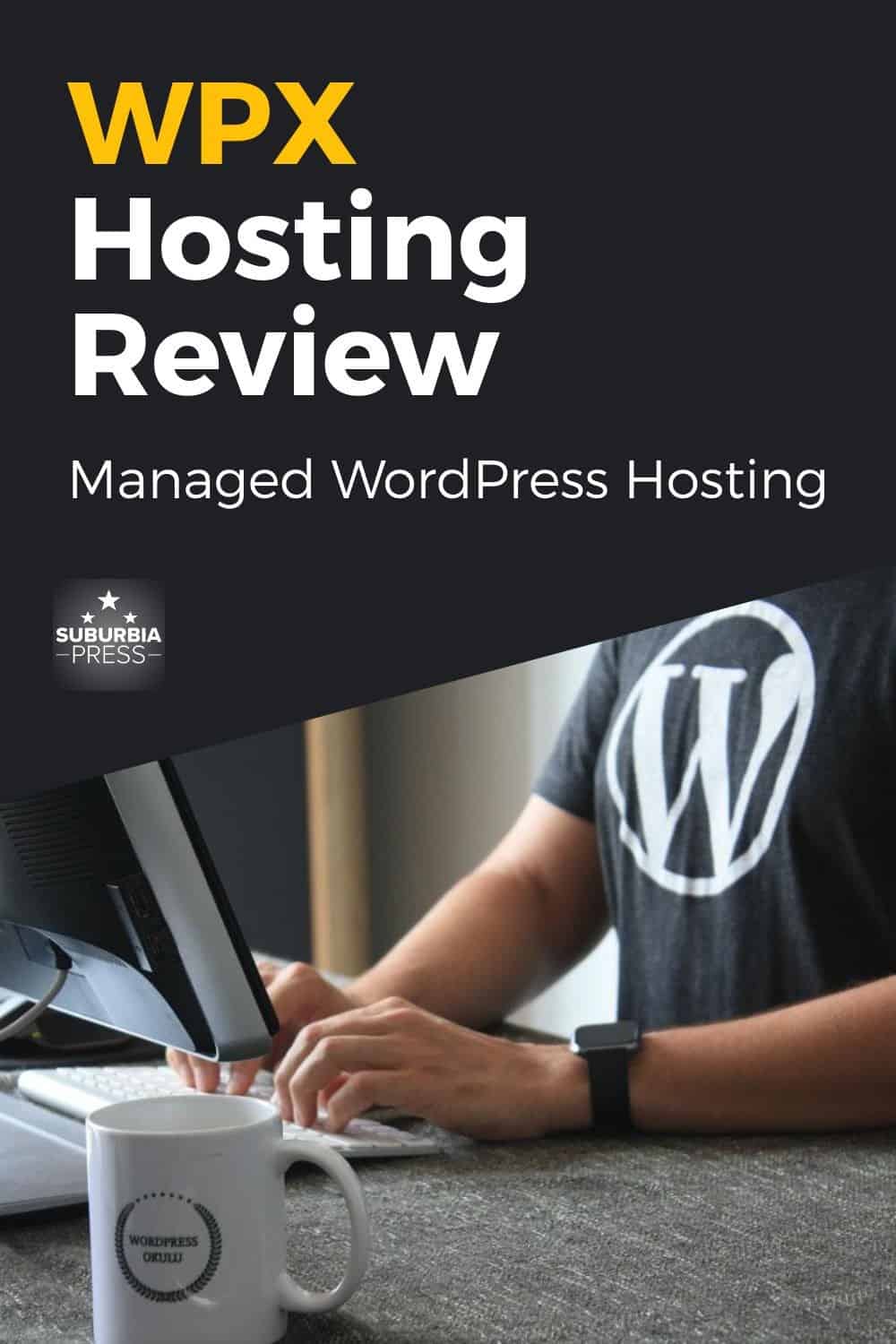Searchie: The BEST Video Hosting Platform for Entrepreneurs
Video Review
Finding the best video hosting for your business is a daunting prospect. There are many excellent video hosting services if you’re only concerned about having a place to upload and deliver your videos.
What happens when you want something to capture leads or provide a complete user interface for your paid audience? Your definition of video hosting changes a bit, doesn’t it?
Searchie is a video hosting platform like nothing else on the market. You’ll find that it’s more than just a simple video hosting site instead of being made as an all-in-one provider for your video needs.
By providing search inside of videos, Netflix-style hubs for your video courses and memberships, and detailed analytics and metrics, and more, Searchie is pushing boundaries in the world of video hosting platforms.
Want to know how Searchie benefits your business? Read my Searchie review.
How Does Searchie Compare to Other Video Hosting Sites?
Searchie is uniquely positioned to compete with other video hosting solutions and SaaS platforms like Teachable, Thinkific, and similar platforms as a Host for online video.
Most video hosting websites do a good job of allowing you to upload videos, but that’s all that most do. Most video hosting services have no marketing automation platforms or video marketing services.
Teaching sites host video files and provide a rigid structure for your courses, but they don’t offer advanced video analytics or allow you to search within the online videos to find keywords.
Even the best video hosting sites limit their top-tier plans, whereas Searchie allows unmetered uploads and access with its top-tier Business plan.
Like many video hosting sites, it works well with mobile devices.
Why is Searchie the Best Video Hosting Service?

Searchie is a video hosting platform that allows you to search inside the video, but there’s so much more to this video hosting site.
Imagine that you’ve gone through a collection of videos for a training course or a membership, and you want to go back to review a specific topic, but you don’t remember exactly where to find it.
With Searchie, you can type in the text for a keyword you want to review, and then Searchie will go through your videos and show the right ones to you.
More than that, Searchie will show you the transcript for those videos and allow you to jump right to the spot where your keyword gets mentioned.
Other video hosting sites allow you to have captions. Still, Searchie transcribes your videos for you and uses them to find the video and time-location inside where your topic gets mentioned.
You present your videos in a variety of ways. It’s easy to embed videos using HTML, and Searchie lets you use specific dimensions or Responsive embed code to allow your video to resize on different devices.
Perhaps one of the most clever benefits of Searchie is the Hubs. A Hub is a web interface that presents your videos in a Netflix-style format. You can assign your videos to Playlists and have them displayed in rows.
Tag your audience with keywords so they can see relevant videos or playlists. Within Searchie Hubs, you can:
Can Searchie Integrate with Other Platforms?
A video hosting service must integrate with other platforms and services. Searchie integrates with thousands of services via Zapier.
You can also create direct integrations with sites like:
Unfortunately, you can’t import a YouTube video. Searchie would like to have an integration, but YouTube hasn’t cooperated.
You can automatically import your podcast audio from Apple Podcasts and create a transcription if you’re a podcaster.
You can easily edit the transcript with technical language and share that transcription on your show notes.
Searchie allows you to add words to your dictionary to help improve the transcription it generates, saving you time.
The same thing works for your Facebook Live or Zoom meetings, videos imported from Vimeo videos or Wistia, and other connections.
Using Zapier, you can integrate with ThriveCart for payment services or automatically tag your users so they get access to the right videos and don’t see the ones they shouldn’t.
Ad-Free Video Hosting
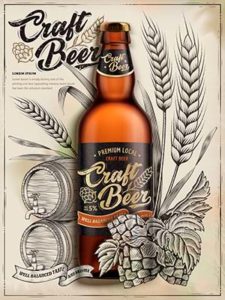
Your customers and clients won’t have to endure any interruptions from advertisements. The only video that appears is what you upload or connect with Searchie.
The Searchie video hosting service doesn’t interfere with your online video at all. You upload videos as you want to display them to your guests and customers.
You can embed code on other sites using HTML code to show the Searchie video player or share a URL to embed videos in 3rd party players.
Of course, other players won’t have the advanced features available inside the Searchie video player:
You can upload high-quality videos, including 4k and HD video files.
Increase Consumption with Automatic Transcriptions and Captions
Automatic transcription is a big reason Searchie video hosting is superior to other sites. The transcription comes from integration with Rev, one of the premier transcription providers.
Captions increase video consumption because they allow people who can’t hear the audio to understand what’s happening in the video.
Captioning isn’t just for deaf and hard of hearing individuals, though- it also helps with videos that have background noise, are in a different language, or are difficult for people to understand.
Captions also make your video more searchable. When you upload a caption, you can use Searchie to search within the transcript for specific phrases and find related videos based on what people are saying in the videos.
The video player not only displays captions, but it also allows you to search within the player for keywords so you can jump to the right moment.
This helps viewers find relevant content much faster than if they had to try to sift through all of your existing videos manually.
You can add words to your custom dictionary to improve the automatic transcription. There are still times when you may need to manually correct the transcript for words that sound similar to each other, like “hour” and “our.”
Another option is to have the White Glove transcription service where a human provides the transcription for your file. It’s an additional cost, but that comes in handy when you need to delegate a task and get high-quality results.
Add Searchie Widgets to Other Sites

In the movie, Back to School, the great Rodney Dangerfield asked: “What’s a widget?”
The answer was that a widget is a fictional product, but not anymore. Searchie Widgets allow you to allow other sites to search video content using the same search technology found inside of the Searchie video hosting site.
For example, you could add a widget on your WordPress podcast page to allow visitors to search your previous episodes.
Some Searchie customers use this as a lead magnet to grow their email list. Enter your email address in exchange for access to search your audio or video content.
Use Custom Branding for Your Video Hosting Site
Most brands have a logo, custom color palette, and font choices. You can use those to customize your customer-facing environment to match your brand. These options appear on the Hub sites that you create.
Start by uploading your logo to appear on the header.
You can use a Light or Dark mode theme for your Hub. Choose primary and secondary colors for your brand.
Searchie integrates with Google Fonts, so you have many font choices at your disposal. You have to typography choices: Headings and Body text.
Another option is a toggle switch to include any new playlists or videos on the menu automatically. That’s convenient!
What about video analytics?
As a business owner, analytics are critical to analyze and grow your operation. All of the best video hosting sites offer some analytics, but Searchie even allows you to analyze individual user analytics.
You can track views, engagement, and search terms across your media files, Playlists, Widgets, and Hubs.
Here are some of the analytical features in Searchie:
You can use the analytics to determine what makes your audience engage. Use that to define trends and give your audience more of what they want.
If you host videos, make sure you host the ones people like to watch.
What’s a Hub?
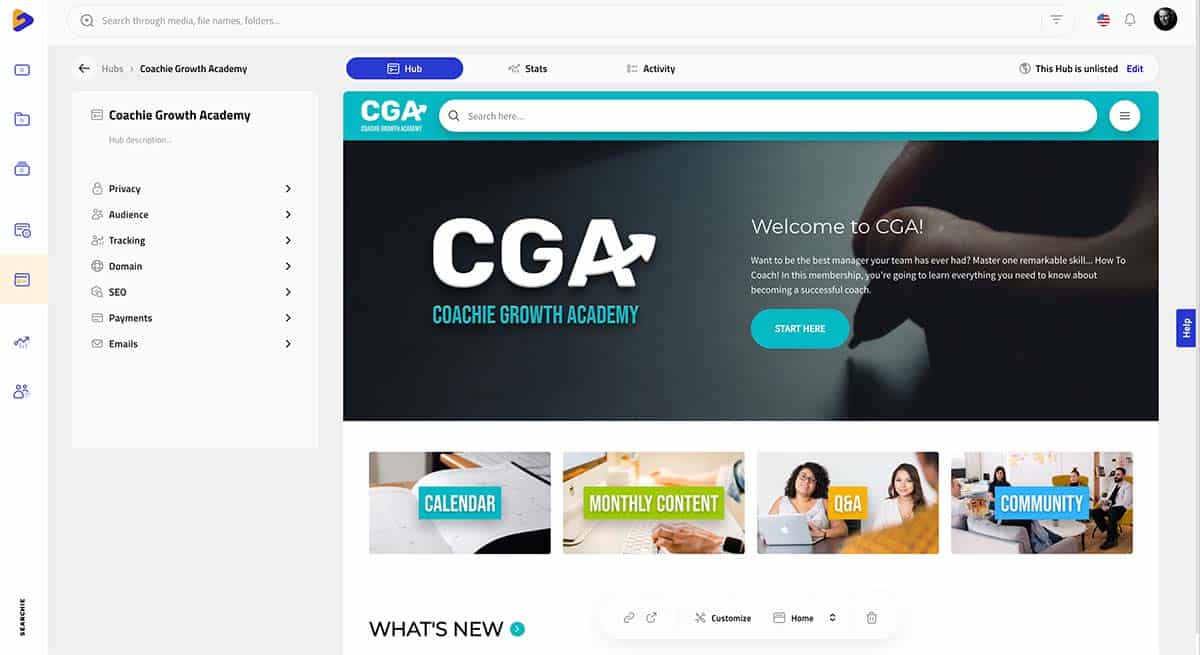
Searchie hubs have a lot of benefits, but what is a Seearchie hub? Hubs are how creative professionals can share their content in a familiar and easy-to-use interface. It’s very similar to using a Netflix-style video hosting platform.
You can use Tags associate with Hubs to determine who gets access and what content they can view inside of the Hub.
For example, you may have more than one playlist inside of a Hub. Instead of needing to create a different Hub for each playlist, you can offer your customers one place to watch videos and reveal them as they earn a Tag to access the video or playlist.
As your customers buy more of your products, you can give them a Tag to reveal the next course or membership level.
Also, you can use Tags to allow your audience to earn access. Perhaps completing one course or playlist earns a Tag that then reveals another playlist.
That adds an element of gamification to keep your audience engaged.
Frequently Asked Questions about Searchie Video Hosting
Searchie does more than video hosting. Here are some issues that may help answer questions you’re considering.
Use the FREE Trial to Make Sure Searchie is Right for You
Searchie is an important tool for Suburbia Press. It actually saves money when compared to using assistants to transcribe or repurpose content for different media platforms.
With Searchie, we can:
Searchie is more than the best video hosting platform. It’s a digital personal assistant that turns one piece of content into several.
There are three different plans with Searchie. We use the Business plan because it’s the best value for us.
In order to find out what’s best for you, start with the FREE trial. You’ll get a chance to see and use Searchie in action without any risk at all.
If you have questions about Searchie, just head to the Contact Page to ask us. We’re happy to help.
Searchie is the perfect solution for membership, coaching, and course platforms. It's reliable, easy to use, and packed with features,
With Searchie, you can easily import videos from other sources like Zoom, Facebook, or Vimeo. Plus, you can create beautiful hubs with content for your students or members to enjoy. And because Searchie is self-hosted, you can be sure that your videos are always available and never go down.
- Easy to use
- Search within video or audio to find the content you want
- Video & Audio hosting
- Automatic transcription
- Ad-free
- Unlimited video uploads using Searchie Chrome extension
- May allow users to download video, audio, or text transcript
- Works great on mobile devices
- No transaction fees
- Searchie Academy training to learn how to build your hub
- Use your own domain
- No community features
- Free trial, but no free plan
- Hubs must be Public or Private only
- SSL requires Cloudflare DNS