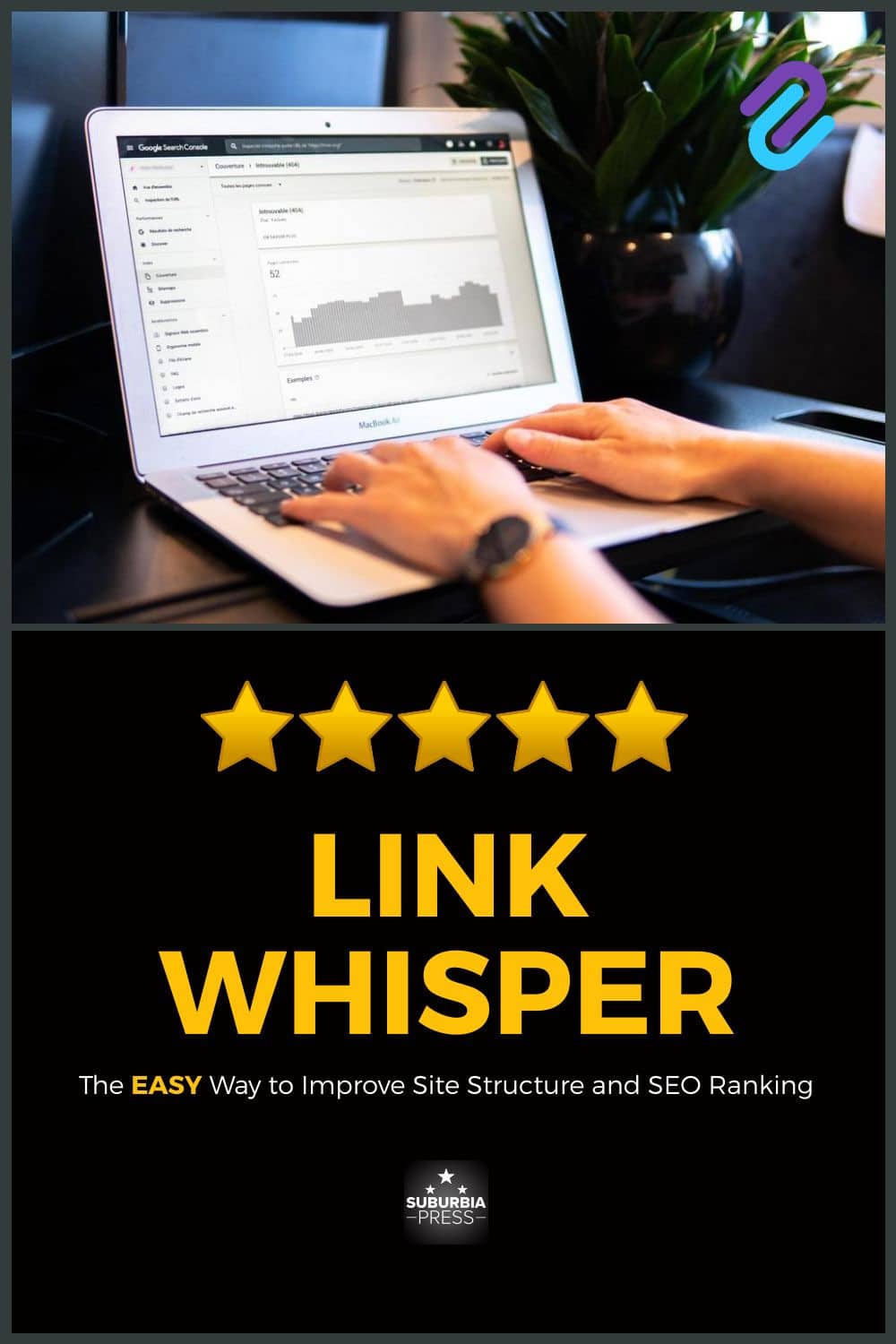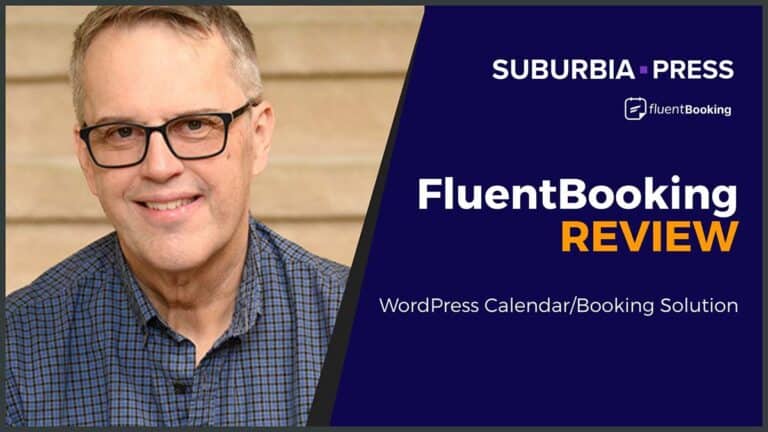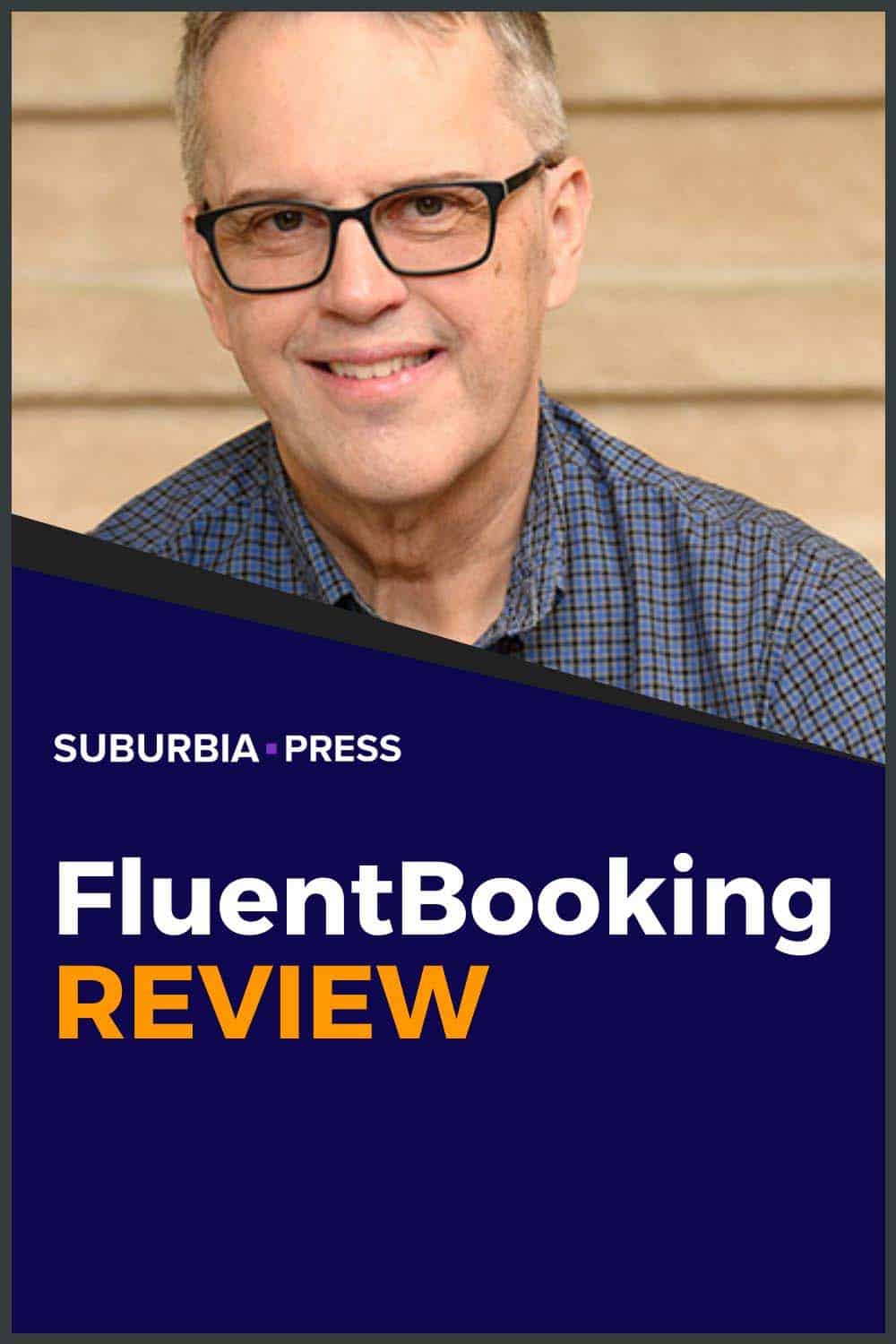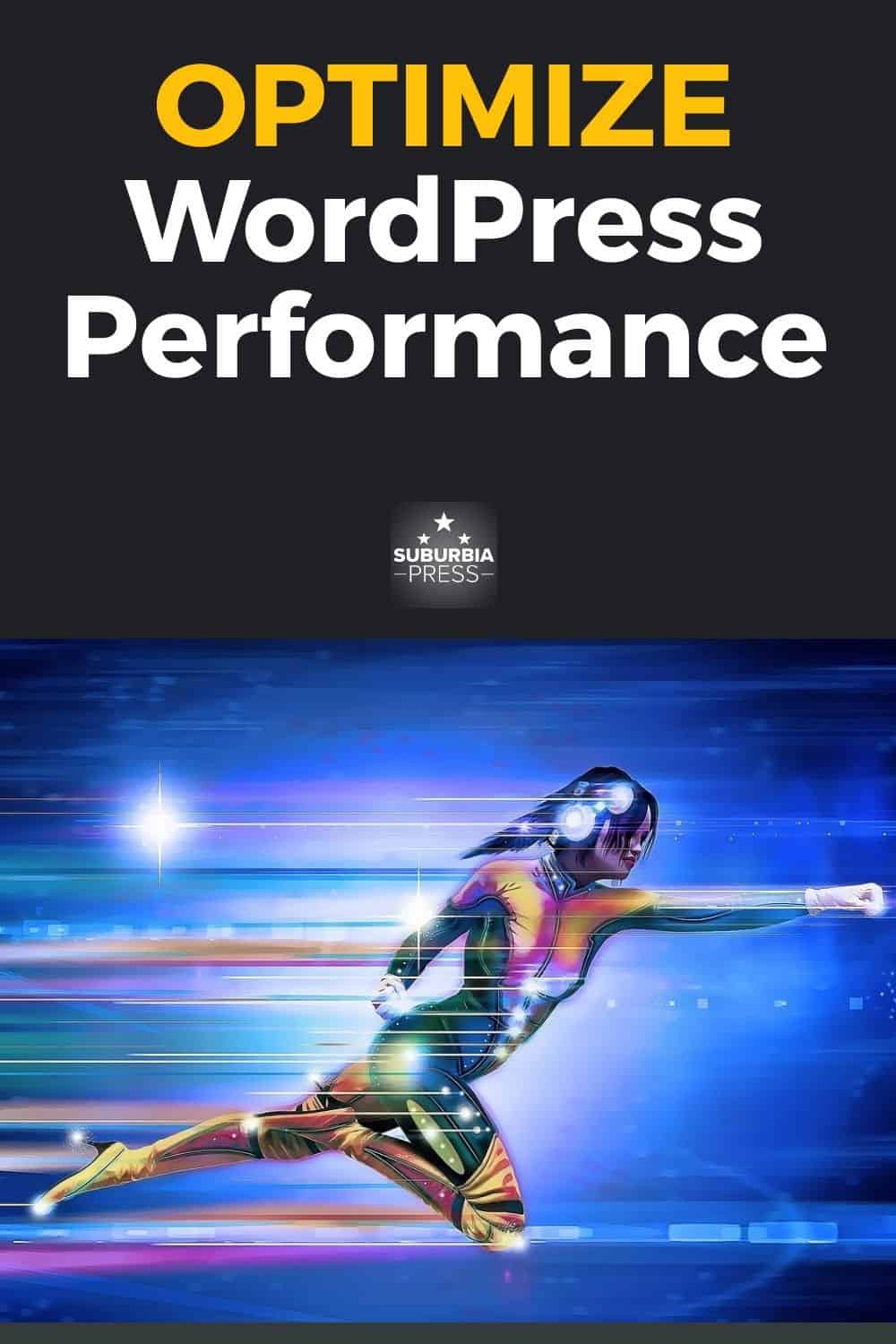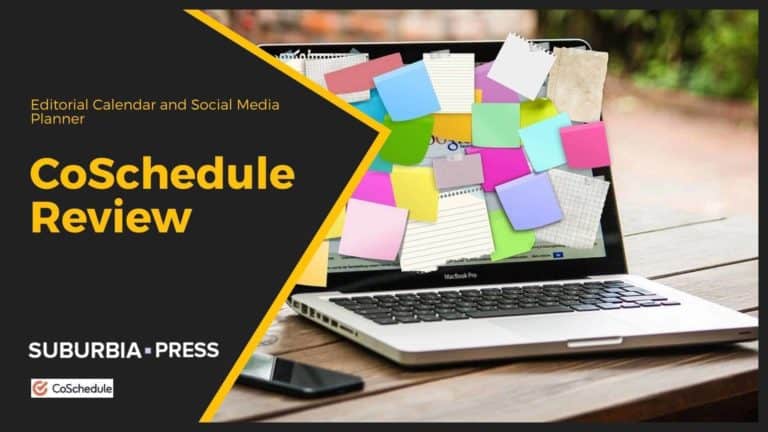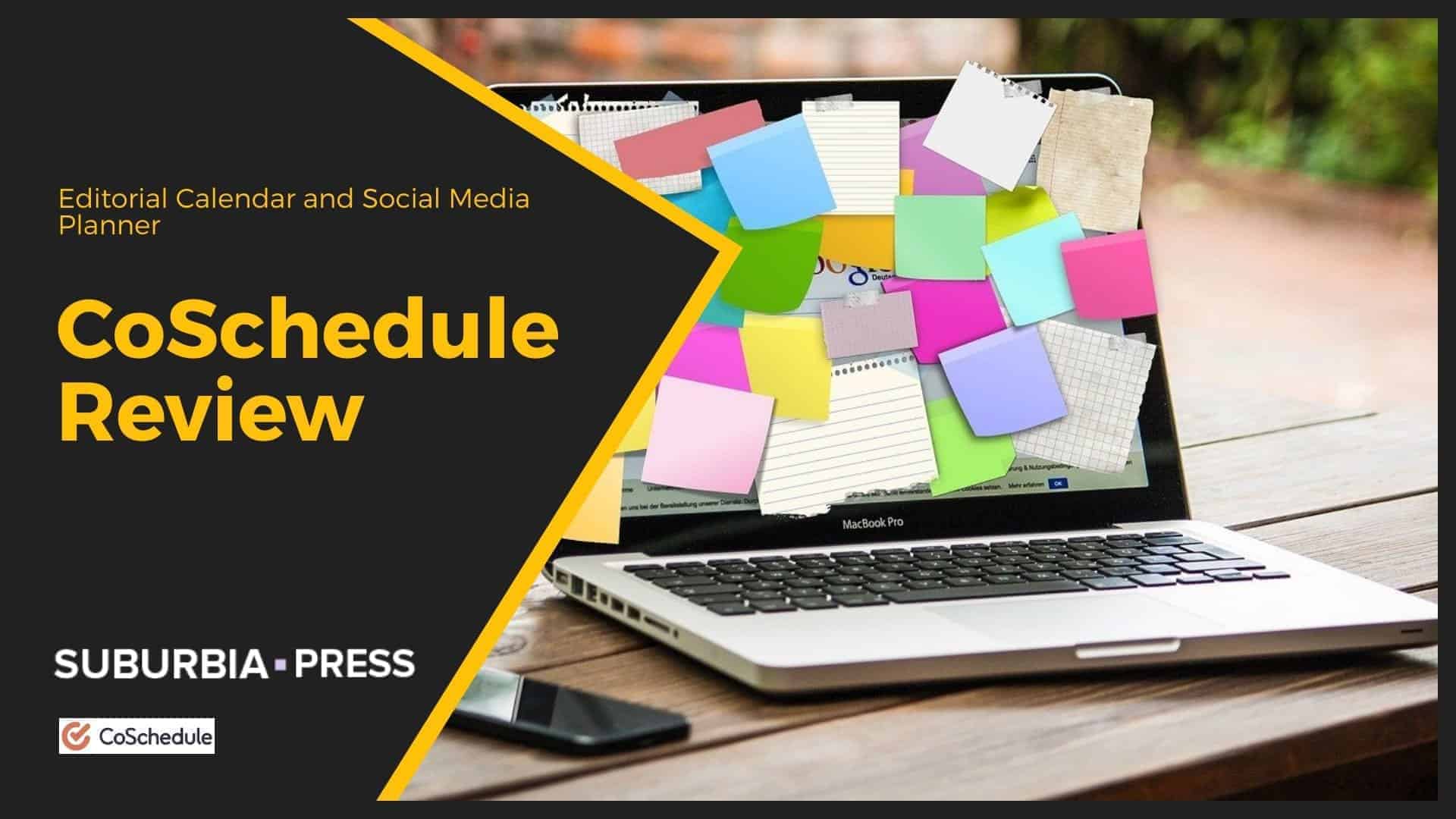FluentCommunity Review: Is This WordPress Community & Course Plugin Right For You?
Ditch SaaS Fees, Own Your Community & Courses: FluentCommunity is a powerful yet lightweight WordPress plugin from WP Manage Ninja that lets you build engaging discussion forums and host online courses directly on your site. Get Circle.so-inspired features with full WordPress control – and a significantly lower price tag.
- Self-Hosted Control: Full ownership of your data and platform.
- Cost-Effective: Lower long-term cost vs. SaaS platforms.
- Integrated Solution: Community and LMS in one plugin.
- WP Manage Ninja: Reputable developer with solid plugins.
- Lightweight Design: Good performance and speed.
- Circle.so Inspired: Modern features and UI influence.
- WordPress Native: Seamless integration with your site.
- Growing Feature Set: Actively being developed.
- User-Friendly: Relatively easy to set up and use.
- Newer Plugin: Smaller ecosystem of add-ons.
- Limited Integrations: Fewer third-party integrations currently.
- Mobile Experience: May need further refinement.
- Customization: Advanced customization might require development.
- Community Size: Performance with very large communities less tested.
Tired of paying monthly SaaS fees for your online community and courses, feeling limited by their customization options, or worried about data ownership? What if you could build a vibrant, engaging platform directly within your WordPress site, putting you firmly in control? This FluentCommunity review dives deep into a plugin aiming to make this a reality.
Why a Self-Hosted Community & Course Platform Makes Sense to Me
As a WordPress site owner, I’ve always appreciated the platform’s inherent flexibility and the level of control it grants me. So, the idea of extending that control to my online communities and courses is definitely appealing. For me, the potential for long-term cost savings is a big factor, along with the desire to have complete ownership of my data and the freedom to tailor everything to my specific vision.
Plugins like FluentCommunity step in to bridge this gap. In this FluentCommunity review, I’ll explore if it truly delivers on this promise for someone like me.
What is FluentCommunity?
Developed by the team at WP Manage Ninja, known for their robust plugins like Fluent Forms and FluentCRM, FluentCommunity aims to be an all-in-one WordPress solution. It allows for the creation of dedicated “Spaces,” comprehensive user profile management, dynamic activity feeds, real-time chat, and an efficient notification system.
On the learning side, it offers tools to construct courses with lessons, progress tracking, and drip content. WP Manage Ninja describes it as a versatile plugin for managing communities and sharing courses directly within WordPress.
Key Features Explored in My FluentCommunity Review
Based on my exploration, this section breaks down the core functionalities of FluentCommunity.
Diving into Community Building Features
FluentCommunity offers a range of tools to build an engaging online community. I found the process of setting up different areas for discussion and interaction to be quite user-friendly.
Creating and Managing Spaces

Setting up dedicated “Spaces” for various topics or groups felt surprisingly intuitive. The admin interface allowed me to define different areas for my community members easily.
You can categorize Spaces and Courses under Groups. Those bold headers on the left column are the groups in the Suburbia Press Community, and I have different Spaces for discussion in most of them. FluentCommunity allows you to place both Spaces and Courses in a Group.
User Profiles and Engagement Tools
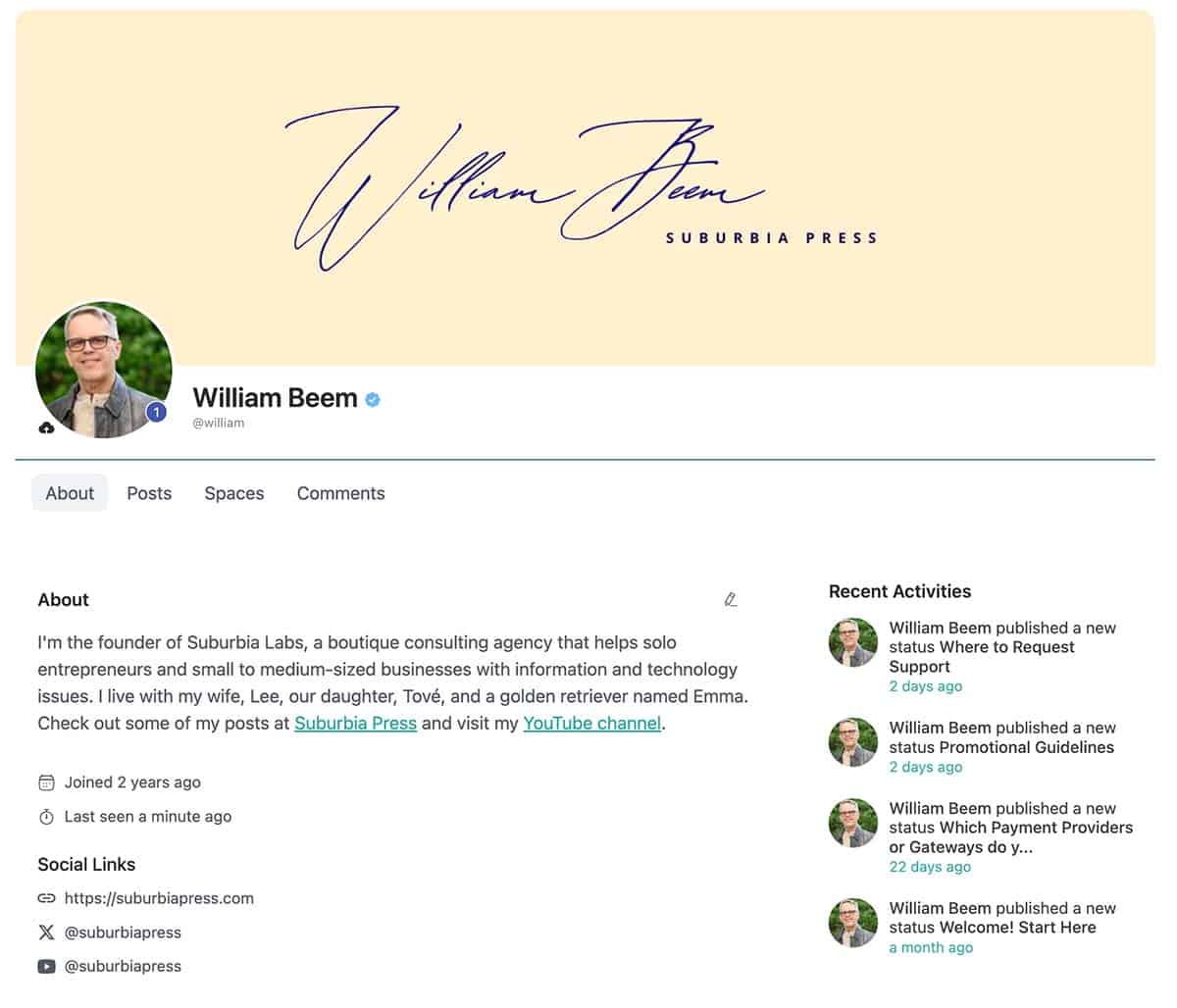
The plugin provides options for user profile customization and includes features like activity feeds, real-time chat, mentions, hashtags, polls, and surveys, all designed to foster interaction and engagement within the community.
You can see my User Profile above. It’s easy to keep up with your posts, comments, and the Spaces you’ve joined. The profile allows you to create your About message (with links) and add Social Links. Your recent activities show up on the right.
The profile photo can work with Gravatar or you can upload your own. For the background cover, head over to Canva and use a Twitter/X template to create whatever you want.
Notifications and Moderation
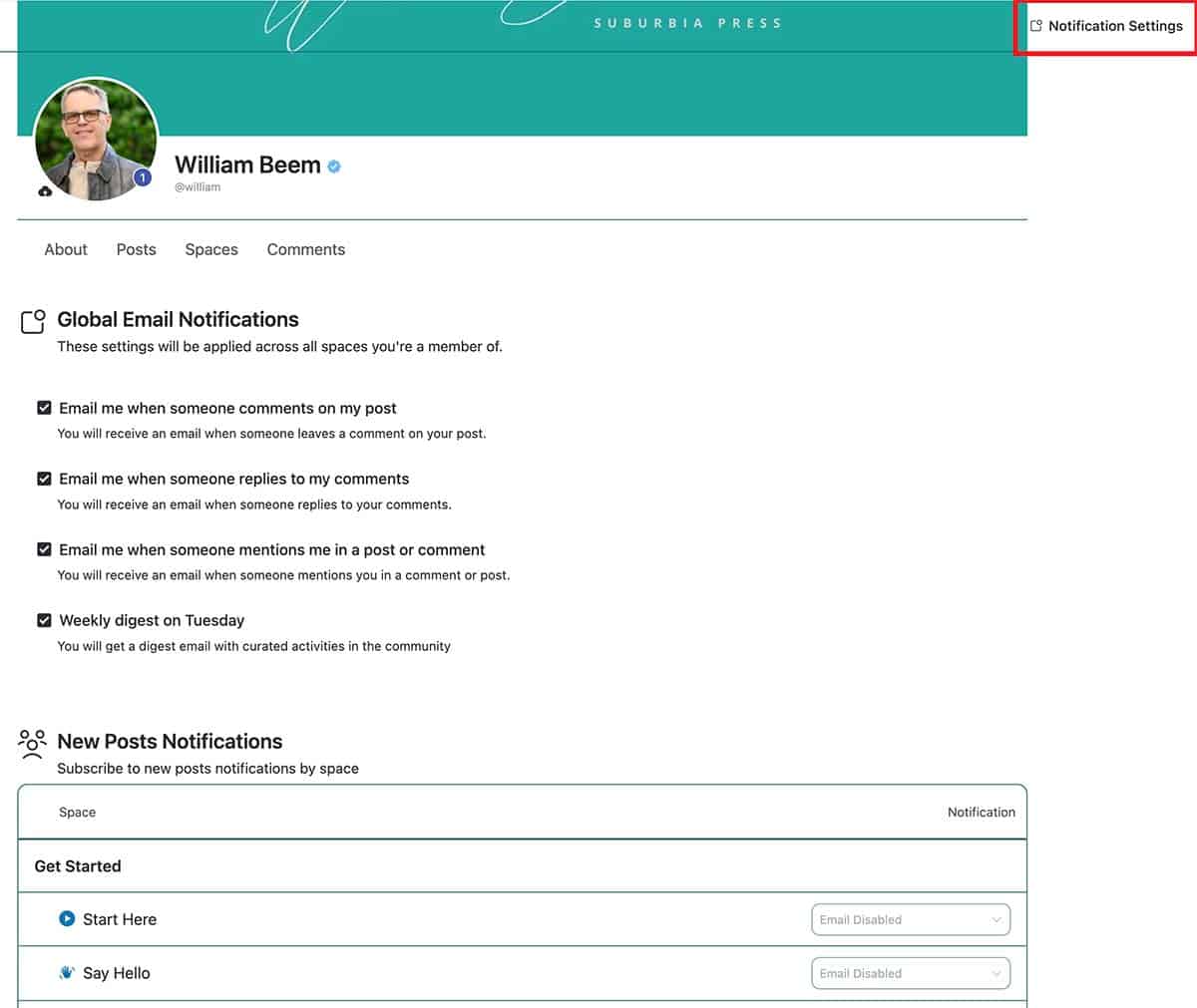
Keeping members informed and maintaining a healthy community are crucial. FluentCommunity includes a notification system with email digests and moderation tools to help manage user activity and roles effectively. It’s easy to create groups and manage privacy.
Click on your User Profile to find the Notification Settings (upper right corner in the image above). That provides a display that shows you a few options.
The first section allows you to enable or disable some default notifications by email. The New Post Notifications allow you to individually change your email notifications for Spaces. When enabled, you can choose to receive Only Admin Posts or All Posts within the Space.
My Thoughts on the Course System within FluentCommunity

Beyond community features, FluentCommunity also integrates a Course system, allowing for creating and managing online courses directly within WordPress.
I don’t consider this a Learning Management System (LMS), but it’s great for most entrepreneurs who sell online courses or add them as part of a membership. You don’t get quizzes, certifications, or grades.
However, you can add a course that’s self-paced, structured (gradually drips), or scheduled release. There are different levels of privacy, so your courses can be public to all members or private, in case you want to restrict access to other membership groups or sell the courses.
Course Builder and Content Creation
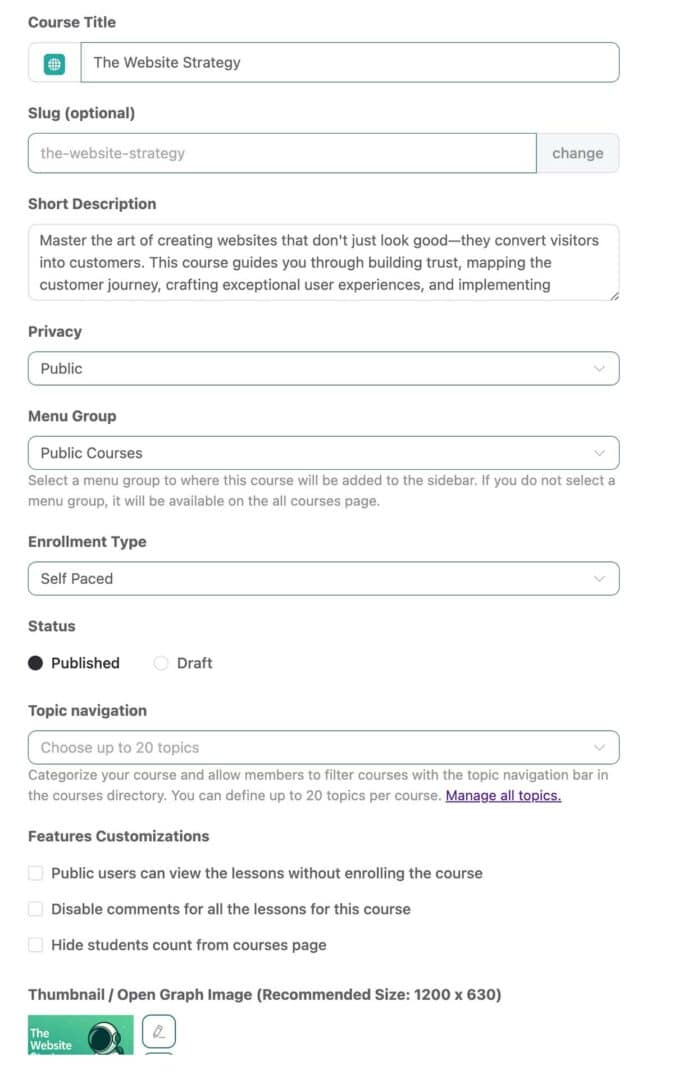
The course builder interface, which seems to leverage the familiar Gutenberg block editor, felt quite user-friendly. The image above shows the initial course builder, which only takes a few options to choose. The Topic Navigation allows you to select an overall topic for the course. The administrator Settings allow you to Manage Topics using the interface below:
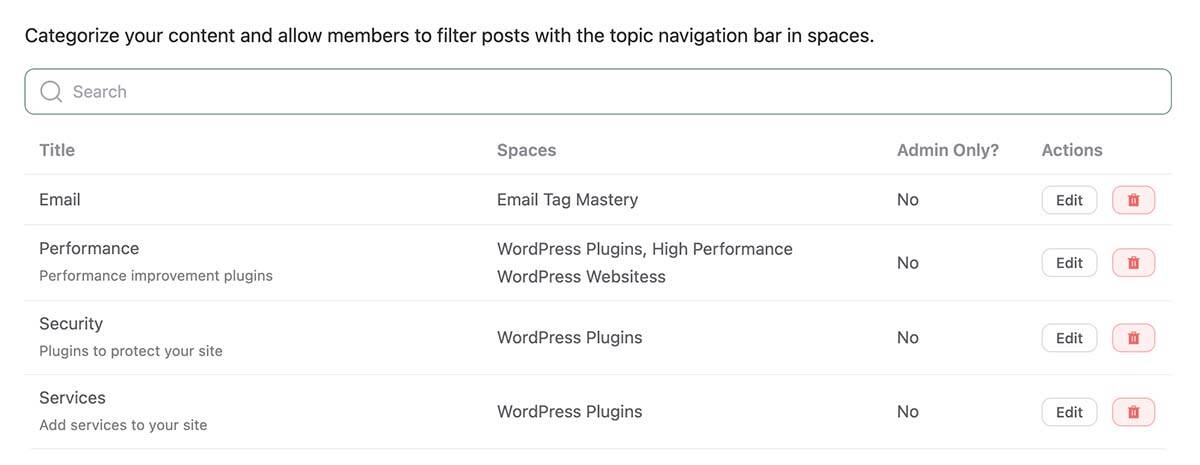
Creating lessons was a relatively smooth experience. After adding your course, you can start adding individual lessons. There’s no limit.
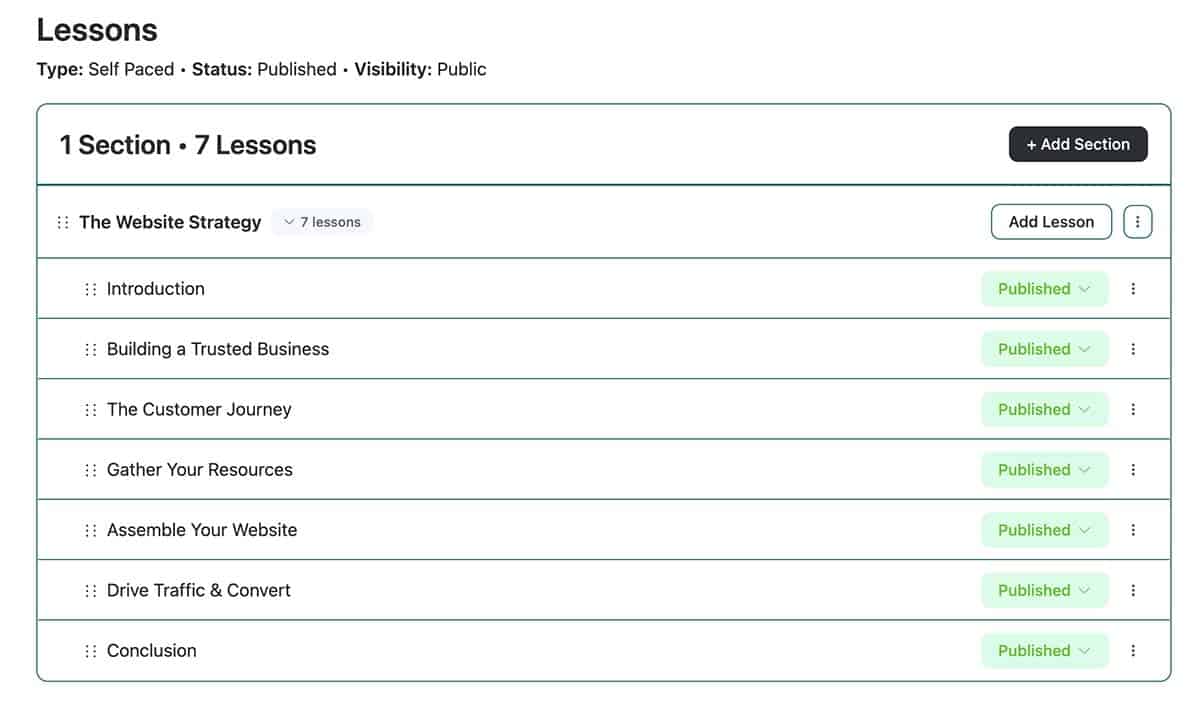
It’s easy to divide lessons by Sections, if necessary. Once you’ve added a Lesson to your course, it’s time to edit it. Here’s the Lesson editor:
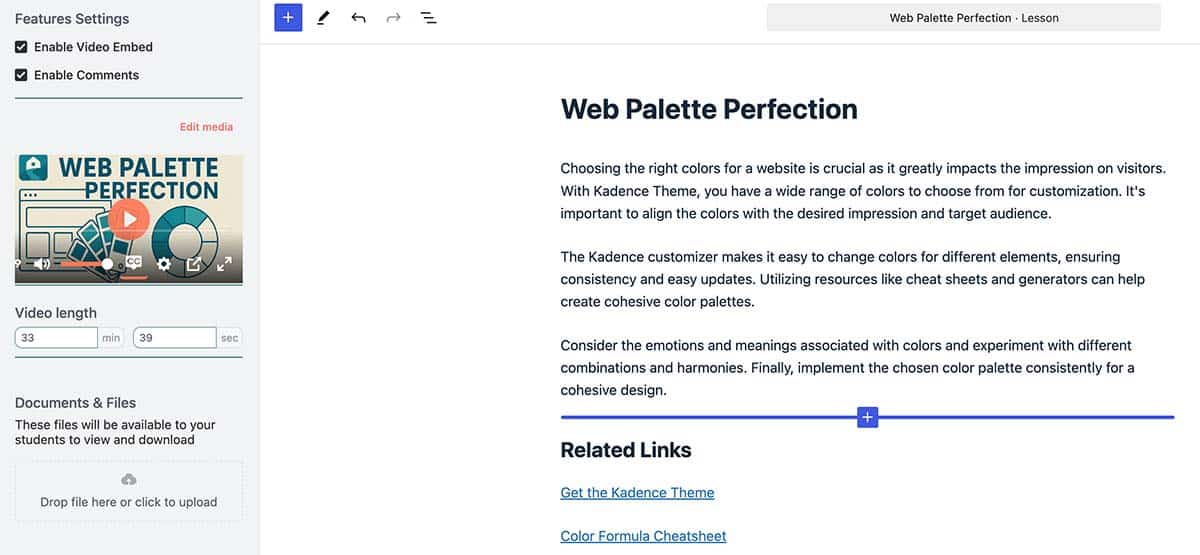
Add any video to the left side. I’m using Bunny Streaming, but this will work with YouTube, Vimeo, or any other video host that fits in an iFrame (llike Bunny Streaming).
You can attach documents and files under the video area. The course description is a basic WordPress Block Editor. You can add headings, body text, links, etc. In this screenshot, I started adding links before I realized there was a better way to do it with Course Links:
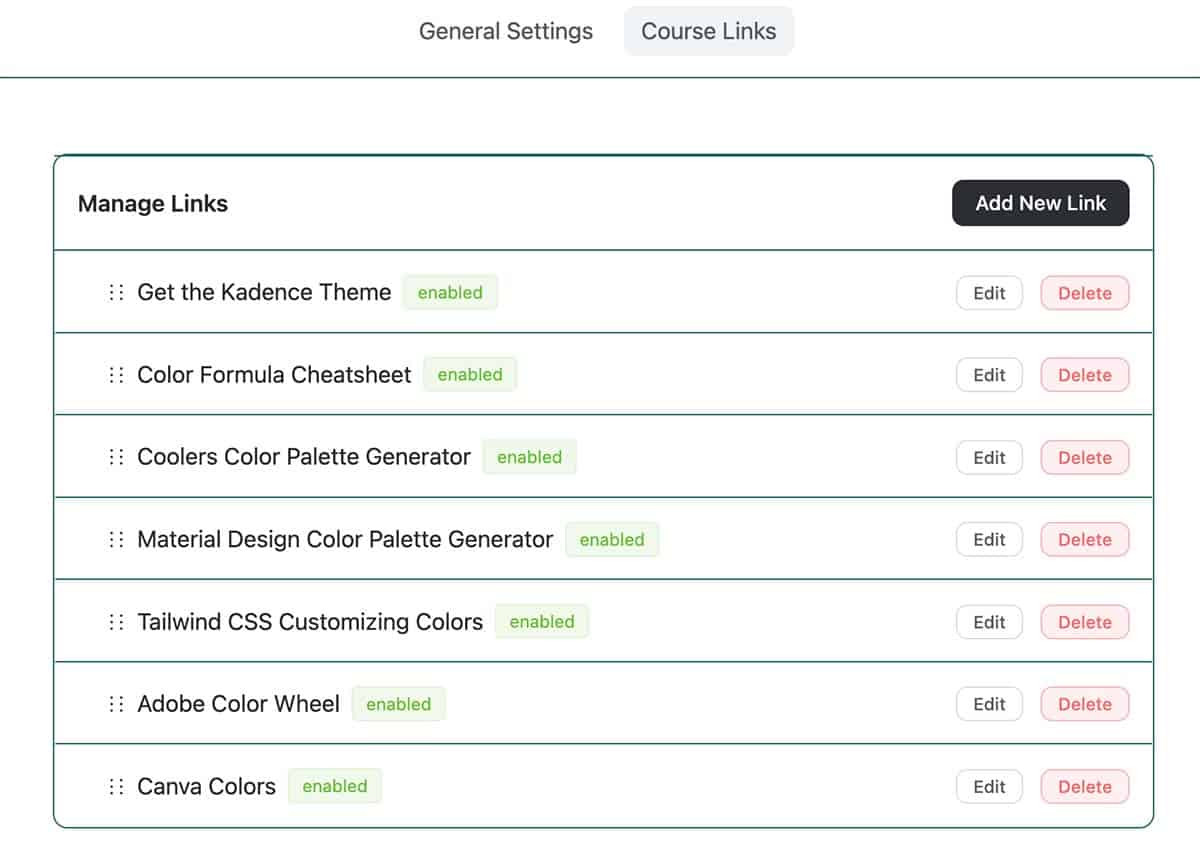
Course Links are under a tab to the right of the General Settings in the Course Editor. The links are by Course, not by Lesson. Here’s how to add a Course Link:
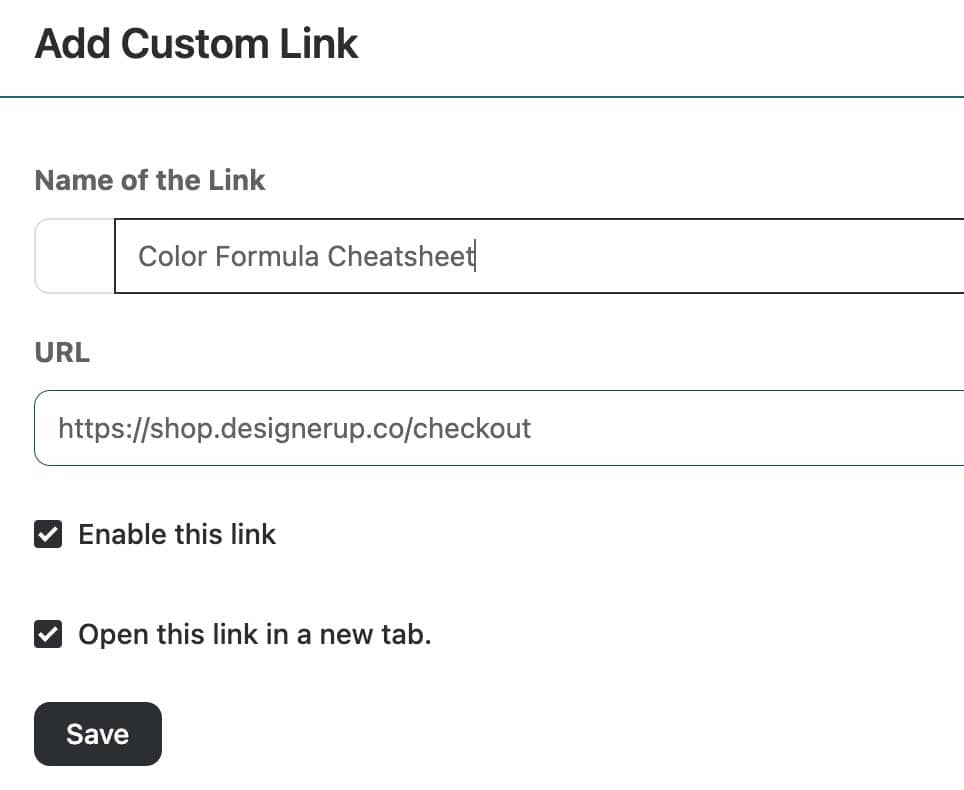
It’s pretty easy. Give the link a name, add the URL, and then check the boxes to Enable this Link and Open this link in a new tab (which I recommend). The links appear where the student enter the course and can also see the Progress bar.
You can see them in the image below just under the course title and above the Course progress bar.
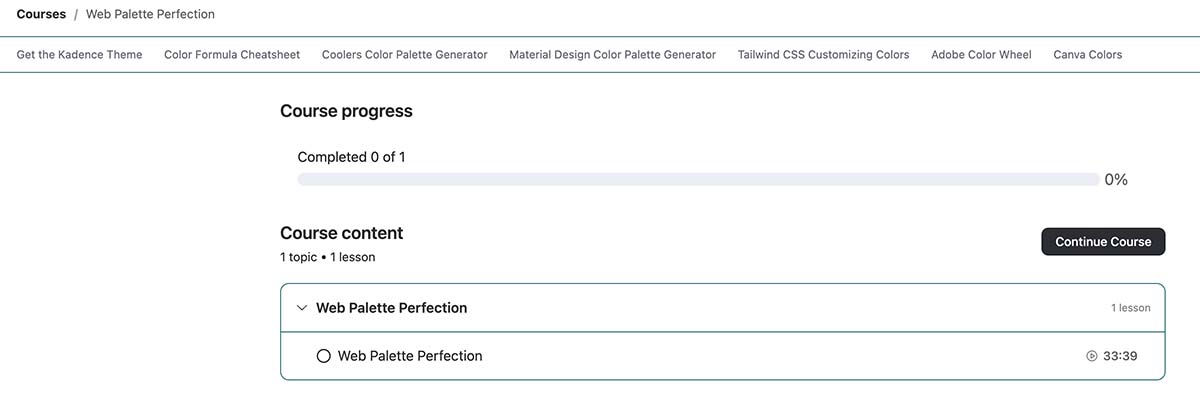
While students can see their Progress bar, there aren’t many administrative features to track how students are moving through the course. A display shows how many students are enrolled and the average progress rate. Another display shows each student’s start date and progress bar.
You can control the page with features like drip content, which allows for controlled learning experiences.
Lesson Discussions
Including a lesson discussion feature is a nice touch. It provides a space for students to interact and ask questions about the course material. Each lesson has its Discussion area at the bottom.
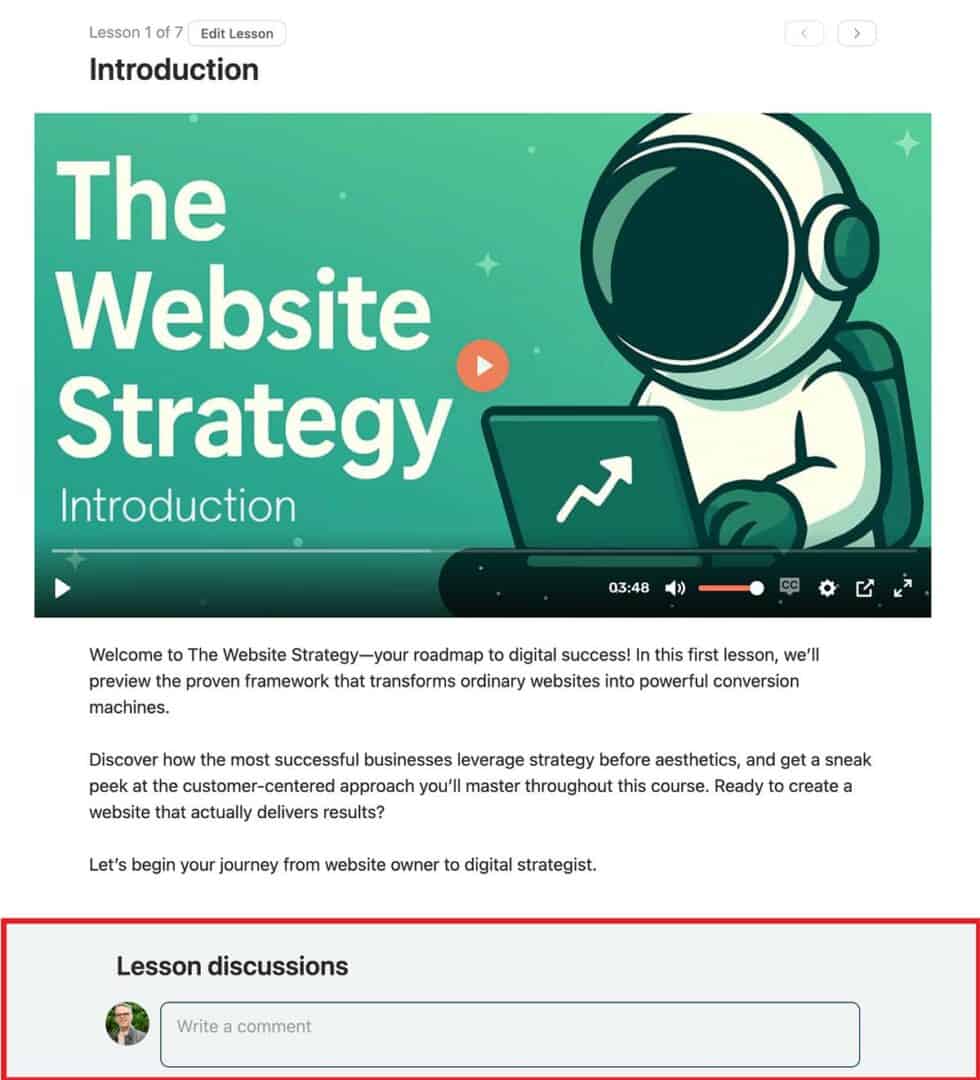
FluentCommunity Courses are not as robust as an LMS plugin like LearnDash, which includes quizzes, grading, instructor roles, and more. However, FluentCommunity is excellent for most entrepreneurs who create courses.
Understanding the Integration Capabilities from My Perspective
Integration with other WordPress plugins is always a key consideration. Given that FluentCommunity comes from the same developers as Fluent Forms and FluentCRM, the potential for seamless integration within their ecosystem is a significant plus.
WP Manage Ninja Ecosystem
The synergy with WP Manage Ninja’s other offerings could be a major advantage for users already invested in their suite, potentially allowing for streamlined workflows between forms, CRM, and community/learning platforms.
Two WP Manage Ninja products that don’t seem to integrate well are Fluent Support and FluentBoards. Both products have their own Front End display for users, but they don’t fit inside of FluentCommunity. That may change in the future as WP Manage Ninja continues to enhance FluentCommunity.
For now, you can add a link to show the front-end displays for these products, but they appear on separate pages and are not embedded inside the community experience. I hope that changes soon.
Third-Party Integrations
While my FluentCommunity review indicates that direct integrations with a broader range of third-party plugins might still be in development, the core functionality covers a lot of ground; however, potential limitations in deeper integration with established, standalone LMS plugins.
FluentCommunity offers webhooks, which work with a number of other products. It integrates with Better Messages. While FluentCommunity comes with FluentChat to allow private discussions with members, Better Messages offers an experience that’s a bit more robust, both for free and as a paid upgrade.
FluentCommunityAddons is a set of free plugins that enhance how your community works. It provides some quick fixes, a dedicated theme, widgets, shortcodes, and more. It’s definitely worth checking out if you use FluentCommunity.
My Take on the Performance of FluentCommunity
Website speed and resource usage are critical for a good user experience. From my initial assessment and what I’ve gathered from other reviews, FluentCommunity seems to be designed with performance in mind.
I’m told one of the reasons that FluentCommunity is so fast is because they don’t use the WordPress database. Instead, WP Manage Ninja built their own data system that’s wicked fast.
You don’t need a standard browser caching tool, like WP Rocket. In fact, I found that can cause some problems. However, they do recommend using an object cache like Redis if your server offers one.
The server resources are also important to consider. This is not a tool for shared hosting sites. Get a VPS with a minimum of 4 GB RAM and 2 CPU cores for the right level of performance. FluentCommunity is light, but you still need a decent server to support it. I’d recommend the same minimum server configuration for any business site.
My Experience with the User Interface of FluentCommunity
Creating and managing different “Spaces” for various topics felt surprisingly intuitive. In my FluentCommunity review, I found the process relatively straightforward. The user profile options seem flexible, and the activity feeds appear well-designed to encourage member interaction.
The inclusion of real-time chat is a definite plus for fostering immediate connections. I also appreciate the inclusion of features like mentions (@), hashtags (#), polls, and surveys, which I can see being beneficial for boosting engagement.
Keeping everyone informed is essential, and the notification system, along with the option for email digests, seems like a well-considered approach. For community management, the moderation tools and user role management appear to offer the necessary control.
Admin Dashboard and Setup
The setup process was fast, and the admin dashboard is well-organized, making navigating the various community and course management settings easy. You can get going quickly when setting up FluentCommunity.
Front-End User Experience
On the front end, the design appears clean and functional, promoting ease of interaction for community members and a clear learning environment for students.
The product does a great job of allowing you to use your own brand colors inside the community and course areas. There are plenty of color settings for the various aspects of the user interface.
Pros and Cons: My Honest FluentCommunity Review
Here’s a summary of what I see as the main advantages and disadvantages of FluentCommunity.
What I Like About FluentCommunity
The self-hosted nature provides significant control and potential long-term cost savings. The integration of community and LMS features in one plugin is a major convenience. Initial performance seems good, and the user interface is user-friendly. The active development and growing feature set are also promising.
Potential Drawbacks I Noticed
As a newer plugin, the ecosystem of add-ons is still developing, and deep integration with non-WP Manage Ninja plugins might have limitations. Some reviews also suggest the mobile experience could be improved.
Who is FluentCommunity For? My Recommendation
Based on my FluentCommunity review, I believe FluentCommunity is a strong option for WordPress site owners who prioritize self-hosting, need both community and course features, value ease of use and performance, and potentially already use other WP Manage Ninja plugins.
Conclusion: My Final Thoughts on FluentCommunity
In conclusion, my FluentCommunity review highlights a promising WordPress plugin for building integrated community and learning platforms. While it’s still evolving, the current features and the backing of WP Manage Ninja make it a compelling option for those seeking control and cost-effectiveness.
I encourage you to explore FluentCommunity further to see if it aligns with your specific needs for online engagement and education. You get a 14-day money-back guarantee when you purchase the Pro version (there’s a limited free version in the WordPress repository).
As I write this, you can purchase an annual license or a lifetime license for a higher price. FluentCommunity offers single-site, five-site, and 15-site licenses.