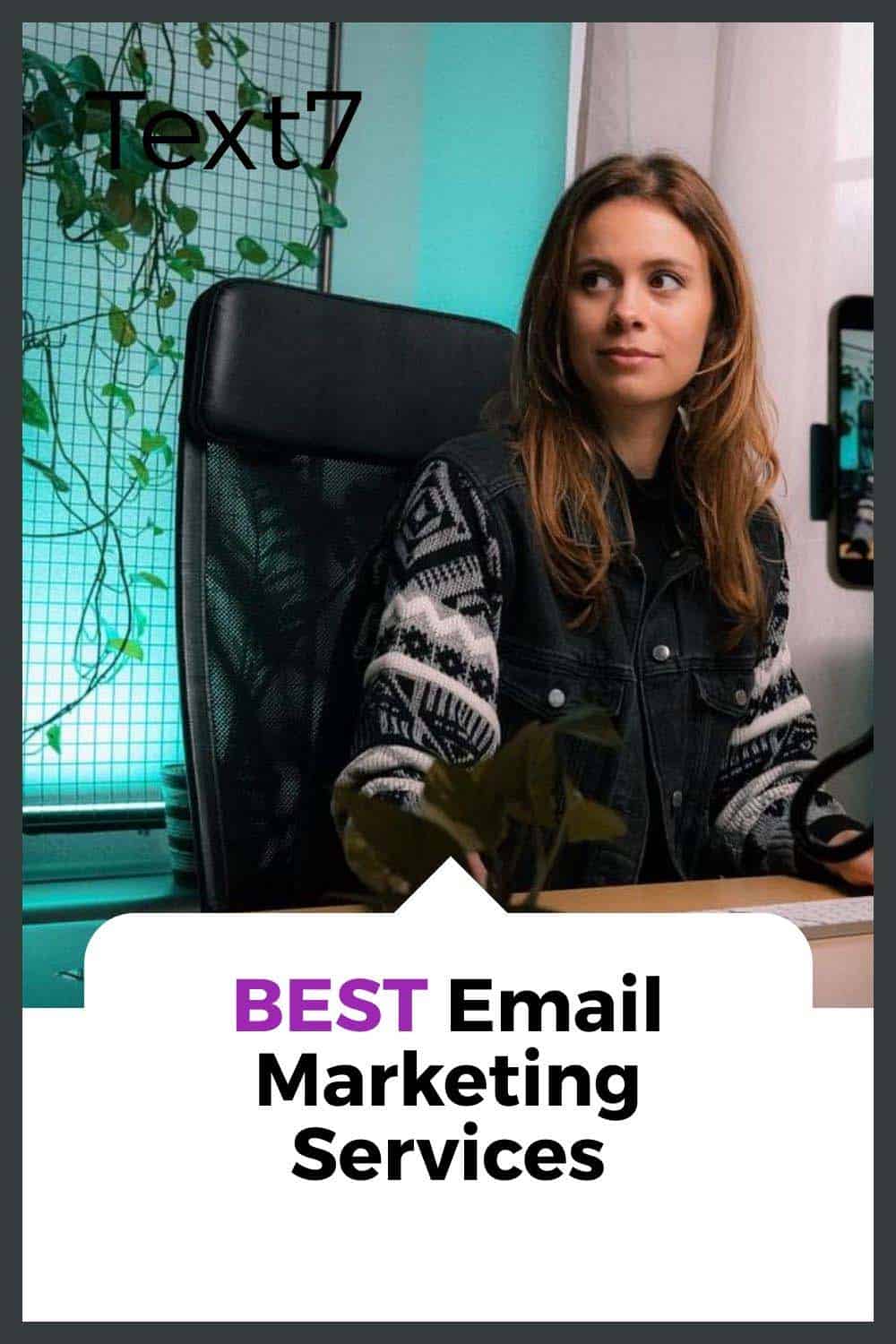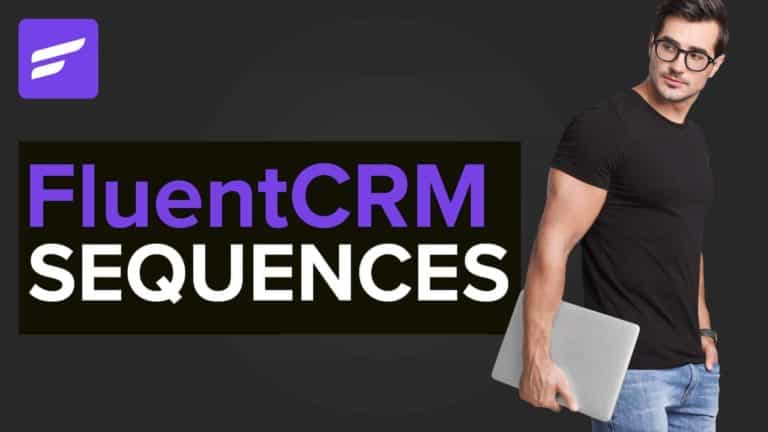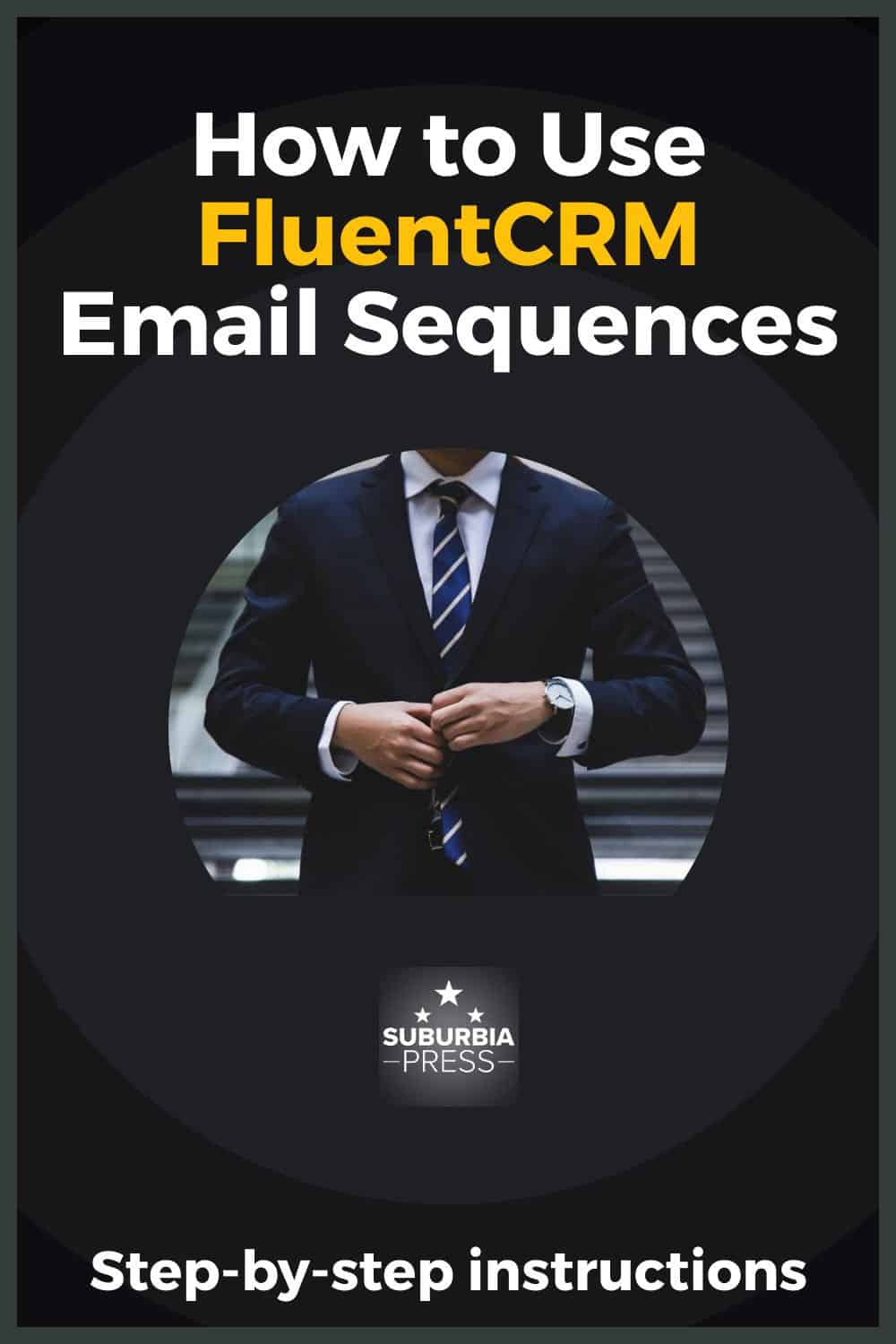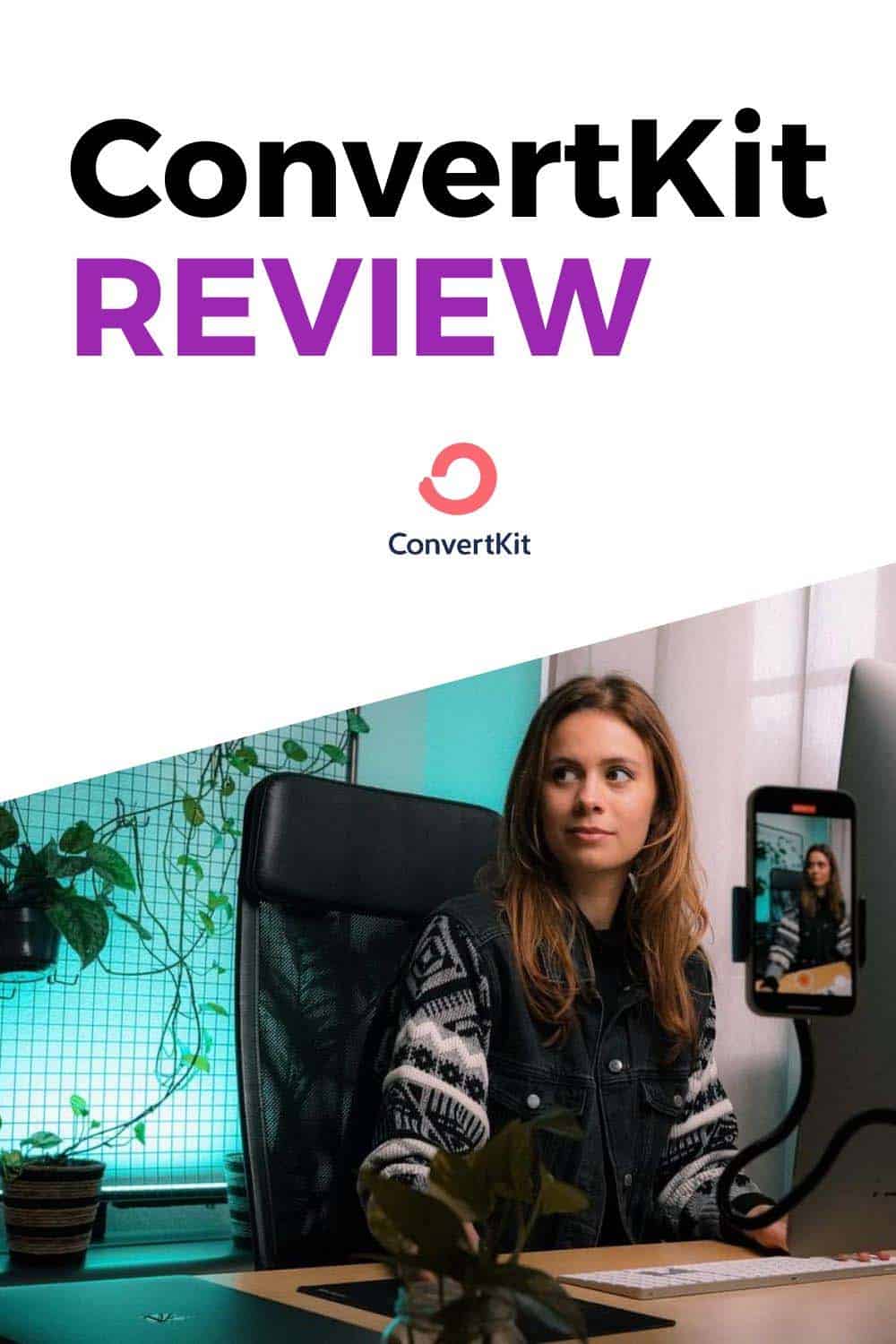Email Marketing Tagging: Your BEST Guide
Email marketing tagging is a powerful way to improve your email marketing automation. By using tags, you can create targeted email funnels and better understand the behavior of your customers. In this guide, we’ll discuss the benefits of email tagging and how to use it in your own email campaigns.
What is Email Marketing Tagging?
Using tags is a way to group subscribers based on their behavior. You can use tags to create email funnels, target specific subscribers, and track the success of your campaigns.
Tags are also a great way to keep your email marketing campaigns organized. By using tags, you can easily see which subscribers are interested in a particular topic or product. This makes it easy to segment your email list and send targeted emails.
In this article, you’ll learn:
Let’s take a look at some reasons to create tags in your email marketing system.
1: Trigger an Email Marketing Campaign
One of the benefits of using tags is that it can trigger an email marketing campaign.
For example, you can create a tag for subscribers who made a purchase in the last 30 days. When a subscriber is tagged with this tag, they automatically receive an email marketing campaign that promotes related products or services.
Adding specific tags to a subscriber is a great way to initiate email automation. You can also apply tags within email automation funnels to kick off another email automation.
This approach allows you to avoid lengthy, complex automation and instead use atomic funnels that perform one specific task. That makes it much easier to debug a problem in your marketing platform if you need to find out why an automation funnel didn’t do what you expected.
2: Segment Your Email Subscribers

It’s important to segment email subscribers because it allows you to target them with specific content that interests them. When subscribers are segmented, they’re more likely to open and click through your emails.
Tags are a great way to create email segments. You can use tags to create groups of subscribers who share common interests or behaviors. Then, you can send targeted email campaigns to these groups.
For example, you could create a segment for subscribers who live in a certain city or state. Then, you could send them campaigns with content that’s relevant to their location.
You could also create segments based on subscriber behavior. For example, you could tag subscribers who have clicked on a particular link in one of your email campaigns. Then, you could send them emails with similar content.
Segmenting your email list is a great way to improve email open rates and click-through rates. By targeting specific groups of subscribers, you can create more relevant emails that are more likely to be opened and clicked.
3: Track Your Customers and Email Campaigns
Tracking customers and campaigns by tags is a great way to understand the behavior of your subscribers. When you track campaigns by tags, you can see which tags are most used to get an idea of your customer profile.
This information can help you understand the customer journey and improve your email marketing performance.
In addition, tracking campaigns by tags allows you to see how different campaigns are related. For example, you can track a campaign that promotes a particular product and see which other campaigns are related to that product.
Tagging subscribers helps you make sense of what interests them. Then you can segment subscribers based on their interests or history to send marketing messages that have relevant content to their interests.
How Does Tagging Benefit Your Business?
Email marketing is all about sending the right message to the right person at the right time.
Your email marketing tool can use email segmentation to divide leads and customers by their interests or experience with your business in multiple ways.
Instead of blasting email marketing campaigns to your entire email list, you can send relevant messages to a specific part of your audience based on a specific tag that tells you of their interest.
This helps improve email open rates and click-through rates because subscribers are more likely to engage with content that’s relevant to them.
Email marketing tags also help you avoid sending messages your customer doesn’t want to receive. When you send a broad email marketing campaign, it’s a good idea to include a link that allows them to opt out of future emails in that campaign.
You can apply tags that describe an email campaign they don’t want to receive, which helps you prevent annoying your subscriber with unwanted emails.
Never send an email your subscriber doesn’t want to receive.
In addition, tagging allows you to track customer behavior and email engagement. This information can help you understand which campaigns are working and which ones need to be improved.
1: Track Status and History

Using tags can help you track customer status and campaign engagement.
Status tracking helps you understand where customers are in their journey with your business. For example, you can tag customers who have made a purchase and those who haven’t. This information can help you understand what email campaigns are most effective at converting leads into customers.
You can also use status tags to determine which subscribers are engaged within automation funnels. Add a status tag at the beginning of the automation and then remove it just before the automation ends.
That allows you to see at a glance which automation is active and which subscribers are participating.
Email engagement tracking helps you understand which campaigns are opened and clicked. This information can help you improve email open rates and click-through rates.
Another method of tagging contacts is to create a history tag that doesn’t get removed. This information can help you understand the customer journey and improve your email marketing strategy.
2: Increase Engagement
People like personalized content. Not only does that increase customer satisfaction, but it helps create engaged subscribers.
When you send emails to groups based upon their interests or history with your business, you’re creating personalized emails that they’re more likely to open and click a link inside.
Maybe you send discount coupons to existing customers to entice them to buy more. You could help new customers discover parts of your website with information related to the reason they opted in and it could drive sales.
As your subscribers interact with your emails, you can get them to click links that add more profile data tags or add them to specific email lists. You can apply labels that may indicate they’re a good fit for a specific segment in your email service provider system.
Then you can follow up with marketing campaigns that align with their interests.
3: Improve Reporting and Analytics of Your Efforts
One of the benefits of using tags is improved reporting and analytics. You can use tags to track email campaign performance, which can help you improve your marketing strategy.
Here are a few different ways to use tags in reporting:
When you have knowledge of your subscriber journey, assisted by your tagging system, then you can make better decisions to know how to serve different groups within your email list.
Do I Need Multiple Tags?
The short answer is yes. Different types of tags serve different purposes within your email marketing software.
You can create tags based on profile information, interests, activity, or subscription sources. Find out which part of your website is interesting to subscribers and add them to targeted segments. A simple tag can provide a lot of information and also help you make sense of your marketing campaigns.
Here are a few ways to tag contacts in your contacts based on the information you need to collect.
1: System Tags
Use System tags to initiate or stop marketing automation funnels.
Automation starts with a trigger, and there are many different types of triggers. A tag is one of the most universal triggers.
It’s possible to use other triggers, such as when someone gets added to a list, completes a course, joins or leaves a membership, etc.
I still recommend using a system tag to initiate automation to ensure you have a consistent methodology. After you have multiple automation systems, it becomes much more difficult to troubleshoot workflow problems if they use different types of triggers.
My recommendation is to use those other methods to apply tags to a contact based on the activity and then allow the tag to trigger the automation. It makes troubleshooting so much easier.
Does the subscriber have the tag or not?
You don’t have to investigate if some other system fired or not. No digging through log files to check. You only have to check to see if the subscriber has the tag that should initiate the trigger to start an automation.
Likewise, you may need to stop or pause the automation before the workflow completes. Perhaps something more pressing takes place and you need to cause an interruption in the flow.
Again, a tag works best and makes sense when trying to determine if the automation trigger exists or not.
2: Status Tags
Status tags are temporary tags. You add them when you need to measure activity within a workflow and remove them just before the workflow ends.
That allows you to easily determine which contacts are actively participating within a workflow.
You can salo use a status tag to exclude contacts from specific messaging if you don’t want to cause confusion with different messaging.
That helps you avoid involving subscribers in different campaign messages simultaneously.
Just remember to remove any status tag before you complete the workflow or the subscriber may remain excluded from future campaigns.
3: History Tags
History tags are permanent records with your contacts. When tagging contacts based on their activity, it’s best to add one tag for status and another for history.
The status shows you what’s happening now. The history tag tells you something about the customer journey and where your contact interacted with your marketing system.
It’s a good way to identify loyal customers and engaged subscribers.
4: Profile Tags
Profile tags are a way to add metadata about your contacts based on their interests.
Let’s say that you send a message to your email lists about recent articles on your website. When a subscriber clicks the link to the article, you can use a smart link that also adds a tag to their contact record showing an interest in the topic of the article.
Now you have information to send more targeted emails about that topic. You also know to create content based upon interests if enough people on your email lists show an interest.
5: Product Tags
If you sell products, add a new tag to describe them when a contact makes a purchase. You’ll be able to see which products are most interesting to your subscribers.
You may need multiple tags for a product, but be sure to add at least one tag to track its sales and popularity. Adding more tags helps to describe different aspects of the product that may be more interesting for future marketing efforts.
6: Source Tags
Do you know which source a contact used to get on your email list?
Did they use a specific landing page or signup form?
Adding a tag to know which landing pages are successful or not can help you enhance those that work well or improve the ones that are duds.
If your landing pages offer incentives, you can track which ones convert better than others.
How to Add Tags
There are a number of ways to tag your subscribers. Your email service provider may not support all of these methods, but it’s good to know your options.
Before we get started, let me recommend that you use a simple naming strategy when creating your tags. Use a prefix for the purpose and function of your tag. If you follow a common structure, it’s much easier to find and understand the tags that grow in your marketing system.
The format you want to follow is like this:
[Function] - [Purpose] - [Campaign Name] - [Modifier]
Here’s an example based upon some of the tag types previously mentioned.
System - Marketing - Email Form for Free PDF - Start
The items we mentioned in the previous section are the function of the tag. In other words, what do they do for your marketing efforts?
The purpose defines why you need them. Examples of Purpose may include:
The modifier at the end is optional. You can use it to further define the function or provide additional information about subscriber activity.
Here are some other examples:
Status - Marketing - Free eBook - Has Not Downloaded
Status - Marketing - Free eBook - Downloaded
History - Marketing - Free eBook - Downloaded
Let’s say that these tags are part of some automation offering a free ebook. The person obviously subscribed already and now has a chance to get a freebie.
Upon subscribing, their status in the workflow to get a Free eBook is “Has Not Downloaded.” They need to click a link to get it.
If they stay in that status, the workflow is still active and they’re stuck in it until they download. Maybe they didn’t get the download email. Maybe they’re busy. Who knows why they haven’t downloaded yet?
You can use this tag in combination with a decision tree and a timer to break out of the cycle. Use the timer to wait for a period of time before you send another email that prompts them to download. If they click the download link before the timer expires, remove the “Has Not Downloaded” tag and add the “Downloaded” tag.
That’s one way to track activity within your workflows and prevent potential breakdowns in your system.
You can replace the words you use for your function and purpose section of the tag, as these are examples. However, using this naming convention allows you to easily manage and track your tags.
1: Manually Add Tags
If you manually add or update a contact in your system, you have the option of tagging the contact manually. This means opening the subscriber or contact record, going to the portion that displays tags associated with that contact, and then adding a new tag to the record and saving it.
Most systems have a dropdown list of existing tags and you can select the tags you want to add. Some systems may allow you to type a new tag to apply. That not only applies to the contact but expands your list of tags within the system.
2: Tag Imported Lists
If you’re importing a list of contacts from a text file or CSV file, you can often assign tags to multiple contacts simultaneously upon import.
This method typically isn’t as personal, but it does give you the option to specify the source (details of the import list) and it gets contacts into your system quickly.
3: Automatically Add Tags in Marketing Automation Tools
Most personalization for tags comes with your automation workflow. This is where you enter transactional tags that may start another workflow, add status information or profile information, and also apply historical tags.
Remember, you can add another tag to kick off a different automation workflow, often chaining a customer journey through multiple automation funnels.
When I have a subscriber who downloads a free ebook, I typically send a sequence of emails expanding the value of that ebook. After that completes, I add a system tag to kick off another automation with a Welcome sequence that tells the subscriber more about our business.
Once that completes, then I add a tag to include them in the weekly email digest.
4: Tag Subscribers Who Click a Link
Not every system offers this capability, but it’s very valuable to personalize information about your contacts based upon which links they click.
If I send an email to my list about podcasting, I use that link to add a tag that adds a profile update that they may have an interest in podcasting topics.
Likewise, I do the same with emails on other topics.
Once a subscriber has these tags, I can segment that audience and send more detailed messages that may identify more specific interests and provide an opportunity to help them or sell them something related to their interest.
5 Ideas to Use Tags in an Email Marketing Campaign
Adding tags for the sake of adding tags doesn’t improve your marketing efforts. You need to develop a strategy to engage and entice your subscribers.
Here are five options for you to consider with your own marketing efforts.
1: Engage Inactive Subscribers
One way to use tags is to identify subscribers who haven’t opened or clicked any email in a defined period of time. You can then tag those contacts as “inactive” and send them a re-engagement email campaign.
The email campaign should be personalized and should offer an incentive for the subscriber to either open the email, click a link, or both.
You can also tag those who do open or click the email so you can segment them out of future “inactive” campaigns.
2: Show Specific Product Recommendations
Contacts want what they want and do not want anything else. So surprise them with product recommendations that relate to their interests.
Even if they don’t make a purchase, you’re still sending them relevant emails that they’re likely to open and appreciate.
3: Offer a Loyalty Discount

Who doesn’t want to save money?
I don’t know about you, but I look at every coupon offer that comes my way. I also save them in case I can use them in the future.
Some vendors put time limits to get people to buy before the offer expires, but those folks usually send another offer, later on, to keep their customers engaged and making purchases.
4: Send a Survey to New Subscribers
New subscribers are great opportunities to find out what they want, so why not offer them a survey to give their feedback?
You’re telling them that you’re interested in their opinion and find them valuable.
Of course, you can ruin something like this if the survey is too long or boring. Make something brief, attractive and engaging to get a bit more information and tag their interests for future use.
5: Save Cart Abandonment
One of the best uses of tags is to identify a potential customer who started an order and then left things in their cart without a purchase.
You can literally save some sales by reminding people that they left something behind.
Sometimes people do this because they were distracted and your email is a reminder to complete the sale of something they wanted. Other times, it’s a game people play to see if you offer a discount for the item languishing in the abandoned cart.
Either way, you can’t make the sale if you don’t tag them and follow up to complete the sale.
Wrapping Up: Using Tags in Email for Better Engagement
Email tagging is a great way to improve email marketing engagement. By using tags, you can target specific subscribers with relevant articles, offers, and discounts.
You can also use tags to identify inactive subscribers and send them re-engagement campaigns. Tags are a valuable tool for getting to know your customers better and improving your marketing strategy.
Do you use email tags in your marketing campaigns? What strategies have you found to be successful? Share your thoughts and experiences in the comments below.
Happy emailing!
Not sure which email marketing service provider is right for your business? Check out our email marketing services.
Best Email Marketing Services